Best Mail Apps For Mac

In the bustling era of digital communication, email remains a mainstay for personal and professional exchanges alike. As a Mac user, I’ve had the opportunity to test out a variety of mail apps that vie for a place on my dock. The quest for the perfect email client can be quite a personal journey, as the tool needs to mesh with one’s workflow seamlessly. In this article, I’ll delve into the nuances of some leading mail apps for Mac, providing balanced perspectives on their features, strengths, and shortcomings.
Spark
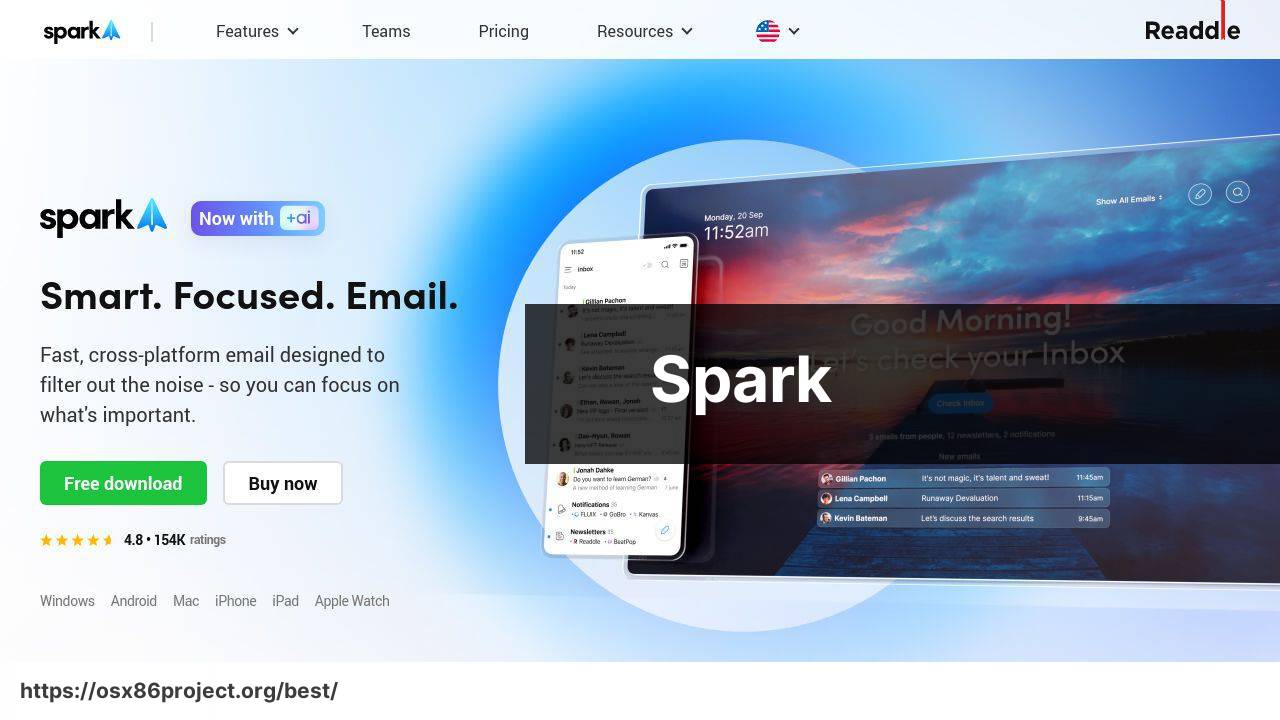
Spark is a beautifully designed email client for Mac that aims to tame your inbox through its intelligent features. With a focus on team collaboration, Spark facilitates sharing emails and collaborating with colleagues online. Its Smart Inbox feature automatically categorizes emails, and quick gestures help manage the influx efficiently.
Pros
- Intuitive user interface and Smart Inbox functionality
- Seamless integration with popular third-party apps
- Scheduled sending and follow-up reminders enhance productivity
Cons
- Limited customization options for power users
- Some advanced features require a subscription
Airmail
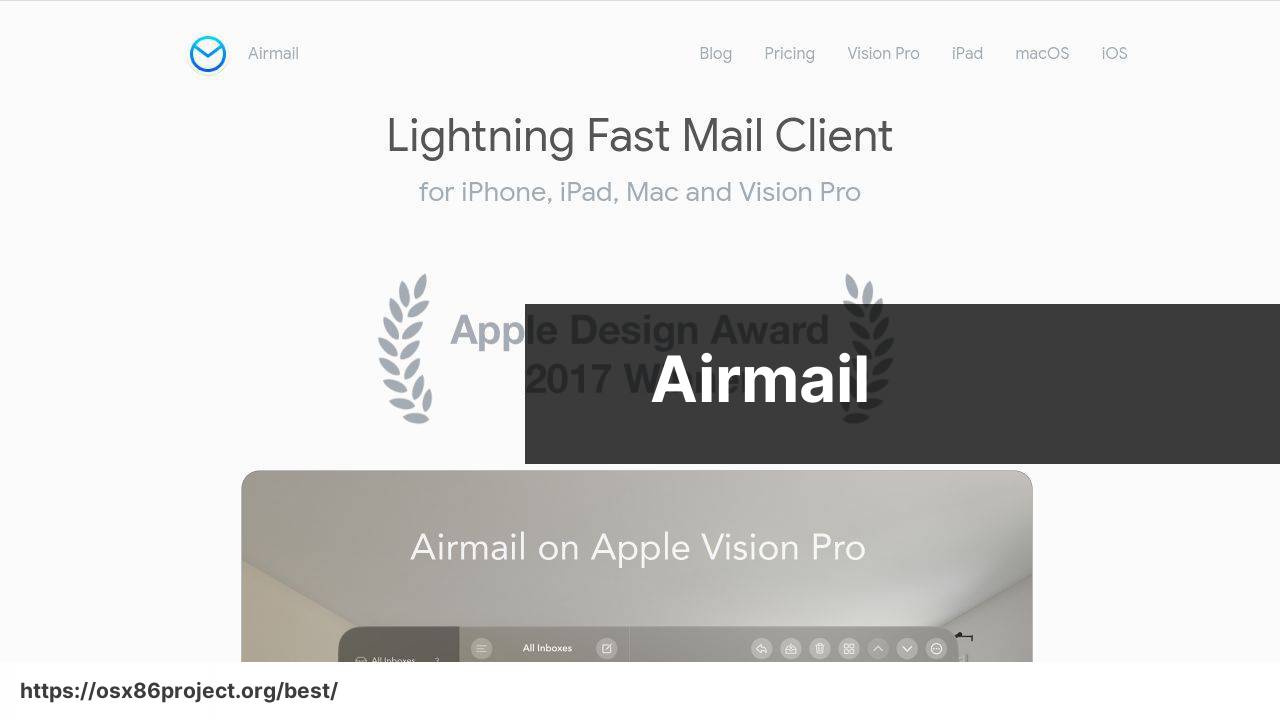
Airmail is known for its speed and customization. A favorite among power users, it offers a wealth of settings, rules, and filters that can be adjusted to one’s precise needs. Integration with a variety of apps and services is a key strength, along with Siri Shortcuts for quick actions.
Pros
- Highly customizable interface and settings
- Powerful integrations and Siri Shortcuts for efficiency
- Support for multiple accounts and services
Cons
- Can be overwhelming for users preferring simplicity
- Premium features locked behind Airmail Pro subscription
Postbox

Postbox is a powerful desktop email client that’s both sophisticated and user-friendly. Equipped with time-saving tools like pre-written responses, HTML editing, and a focus pane, it’s designed to enhance email management. Plus, it boasts an impressive search functionality with the capability to search within attachments.
Pros
- Advanced search functionality and email organization
- Rich text and HTML editing features
- Strong customization options
Cons
- Interface can feel busy with many features
- Subscription-based pricing model
Thunderbird
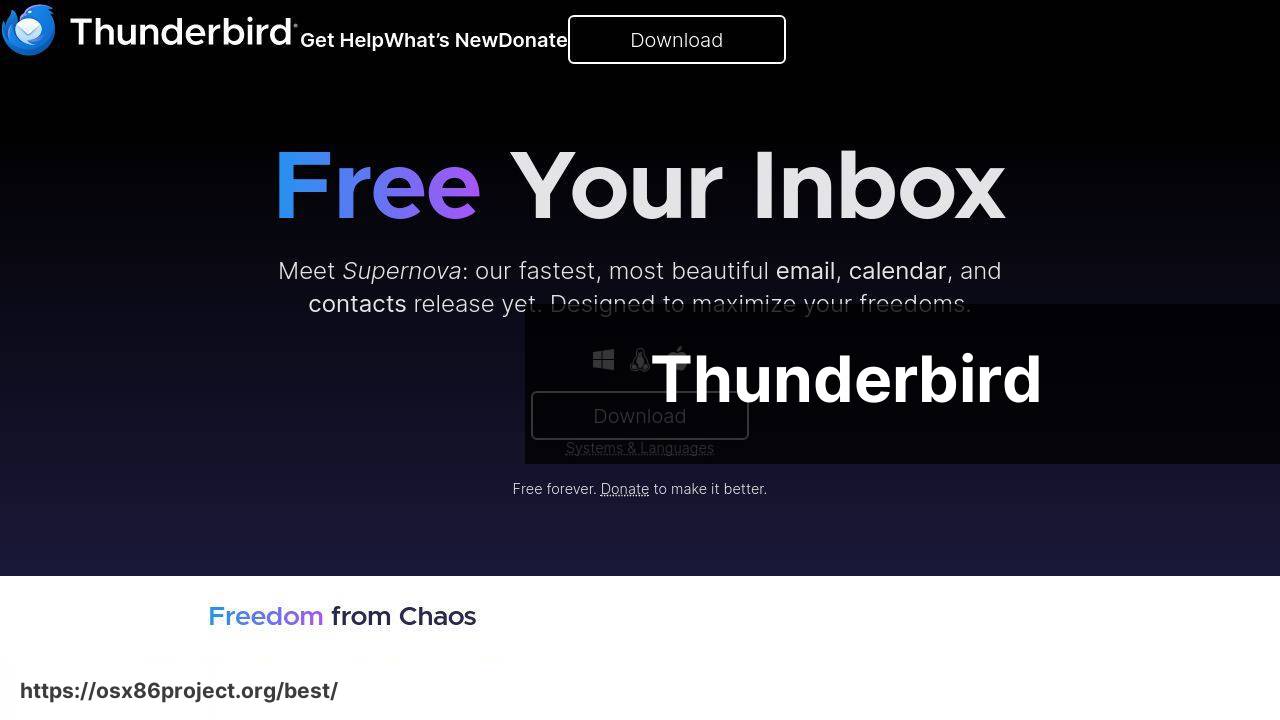
Thunderbird is an open-source email client from the developers of the Firefox browser. It’s free and comes with a range of add-ons to extend its capabilities. With support for chat, news feeds, and sophisticated filtering, Thunderbird offers a comprehensive communication solution without the cost.
Pros
- Completely free to use with no subscriptions
- Extensive library of add-ons for additional features
- Supports multiple email providers and protocols
Cons
- Outdated interface compared to newer clients
- May require more manual setup and maintenance
Newton
Newton is the email app for the minimalist who loves sleek design combined with powerful features. Its cross-platform capabilities ensure a consistent experience across devices, and with ‘Read Receipts’ and ‘Send Later’ features, Newton aims to make communication more effective.
Pros
- Clean and minimalist design
- Read Receipts and Snooze functions for better email management
- Streamlined interface for quick navigation
Cons
- High subscription price for premium features
- Limited organizational tools compared to other clients
Conclusion:
In the ever-evolving landscape of digital correspondence, staying informed about the latest updates and insights from the tech community is key. Websites like 9to5Mac and MacRumors can provide you with news on Mac-specific software updates and user discussions that could influence your choice of email client. Additionally, user forums such as Apple Support Communities are valuable resources with real-world feedback on how different email apps are performing in a variety of scenarios.
Don’t overlook the power of customization in improving your day-to-day email interactions. Learning to use filters, rules, and labels effectively in your chosen email client can yield a smoother email management experience. For those seeking to learn these skills, tutorials and guides are abundantly available on platforms like Udemy or YouTube, where experienced users share their tips and tricks.
Maintaining a clean and organized inbox extends beyond the capabilities of the mail client itself. Adopting good email hygiene practices such as unsubscribing from unnecessary newsletters, using a dedicated email for sign-ups, and periodically archiving old correspondences will ensure your email experience remains as stress-free as possible.
While exploring the ecosystem of Mac mail apps, it’s also wise to consider how they interplay with your mobile devices. With services like iCloud providing cross-device integration, your mail app’s mobile compatibility could greatly influence your efficiency when you’re away from your Mac.
FAQ
What features should I look for in the best mail apps for Mac?
Seek features such as intuitive interface, multiple account support, powerful search, effective spam filtering, and integration with other apps.
Are there any free mail apps for Mac that are considered among the best?
Yes, Mozilla Thunderbird is a popular free option that offers robust features and customization.
How does Apple Mail compare to other mail apps for Mac?
Apple Mail is well-integrated with the macOS ecosystem, but some users prefer third-party apps for more features and greater customization.
Can I manage multiple email accounts with the best mail apps for Mac?
Many top mail apps for Mac, such as Airmail and Spark, provide seamless management of multiple email accounts.
Do the best mail apps for Mac offer good search functionality?
Yes, superior search capabilities are a hallmark of the best mail apps, allowing users to quickly find emails with advanced filtering.
Is it possible to customize notifications in the best mail apps for Mac?
Most of the best mail apps for Mac allow you to customize notifications, so you can prioritize which emails alert you.
What are some leading mail apps for Mac with strong security features?
Outlook and Postbox are known for their strong security features, including encryption and phishing protection.
Do the best mail apps for Mac support integration with calendar and contact apps?
Yes, apps like Spark integrate well with calendar and contact apps, increasing productivity.
How do the best mail apps for Mac handle mail sorting and organization?
Leading mail apps offer sophisticated mail sorting and organization, using tags, folders, and smart inboxes to keep your email tidy.
Can I personalize the appearance of mail apps on my Mac?
Third-party mail apps often provide themes and layout options to personalize your email interface according to your preferences.
 Best MacOS Apps / Software
Best MacOS Apps / Software
