Best Landscape Design Software For Mac

As a Mac user and landscape design enthusiast, I’ve had the opportunity to use various software to bring my garden and outdoor living visions to life. In this blog, I’ll discuss some of the best landscape design software that is compatible with macOS. These tools range from beginner-friendly applications to advanced solutions that can help design picture-perfect outdoor spaces.
SketchUp Free
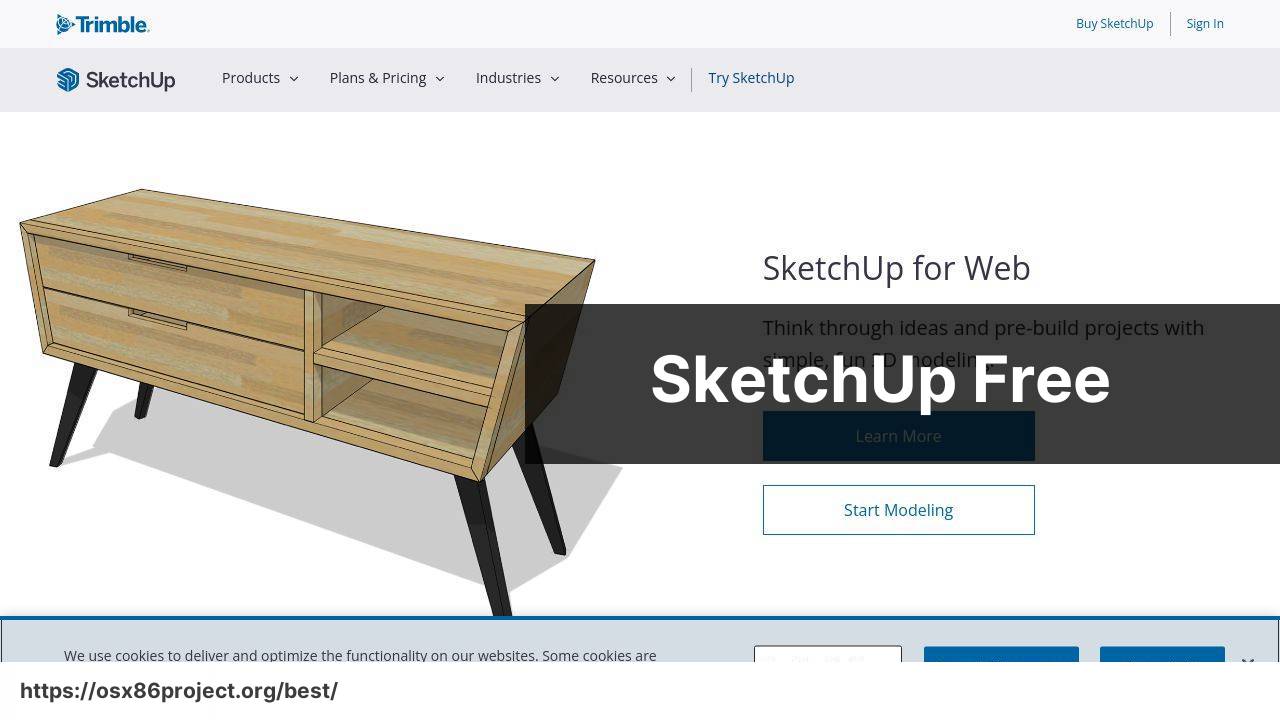
SketchUp Free is an intuitive, web-based 3D modeling tool that’s perfect for beginners in landscape design. Its user-friendly interface on Mac makes creating detailed outdoor spaces accessible for everyone. With a robust suite of tools, you can easily create, modify, and share your designs.
Pros
- Free to use with browsers on Mac
- User-friendly interface for beginners
Cons
- Limited features compared to the pro version
- Requires internet connection
Vectorworks Landmark
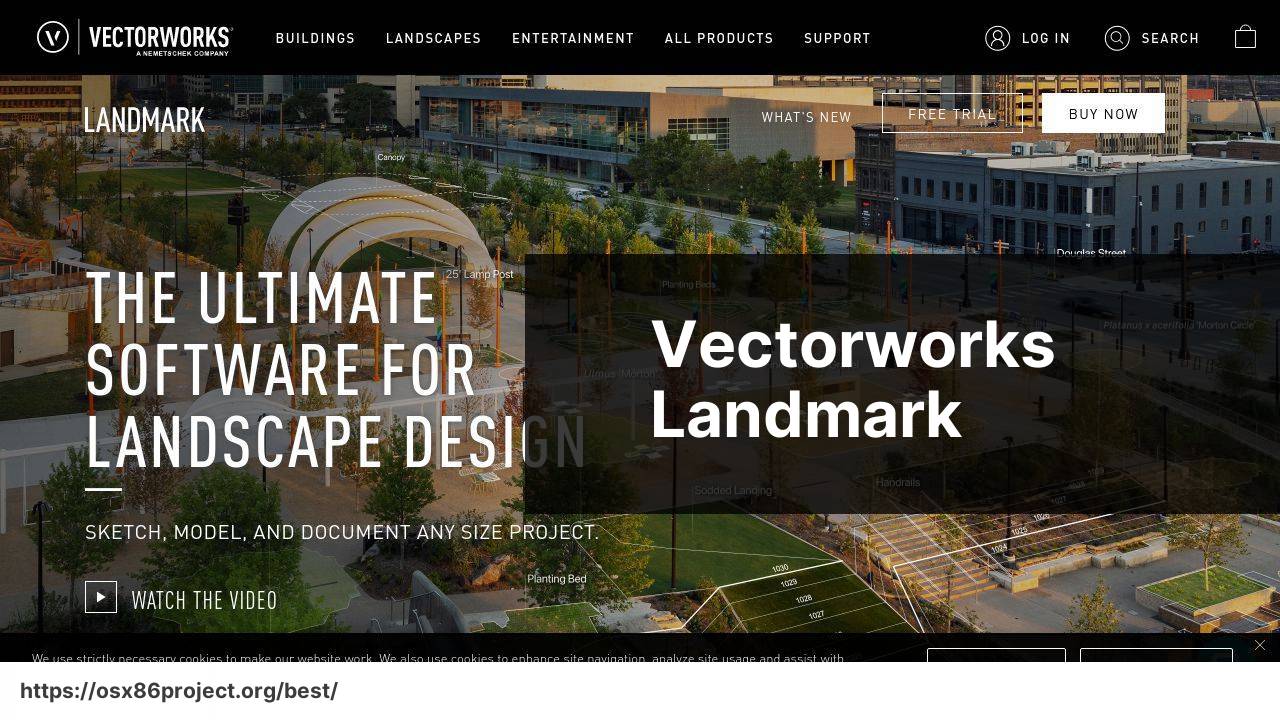
Vectorworks Landmark is designed for landscape professionals who need robust features on their Mac for creating comprehensive site designs. The software offers a wide variety of tools, from 2D drafting to 3D modeling, as well as a sizable library of plants and hardscapes.
Pros
- Extensive object library and customizable features
- Powerful tools for site design and analysis
Cons
- May have a steeper learning curve for beginners
- Pricier than most landscape design software
iScape
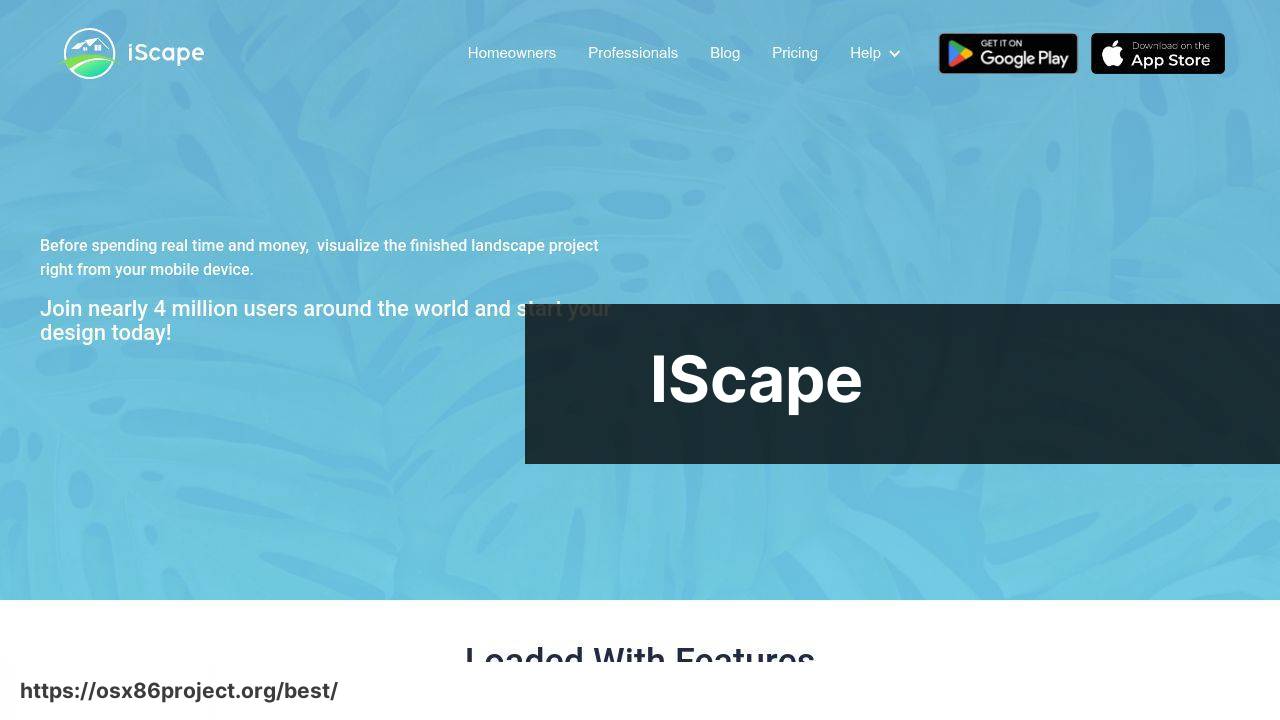
iScape is a user-friendly landscaping app available on the Mac App Store, ideal for homeowners and professionals alike. It allows you to visualize your design with easy drag-and-drop features, including an augmented reality (AR) option for a realistic experience.
Pros
- Intuitive design and AR rendering
- Affordable with a good selection of plants and hardscapes
Cons
- May not be as detailed for professional use
- Limited to iOS and macOS platforms
DynaSCAPE Design
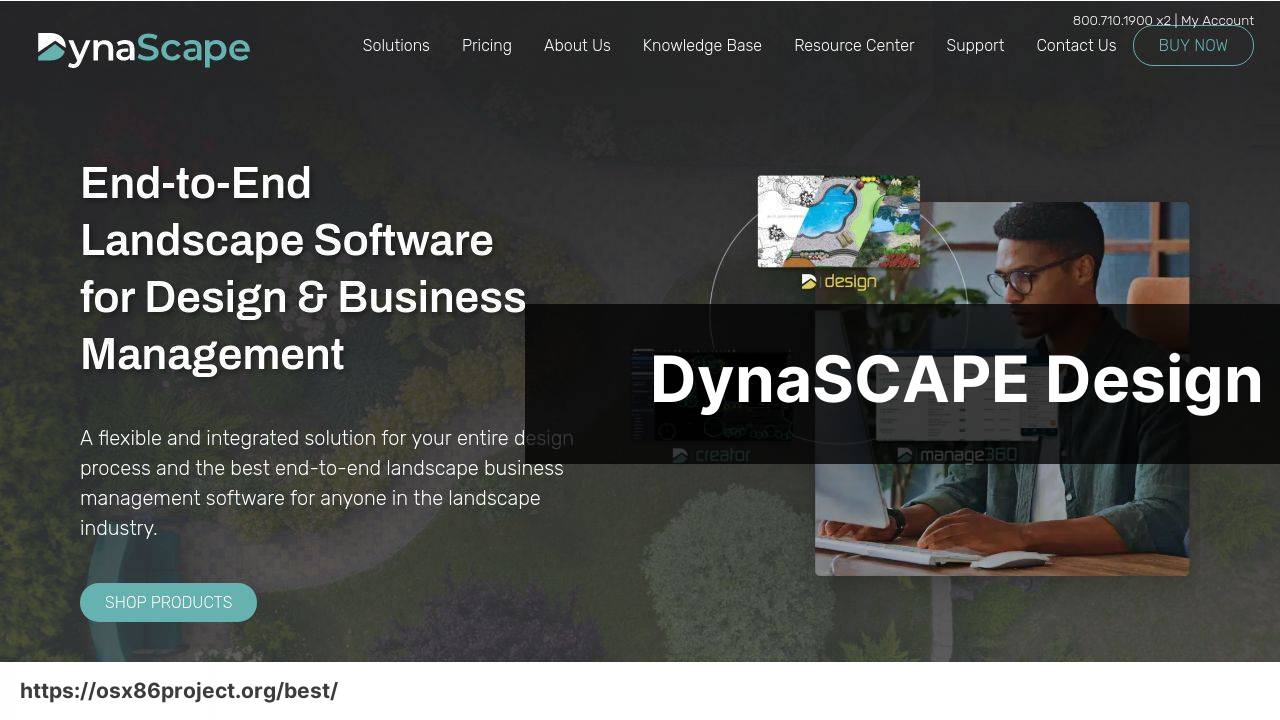
DynaSCAPE Design offers a professional, precision-driven approach for Mac users in the landscape design industry. Its advanced features cater to creating detailed, technical drawings that can elevate your professional plans to the next level.
Pros
- Highly detailed drafting and technical capabilities
- Extensive plant and material libraries
Cons
- Designed for professionals, thus may appear complex for casual users
- Higher price point and requires a subscription
SmartDraw Landscape Design
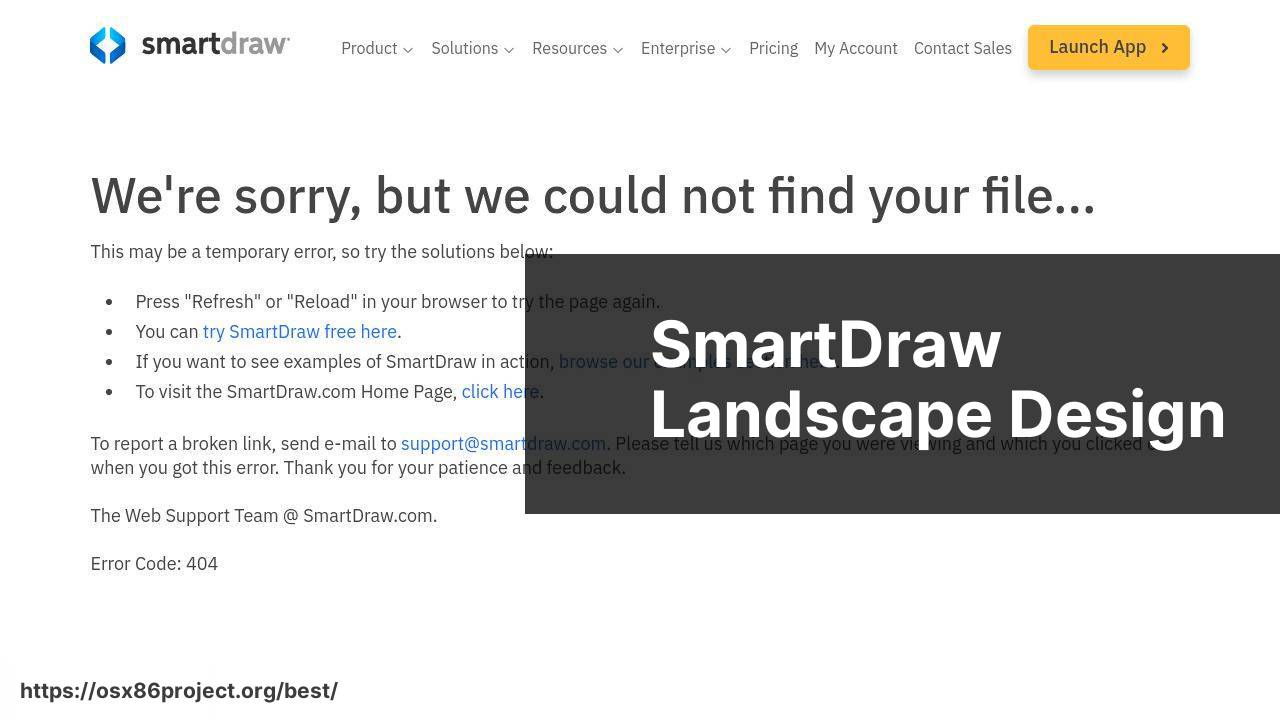
SmartDraw Landscape Design is another versatile tool for Mac users looking for a mix of simplicity and functionality. It is known for its ease of use and extensive gallery of templates that can help jump-start any landscaping project.
Pros
- Simple interface and quick learning curve
- Includes a wide range of templates and examples
Cons
- Less advanced than some professional-grade software
- Can get expensive with the subscription model
Conclusion:
When venturing into the world of landscape design software on a Mac, there’s more to consider than the tools at your fingertips. The ecosystem of MacOS provides a stable and secure platform for running sophisticated design applications, but it’s vital to make sure the software you choose is optimized for the latest Mac updates.
For those diving into larger projects, collaboration features are key. Solutions like AutoCAD Architecture and Graphisoft’s BIMcloud offer ways for teams to work together in real-time, which can be a game-changer for efficiency and project management.
It’s also important to leverage resources that can boost your proficiency with the software. Many developers provide extensive tutorials, user guides, and customer support to ensure you’re getting the most out of their products – a practice you should certainly take advantage of to enhance your design workflow.
FAQ
What are some of the top-rated landscape design software options available for Mac?
Notable options for landscape design software on Mac include SketchUp, Landscape Design Pro, and Garden Planner. These offer robust features for hobbyists and professionals.
Is there free landscape design software compatible with Mac?
Yes, DreamPlan Home Design and Kerkythea are capable solutions that are available for free and offer decent features for landscape design on Mac.
Does AutoCAD work well for landscape design on a Mac?
AutoCAD for Mac is a powerful tool for professional landscape designers, offering comprehensive CAD features for complex projects.
Can I use Adobe Illustrator for landscape designing on Mac?
While not specifically for landscapes, Adobe Illustrator on Mac can be used to create detailed landscape design plans with its vector drawing tools.
What makes Realtime Landscaping Pro a good choice for Mac users?
Realtime Landscaping Pro is user-friendly and offers a wide variety of design elements, although it is optimized for Windows and might require an emulator for Mac.
How does Home Designer Suite by Chief Architect benefit Mac users interested in landscape design?
Home Designer Suite provides extensive landscape and garden design tools along with 3D visualization, tailored to both DIY home enthusiasts and professionals.
What are the advantages of using Garden Planner software on Mac?
Garden Planner is simple to use, with a drag-and-drop interface and an extensive library of plants and objects, making designing gardens on Mac straightforward.
Does iScape offer a good solution for Mac users wanting to visualize landscapes?
Yes, iScape is designed for easy visualization of outdoor spaces, but it is primarily for iOS devices and might be limited on Mac without specific apps.
What features does Pro Landscape offer for Mac users?
Pro Landscape is comprehensive, offering photo imaging, CAD, and 3D rendering, but keep in mind it is another product that could require a Windows emulator for Mac.
Are there any landscape design software options specifically optimized for MacOS?
While many software options are cross-platform, Vectorworks Landmark provides strong compatibility and optimization specifically for MacOS users.
 Best MacOS Apps / Software
Best MacOS Apps / Software
