Best Security Software For Mac

As a long-time Mac aficionado who has seen the evolution of macOS, I’ve always appreciated the platform’s sleek interface and robust performance. However, with the rise in cyber threats, even Mac users cannot ignore the necessity of additional security measures. It’s important to know that while the built-in security features of macOS are commendable, extra layers of protection can be critical. In this article, I’ll guide you through some of the best security software for Mac based on personal experiences and deep dives into user feedback, feature lists, and performance metrics.
Bitdefender Antivirus for Mac

Bitdefender Antivirus for Mac is synonymous with strong protection. This suite offers advanced malware detection and multi-layer ransomware protection while maintaining your system’s performance intact. Its Autopilot mode acts as your personal cybersecurity advisor.
Pros
- Virtually no impact on system performance
- VPN included for online anonymity
Cons
- Limited VPN data without additional subscription
- Could offer more features in base plan
Norton 360 Standard for Mac
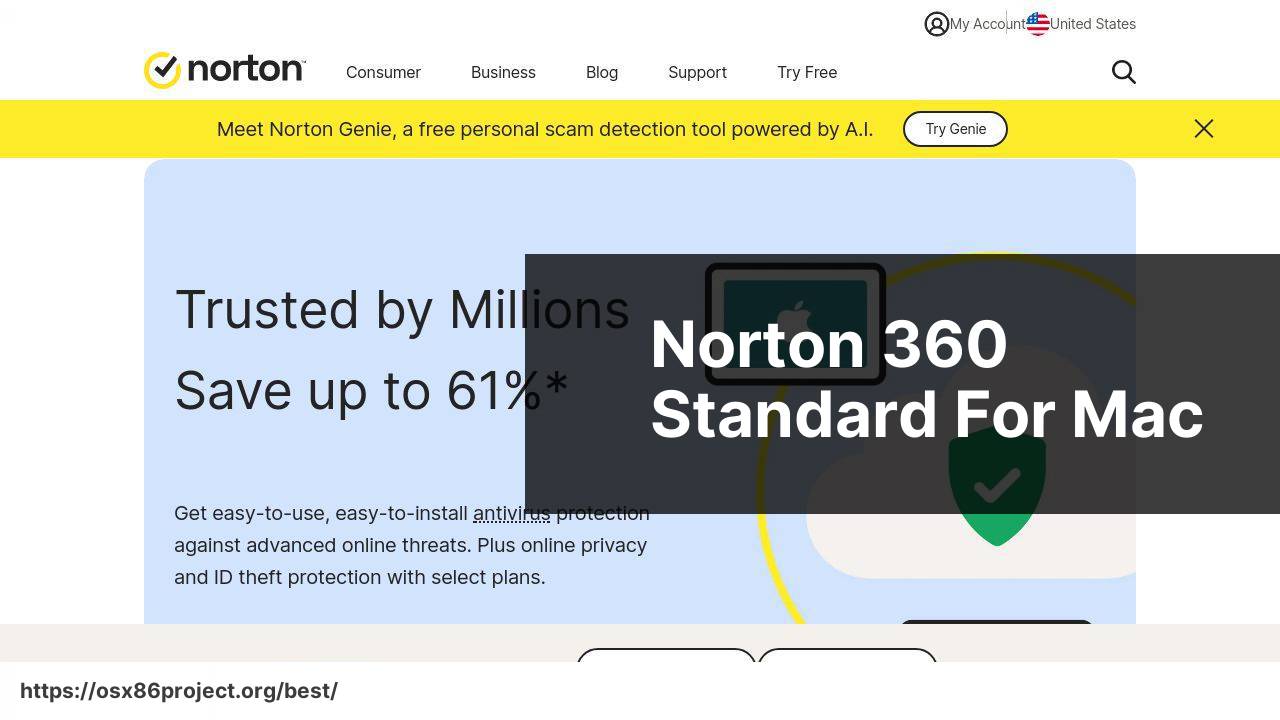
Norton 360 Standard for Mac offers comprehensive protection with a well-balanced feature set, including a no-log VPN, dark web monitoring, and a password manager. Despite its numerous features, it maintains a fairly intuitive user interface.
Pros
- Dark web monitoring is a unique feature
- No-log VPN service adds to privacy protection
Cons
- More expensive than some competitors
- Can be heavy on system resources during scans
Intego Mac Internet Security X9
Intego Mac Internet Security X9 is a Mac-centric security solution. Known for its excellent malware detection rates and Mac optimization tools, Intego largely fits perfectly into the macOS ecosystem. It also boasts a user-friendly interface that appeals to both novices and pros.
Pros
- Designed specifically for Mac
- Effective Mac optimization features
Cons
- Does not include a VPN feature
- Limited protection against Windows malware (for Macs in networked environments)
Malwarebytes for Mac
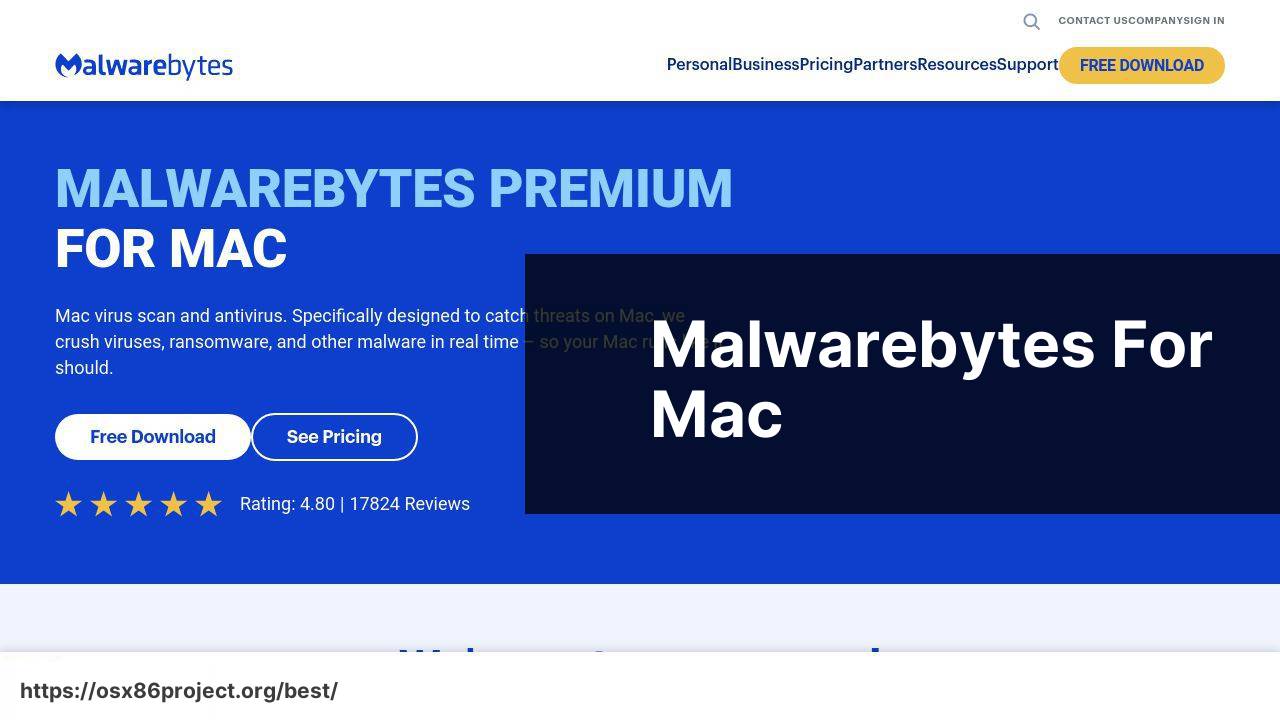
For those looking for simplicity and effectiveness, Malwarebytes for Mac stands out. Its minimalistic design doesn’t compromise on power, with a reputation for removing adware and unwanted programs that some traditional antivirus applications might miss.
Pros
- Lightweight and easy to use
- Efficient at detecting and removing adware
Cons
- Real-time protection only in the paid version
- Lacks some advanced features found in full-service suites
Sophos Home Free for Mac
The Sophos Home Free version is a solid choice for those seeking no-cost security for their Mac. It includes essential protections like real-time antivirus, parental controls, and remote management capabilities via the web.
Pros
- Free without compromising key features
- Includes parental web filtering
Cons
- Can have a notable impact on system performance during scans
- Advanced features require the premium version
Conclusion:
It is important to remember that the best security software for Mac can only do so much without responsible user actions. Beyond the applications, practicing good digital hygiene forms the bedrock of cybersecurity. This means being mindful of the websites you visit, the downloads you opt for, and the attachments you open in your emails. Phishing attempts, where malicious actors masquerade as reputable sources to steal information, are increasingly sophisticated. Learning to spot these and utilizing two-factor authentication on your accounts adds another crucial security layer.
Consider exploring more detailed resources like Apple’s own security guidelines and broader cybersecurity platforms such as the Federal Trade Commission’s Online Security section. The National Cyber Security Alliance’s StaySafeOnline initiative also provides tips and resources to help individuals and businesses stay secure online.
FAQ
What features should I look for in the best security software for Mac?
Essential features include real-time antivirus protection, firewall, ransomware detection, phishing protection, and system optimization tools. Look for comprehensive internet security suites that cover these bases.
Are there any free security software options for Mac that are reliable?
While free options exist, such as Avast Security for Mac or AVG AntiVirus for Mac, they may offer limited protection compared to paid suites. It’s crucial to ensure they include necessary protections like malware scanning and web protection.
How does security software impact Mac performance?
Well-designed security software should have a minimal impact on system performance. Look for software with a low system footprint that offers efficient scanning and resource management.
Can Mac security software protect against both Mac-specific and cross-platform threats?
Yes, top Mac security software is designed to guard against threats targeted at macOS as well as cross-platform malware, which can include viruses, trojans, and ransomware.
Is it necessary to have a dedicated security suite if I only browse trusted websites?
Yes, even when visiting trusted sites, drive-by downloads and malicious ads can pose risks. A dedicated security suite adds an extra layer of protection against unexpected threats.
What are some highly-recommended security software options for Mac users?
Well-regarded options include Norton 360 Deluxe, Bitdefender Antivirus for Mac, and Kaspersky Internet Security for Mac. They offer robust antivirus and internet security features.
How often should I update my Mac’s security software?
Regular updates are vital to maintain protection against the latest threats. Set your security software to auto-update or manually check for updates frequently.
Does installing multiple security software programs offer better protection for my Mac?
Installing multiple security programs can lead to conflicts and reduced performance. One comprehensive security suite should suffice for thorough protection.
Can Mac security software also include parental control features?
Yes, many security suites come with parental controls to help manage and monitor online content for children. Look for this feature if family safety online is a priority.
Where can I acquire reputable security software for my Mac?
Reputable security software can be acquired directly from the vendor’s website, such as Norton or Bitdefender, or through the Mac App Store.
 Best MacOS Apps / Software
Best MacOS Apps / Software
