Best Audio Recording Software Mac

As a content creator and music enthusiast, I’ve spent countless hours tinkering with different audio recording software on my Mac. I’ve done the legwork so you don’t have to, and I’m here to share my experiences with the best options out there. Whether you’re recording a podcast, laying down some musical tracks, or simply capturing lectures, the right tool can make all the difference. In this post, I’ll provide you with a personal take on what I believe are some of the top audio recording options available for Mac users.
Logic Pro
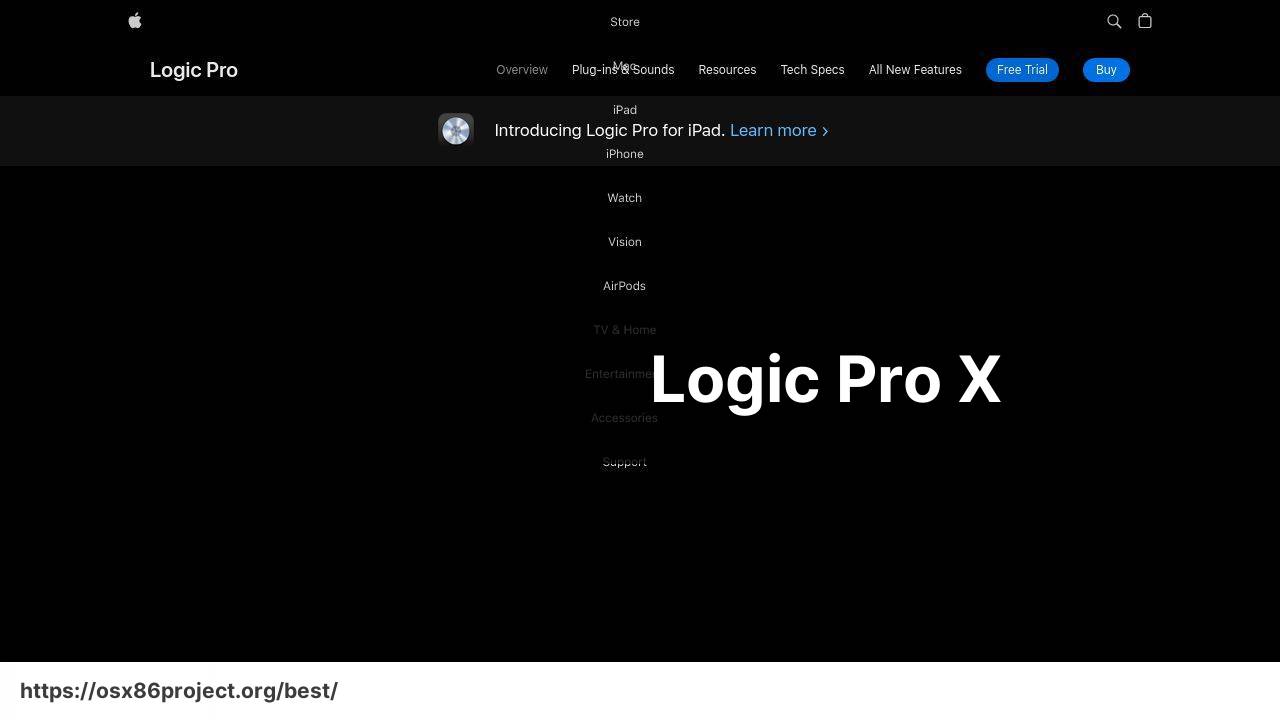
As a comprehensive DAW tailored for Mac users, Logic Pro stands out for its polished interface and extensive features. Its powerful recording capabilities are matched by a vast library of sounds, plugins, and smart controls catering to both novices and seasoned musicians alike.
Pros
- Extensive collection of virtual instruments and effects
- Professional-grade mixer and automation
Cons
- Can be overwhelming for beginners
- Relatively expensive upfront cost
Pro Tools
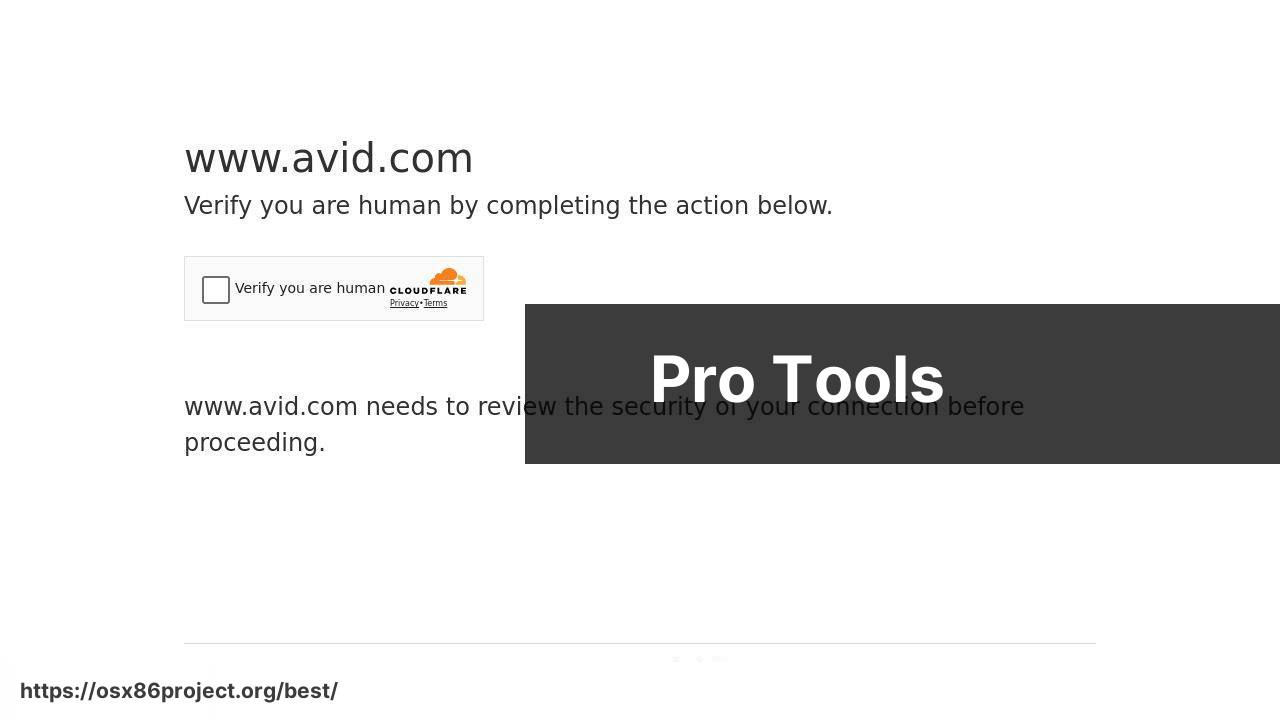
Pro Tools by Avid is a go-to software for many professional sound engineers and producers. This industry-standard DAW offers powerful editing, mixing, and recording tools that help users achieve top-notch audio quality and is often found in commercial studios.
Pros
- Advanced editing and mixing tools
- Large format console emulation
Cons
- Requires a monthly subscription for full features
- Steep learning curve for new users
GarageBand
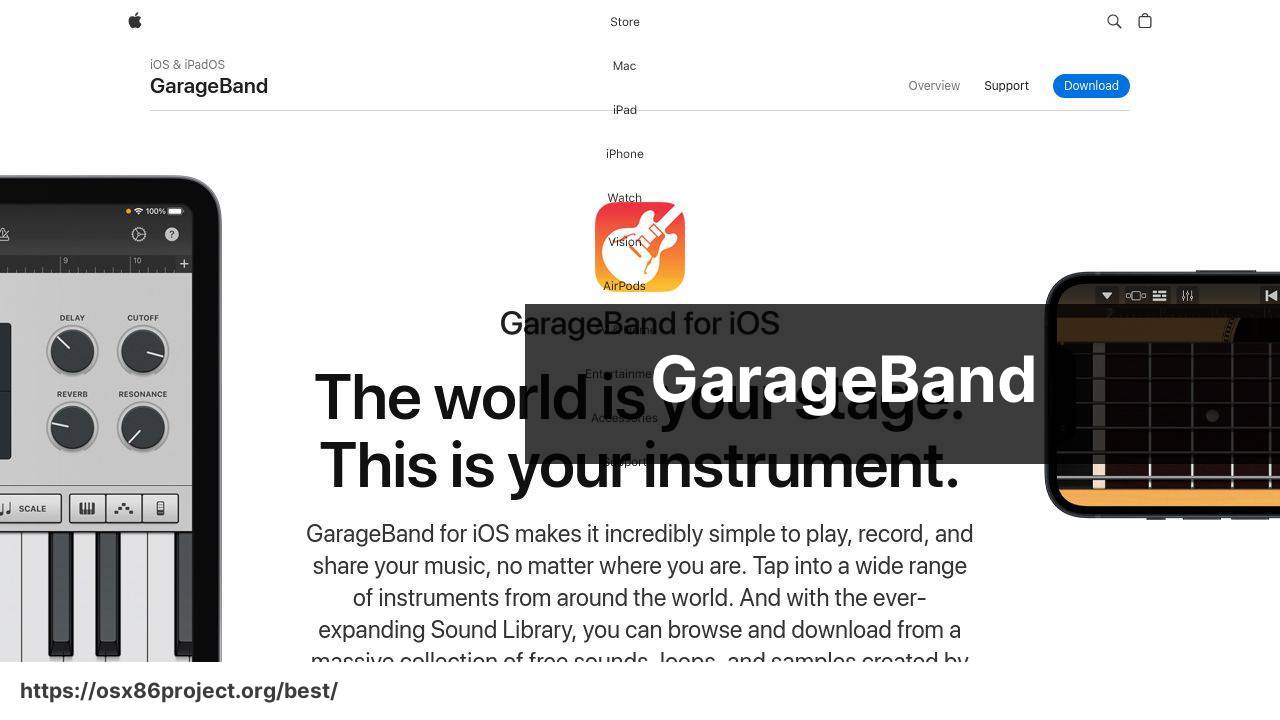
For those just stepping into the world of audio recording and music production, GarageBand is an excellent point of entry. It provides a variety of virtual instruments, easy-to-use recording features, and built-in lessons for learning instruments, making it a favorite among beginners and educational environments.
Pros
- Free with macOS
- User-friendly interface perfect for beginners
Cons
- Limited professional features compared to other DAWs
- Not as suitable for complex music production tasks
Studio One
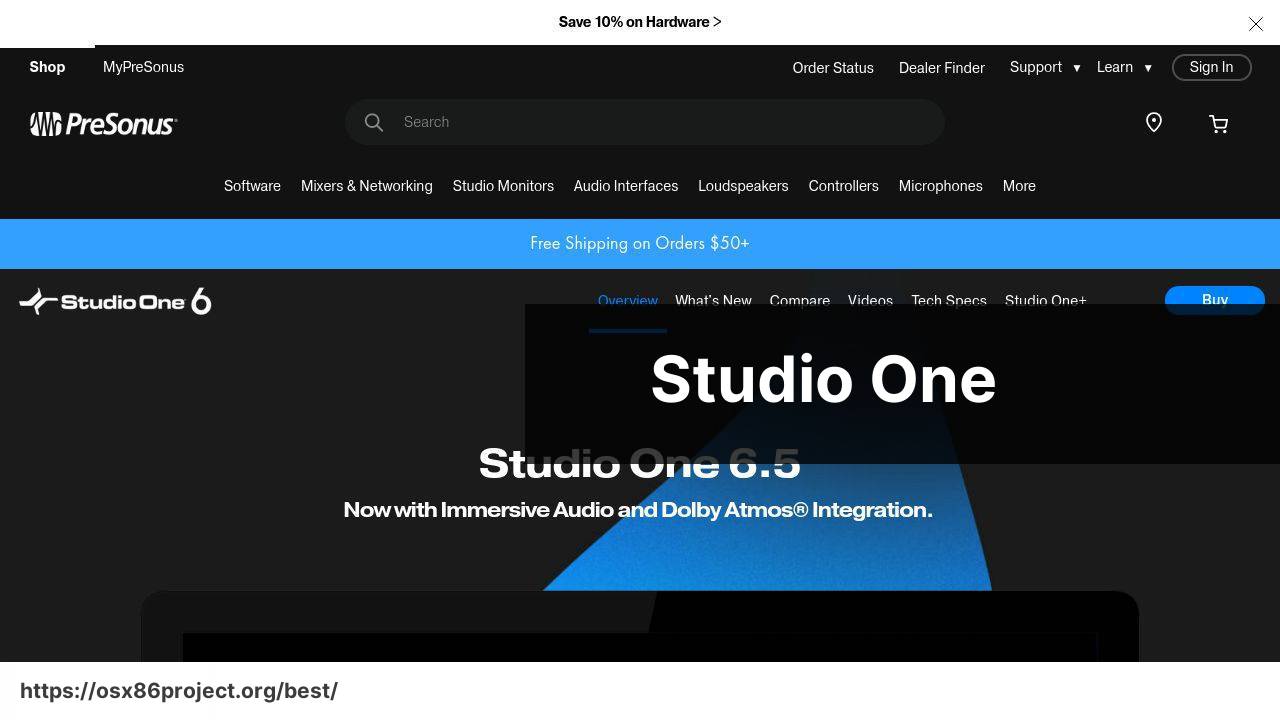
Studio One by PreSonus offers a striking balance between user-friendliness and advanced features. With drag-and-drop functionality, integrated mastering, and a single-window workspace, Studio One is efficient and has a workflow that many users appreciate.
Pros
- Intuitive single-window user interface
- Robust feature set while remaining accessible
Cons
- Advanced features may require additional purchases
- Some elements of the UI may not be as polished
REAPER
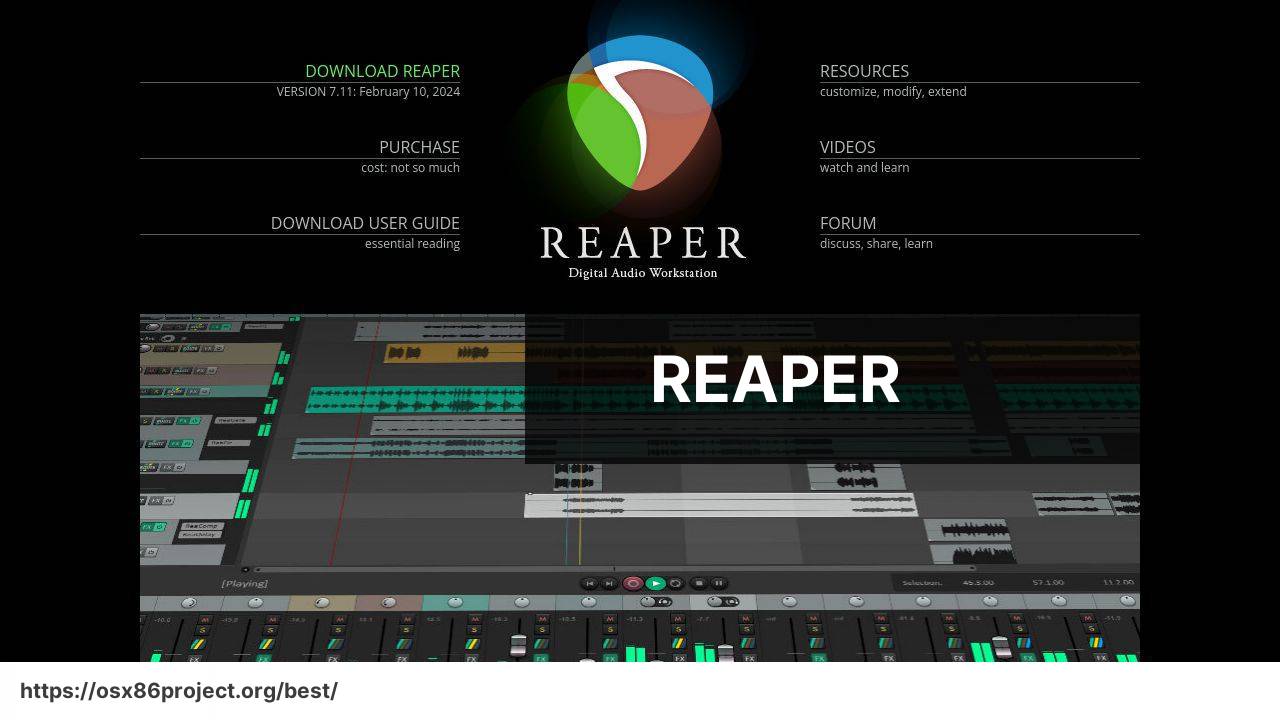
REAPER is known for its affordability and customizability. This DAW is lightweight and incredibly versatile, supporting a wide range of plugins and formats. It’s highly recommended for those who are comfortable diving into more in-depth customization to tailor their recording experience.
Pros
- Customizable user interface
- Cost-effective with a generous trial period
Cons
- Less intuitive for beginners compared to other software
- Limited built-in virtual instruments and effects
Conclusion:
If you’ve been recording with any of the aforementioned software, you’ll know that getting the audio captured is just the beginning. The next step is editing and mixing to transform raw recordings into polished, professional-sounding audio. For those venturing beyond the basics of audio recording, the internet is flush with resources to help. Sites like Sound on Sound and Gearslutz offer a wealth of information on techniques and gear. Don’t forget platforms like YouTube either, where countless tutorials can guide you through your software’s more advanced features.
Audio editing goes hand in hand with training your ear. Listen critically to professional recordings in your genre to understand the qualities that make them stand out. Pay attention to nuances like balance, panning, and dynamics. Applying similar principles to your work can elevate your projects significantly.
Remember, mastering audio is also about choosing the right tools for the job. For instance, if you’re mixing a band recording, you may want to explore plug-ins that specialize in analog emulation to give warmth to your tracks. Platforms like Plugin Boutique offer a variety of options that can be integrated into your DAW.
Ultimately, the road to professional-sounding audio involves a mix of the right software, techniques, and a bit of creativity. So, don’t hesitate to experiment with effects and mixing strategies to find what works best for your sound!
FAQ
What is considered the best professional audio recording software for Mac users?
Pro Tools stands out as the industry standard for professional audio recording and production on Mac, offering advanced features and a robust toolset. You can learn more at Avid’s official website.
Are there any free audio recording software options available for Mac?
Yes, GarageBand is a popular free option for Mac users, providing a user-friendly interface and a fair selection of features for beginner to intermediate recording tasks.
Is Logic Pro X suitable for both recording and music production on Mac?
Indeed, Logic Pro X is a highly regarded choice for Mac users, encompassing comprehensive recording, mixing, and production capabilities suitable for professionals.
For podcasting, which software is recommended for Mac users?
GarageBand is quite effective for podcast recordings, but for more advanced features, many prefer using Audacity or Adobe Audition.
What audio recording software do Mac users prefer for ease of use?
GarageBand is lauded for its ease of use, making it an excellent starting point for those new to audio recording on Mac.
Can I find a Mac-compatible audio recording software with extensive plugin support?
Logic Pro X and Ableton Live offer extensive plugin support, enabling users to expand their creative toolkit within the software. Find more information about Ableton at Ableton’s website.
What software should I use on Mac for multi-track recording?
Logic Pro X is excellent for multi-track recording, providing robust functionality for handling multiple audio tracks simultaneously.
Is there an audio recording software for Mac that also excels in sound design?
For sound design, Ableton Live stands out due to its powerful synthesis, sampling, and effect processing capabilities.
For a beginner interested in music production, which Mac audio recording software would be most accessible?
Beginners will find GarageBand very accessible, with a gentle learning curve and enough features to start learning music production basics.
Can Mac users collaborate online using any audio recording software?
Avid Pro Tools offers cloud collaboration features, allowing Mac users to collaborate with others online in real-time.
 Best MacOS Apps / Software
Best MacOS Apps / Software
