Best Mac Software

For many of us, our Macs are an extension of our creative and productive lives. We rely on a variety of software to keep us efficient, organized, and connected. In this article, I’ll walk you through my personal top picks for the best Mac software that have made a significant difference in my day-to-day tasks.
Notion
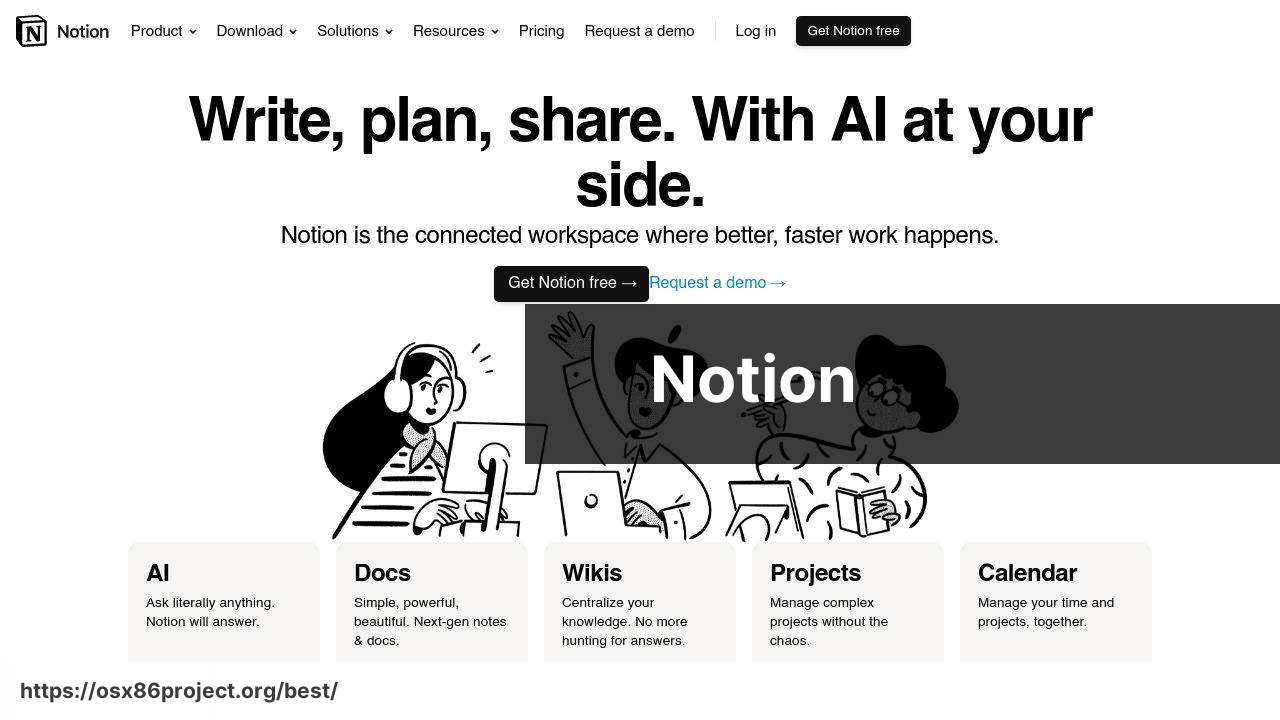
Notion stands out as an all-in-one workspace that allows me to jot down ideas, create to-do lists, and even manage larger projects. Its flexibility and customization options have rendered it indispensable for organizing my work.
Pros
- Highly customizable and flexible interface
- Supports embedding third-party content
Cons
- Can have a learning curve for first-time users
- Offline access can be limited
Adobe Photoshop
As a gold standard for photo editing, Adobe Photoshop has consistently proven its worth. Whether it’s for simple touch-ups or elaborate composites, it delivers unparalleled power and versatility for creatives.
Pros
- Vast array of tools and features
- Extensive third-party plugin support
Cons
- Subscription-based pricing model
- Can be resource-intensive for less powerful Macs
1Password
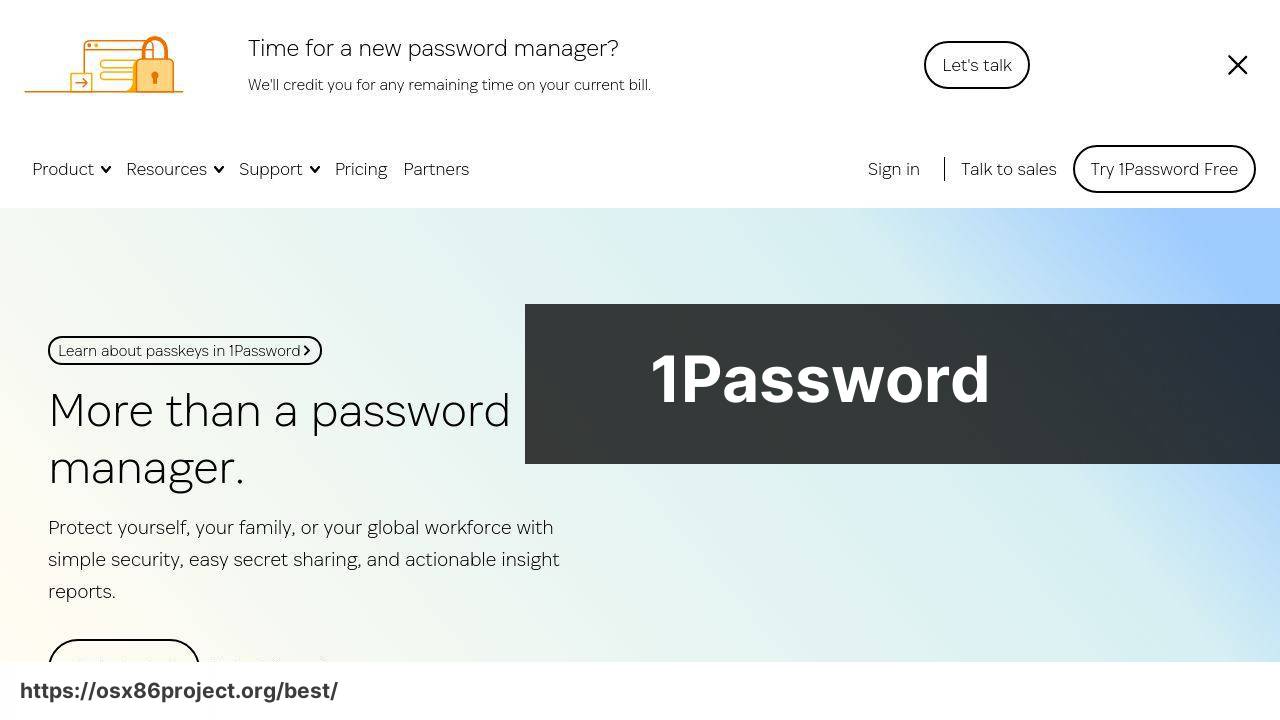
Security is a top priority, and 1Password is my safe haven for managing passwords and sensitive data. Its integration across browsers and devices is seamless, making the login process a breeze while maintaining high security standards.
Pros
- Intuitive user interface
- Strong encryption and security features
Cons
- Subscription cost may deter some users
- Occasionally complex for non-tech savvy individuals
Alfred
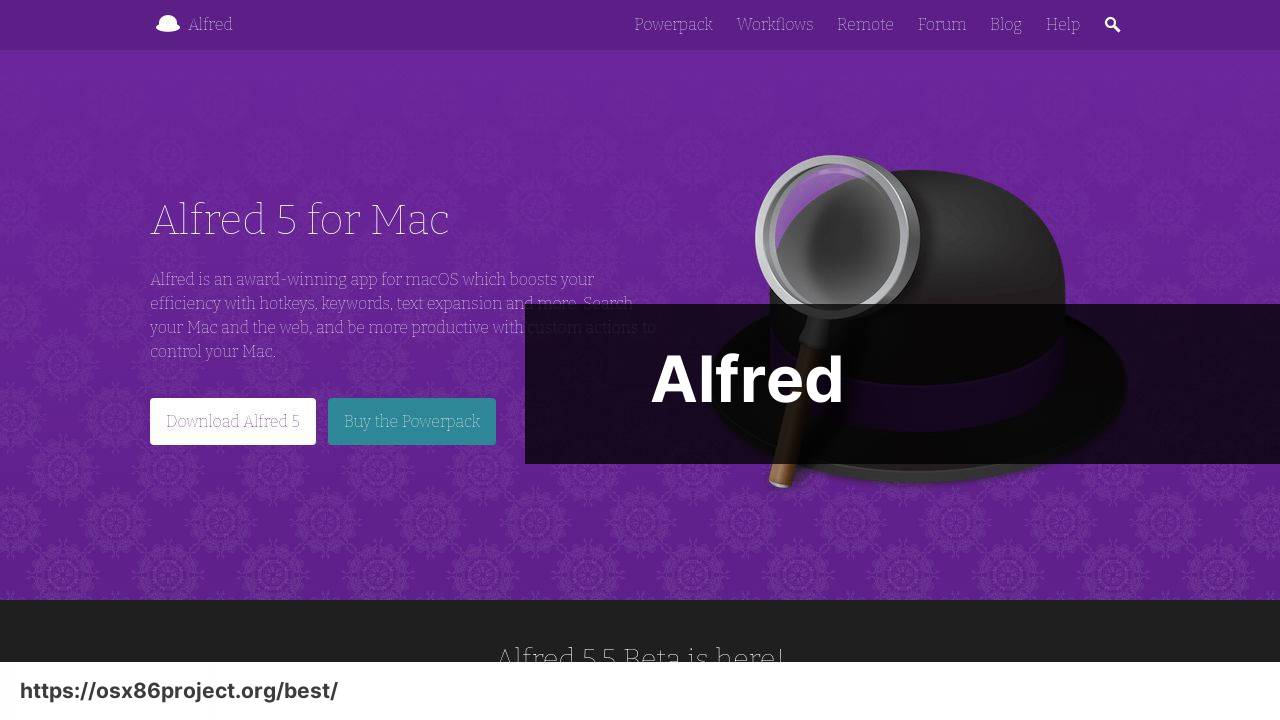
Alfred is more than just an application launcher; it’s a productivity tool that streamlines my Mac workflow. Customizable workflows, clipboard history, and quick search functions have made it a staple on my system.
Pros
- Boosts workflow efficiency with hotkeys and keywords
- Robust set of features even in the free version
Cons
- Powerpack paid upgrade necessary for full feature set
- May require time to configure and learn workflows
Final Cut Pro
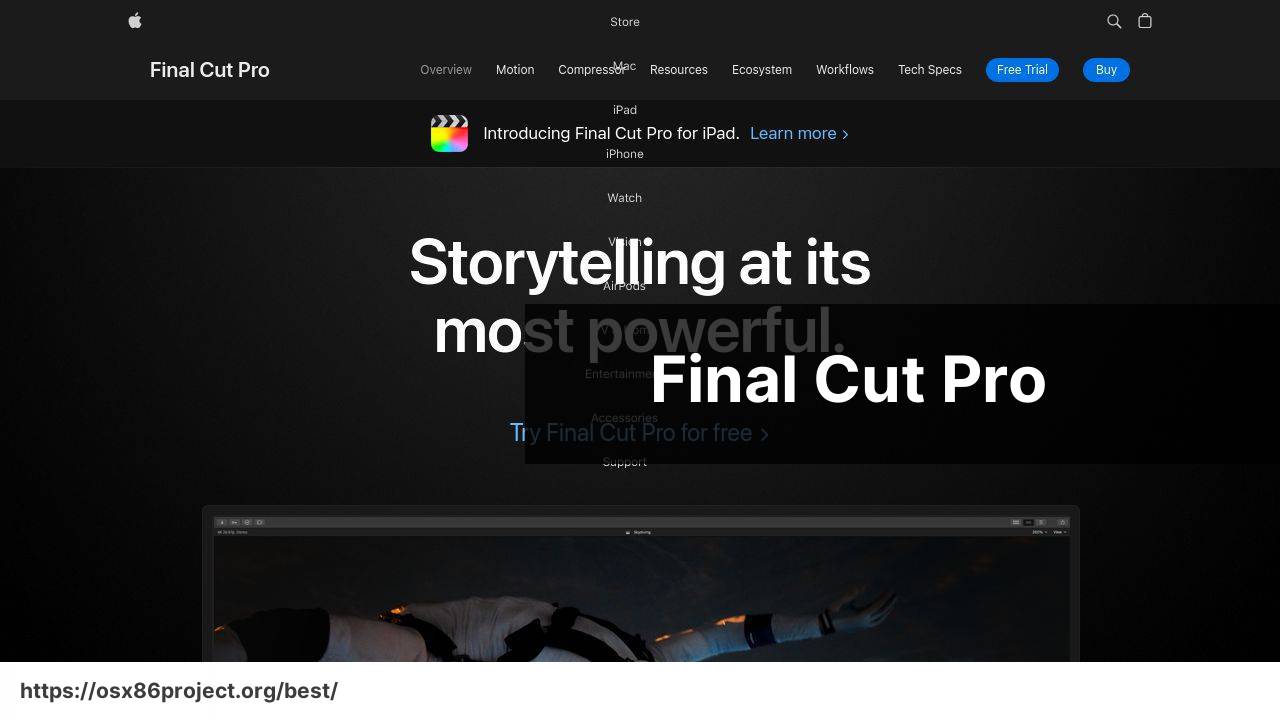
Final Cut Pro is Apple’s professional video editing solution that caters to both beginners and seasoned editors. Its magnetic timeline, organizational tools, and broad format support make it an appealing choice for Mac users.
Pros
- Non-destructive editing with a magnetic timeline
- Optimized for Apple hardware
Cons
- One-time purchase cost may be steep for some
- Lacks certain advanced features found in competitors
Spark
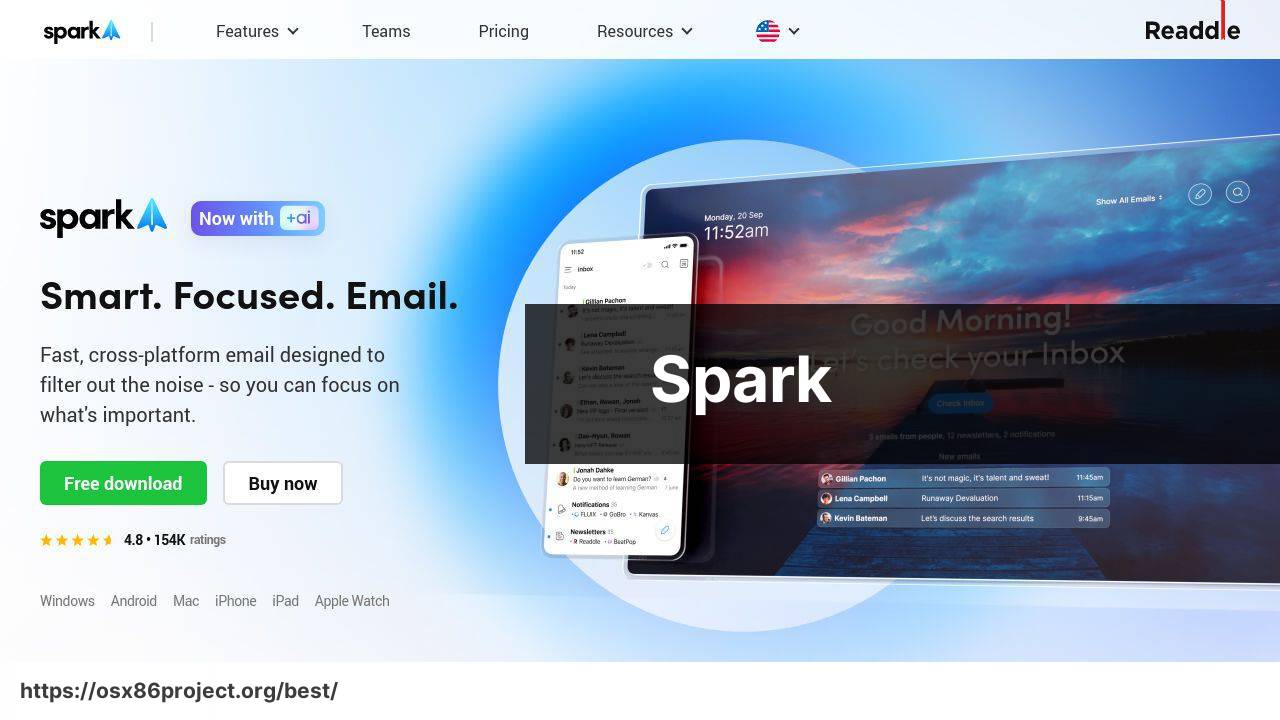
For handling emails more intelligently, Spark is my go-to choice. Its smart inbox automatically categorizes emails, and its collaborative features are excellent for team workflows.
Pros
- Smart inbox that prioritizes important emails
- Collaborative features for teams
Cons
- Privacy concerns with third-party servers
- May be overwhelming with too many features for some users
Conclusion:
While discussing the best Mac software, it’s crucial to acknowledge the ever-evolving nature of the digital landscape. Apple’s macOS continues to grow with each update, bringing in new capabilities and better integration with the hardware. Consequently, software developers are continually updating their applications to leverage these advancements, so keeping an eye on updates is a practice that can reap significant productivity gains.
It’s also important to note the emergence of subscription-based models for software. While some users prefer the one-time purchase option, subscriptions can offer continuous updates and cloud-based services that may justify their ongoing costs. For instance, Microsoft 365 provides a suite of productivity tools with regular updates that keep the software relevant in a changing tech ecosystem.
Alongside desktop applications, the use of cloud-based platforms has surged, offering the flexibility to work from anywhere. Tools like Slack for communication and Trello for project management have become integral parts of many workflows. Their interoperability across different systems, including Macs, helps maintain consistency and productivity regardless of your physical location.
Furthermore, considering the global push towards environmental sustainability, the software that emphasizes energy efficiency aligns with the values of many modern users. Programs like Signal, which offer secure messaging with minimal resource usage, represent this shift towards eco-friendly software choices.
Finally, as the Mac user base grows, so does the need for accessibility features. Apple’s commitment to inclusion is evident in their built-in solutions, and third-party software often follows suit. Whether it’s voice control, screen reading capabilities, or adaptive inputs, the best Mac software is not only defined by its feature set but also by how it caters to diverse user groups, making technology available to everyone.
FAQ
What are some essential productivity tools for Mac users?
Essential productivity tools for Mac include Microsoft Office 365 for document creation and management, Apple’s iWork suite, and Notion for note-taking and organization.
Is there a robust video editing software recommended for Mac?
For video editing on Mac, Final Cut Pro X is highly recommended for professionals, while iMovie offers sufficient features for more casual users.
Which image editing software stands out on Mac systems?
Adobe Photoshop remains the top choice for image editing on Mac, complemented by Adobe Lightroom for photo management and editing.
What’s the best email client for Mac users looking for powerful features?
Spark and Airmail are two powerful email clients for Mac that offer a range of features to enhance email management and productivity.
Can you recommend a password manager that integrates well with Mac?
1Password and LastPass are highly recommended for Mac users, providing seamless integration and robust security for managing passwords.
Are there any standout music production softwares for Mac?
Apple’s Logic Pro X is a standout music production software for Mac, offering professional-level tools and a vast library of sounds.
How can I enhance my Mac’s security with software?
Enhancing Mac’s security can be achieved with Malwarebytes, which offers real-time protection against malware and viruses.
What are the top backup solutions for Mac?
Time Machine, built into macOS, is an excellent backup solution, while Carbon Copy Cloner provides more customization for backups.
Which project management app is best suited for Mac users?
What is a preferred VPN service for Mac for online privacy?
NordVPN and ExpressVPN are preferred VPN services offering strong encryption and online privacy for Mac users. Visit NordVPN.
 Best MacOS Apps / Software
Best MacOS Apps / Software
