Best Data Recovery Software For Mac

Data loss is a nightmare for anyone relying heavily on their digital assets, and Mac users are no exception. We’ve all been there, facing the spinning beach ball of doom, hoping it’s not a sign of irreversible data loss. Fortunately, the software market offers a plethora of data recovery tools designed to bail you out of these nightmarish situations. In my experience, the right tools can make a world of difference, both for peace of mind and actual data retrieval. Here are some of the best data recovery software for Mac that I’ve had personal encounters with.
Disk Drill
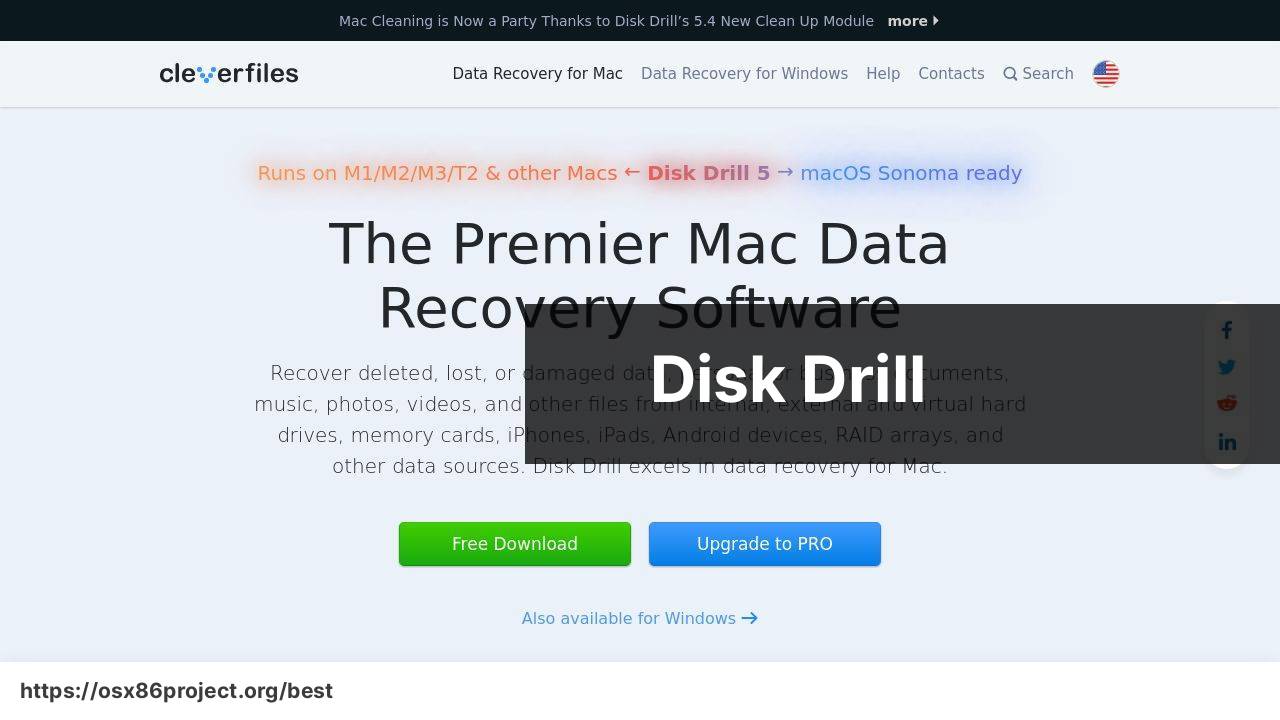
Disk Drill stands tall among recovery tools with its intuitive design and robust recovery algorithms. This software makes data recovery seem like a walk in the park, even for users who aren’t techie geeks. It supports various file systems and comes with additional tools like SMART monitoring and disk health. Official Website
Pros
- Intuitive user interface
- Support for multiple file systems including HFS+, NTFS, FAT32
Cons
- Free version has limited features
- Pro version can be pricey for casual users
Stellar Data Recovery for Mac
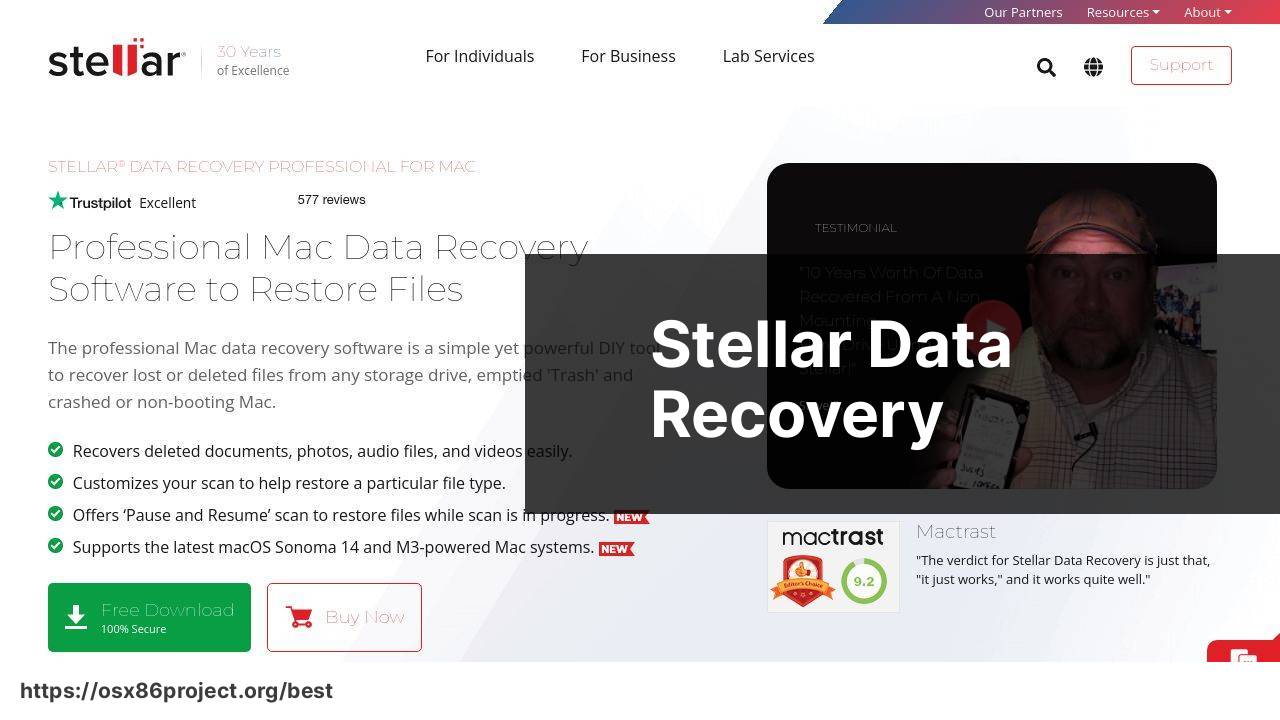
This is yet another heavyweight in the data recovery ring. Stellar Data Recovery for Mac is known for its ability to retrieve data from virtually any scenario, be it deleted files or corrupted drives. Its easy-to-navigate interface masks the complex recovery process it undertakes seamlessly. Official Website
Pros
- Can recover data from encrypted drives
- Preview of recoverable files before actual recovery
Cons
- Scanning can be slow depending on the size of the drive
- Relatively expensive licensing
EaseUS Data Recovery Wizard for Mac
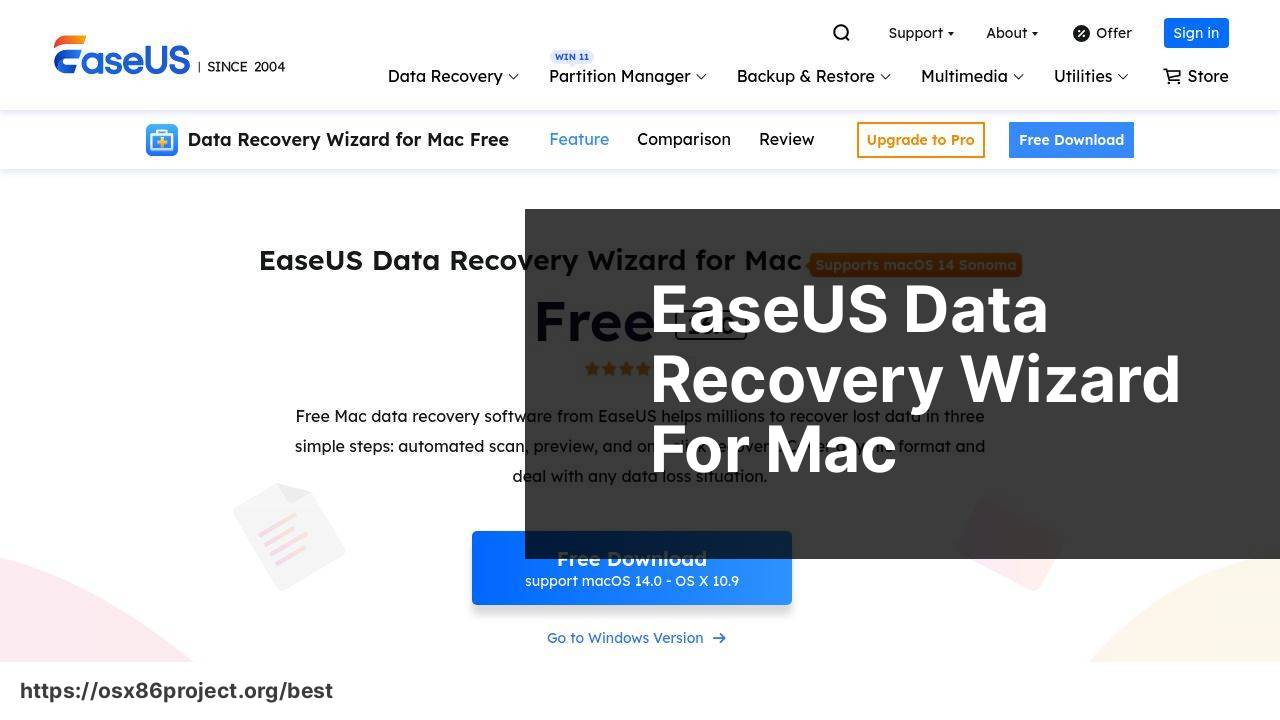
Don’t let the ‘wizard’ moniker fool you—this tool doesn’t rely on magic, but on powerful algorithms to retrieve your lost files. It sports a clean interface, making it accessible to all users. The free version is quite generous, which makes it a go-to for minor data recovery tasks. Official Website
Pros
- User-friendly interface
- Generous free version
Cons
- Does not support iOS data recovery
- Full recovery capabilities require the paid version
Wondershare Dr.Fone for Mac
Primarily famous for iOS recovery, Dr.Fone has extended its expertise to Mac data recovery. It is easy to use and capable of recovering various file types. The software’s focus on mobile devices makes it an excellent choice when it comes to recovering data from your connected iPhone or iPad. Official Website
Pros
- Strong focus on mobile device recovery
- Supports recovery from iTunes and iCloud backups
Cons
- More expensive due to comprehensive mobile recovery options
- User-interface could be more intuitive for Mac-specific functions
Data Rescue 5 for Mac
Data Rescue 5 is marketed as professional-grade recovery software, and it lives up to that claim. It’s equipped with a plethora of advanced features and customization options, making it suitable for more tech-savvy users or those with complex recovery needs.
Pros
- Highly advanced features for complex recovery
- Dual scanning capabilities for quick and deep scans
Cons
- May intimidate novice users due to complexity
- High cost compared to other options
Conclusion:
Let’s talk preventive measures. It’s always better to avoid data loss than to recover from it. Ensure you have a solid backup strategy, be it using macOS’s built-in Time Machine or cloud solutions like iCloud, Dropbox, or Google Drive. Understanding the importance of ejecting external drives properly can prevent file corruption, so make sure to do it before physically disconnecting your drives. Furthermore, keep your macOS updated. While updates can sometimes be a source of data loss, more often they include patches and fixes that prevent data corruption. Installing good antivirus software is also key to protecting your Mac from malware, which can inadvertently lead to data loss or corruption. Lastly, consider using disk management tools to monitor the health of your drives. Software like DiskWarrior can help maintain disk integrity, preventing issues before they become serious problems. Proactively managing your digital life is crucial in minimizing the need for data recovery.
FAQ
What features should I consider when choosing the best data recovery software for Mac?
Important features to consider include file type compatibility, ease of use, recovery success rate, and support for your macOS version.
Is it possible to recover permanently deleted files on a Mac?
Yes, data recovery software can often restore files that were permanently deleted, provided they haven’t been overwritten by new data.
How does Mac data recovery software handle formatted drives?
Recovery software can often retrieve data from formatted drives by reconstructing lost file structures and retrieving the lost data.
Can the best Mac data recovery software recover data from an external hard drive?
Yes, most top-tier Mac data recovery tools can recover lost files from external hard drives, as well as other external storage devices.
Is free data recovery software for Mac effective?
Free versions can be effective for basic recovery needs but may have limitations compared to paid versions in terms of features and data recovery limits.
What are common file systems that Mac data recovery software supports?
Commonly supported file systems include APFS, HFS+, FAT32, and NTFS, among others.
Does running data recovery software require technical expertise?
No, many data recovery solutions are designed with user-friendly interfaces, guiding users through the recovery process without needing technical knowledge.
How can I ensure the highest success rate with Mac data recovery software?
To maximize success, stop using the affected storage device immediately to avoid data overwriting, and choose highly-rated recovery software.
Are there recommended data recovery software products for Mac?
Some recommended products include Disk Drill and EaseUS Data Recovery Wizard for their advanced features and high success rates.
Can I preview files before recovering them with Mac data recovery software?
Most quality data recovery tools offer a preview feature, allowing you to see recoverable files before completing the recovery process.
 Best MacOS Apps / Software
Best MacOS Apps / Software
