Best Mac Cleaner Software

As a long-time Mac user, I’m well familiar with the occasional need for a good cleanup. Our Macs, while known for their efficiency and user-friendliness, are not immune to becoming bogged down by clutter. It’s essential to occasionally run a cleanup tool to purge unnecessary files, optimize performance, and keep the operating system running smoothly. Through my journey, I’ve tested various Mac cleaner software, each with its strengths and weaknesses. In this article, I’ll share my personal experiences and insights into some of the best options out there.
CleanMyMac X
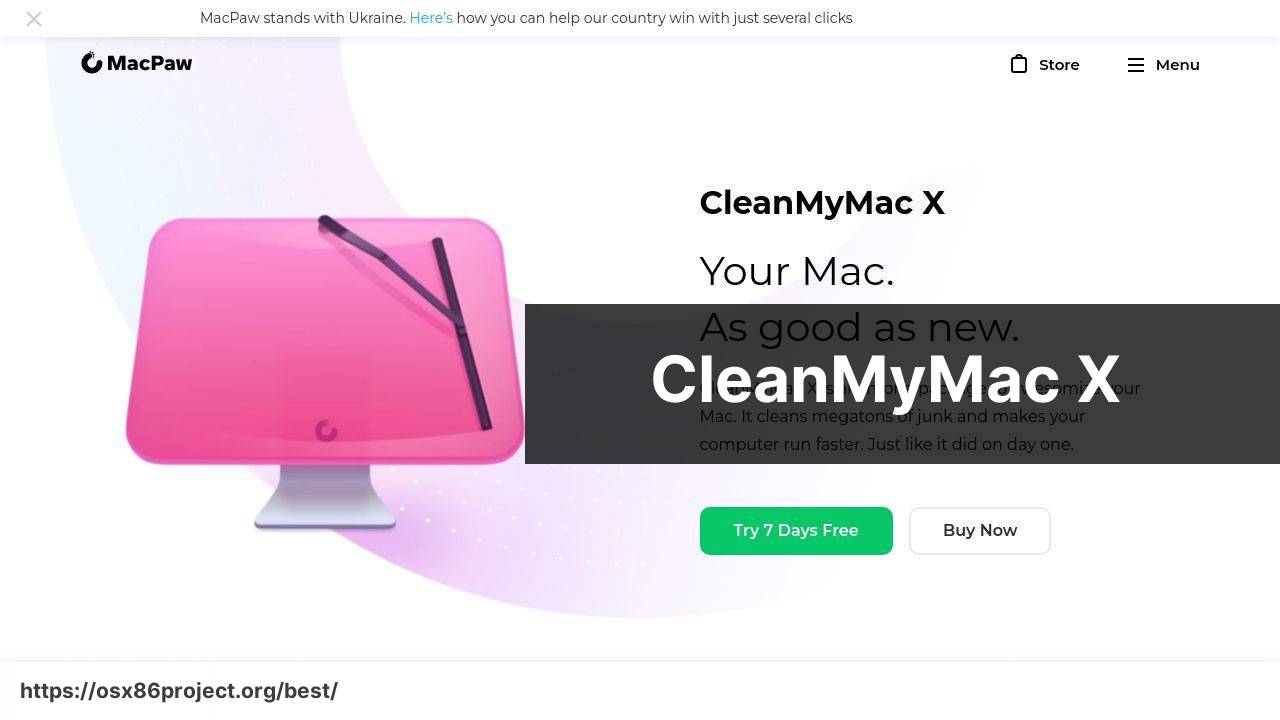
CleanMyMac X is a comprehensive cleaning tool from MacPaw that aims to simplify the process of maintaining your Mac. It features a beautiful interface and a plethora of cleaning options that do much more than just free up disk space. Its performance-enhancing abilities are well-regarded among Mac enthusiasts.
Pros
- Intuitive user interface
- Comprehensive cleaning and optimization features
- Regularly updated malware database
- Multi-functionality, including uninstaller and updater
Cons
- Higher price point compared to some alternatives
- May be too complex for users looking for a simple cleaner
DaisyDisk
For those who prefer a more visual approach to cleaning, DaisyDisk offers a sleek and colorful disk space analyzer. It breaks down disk usage into an interactive map, making it easy to identify and delete large files that are taking up space unnecessarily.
Pros
- Beautiful and intuitive disk space visualizer
- Simple, fast, and efficient
- Allows for quick pinpointing of space hogs
Cons
- Lacks in-depth cleaning features beyond disk analysis
- Primarily visual without detailed reporting
CCleaner for Mac
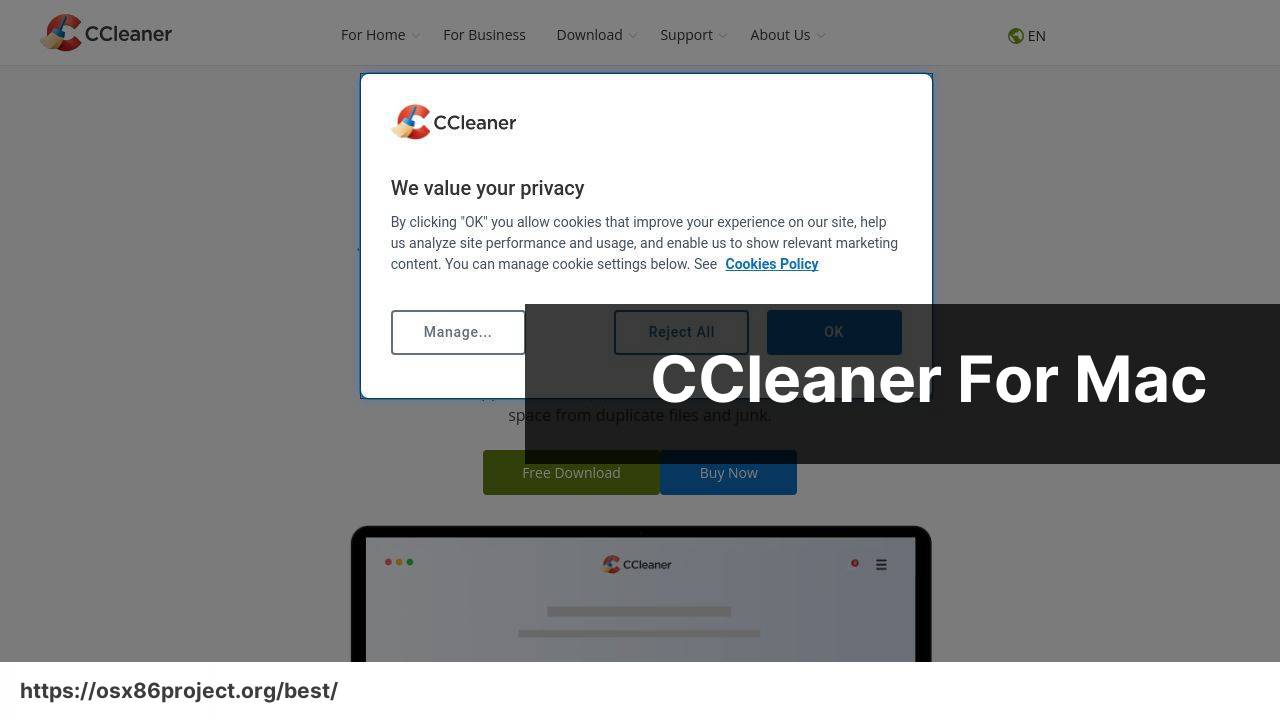
CCleaner is a household name in the world of cleaning utilities, and its Mac variant lives up to the reputation. It’s straightforward and no-nonsense, focusing on removing junk files, clearing cache, and managing startup items effectively.
Pros
- User-friendly interface
- Free version available
- Ability to manage startup programs
Cons
- Limited feature set compared to more robust counterparts
- The user must remain cautious to avoid deleting important files
OnyX
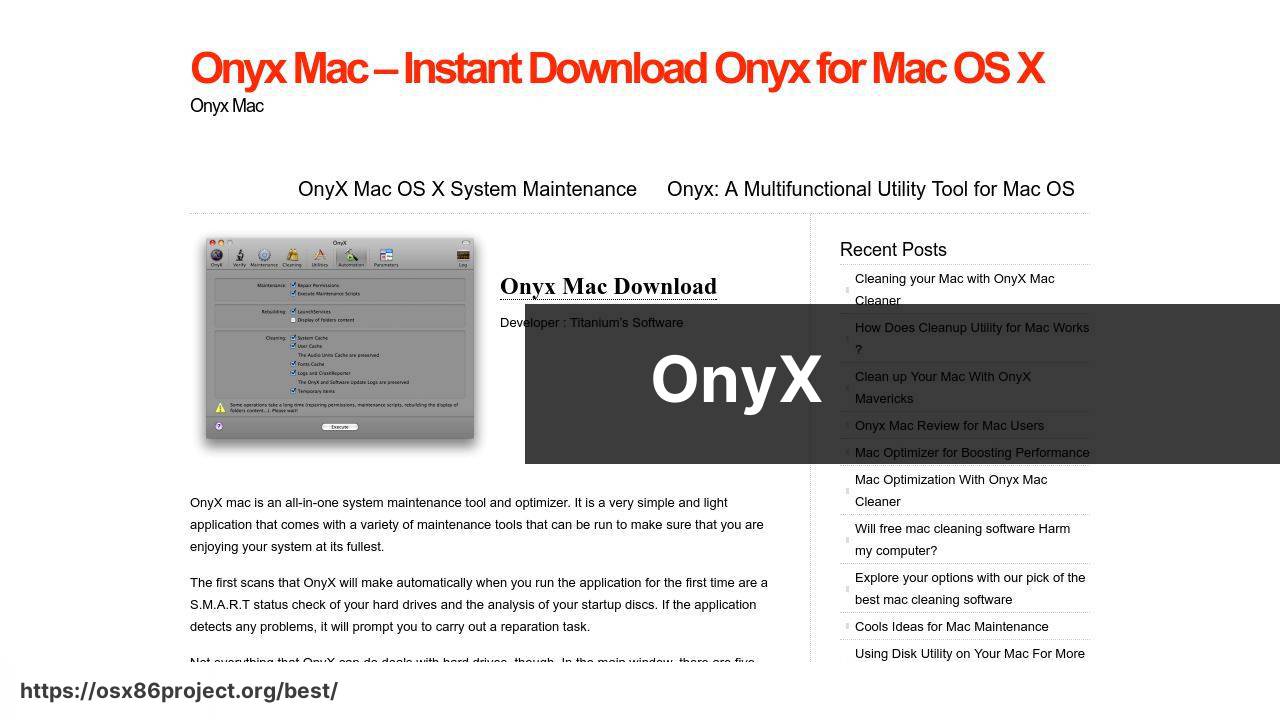
OnyX is a multifunction utility that provides the tools for maintenance and optimization on macOS. It’s known for its deep-cleaning abilities and is a favorite among tech-savvy users who appreciate its range of customization options and the fact that it is freeware.
Pros
- Comprehensive suite of maintenance tools
- Available for free
- Customization options for advanced users
Cons
- Not as user-friendly for beginners
- No direct customer support
Disk Drill

Apart from its acclaimed data recovery capabilities, Disk Drill also shines as a disk cleaning and monitoring software. It offers a suite of tools including disk health, duplicate finder, and recovery vault to protect important files.
Pros
- Rounded features including data recovery
- Duplicate file finder
- Disk health monitoring
Cons
- Data recovery features might overwhelm users looking for just a cleaning tool
- Some features are locked behind the Pro version
Conclusion:
Maintaining a clean and efficient Mac requires more than just running cleaner software; it’s about adopting a holistic approach to the health of your system. Firstly, understanding how to optimize your Mac’s storage can go a long way. Apple provides a built-in tool called Storage Management, which helps you visualize storage usage and suggests ways to free up space directly on your Mac.
Upgrading hardware can also significantly impact performance. Investing in an SSD if you’re still using an HDD can revolutionize your Mac’s speed, and adding more RAM can drastically improve multitasking capabilities.
Looking after your Mac’s battery is another aspect often overlooked. Utilities like coconutBattery provide detailed information about your Mac’s battery health and can guide you in preserving its lifespan.
In the debate between manual cleanup versus using dedicated software, remember that there is no one-size-fits-all solution. Manual cleaning offers control and an intimate knowledge of your system, but it can be laborious and time-consuming. Conversely, cleaner software provides convenience and efficiency at the risk of potentially removing files inadvertently if not used carefully.
Consider visiting Apple Support for tips on how to maintain your Mac on a software level, and for more advanced users, exploring the Terminal to remove unnecessary files can be a powerful method, albeit one that requires precision and technical knowledge.
FAQ
What features should the best Mac cleaner software include?
A top-tier Mac cleaner software should offer thorough junk file removal, large file management, duplicate finder, memory optimization, and app uninstallation capabilities.
How can Mac cleaner software improve my computer’s performance?
By freeing up disk space and optimizing memory, Mac cleaner software can reduce system clutter, leading to faster operation and more efficient performance.
Is it safe to use cleaner software on a Mac?
Yes, as long as you choose reputable cleaner software designed for Macs, it’s safe as they are tailored to respect macOS system specifics.
Can Mac cleaner software help with malware removal?
Some Mac cleaner software includes malware detection and removal tools, adding an extra layer of security to your routine maintenance.
What’s the difference between free and paid Mac cleaner software?
Paid Mac cleaner software often provides more advanced features, dedicated customer support, and regular updates, compared to their free counterparts.
How often should I run Mac cleaner software?
For best results, running Mac cleaner software monthly is recommended to maintain optimal system efficiency and keep clutter at bay.
Will Mac cleaner software automatically update?
Many Mac cleaner applications offer automatic updates to ensure they are equipped with the latest features and optimizations for contemporary macOS versions.
Can Mac cleaner software also manage apps and extensions?
Quality Mac cleaner software typically includes an app manager, which helps organize, update, or remove applications and extensions efficiently.
Where can I find reputable Mac cleaner software to download?
You can visit the official websites of respected Mac cleaner products, such as CCleaner or CleanMyMac, for secure downloads.
Are there ways to customize the cleaning process with Mac cleaner software?
Advanced Mac cleaner software often allows users to tailor the cleaning process according to their preferences, selecting specific areas and items to clean.
 Best MacOS Apps / Software
Best MacOS Apps / Software
