Best Apps To Clean Mac

As someone who spends a substantial amount of time on a Mac for both professional and personal pursuits, ensuring the smooth operation of my computer is a top priority. A cluttered system not only saps precious storage but also hampers performance, prompting the critical task of maintaining a clean and efficient macOS ecosystem. To share my experiences, I’ve compiled a list of the best apps to clean Mac systems that I personally found effective, alongside a fair assessment of their potential limitations.
CleanMyMac X
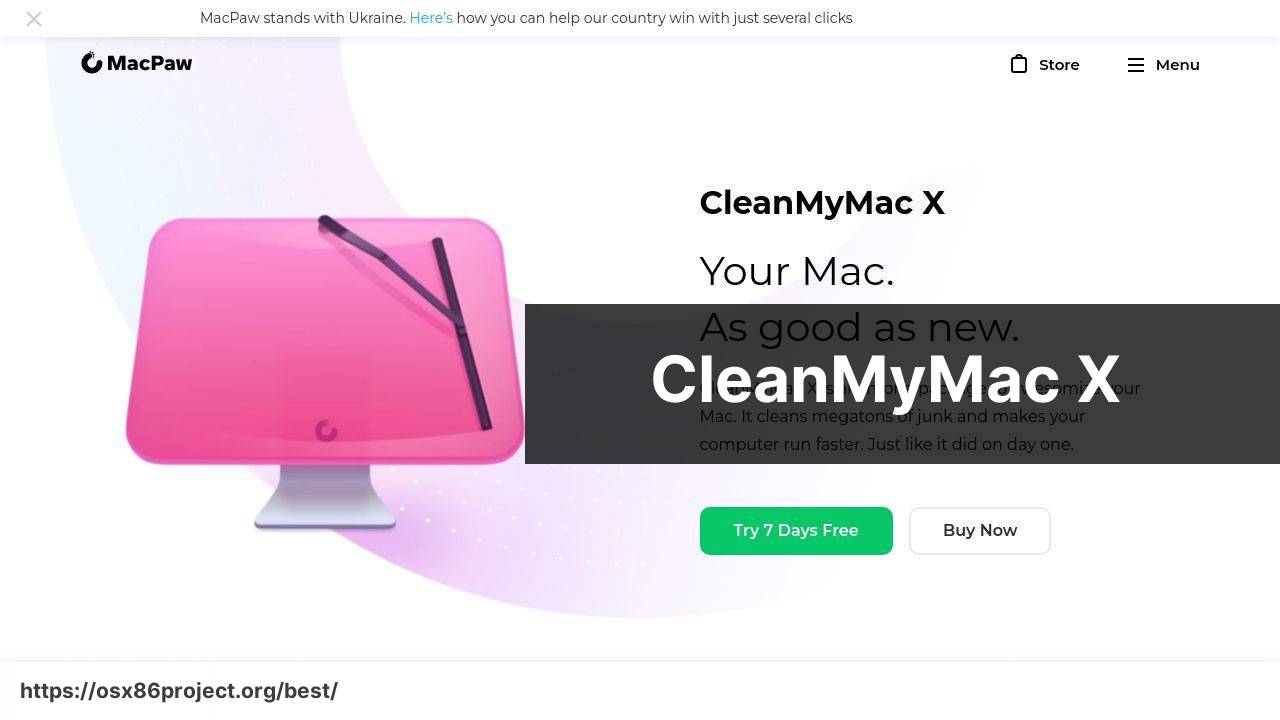
CleanMyMac X is a comprehensive cleaning solution that offers a range of tools to keep your Mac in top condition. It’s known for a user-friendly interface, combining both simple and advanced features like system junk removal, malware detection, and optimization tools. It’s notably easy to use and tailored to both novice and experienced users seeking a streamlined Mac experience.
Pros
- Intuitive user interface
- Diverse cleaning tools
- Performance optimization features
Cons
- Pricier than some competitors
- Can be too aggressive in file removal for some users
CCleaner for Mac
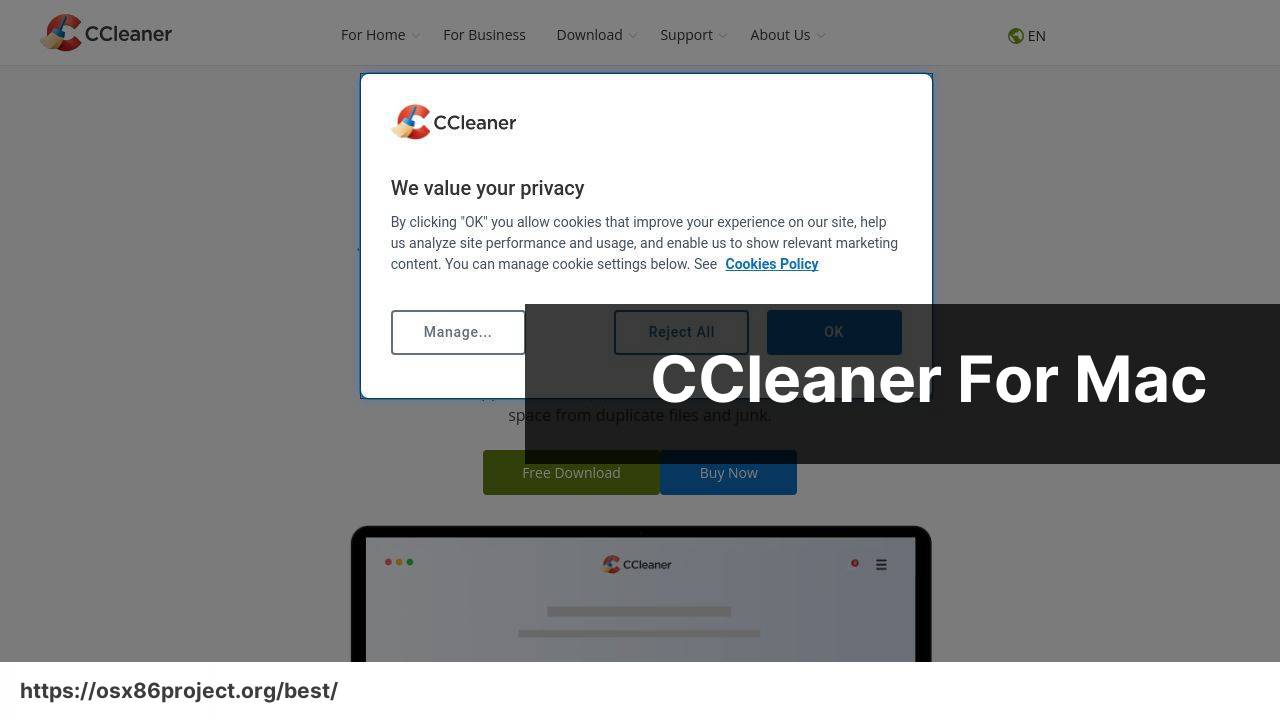
Well-known in the space of computer maintenance, CCleaner offers a simplified approach to system cleaning. Its strength lies in its straightforward design, allowing users to clear cache files, browsing history, and system logs swiftly. Originally a star on Windows, CCleaner has carved out its place as a reliable Mac cleanup tool as well, although it may lack some of the deeper customization offered by other apps.
Pros
- User-friendly interface
- Quick cleaning process
- Free version available
Cons
- Less comprehensive than others
- Pro version needed for complete features
DaisyDisk
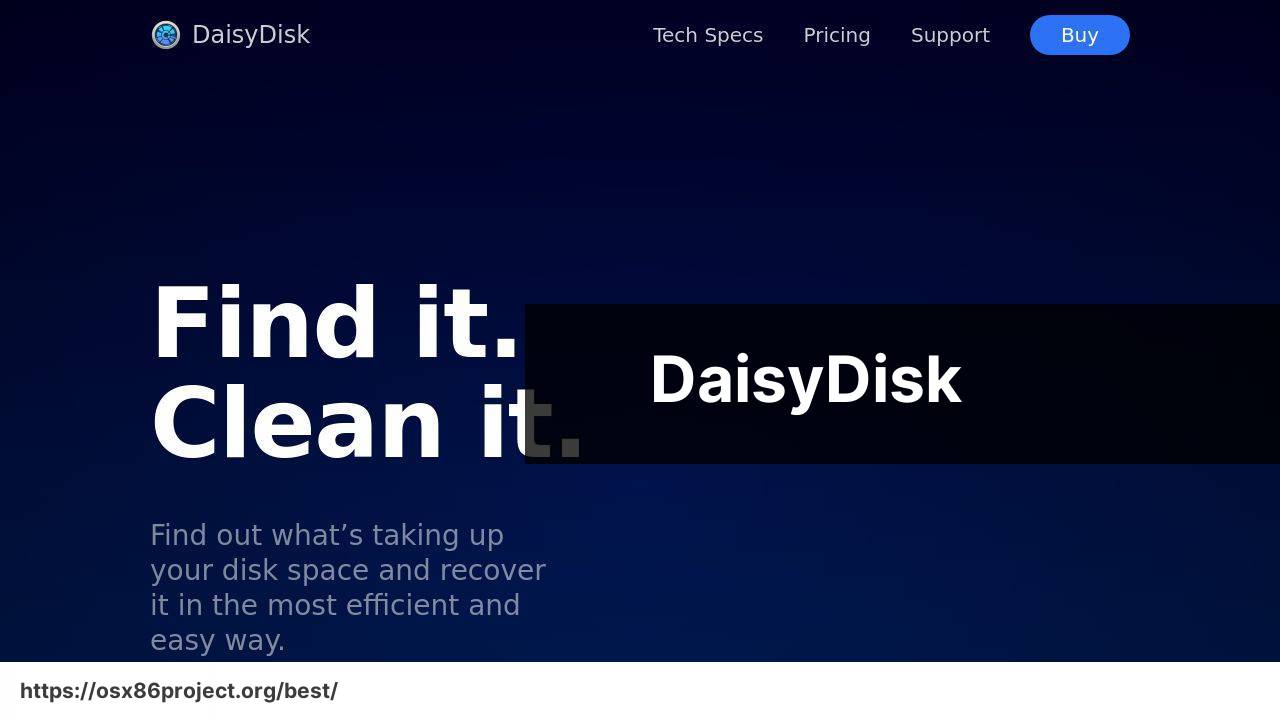
DaisyDisk presents a visually engaging and easy-to-understand map of your disk space, allowing instantaneous identification of space hogs. Users can easily navigate through folders and files, and delete unneeded ones to free up disk space. Its approach emphasizes visual interaction, making it incredibly accessible for a quick cleanup, although it may not delve into the deeper system cleanup aspects.
Pros
- Attractive visual interface
- Simple file deletion process
- Focus on disk space management
Cons
- No deep system cleaning
- One-time purchase with no free version
OmniDiskSweeper
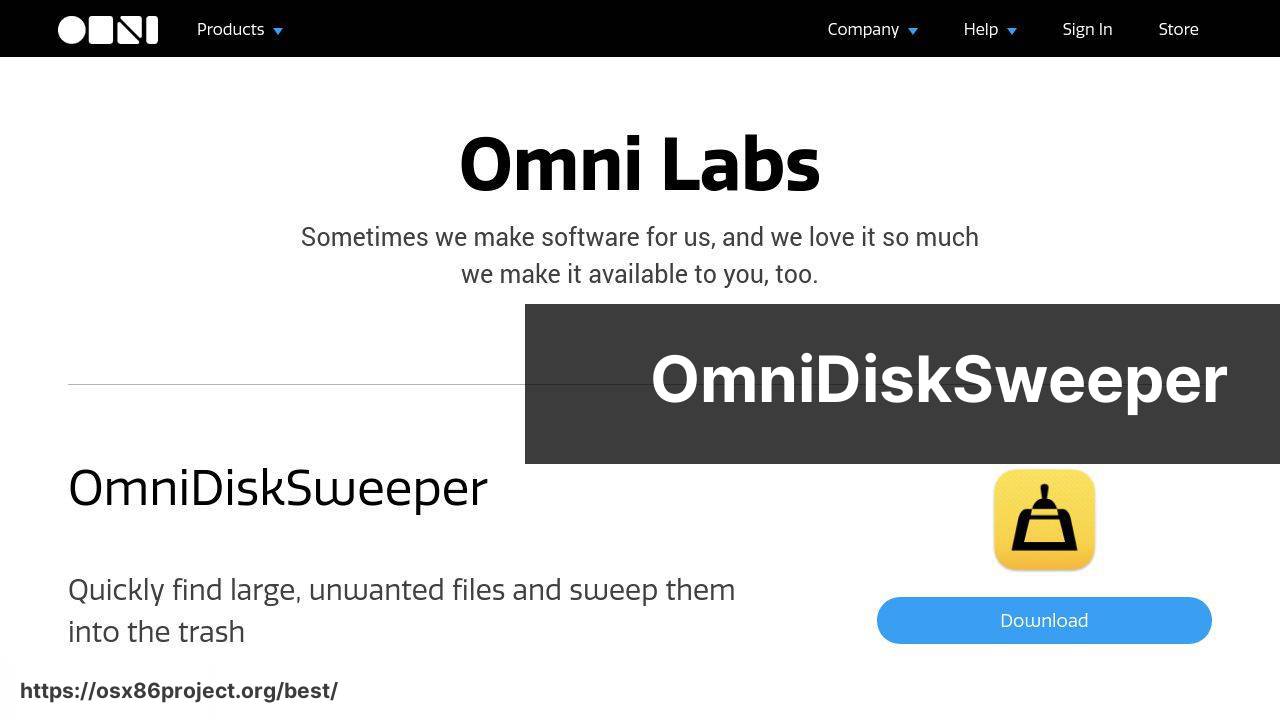
OmniDiskSweeper is a tool that showcases files and folders in descending order by size, making it immensely practical to pinpoint and remove large, unnecessary files. It’s less about flashy graphics and more about function, providing a no-frills approach to freeing up disk space. While it doesn’t feature a modern interface or additional maintenance tools, its utility is in its simplicity and focused capability.
Pros
- Highly functional sorting of files by size
- Straightforward interface
- Free to use
Cons
- Minimalist feature set
- Lacking aesthetic appeal
Nero Cleaner Tool for Mac
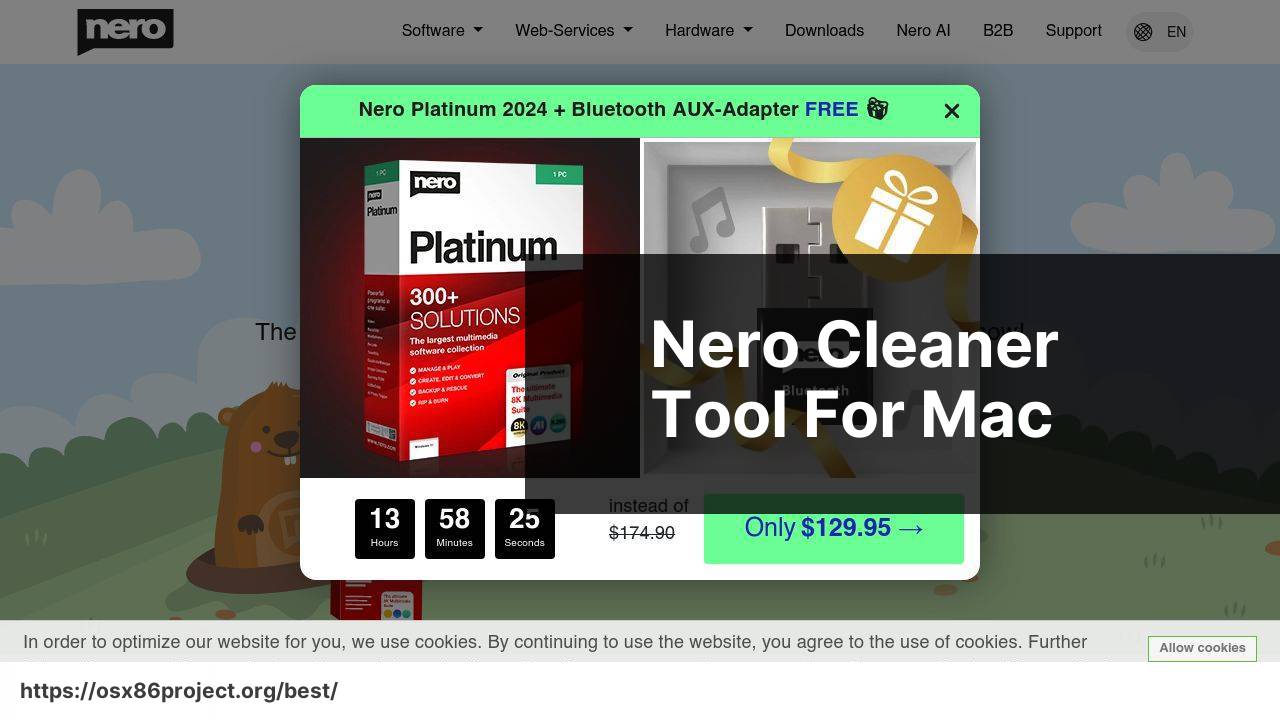
Nero Cleaner Tool for Mac plays to the brand’s strength of straightforward, effective cleaning capabilities. It makes it easy to remove cache and junk files, and to manage startup items that can slow down your Mac. However, it’s worth noting that Nero is traditionally associated with Windows, and Mac users may find the tool a bit lacking in Mac-specific nuances compared to competitors.
Pros
- Clear user interface
- Essential cleaning functions covered
- Startup management tool
Cons
- May lack Mac-specific features
- Less robust than some alternatives
Conclusion:
While the apps mentioned above are excellent companions in the quest for a clean Mac, understanding why regular cleaning matters is just as important. Accumulating cache files, outdated system logs, and unused applications is akin to gathering dust in your home – it’s only a matter of time before performance suffers.
The goal of these apps is to facilitate a healthier system by keeping your storage optimized and ensuring your Mac runs faster. But, beyond just cleaning, these tools often come with additional features such as malware protection, privacy functions, and performance monitoring, transforming them from simple cleaning utilities into comprehensive system care solutions.
However, one should always approach the use of third-party apps with an awareness of data privacy. Many cleaners will request access to your full disk, so it’s crucial to rely on trustworthy developers and apps with a strong reputation for user privacy. For more insights into Mac maintenance and privacy, you can visit Apple’s official macOS support page.
FAQ
What are the top benefits of using an app to clean a Mac?
Cleaning apps can significantly free up disk space, improve system performance, eliminate junk files, and help maintain your Mac’s health over time.
How often should one use a cleaning app on a Mac?
Generally, using a cleaning app once a month is sufficient, but it may vary depending on your usage and the amount of data you handle regularly.
Can cleaning apps help speed up an older Mac?
Yes, cleaning apps can remove unnecessary files, which can help an older Mac run more smoothly and improve its responsiveness.
Are Mac cleaning apps safe to use regarding personal data?
Reputable cleaning apps are designed with user safety in mind, ensuring that personal data is not compromised during the cleaning process.
What is a well-known free Mac cleaning app?
CCleaner for Mac is a popular option that offers basic cleaning functionalities without cost.
Which app provides thorough cleaning and optimization for Macs?
CleanMyMac X is widely recommended for its comprehensive suite of tools that cover various optimization tasks.
What feature should I look for in an app to remove duplicate files on a Mac?
Look for an app that offers a robust duplicate file finder that can precisely identify and safely remove redundant files to save space.
Can Mac cleaning apps manage software updates?
Some cleaning apps include tools that can streamline the process of updating installed software, ensuring you have the latest versions for security and performance.
Do Mac cleaning apps typically require a subscription?
While some apps offer one-time purchases, others operate on a subscription model to provide ongoing updates and premium features.
Is it possible to customize the cleaning process with Mac cleaning apps?
Many apps allow users to tailor the cleaning process, choosing specific areas to clean while leaving certain files or applications untouched.
 Best MacOS Apps / Software
Best MacOS Apps / Software
