Best Photo Editing Software Mac

As a Mac user passionate about photography, one inevitable step is delving into the endless possibilities of photo editing software. To ensure your captured moments are both aesthetically pleasing and accurately convey the emotions of the scene, a reliable and feature-rich editing tool is crucial. In this blog, I’m sharing my experiences with various photo editing software designed specifically for Mac users.
Apple Photos
Looking for an easy start? Apple Photos comes preinstalled on every Mac, making it an accessible choice for organizing and editing your pictures. Its user interface is intuitive, allowing quick enhancements and seamless iCloud integration for photo sharing across devices.
Pros
- Completely free and integrated into macOS
- Simple user interface with essential editing tools
Cons
- Limited advanced editing features
- Dependent on Apple’s ecosystem
Adobe Photoshop
Renowned for its comprehensive toolset, Adobe Photoshop is a powerhouse for professional photo editing. Photoshop offers unmatched precision and an extensive array of features, including 3D image creation, multi-layer editing, and elaborate graphic design options.
Pros
- Industry-standard with extensive features
- Supports PSD files and layers
Cons
- Subscription-based pricing model
- Complex for beginners
Pixelmator Pro
![]()
For a full-featured yet more affordable alternative, consider Pixelmator Pro. Designed exclusively for Mac, it provides a clean interface and powerful image editing tools. It’s a great choice for both professionals and hobbyists looking for an efficient editing workflow.
Pros
- One-time purchase with free updates
- Machine learning features for quick edits
Cons
- Not as feature-rich as Photoshop
- Less suitable for complex vector work
Affinity Photo
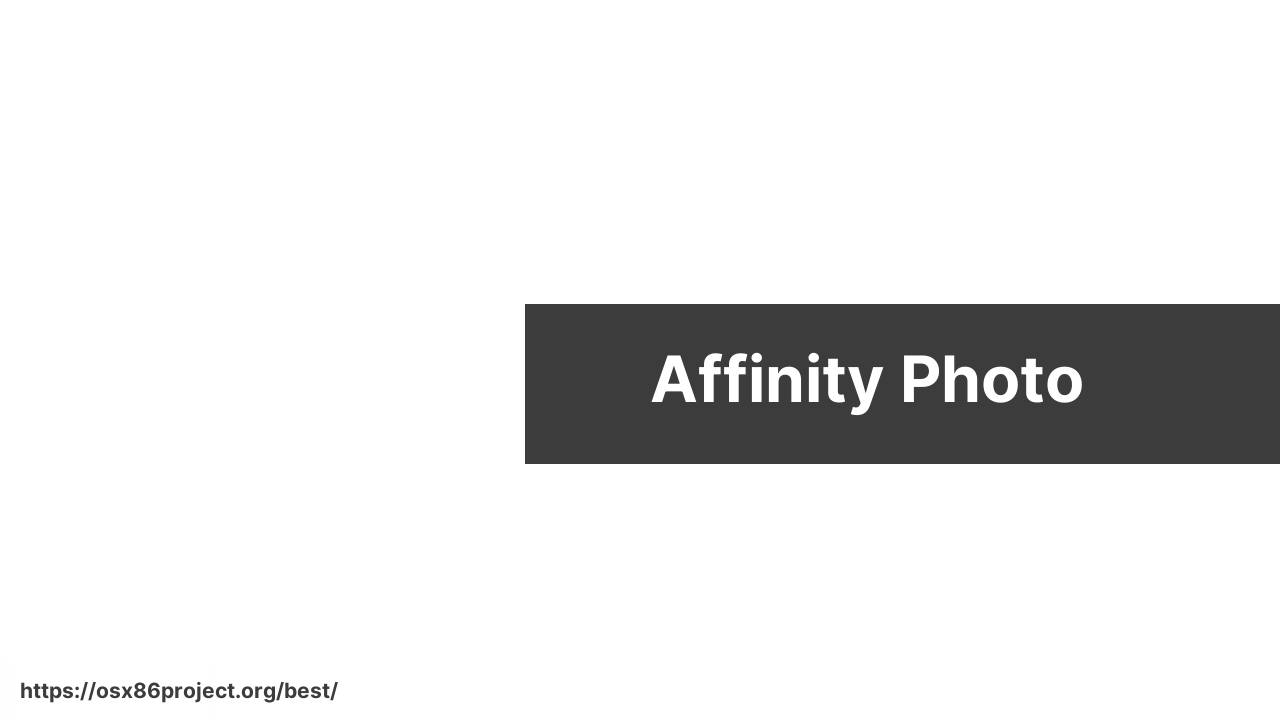
Geared towards professionals and enthusiasts, Affinity Photo challenges the status quo with its robust editing suite. Offering performance and features comparable to Photoshop but at a fraction of the price, Affinity Photo caters to those seeking a subscription-free model.
Pros
- Non-subscription software with professional capabilities
- Handles large document sizes efficiently
Cons
- Steep learning curve
- No catalog management like Lightroom
Luminar AI
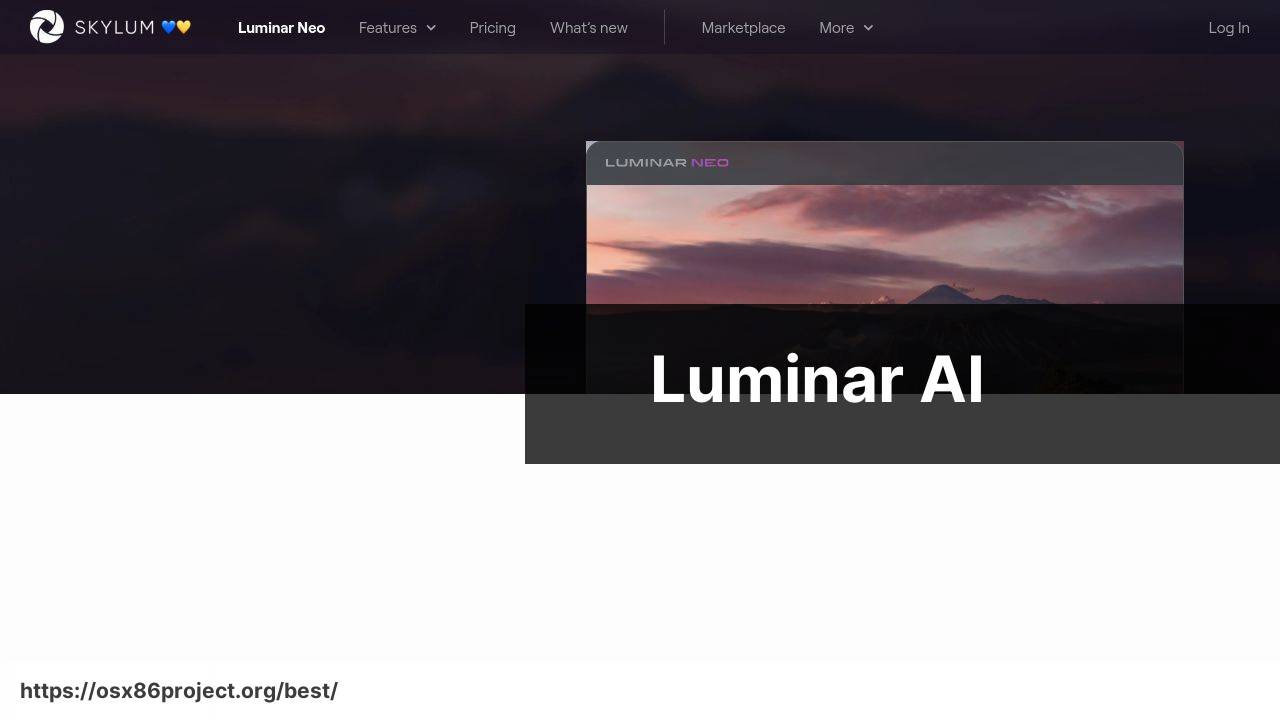
Embrace the future with Luminar AI, an editing software that leverages artificial intelligence to revolutionize photo editing. With tools that automatically enhance landscapes and portraits, Luminar AI is ideal for creators looking to expedite the editing process without sacrificing quality.
Pros
- Innovative AI-powered editing tools
- User-friendly and suitable for all skill levels
Cons
- Some may prefer manual editing controls
- Requires a capable Mac for best performance
Capture One
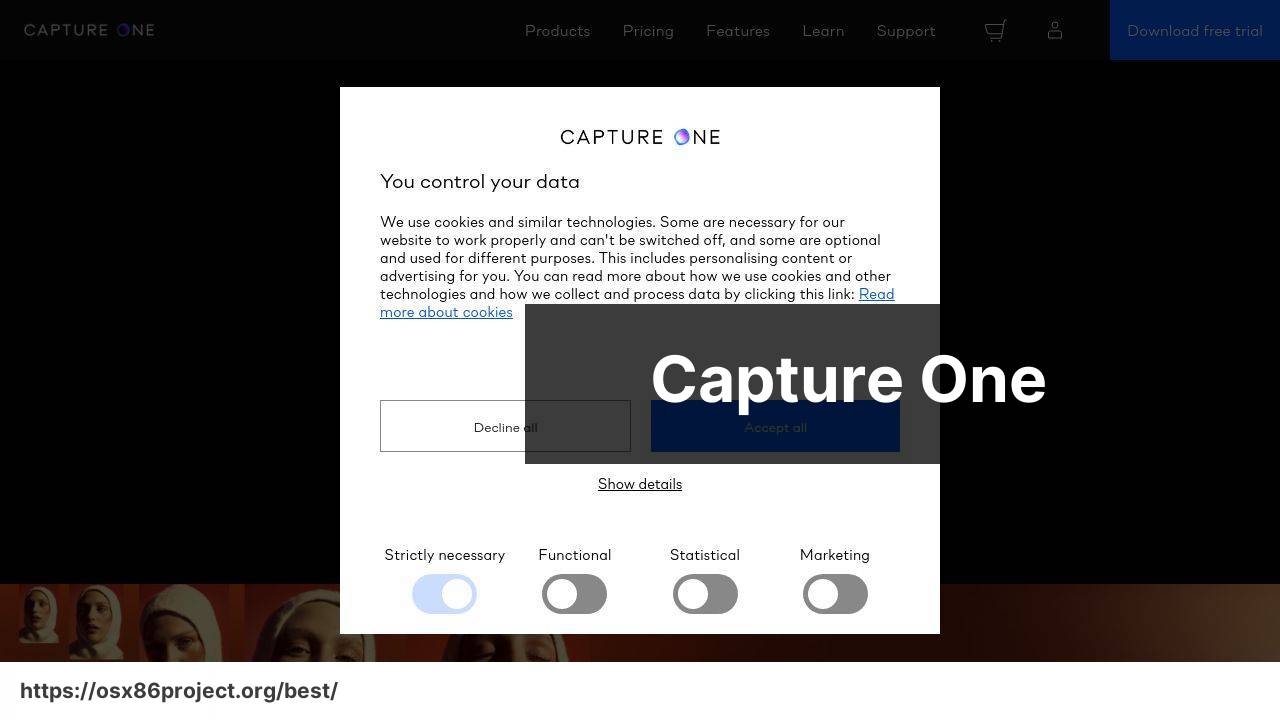
Capture One is a professional-grade photo editing software known for its industry-leading color processing capabilities. Professionals who demand the utmost control over their images often choose Capture One, especially for its tethered shooting feature and detailed color correction.
Pros
- Advanced color editing tools
- Highly customizable user interface
Cons
- More expensive than alternatives
- May be overwhelming for beginners
Conclusion:
As you navigate the colorful world of photo editing software for Mac, it’s essential to recognize that each option comes with its unique set of tools and benefits. Each program suits different workflows, skill levels, and creative aspirations. While tools like Apple Photos provide a comfortable starting point for beginners, software like Adobe Photoshop remains the choice for many professionals. Yet, innovative programs like Luminar AI are changing the game with their AI-driven approach, appealing to those who want to expedite the editing process.
Remember that the best software is the one that fits seamlessly into your creative process. Learn to leverage the strengths of each editing tool, and you’ll be well on your way to producing visually arresting images. Throughout this journey, don’t hesitate to explore online tutorials, user communities, and photo editing guides. They can offer valuable insights into expanding your editing skillset.
Lastly, consider how the software integrates with your current gadget ecosystem. For example, Apple Photos offers seamless integration with iPhones and iPads, which could be a boon for users fully invested in the Apple universe. In contrast, professionals might desire the cross-platform agility that Adobe’s Creative Cloud provides.
FAQ
What are some of the top-rated photo editing software available for Mac users?
Mac users often prefer Adobe Photoshop for its extensive features, Affinity Photo for powerful editing at a lower cost, and Pixelmator Pro for user-friendly design and affordability.
Is there a good free photo editing software I can use on my Mac?
GIMP is a highly versatile and powerful photo editing software that is available for free and works seamlessly on Mac computers.
Can I find photo editing software that’s easy for beginners to use on Mac?
Apple Photos comes pre-installed on Macs and offers straightforward editing tools for beginners, and Adobe Lightroom is also known for its user-friendly interface.
What software do professionals typically use for photo editing on a Mac?
Professional photographers often use Adobe Photoshop or Adobe Lightroom, renowned for their comprehensive toolsets and versatility.
Are there any photo editing programs specifically designed for Mac OS?
Pixelmator Pro is designed exclusively for Mac OS, offering powerful editing tools optimized for the platform’s capabilities.
Can I do professional-level retouching with Mac photo editing software?
Yes, software like Adobe Photoshop and Affinity Photo offer advanced retouching features suitable for professional-level photo editing on Mac.
What’s the best option for photo editing software on Mac with a one-time purchase?
Affinity Photo is a popular choice for those looking for a powerful Mac-compatible photo editor without the need for a subscription model.
How important is RAW support in Mac photo editing software?
RAW support is crucial for photographers who wish to have full control over their editing, as it allows for processing high-quality images with greater adjustment flexibility.
Are there any Mac photo editing tools with cloud integration for easy access to files?
Adobe Creative Cloud offers integration across devices, enabling Mac users to access and edit their photos on different platforms, including mobile devices.
What should I look for in a photo editor to ensure it utilizes the full power of my Mac?
Look for software optimized for macOS with support for features like Metal for graphic acceleration, multi-core processing, and high-resolution displays such as Retina compatibility.
 Best MacOS Apps / Software
Best MacOS Apps / Software
