Best Free Mac Software

Searching for the **Best Free Mac Software** can be a simultaneous journey of excitement and frustration. As someone who spends a significant amount of time on a Mac, I’ve trawled through the depths of the internet to find applications that offer a great balance of functionality without breaking the bank. Through my personal experience, and a fair amount of trial and error, I’ve narrowed down a list of productivity boosters, creative assistants, and general utilities that every Mac user should consider adding to their digital toolkit.
GIMP

As a shining star in the domain of **graphic design**, GIMP (GNU Image Manipulation Program) is a robust and flexible solution for those who require an advanced toolset for image editing without the expense of premium software. This open-source software feels almost like a free version of Photoshop and has been a key tool for my more complex graphic design projects.
Pros
- A wide array of features comparable to premium software
- Customizable interface and workflow
Cons
- Somewhat steep learning curve for beginners
- Not as polished as professional-grade software
Shotcut

When it comes to **video editing**, Shotcut has been my go-to free software. This open-source video editor offers a comprehensive set of tools suitable for both beginners and intermediate users. Its straightforward interface allows for quick editing, and it supports a wide range of video formats, which is essential for my varied projects.
Pros
- Support for many video and audio formats
- No need for import – native timeline editing
Cons
- Less suited for advanced users who need complex features
- Interface may appear dated to some
Audacity
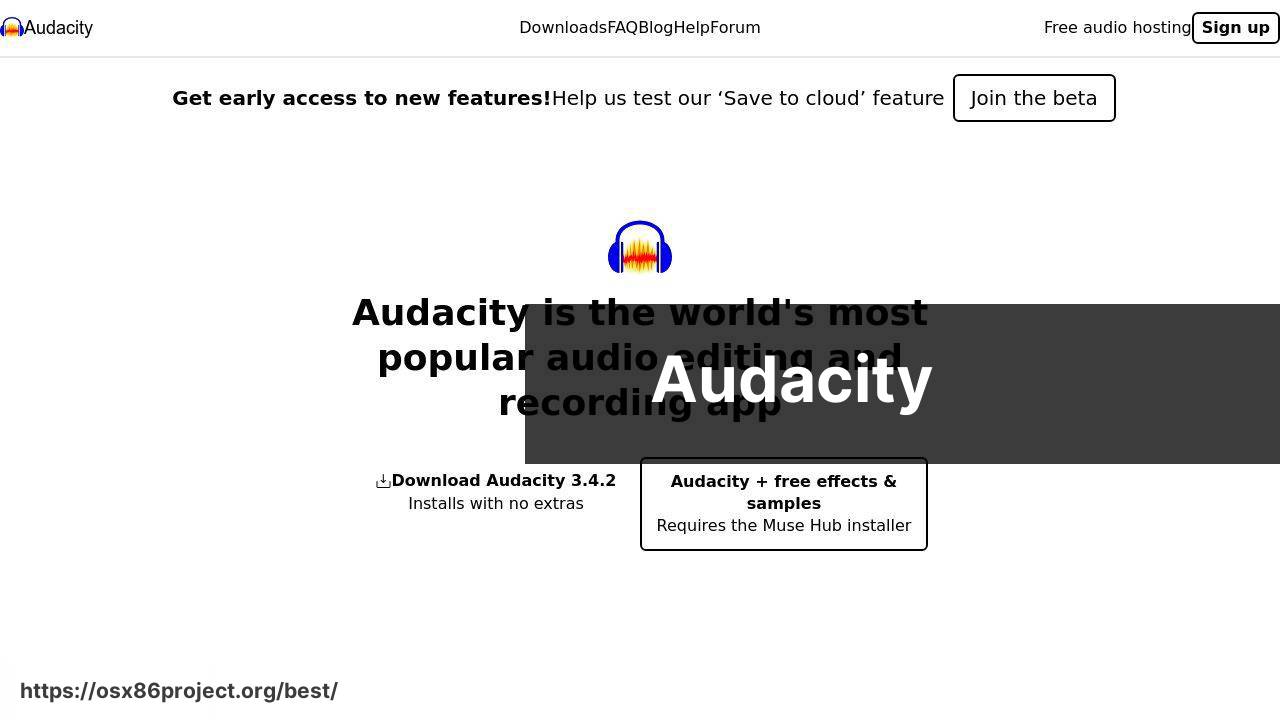
For anyone delving into audio production, Audacity is an incredible free tool that offers robust features for recording and editing audio. This open-source platform has been indispensable for my podcasting and music hobbyist endeavors. It’s user-friendly, supports various audio formats, and the ability to add third-party plugins for additional functionality is a massive plus.
Pros
- Great selection of editing tools and effects
- Multitrack editing capabilities
Cons
- Somewhat dated interface
- Requires additional learning for more complex tasks
Todoist
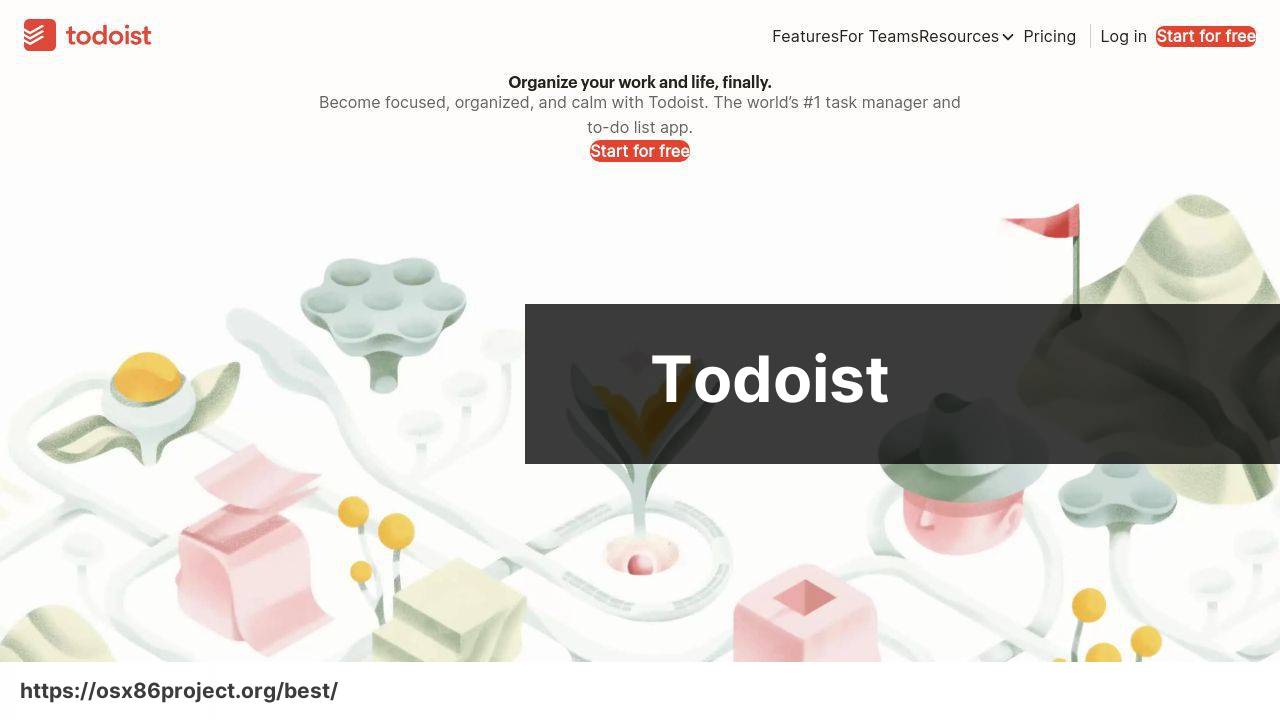
**Todoist** is a task management app that I regularly use to keep my life in order. Its simple yet powerful interface allows me to capture tasks quickly and categorize them effectively. While its premium version offers more features, the free tier of Todoist has been sufficient for managing my day-to-day activities.
Pros
- User-friendly with a clean design
- Great for individual task management and simple projects
Cons
- Some powerful features locked behind premium subscription
- Limited project collaboration capabilities in the free version
Alfred
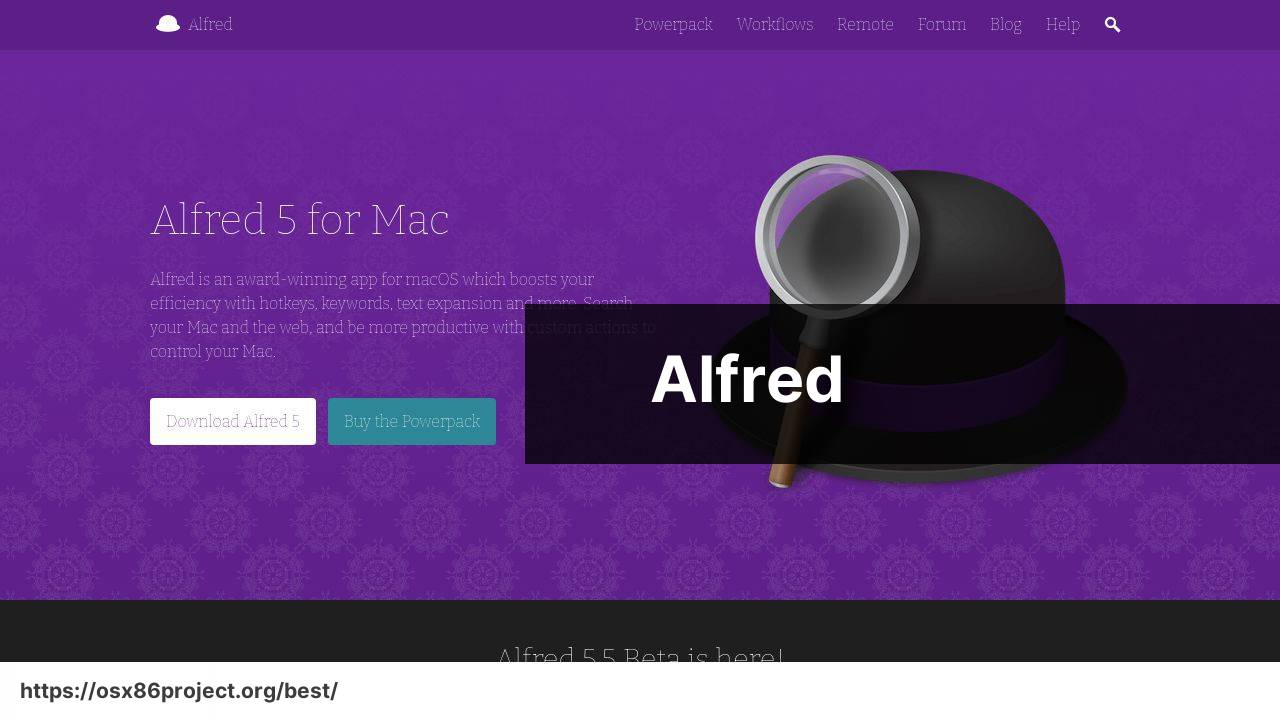
Alfred is more than just an application launcher; it’s a productivity powerhouse that I can’t imagine my Mac without. Using customizable hotkeys and keywords, I can search my Mac and the web, perform calculations, and even control my Spotify playlist all from a single interface. The Powerpack, which is a paid upgrade, adds even more functionality, but the core features of Alfred remain freely accessible.
Pros
- Speeds up daily tasks with custom workflows
- Vastly customizable and extensible through workflows
Cons
- Powerpack features might be necessary for some users
- Requires time to set up and customize effectively
Spectacle
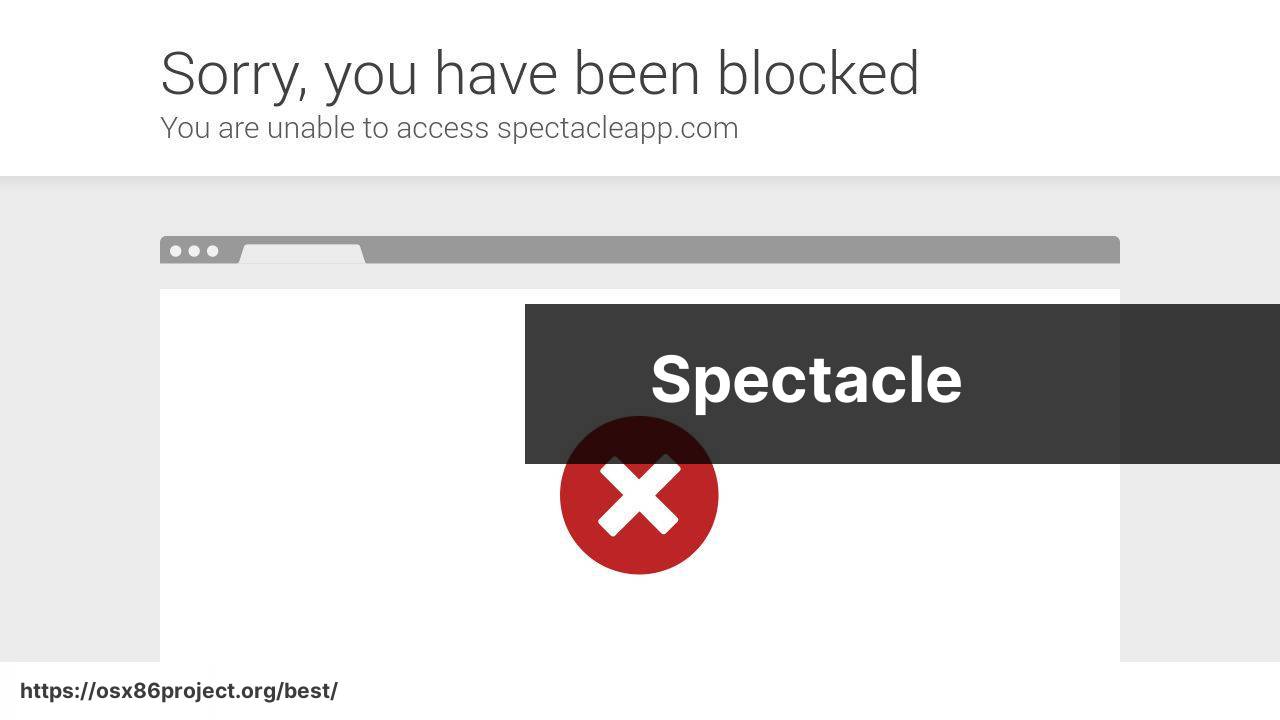
Window management can often feel clumsy on macOS, but Spectacle solves this issue by providing simple and intuitive keyboard shortcuts for resizing and repositioning windows. It’s a free and open-source application that has significantly improved my workflow when dealing with multiple applications and monitors.
Pros
- Straightforward and easy to use
- Completely free with no upsells
Cons
- Limited features compared to paid alternatives
- Development has been discontinued, potential for future compatibility issues
Conclusion:
When utilising **free Mac software,** it’s crucial to employ strategies that ensure the longevity and stability of both the software and your Mac. Vigilance in applying updates as soon as they are available cannot be overstressed. This not only protects you against potential security vulnerabilities but also ensures that the applications remain compatible with the latest version of macOS.
Another aspect to consider is the optimization of your workflow. Customizing these free applications to fit your specific needs is a game-changer. For example, with Alfred, you can create custom search workflows to access information on the web or your Mac instantaneously. Meanwhile, configuring GIMP with third-party plugins can significantly expand its capabilities, rivaling high-cost alternatives.
Maintaining software health includes regularly clearing cache and temporary files that can clog the system, using built-in maintenance features or free cleaning utilities. Additionally, it’s always good practice to back up configurations and data associated with free applications, as this would prevent data loss in case of any software glitches.
For those looking to enhance their Mac’s abilities without financial output, exploring the wealth of online communities and forums is invaluable. Sites like MacRumors or reddit’s Mac apps forum offer a plethora of information, user experiences, and advice about the best free software for macOS users.
Last but not least, don’t hesitate to explore software developers’ own forums and support pages. They can be a treasure trove of how-to guides, updates, and user suggestions that could enhance your use of free Mac software.
FAQ
What are some top free productivity tools available for Mac?
LibreOffice for comprehensive office suite needs, Alfred as an efficiency enhancer, and Spectacle for window management are popular choices among Mac users for boosting productivity without cost.
Where can I find a powerful free photo editing software for Mac?
Mac users often opt for GIMP, a robust image manipulation program that rivals the functionalities of paid software. It’s available at gimp.org.
Is there a free antivirus recommended for Mac users?
Yes, Avast Security for Mac offers essential antivirus protection for free, which can be downloaded from Avast’s official website.
What free video editing software is best suited for Mac?
Davinci Resolve offers a comprehensive set of video editing tools for free and is highly recommended for both beginners and professionals alike.
Can you recommend a free PDF editor for Mac?
For basic editing, Preview—built into macOS—is quite handy. For more advanced features, PDFescape offers a free online service.
What’s a reliable free backup software for Mac?
Time Machine, the built-in backup feature in macOS, is a remarkably reliable solution for backing up your Mac to an external drive.
Are there any free music production tools compatible with Mac?
GarageBand is an excellent, free digital audio workstation for Mac, well-suited for music production and podcast creation.
What free software can I use to compress and extract files on Mac?
The Unarchiver is a favored tool among Mac users for handling a wide array of archived file types. It’s free and user-friendly.
Is there free screen recording software with robust features for Mac?
Mac’s QuickTime Player includes a screen recording feature that’s quite capable for basic recording tasks, and it’s built right into the OS.
What free software is available for cleaning and optimizing a Mac?
OnyX is a versatile utility that provides cleaning features to maintain the health of your Mac, and it’s available for free.
 Best MacOS Apps / Software
Best MacOS Apps / Software
