Best Slideshow Apps For Mac

As a Mac user, I’ve often found myself in situations where I needed to create a stunning slideshow for various purposes. Whether it’s for a business presentation, a classroom project, or just sharing memories with friends and family, the right slideshow app can make all the difference. In this article, I’ll share my experiences with some of the best slideshow apps available for Mac, based on both ease of use and powerful features. We’ll explore their pros and cons, and see which one might be the best fit for your specific needs.
Keynote
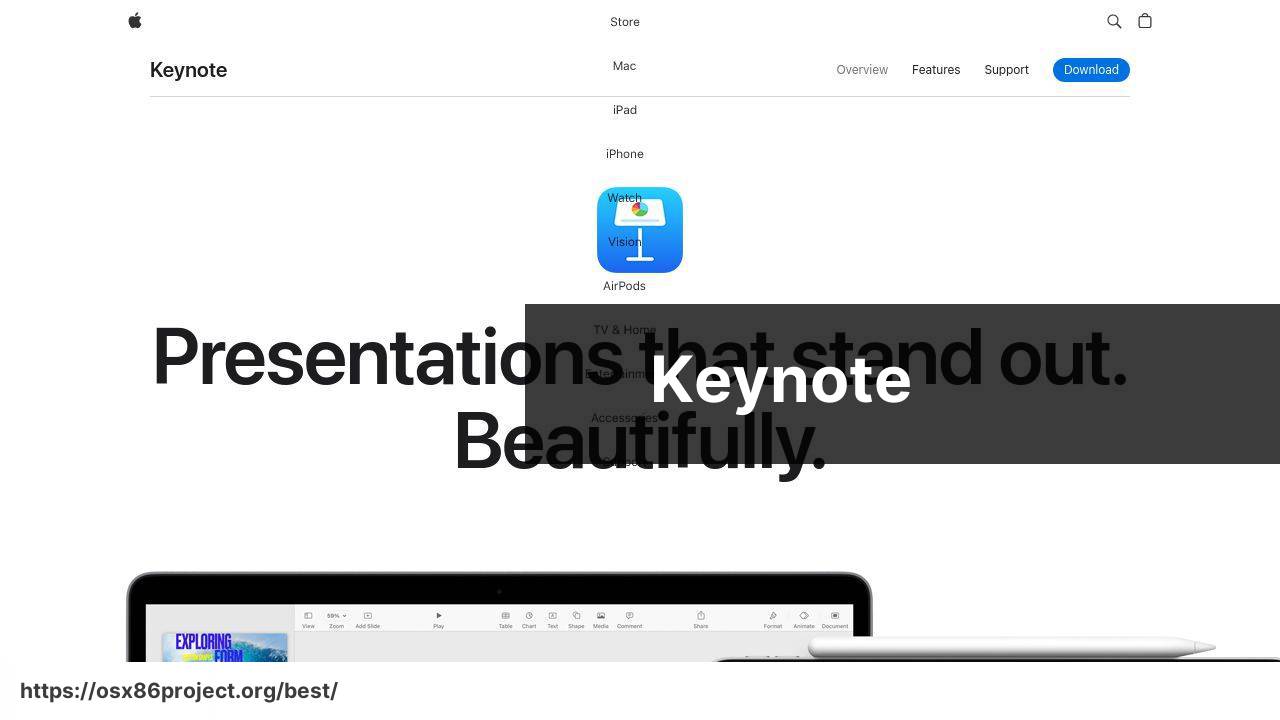
As Apple’s own powerhouse for presentations, Keynote is designed with a clean, intuitive user interface that seamlessly integrates with other Apple applications. With its rich set of tools and visual styles, creating professional presentations is straightforward and enjoyable. I personally appreciated the real-time collaboration feature, which was a lifesaver during team projects.
Pros
- Elegant user interface
- Real-time collaboration capabilities
- Wide range of templates and animations
- Free for Mac users
Cons
- Exclusively available on Apple devices
- May lack some advanced features found in other professional tools
Microsoft PowerPoint
Arguably the most well-known presentation software, Microsoft PowerPoint offers a familiar interface that’s stood the test of time. Its cross-platform compatibility is a major plus, ensuring that presentations look great on any device. I’ve frequently used PowerPoint’s extensive library of templates, animation effects, and the ability to embed various multimedia elements.
Pros
- Widely accepted in professional environments
- Vast collection of tools and features
- Compatibility with multiple platforms
- Robust collaboration and sharing options
Cons
- Requires a subscription for full features
- Some features may be complex for new users
PhotoStage Slideshow Software
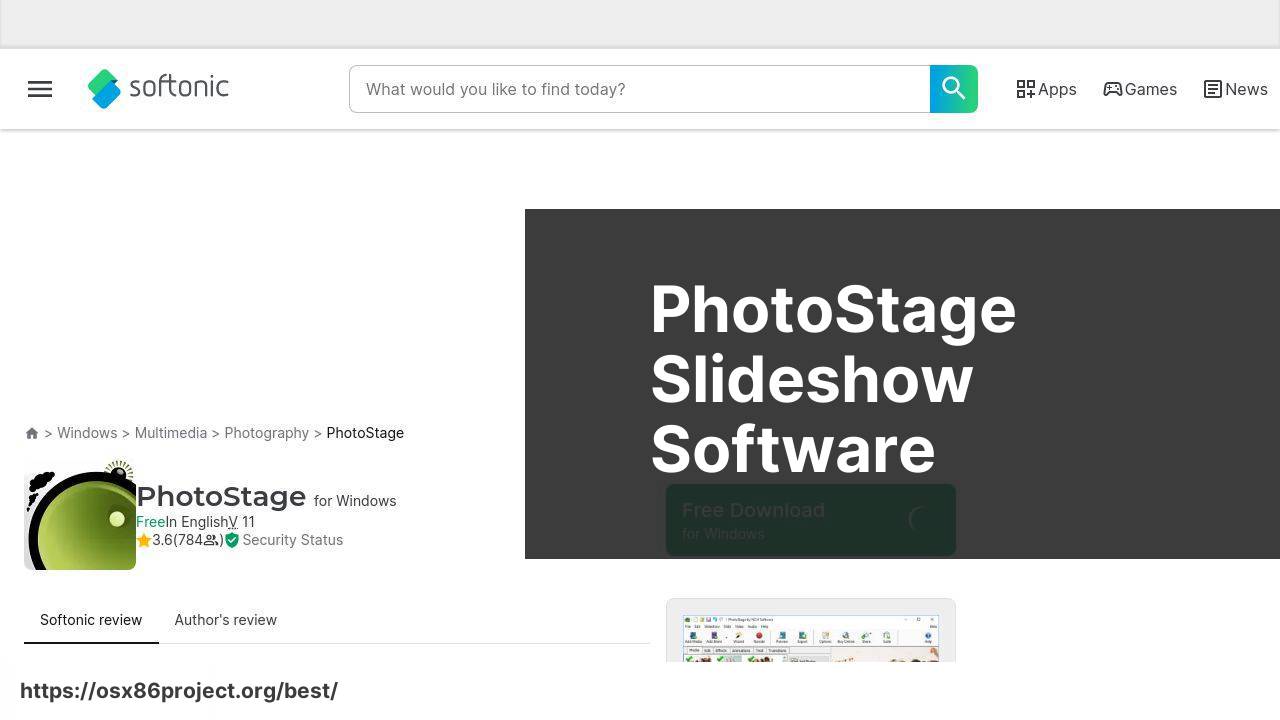
For a more personal touch, PhotoStage Slideshow Software stands out with its simplicity and ability to create heartwarming slideshows with ease. It is especially good at handling large numbers of photos and lets you add effects, transitions, and music. The ability to burn directly to DVD is a feature that’s unique and useful, perfect for gift-giving or family events.
Pros
- Intuitive drag-and-drop interface
- Great for photo slideshows
- Burn slideshows to DVD
- Supports a wide range of file formats
Cons
- Limited advanced features for professional use
- Dated interface aesthetics
Promo by Slidely
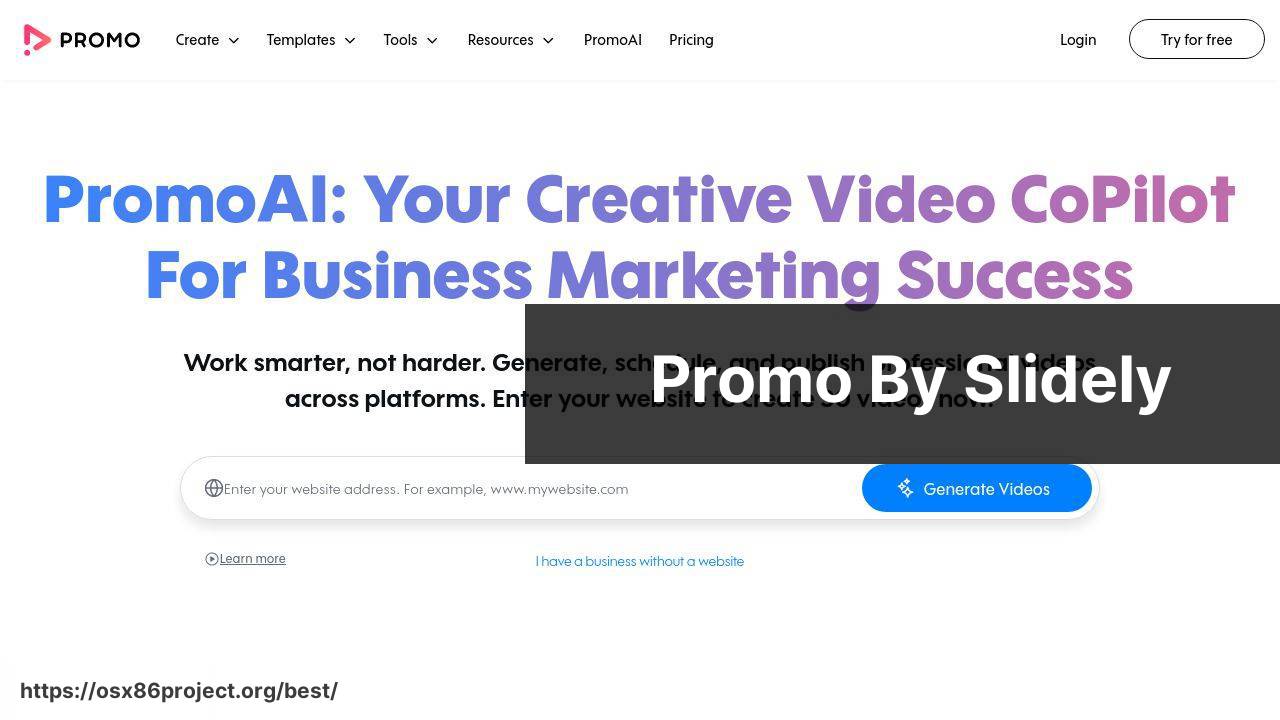
Looking to create a slideshow that’s got a bit of an edge? Promo by Slidely might be the solution. This app is designed to create engaging promotional videos and comes with a host of stylish templates that are easy to customize. While it’s great for social media campaigns, I’ve also found it to be quite handy for creating quick and visually appealing personal slideshows.
Pros
- User-friendly interface with social media integration
- Access to an extensive media library
- HD video support
- Helpful customer support
Cons
- Subscription model can be expensive
- May not be well-suited for lengthy academic or business presentations
FotoMagico 5

For Mac enthusiasts looking to craft stories with their photos, FotoMagico 5 is a gem. It blends seamless ease of use with professional-grade tools, such as 4K video support, to create slideshows that are both beautiful and high-resolution. What stands out to me is the timeline feature, which lets me fine-tune the pacing and synchronization of my slides precisely.
Pros
- Easy to use with professional results
- Supports 4K video
- Timeline for precise editing
- Integrates with Apple’s ecosystem seamlessly
Cons
- Relatively high cost compared to some alternatives
- Primarily focused on photo slideshows rather than text-heavy presentations
Adobe Spark Video
Adobe is known for its creative software, and Adobe Spark Video is no exception. It’s a versatile tool that allows Mac users to quickly create animated videos and slideshows. The integration with other Adobe products makes it ideal for those already in the Adobe ecosystem. I particularly liked the variety of themes and the ability to add voiceovers to my slides.
Pros
- Easy to create polished, professional slideshows
- Rich library of themes and music
- Integration with Adobe Creative Cloud
- Free starter plan available
Cons
- Some limitations on customization without a subscription
- Requires internet connection for full functionality
Conclusion:
While choosing the right slideshow app is a significant step, the real magic lies in how you craft your presentation. One of the most effective techniques I’ve adopted is employing the principles of storytelling. It’s not just about showing pictures or bullet points; it’s about weaving a narrative that captivates your audience. Remember to keep your slides visually balanced, using white space effectively, and maintaining consistent fonts and colors throughout your presentation.
For those interested in further improving their presentation skills, you can find valuable resources at places like Toastmasters International, which offers tips on public speaking, or TED Talks, where you can observe and learn from master storytellers. Additionally, online platforms like LinkedIn Learning provide courses on creating impactful slideshows and presentations.
It’s also important to be mindful of accessibility. Using alt text for images and ensuring your presentation is legible for individuals with color blindness or low vision will make your work inclusive. Websites like W3C Web Accessibility Initiative offer guidance on creating accessible content.
FAQ
What are some of the best slideshow apps available for Mac?
Popular Mac slideshow apps include iMovie, Keynote, Fotomagico, and Adobe Spark. These apps offer a range of editing tools and effects to create professional slideshows.
How can iMovie be used to create a slideshow on a Mac?
iMovie allows users to import photos and videos, add transitions, music, and text to craft a narrative. It includes themes and cinematic effects to enhance slideshows. For more, visit Apple iMovie.
Is Keynote suitable for professional slideshow presentations on Mac?
Yes, Keynote is highly suitable for professionals. It provides advanced animation options, interactive charts, and a wide variety of templates. Visit Apple Keynote to learn more.
What distinctive features does Fotomagico offer for slideshow creation on Mac?
Fotomagico provides high-resolution display optimizations, multicore processor support, and a vast music library specifically for creating stunning photo slideshows.
Can Adobe Spark be used on Mac for slideshow creation, and does it require a subscription?
Yes, Adobe Spark can be used on a Mac for slideshow creation. It’s a part of Adobe Creative Cloud and requires a subscription, which includes access to premium features.
Are there any free slideshow makers for Mac?
Photos, the built-in Mac application, is a free option for creating basic slideshows. Open-source alternatives like Shotcut and OpenShot are also available.
What makes Photos app a good choice for creating slideshows on a Mac?
The Photos app is convenient for quick slideshow creations, with tools for adding music, themes, and basic transitions directly from the photo library.
How does slideshow software help in professional settings?
Slideshow software elevates presentations with rich visuals and narratives. It aids in conveying complex information engagingly and memorably in a business or educational setting.
Which slideshow app on Mac supports 4K resolution editing?
Fotomagico supports 4K video editing, allowing users to create slideshows with ultra-high definition, perfect for professional presentations and displays.
Can custom animations and transitions be added via these Mac slideshow apps?
Apps like Keynote offer sophisticated custom animations and slide transitions, giving users granular control over the visual flow of their presentations.
 Best MacOS Apps / Software
Best MacOS Apps / Software
