Best Time Tracking Apps For Mac
As a Mac user and a relentless seeker of productivity, I’ve traversed the landscape of time tracking apps to find those that truly enhance how I work. Amidst a sea of options, only a select few manage to stand out with features that cater to my varying needs – be it meticulous project management, invoicing, or simply figuring out where all those precious hours vanish. In sharing my discoveries, I aim to guide fellow Mac enthusiasts on a path to heightened efficiency.
Toggl Track
Toggl Track is a versatile time tracking app that strikes a balance between simplicity and depth. I appreciate its unobtrusive interface, allowing me to start and stop recording with minimal fuss. It integrates well with my workflow, providing insightful reports and syncing seamlessly across my devices.
Pros
- User-friendly design
- Powerful reporting features
Cons
- Can be pricey for teams
- Limited features in the free plan
RescueTime
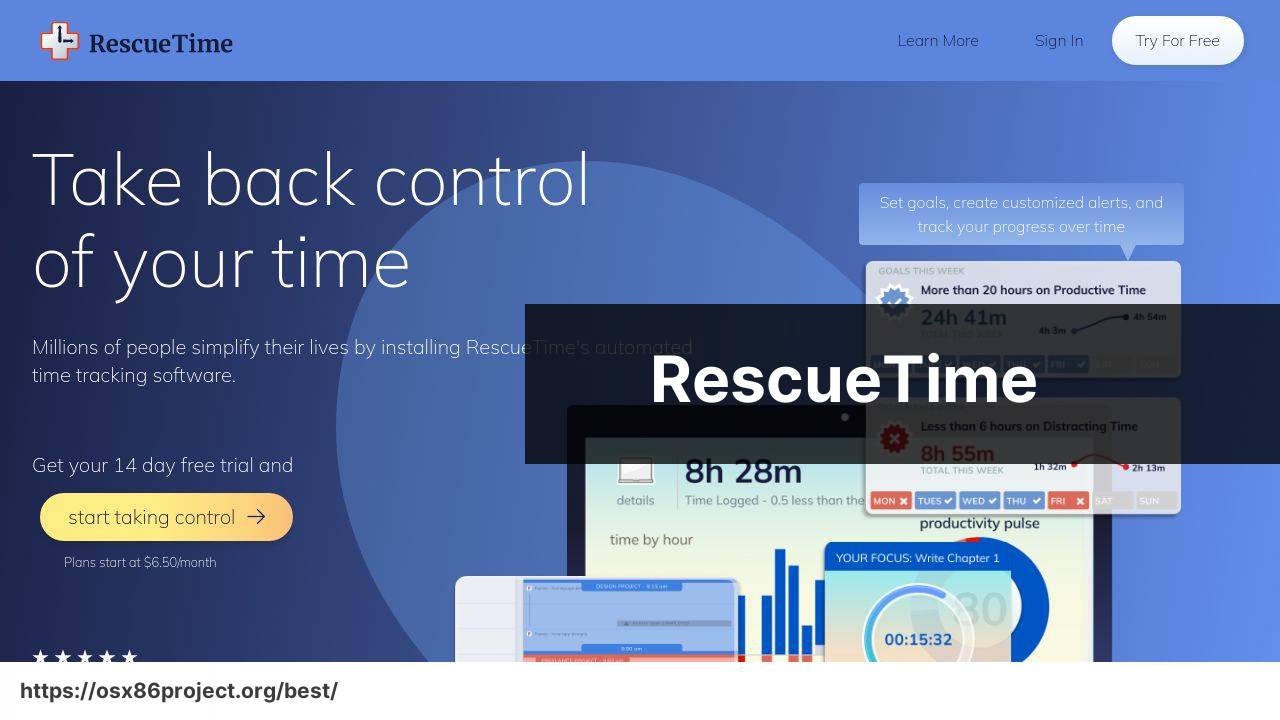
While using RescueTime, I was impressed by its automatic categorization of activities, allowing for hands-off time tracking. It shows exactly where I’m spending my digital life, spotlighting both productive highs and procrastination pits. Its distraction blocking feature is particularly beneficial for maintaining focus.
Pros
- Automated time tracking
- Focus-enhancing tools
Cons
- Limited manual time entry
- Some find it too invasive
Timing
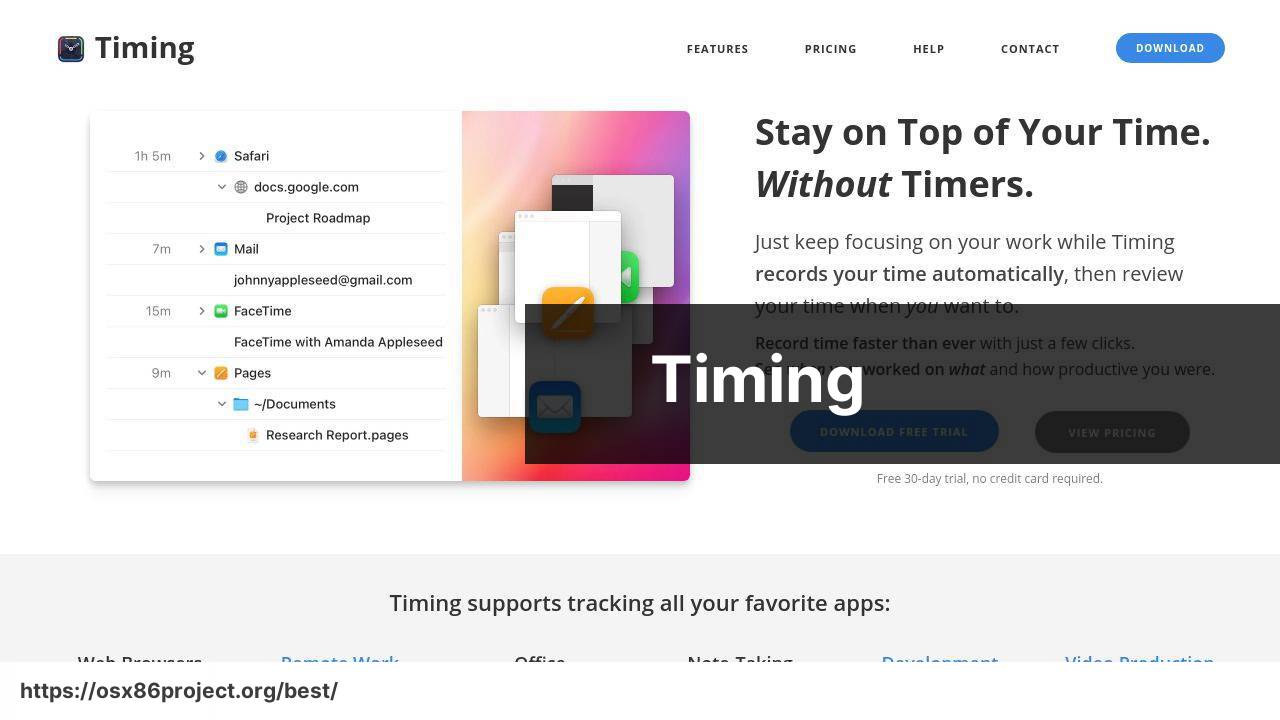
Standout for its intelligent automation, Timing categorizes my activities based on keywords and paths. It offers a detailed look at how I use my Mac without ever needing to click start or stop on a timer. I’ve found its calendar integration particularly handy for planning and reviewing my day.
Pros
- Excellent automatic tracking
- Good privacy control
Cons
- Steep learning curve
- More expensive than others
Harvest
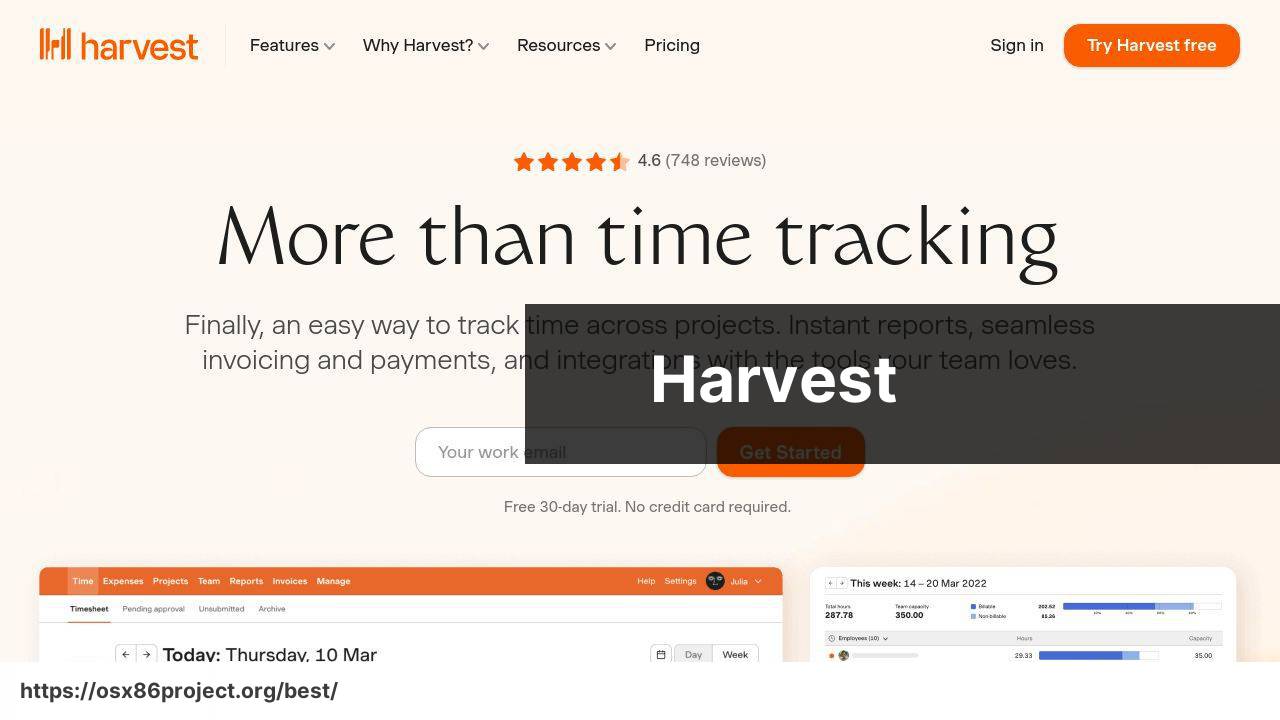
Harvest blends time tracking with invoicing in a seamless package. Its compatibility with various apps and simplicity in transforming billable hours into invoices make it perfect for client-facing professions. While its focus is on billable hours, it’s flexible enough for personal productivity tracking.
Pros
- Time tracking and invoicing combined
- Comprehensive integration options
Cons
- Project management features could be stronger
- Can become expensive as team size increases
Clockify
![]()
I’ve enjoyed Clockify for its no-nonsense approach to time tracking. Free for basic functionalities with an option to upgrade, it’s a great starting point for individuals or businesses on a tight budget. It gets the job done without unnecessary bells and whistles, and the unlimited users in the free plan are a plus.
Pros
- Free for basic use with unlimited users
- User-friendly interface
Cons
- Limited features in the free plan
- Reporting can be basic compared to others
Conclusion:
Having employed these applications, it’s clear that different apps suit different purposes. For those new to time tracking, starting with something simple like Clockify may be the way forward. As you scale up, you might find the additional investment in an app like Harvest pays off, particularly if invoicing is a regular part of your workflow.
Mac’s ecosystem is particularly friendly towards productivity tools, and these apps leverage that compatibility to provide a smoother experience. Apple’s focus on user experience often translates into these apps being more intuitive and integrated than their counterparts on other platforms.What’s more, should you be delving into freelance or remote work, Mac’s approach to security and privacy can provide additional peace of mind when using such apps.
For those interested in optimizing their digital routine, consider learning more about productivity methods and how time tracking can be a foundational tool. Websites like Lifehack or Todoist’s Productivity Methods can be great resources to delve into the topic further.
FAQ
What are the main benefits of using a time tracking app on a Mac?
Time tracking apps enhance productivity by monitoring tasks, providing insights into work patterns, and helping with project management and billing.
Can time tracking apps for Mac integrate with other productivity tools?
Many Mac time tracking apps offer integrations with popular productivity suites like Trello and project management tools.
Are there any free time tracking apps available for Mac users?
Yes, several time tracking apps offer free versions with basic features, suitable for freelancers and small teams.
How do time tracking apps help with invoicing and billing?
These apps often include invoicing features that automate billing based on tracked hours, streamlining the payment process.
Do time tracking apps for Mac provide reporting and analytics features?
Most apps offer detailed reports and analytics to help identify productivity trends and track project progress efficiently.
Is it possible to track time offline with Mac time tracking apps?
Several apps support offline time tracking, which later syncs data when a connection is re-established.
What security measures do Mac time tracking apps take to protect user data?
Reputable apps typically implement encryption, secure authentication, and regular backups to safeguard user data.
Can time tracking apps be used for team collaboration?
Yes, many apps support team functionalities, allowing multiple users to track time simultaneously and share reports.
How user-friendly are Mac time tracking apps for non-tech-savvy individuals?
Apps are designed with intuitive interfaces to ensure ease of use for users regardless of technical expertise.
Where can I find reviews or comparisons of the best time tracking apps for Mac?
Comparisons and reviews can be found on tech blogs or websites that specialize in software analysis, like Capterra.
 Best MacOS Apps / Software
Best MacOS Apps / Software
