Best Accounting Software For Mac

For us Mac users who navigate the world of business and finance, finding an accounting software that’s both powerful and Mac-friendly can sometimes feel akin to hunting for a needle in a haystack. Fortunately, the tech realm has been responsive to our calls, and today there’s a healthy range of solutions designed to keep our financial records in pristine order. I’ve taken joy in wading through the digital accounting landscape to bring you my personal take on the best accounting software for Mac available in the market.
QuickBooks for Mac
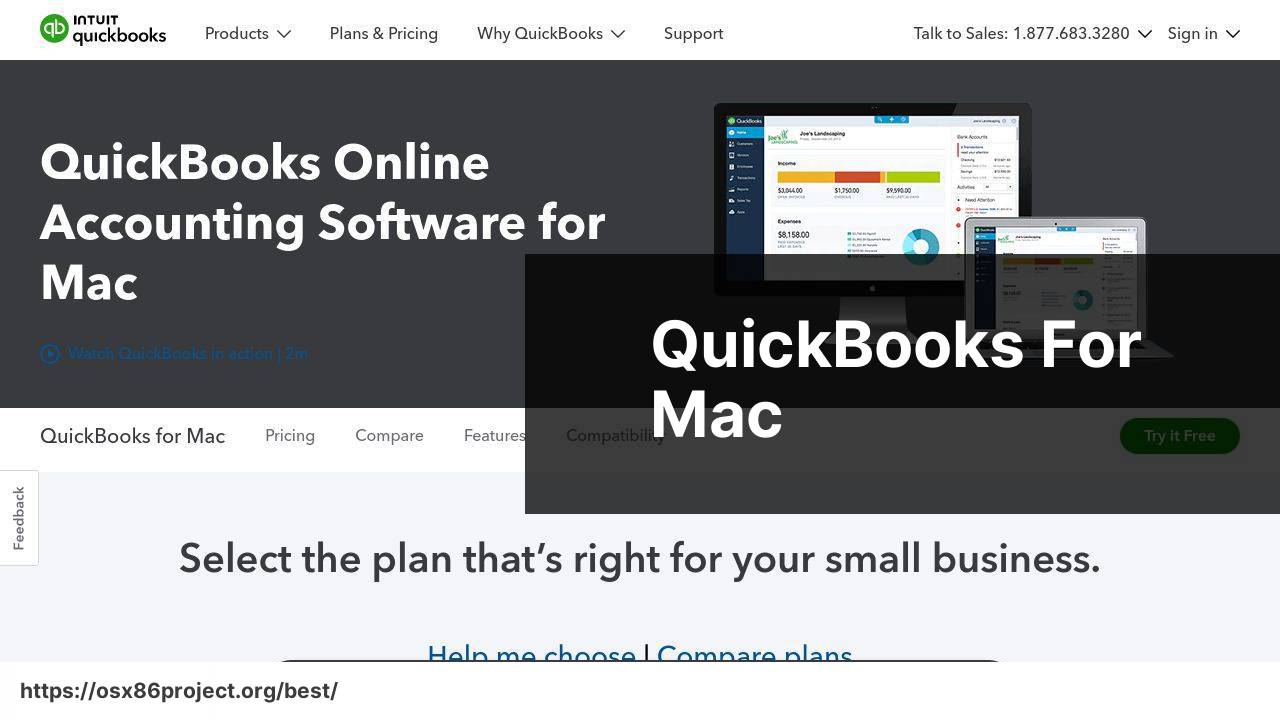
QuickBooks for Mac is an all-encompassing accounting package that’s specifically optimized for MacOS. Providing a familiar interface to Mac users, this software has diligently evolved to ensure its features align well with the Mac ecosystem. It’s tailored to accommodate everything from basic bookkeeping to more complex financial management, making it a solid option for various business sizes.
Pros
- Mac-specific user interface
- Comprehensive features that support scalability
Cons
- Can be overwhelming for freelancers or sole proprietors
- Pricier than some competitors
Xero
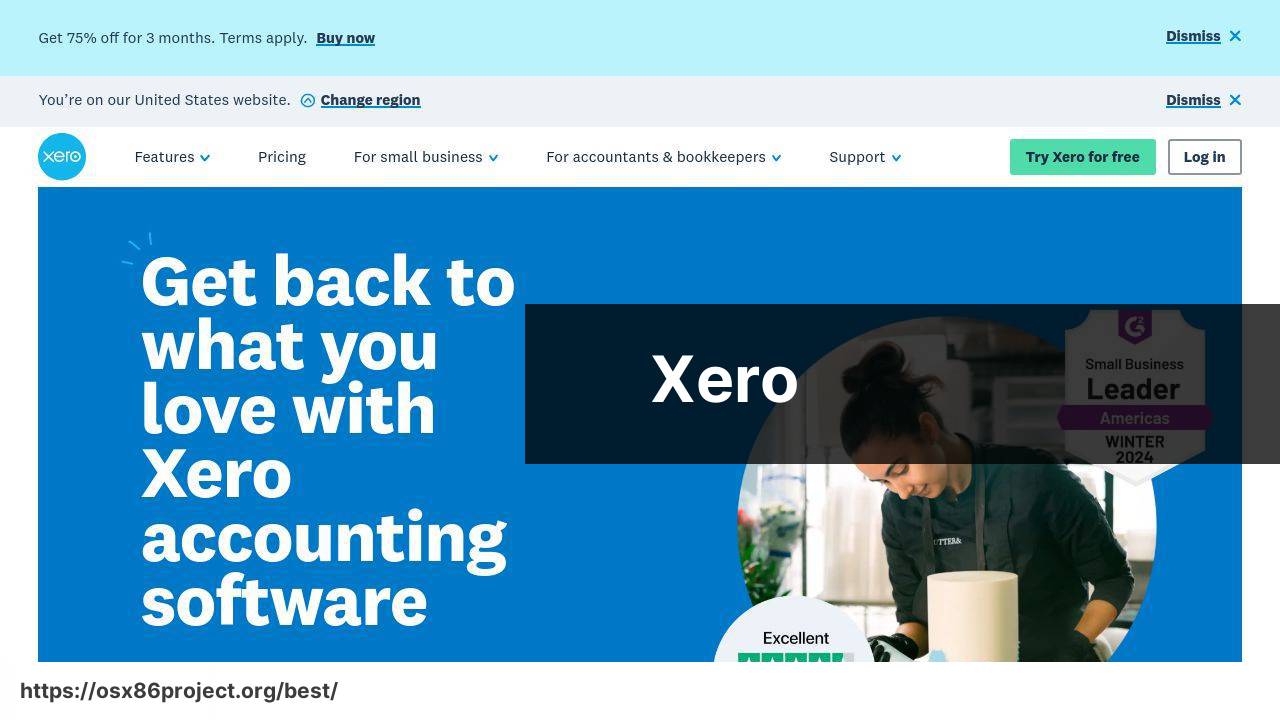
Xero stands out in the cloud-based accounting software scene by offering a robust set of tools that work seamlessly on the Mac. From real-time financial tracking to collaboration with accountants, Xero presents an attractive suite of features while remaining accessible to business owners who may not have an accounting background.
Pros
- User-friendly customer interface
- Strong ecosystem of third-party app integrations
Cons
- Limited customization for reporting
- Payroll requires an add-on or third-party app
FreshBooks
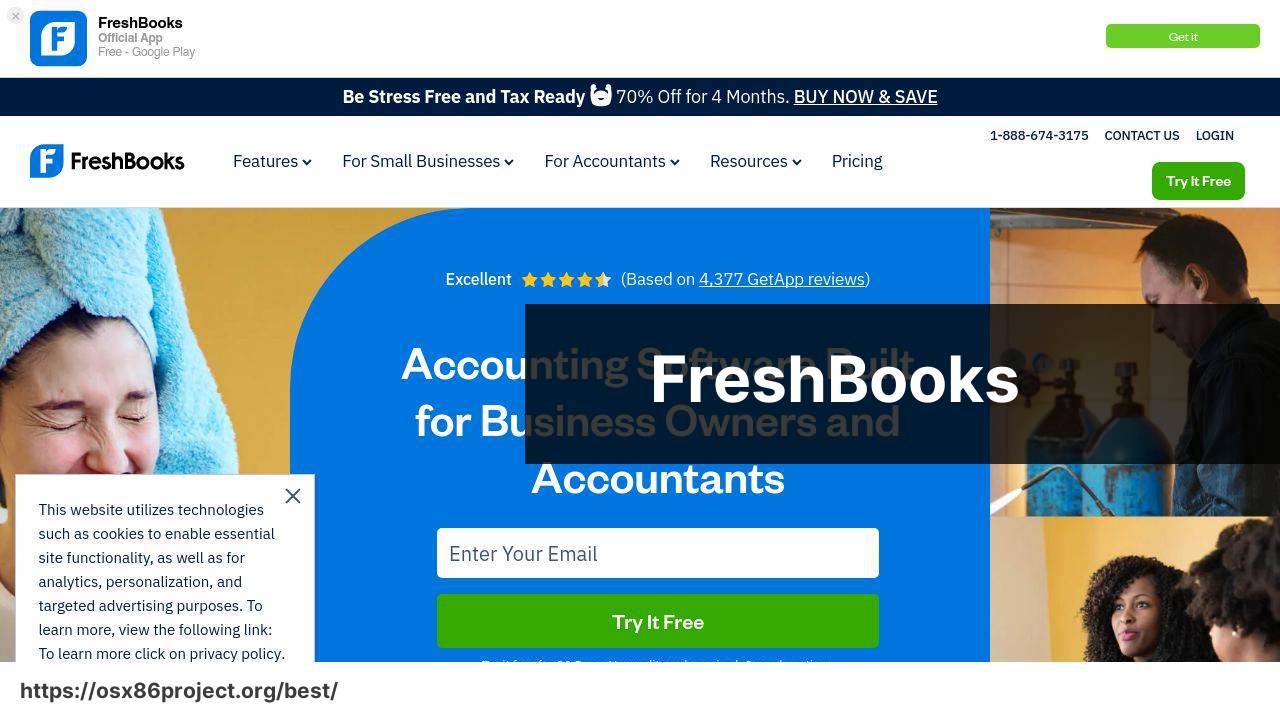
FreshBooks is tailor-made for freelancers and small businesses in search of an accounting tool that demystifies finance management without sacrificing key features. Its strongest asset is its incredibly intuitive and clean interface, complemented by excellent customer service, which means you can handle your finances with minimal stress.
Pros
- Exceptionally user-friendly design
- Robust invoicing features and time tracking tools
Cons
- Less ideal for larger businesses with complex accounting needs
- Some users may need more advanced features as their business grows
Wave Accounting
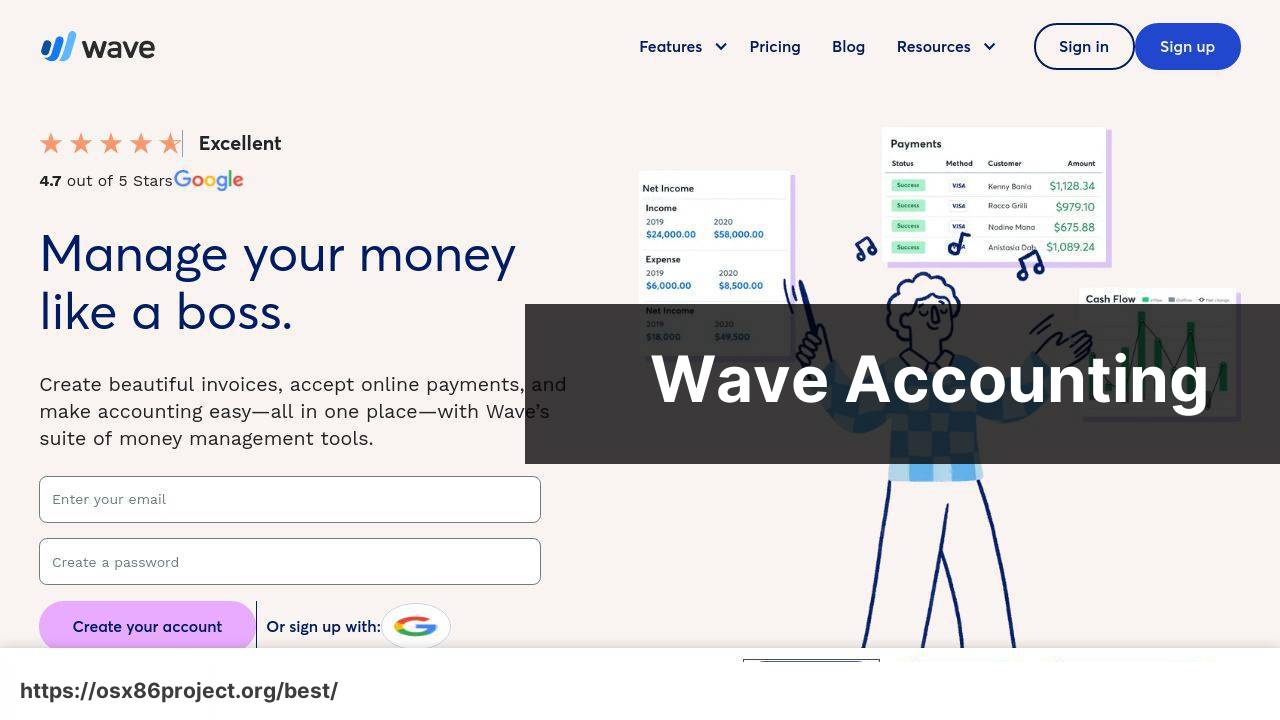
Wave Accounting is the guardian angel for those seeking a cost-effective solution. It’s a free, web-based platform that still manages to provide a good range of accounting tools suitable for solopreneurs and small businesses. The catch? Its free model is supported by optional paid services, such as payment processing and payroll.
Pros
- Entirely free to use with no hidden costs
- Simple setup and ease of use
Cons
- Limited integrations with other apps
- No dedicated Mac desktop app
Zoho Books
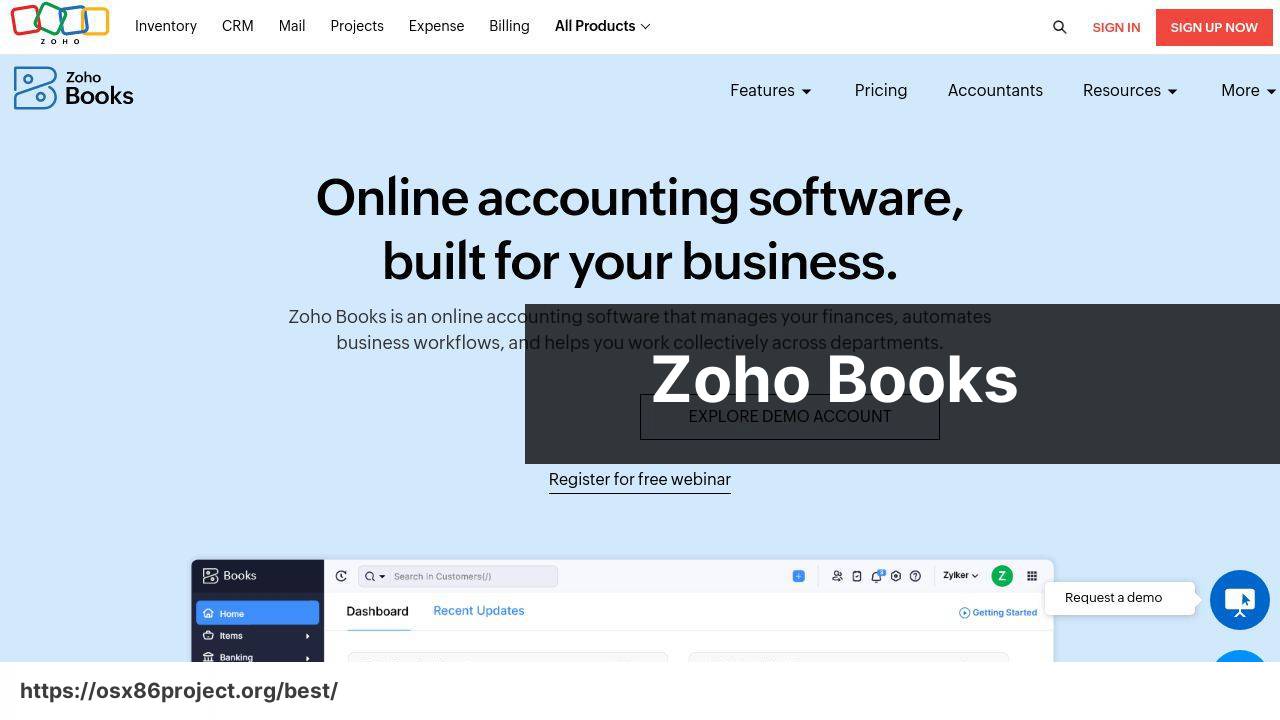
Zoho Books is another shining beacon in the realm of Mac-compatible accounting software. What makes Zoho Books intriguing is its straightforward approach to automating business workflows, combined with the power of the larger Zoho ecosystem, which offers a suite of business applications and tools.
Pros
- Excellent automation features
- Part of a broader suite of business apps
Cons
- May require a learning curve to fully utilize all features
- Some limitations in customization
Conclusion:
The bottom line for any business owner is to make smart financial decisions—investing in the right accounting software for your Mac is no different. Keeping tabs on your business’s financial health is imperative, and the right tools can grant you a level of insight and control that was once the exclusive domain of professional accountants.
Before taking the plunge, I’d advise taking advantage of any free trials or demos offered by these platforms. Familiarizing yourself with the software’s interface and tools ensures you’ll pick one that resonates with your workflow and business model.
For guidelines or recommendations on financial management, browsing sites like the American Institute of CPAs or the Internal Revenue Service can provide valuable information regarding accounting practices, especially for those new to the business sphere.
FAQ
What features should I look for in the best accounting software for Mac?
Essential features include invoice creation, expense tracking, financial reporting, tax preparation, and bank reconciliation. Integration with Mac ecosystem is also crucial.
Is QuickBooks compatible with Mac, and how does it perform?
Yes, QuickBooks offers a Mac-compatible version called QuickBooks Desktop for Mac. It delivers comprehensive accounting features with a user-friendly interface. Visit QuickBooks for more details.
Are there any free accounting software options available for Mac users?
GnuCash is a notable free option that provides basic accounting functionalities suitable for small businesses and individuals.
How does FreshBooks cater to Mac users in terms of usability and features?
FreshBooks is a cloud-based solution with a focus on usability for Mac users, offering simple invoicing, expenses, and time tracking. More information can be found at FreshBooks.
Does Xero offer a Mac version, and what makes it unique?
Xero is cloud-based and accessible on any Mac via web browsers. Its real-time financial reporting and collaboration features stand out. Visit Xero for further insights.
Can I find industry-specific accounting software that’s optimized for Mac?
Certain software, like AccountEdge Pro, offers industry-specific features tailored for Mac users in sectors like retail, construction, and professional services.
What are the advantages of using cloud-based accounting software on a Mac?
Cloud-based software like Sage provides real-time data sync, remote access, and seamless updates without worrying about Mac compatibility issues.
Is there a preferred accounting software for Mac used by freelancers?
Zoho Books is a popular choice among freelancers due to its affordability, ease of use, and robust invoicing features.
Does accounting software for Mac typically integrate with other business tools?
Yes, the best accounting software for Mac usually offers integrations with payment processors, CRM software, and other productivity tools to streamline workflows.
What kind of support can I expect from accounting software providers for Mac?
Providers usually offer various support options, including email, phone, and live chat support, as well as online resources like tutorials and forums.
 Best MacOS Apps / Software
Best MacOS Apps / Software
