Best Free Antivirus Software For Mac

As a long-time Mac user, I’ve often heard the myth that Macs don’t get viruses. However, in the interconnected digital world of today, that’s simply not the case. While macOS does have some built-in security features, supplementing them with a robust antivirus program can be a smart move to ensure my personal data remains secure. Over the years, I’ve tested several free antivirus software for Mac, and I’d like to share my thoughts on which ones you might consider incorporating into your digital defense strategy.
Sophos Home Free
One antivirus that left a strong impression on me is Sophos Home Free. This software offers comprehensive protection with features usually found in paid options. It’s been effective in real-time protection against malware and has a user-friendly interface which I found comforting as I navigated its settings.
Pros
- Real-time antivirus protection
- Parental web filtering options
Cons
- Can be resource-intensive on older Macs
- Limited customization for advanced users
Avira Free Antivirus for Mac
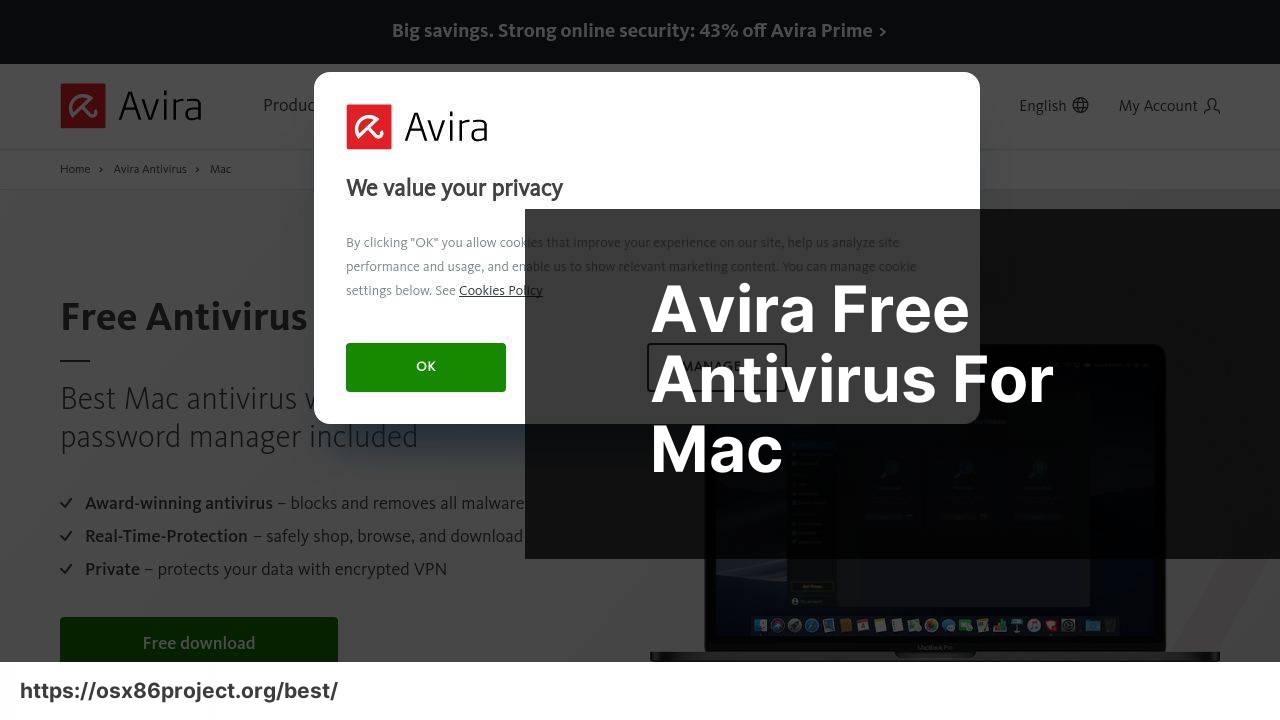
Avira Free Antivirus for Mac has consistently ranked high in my personal evaluations. It offers a clean design and simple usability. The real catch for me was its lightweight operation; Avira runs so quietly in the background that I often forget it’s there while it diligently protects my system.
Pros
- Doesn’t slow down the Mac
- Automatic updates and scanning
Cons
- Occasional upsell notifications
- No direct support for free version
AVG AntiVirus for Mac
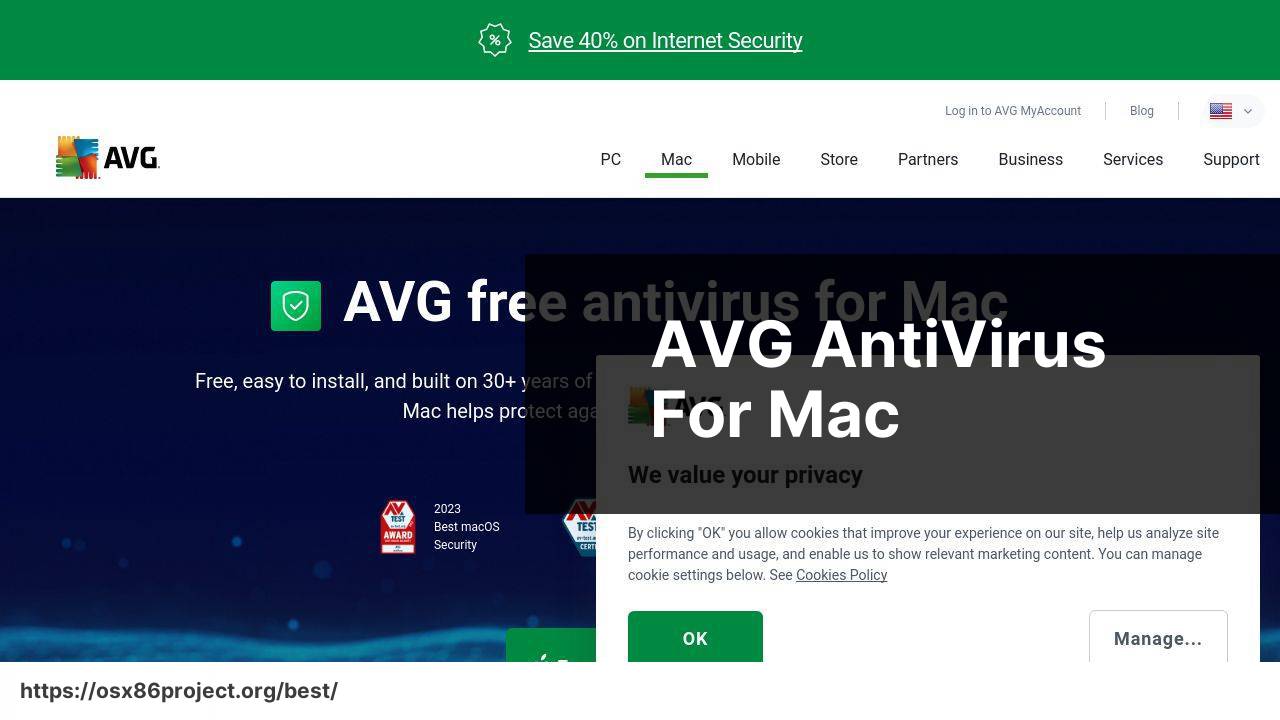
Another antivirus solution that I’ve leaned on in the past is AVG AntiVirus for Mac. It’s a well-known brand and for good reason. AVG offers a solid level of protection, and the minimalistic interface appeals to users who want a set-it-and-forget-it approach.
Pros
- Ease of use
- Triple protection against Mac, PC, and Android malware
Cons
- Limited features compared to others
- No firewall included
Malwarebytes for Mac
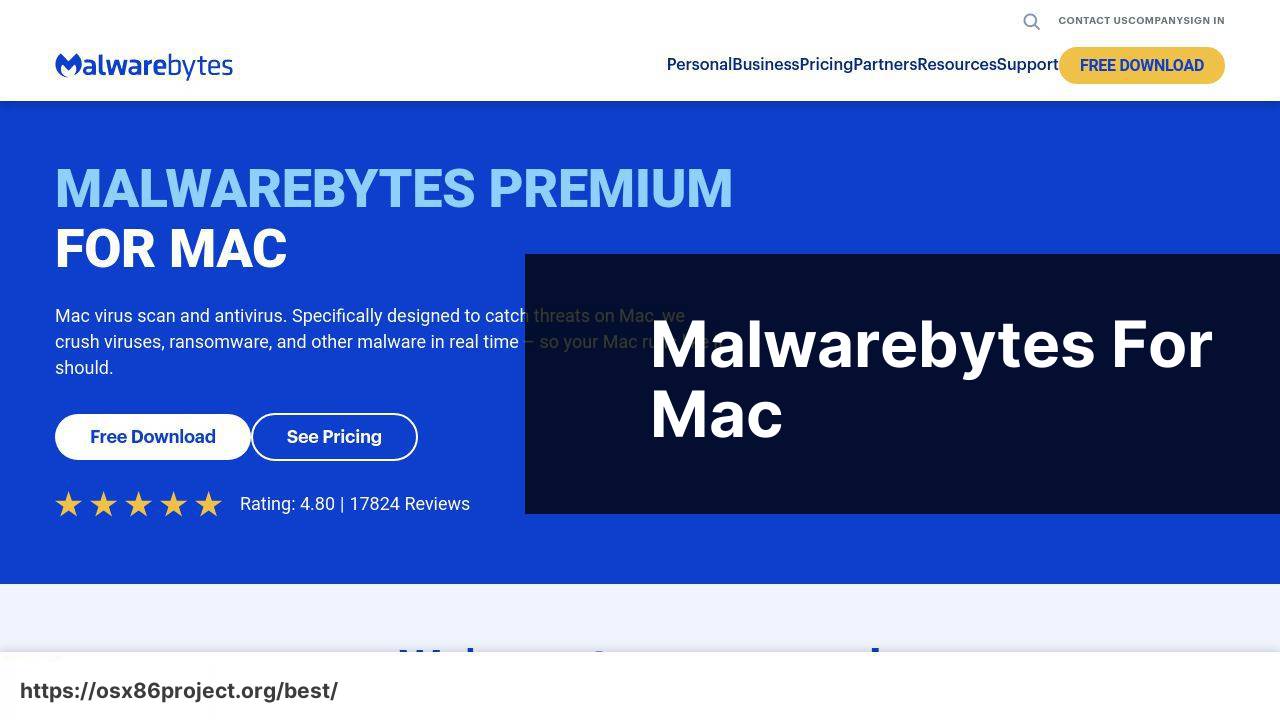
For those occasional deep cleans or after noticing something amiss, I’ve turned to Malwarebytes for Mac. This tool is fantastic for detecting and removing the malware that might have slipped past your defenses. However, it’s worth noting that real-time protection and scheduled scans are limited to the Premium version.
Pros
- Quick malware scan and removal
- User-friendly interface
Cons
- Some advanced features are not free
- Doesn’t provide real-time protection in the free version
Comodo Antivirus for Mac
Comodo Antivirus for Mac plays a strong game offering essential security features without the extra fluff. One distinct feature that stood out to me was its ‘sandbox’ technology, which runs unknown applications in an isolated environment away from my core system.
Pros
- Sandboxing technology for unknown apps
- Useful ‘Drag and Drop’ feature for instant scanning
Cons
- User interface isn’t the most intuitive
- Higher resource usage in scans
Conclusion:
Choosing the right antivirus software for your Mac is about balancing protection, usability, and impact on system resources. While paid antivirus solutions often boast broader security suites, many find that free antivirus software can meet their needs effectively.
It is also crucial to keep your antivirus software updated. Cyber threats are constantly evolving, and so should your defenses. Most antivirus tools will manage updates automatically, but it doesn’t hurt to check periodically to ensure you’re protected against the latest threats.
Another aspect to consider is privacy policies. Since antivirus software scans your files and monitors your activity to a certain degree, it’s important to choose a provider that respects your privacy. Reviewing the privacy policy of any antivirus program is a step that should not be overlooked.
Lastly, regardless of which antivirus you choose, combining it with good digital hygiene practices—like avoiding suspicious downloads and using strong, unique passwords—will help keep your Mac safer. Becoming educated about common cyber threats is always beneficial, and resources like Stay Safe Online provide valuable information.
FAQ
What are some of the best free antivirus software available for Mac?
Notable free antivirus options for Mac include Avast Security for Mac, AVG Antivirus for Mac, and Sophos Home Free. Each provides basic protection against common threats.
How does free antivirus software compare to paid antivirus for Mac?
While free antivirus software offers essential protection against malware, paid versions often include additional features like advanced firewalls, parental controls, and more comprehensive support.
Is it true that Macs are less vulnerable to viruses than Windows?
Historically, Macs have been less targeted by viruses than Windows, but the gap is narrowing. Modern Macs can be vulnerable, hence the importance of antivirus protection.
Can I rely on Mac’s built-in security features without third-party antivirus software?
Mac’s built-in security features like XProtect and Gatekeeper provide a basic level of protection, but supplemental antivirus software can offer stronger and more specialized defense mechanisms.
Does installing free antivirus software slow down my Mac?
Modern free antivirus programs are designed to minimize impact on system performance, though some resource usage is inevitable to provide real-time protection.
How often should I update my free antivirus software?
It’s essential to keep your antivirus software updated regularly, as updates often include patches for newly discovered threats and security vulnerabilities.
Can free antivirus software for Mac detect ransomware?
Many free antivirus solutions for Mac include basic ransomware detection capabilities, but the level of protection may vary compared to premium offerings.
Is the installation process complicated for free antivirus on Mac?
Free antivirus programs typically offer straightforward installation processes, with step-by-step instructions provided to guide users through the setup.
Are there any risks associated with using free antivirus software on Mac?
While reputable free antivirus software is generally safe, be cautious of unknown brands that might offer inferior protection or potentially contain malware themselves.
 Best MacOS Apps / Software
Best MacOS Apps / Software
