Best Mac Embroidery Software

Are you a Mac user with a penchant for embroidery design? Well, choosing the best Mac embroidery software can be as intricate as the designs you’re looking to create. Not to worry, though – I’ve ventured through the plethora of options available, and in this guide, I’ll share my personal experiences with them. We’ll explore some of the top embroidery software that not only offers a variety of powerful features but also aligns with the user-friendliness that Mac users cherish. Let’s thread the needle and dive into the world of Mac embroidery software that could bring your artistic visions to life!
Embrilliance
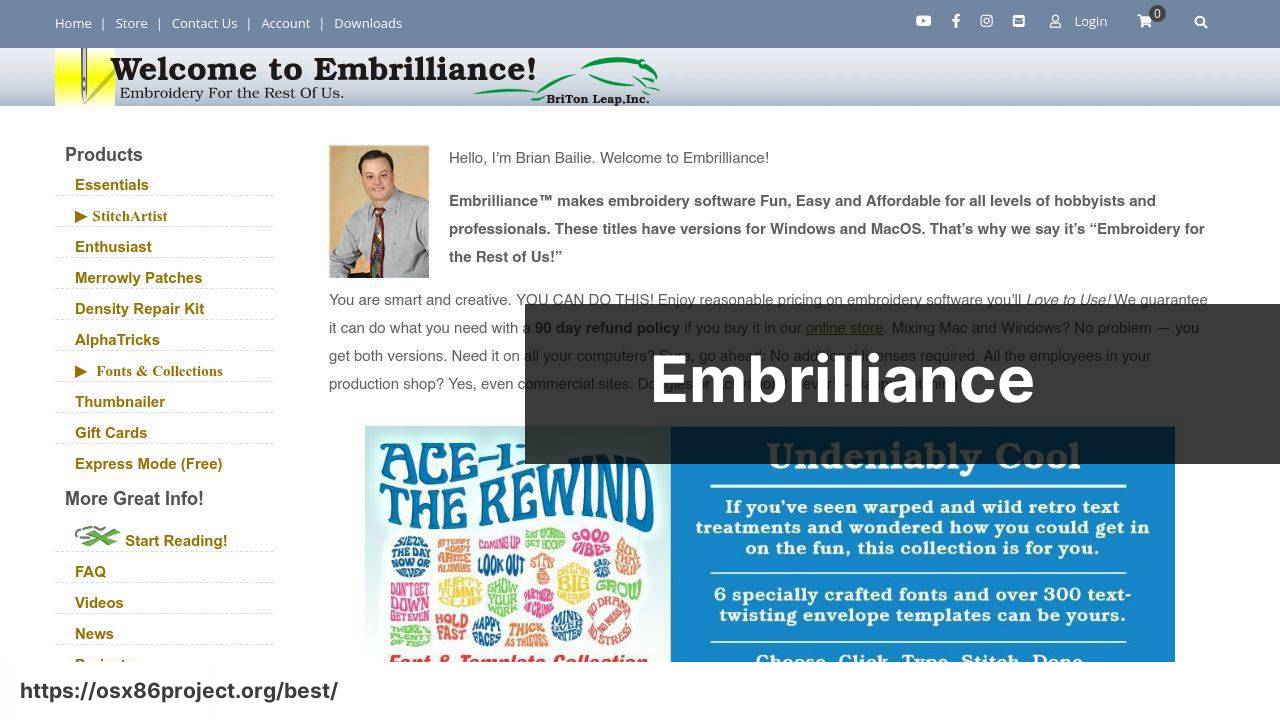
Easily one of the most user-friendly Mac embroidery software options out there, Embrilliance caters to hobbyists and professionals alike. Its intuitive interface and extensive library of stitches and designs make it a popular choice.
Pros
- Intuitive interface suitable for beginners and pros
- Compatible with a wide range of file formats
Cons
- Limited advanced digitizing features for professionals
- Can be pricey for the full suite of modules
Wilcom Hatch
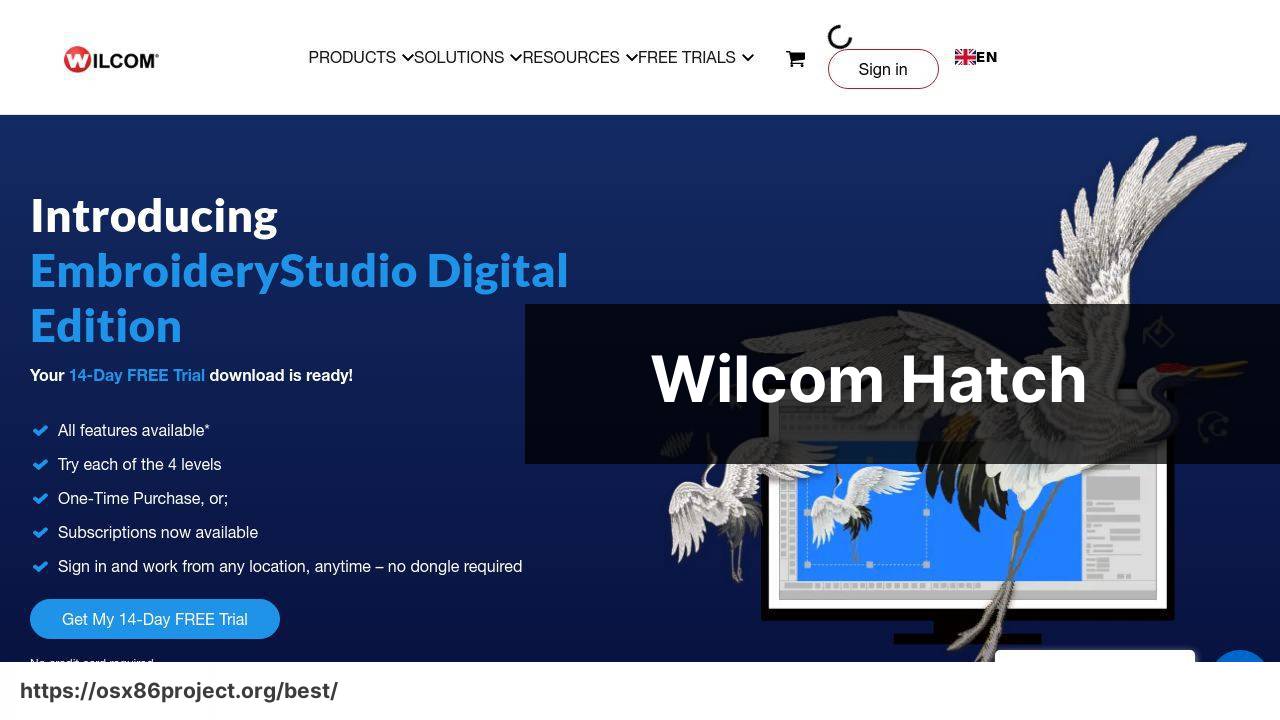
Wilcom Hatch boasts powerful digitizing capabilities that are a step above many competitors, perfect for Mac users who need advanced functionality. Although primarily for Windows, it runs well on Mac using a virtual machine like Parallels.
Pros
- Rich digitizing features
- Large array of editing tools and effects
Cons
- Requires a virtual machine to run on Mac
- The complexity may be overwhelming for beginners
Husqvarna Viking Digitizing Software
The Husqvarna Viking Digitizing Software is a renowned choice among embroidery enthusiasts for its high-grade digitizing prowess. It’s specifically designed to cater to advanced users seeking precision and creative control.
Pros
- Feature-rich digitizing tools
- Designed for precision and customization
Cons
- Pricier option compared to others
- Steep learning curve for less experienced users
BuzzEdit

BuzzEdit offers a unique blend of editing and digitizing which makes it a versatile pick for Mac users. While it is Windows-native, it can operate on Mac through virtualization, and it’s relatively wallet-friendly.
Pros
- Affordable pricing model
- Good for editing and simple digitizing tasks
Cons
- Less suited for high-end professional use
- Virtualization required for Mac compatibility
my editor™
If you’re looking for a budget-friendly yet efficient embroidery software for basic tasks on your Mac, my editor™ is an attractive option. It’s free and serves as an excellent starting point for beginners dipping their toes into the embroidery world.
Pros
- Completely free to use
- User-friendly for beginners
Cons
- Limited features for advanced users
- Some formats might not be supported
Conclusion:
Embroidery can be more than a hobby; for many, it’s an art form or a business venture requiring the right tools. As with any craft, mastery comes with practice and the right set of tools. When it comes to Mac embroidery software, it’s important to find the balance between features, usability, and price.
Those starting out might prioritize ease of use over advanced features, while professionals could need detailed editing and custom stitching options. If finances allow, investing in software that grows with you could save time and money in the long run. A robust online community, like Embrilliance’s, can also be an important aid.
Keep an eye on Mac updates that might affect software functionality and visit embroidery forums for the latest reviews and discussions. Above all, remember that the best software is the one that works best for you and your projects.
FAQ
What criteria should be considered when choosing the best Mac embroidery software?
Key considerations include ease of use, file format compatibility, feature range, stabilizing options, customer support, and user reviews. Find a balance that suits your expertise and embroidery needs.
Can Mac embroidery software be as powerful as Windows-based options?
Yes, many Mac embroidery software programs offer comparable functionality to Windows-based options, ensuring professional-grade design and editing capabilities.
Is there Mac-compatible embroidery software for professional digitizers?
Professionals can utilize Mac embroidery software like Embrilliance or Hatch, which deliver advanced digitizing features for precise and intricate designs. Visit Embrilliance’s official website here.
What file formats should Mac embroidery software support?
Look for software that supports a wide range of formats such as PES, DST, JEF, and XXX to ensure compatibility with various embroidery machines and designs.
Does Mac embroidery software offer good customer support?
Many Mac embroidery software developers provide robust customer support, including tutorials, forums, and responsive customer service teams.
Are there free Mac embroidery software options available?
Yes, there are free and open-source Mac embroidery software options like Ink/Stitch, which provide basic features suitable for beginners or casual users.
What is the learning curve like for new Mac embroidery software users?
The learning curve varies; user-friendly interfaces cater to beginners, while professional-grade software might require more time to master.
Can Mac embroidery software be used for both design creation and editing?
Comprehensive Mac embroidery software typically includes tools for both creating original designs and editing existing ones, offering flexibility for different projects.
Are there Mac embroidery software programs that specialize in monogramming?
Some Mac embroidery software like Embrilliance Essentials focus on monogramming and provide specialized tools for creating personalized items.
How do updates for Mac embroidery software typically work?
Updates may be free or paid, depending on the software manufacturer’s policy, and they often include bug fixes, new features, and improved stability.
 Best MacOS Apps / Software
Best MacOS Apps / Software
