Best Audio Recording Software For Mac

Are you a Mac user on the hunt for the perfect audio recording software? Whether you’re a musician, podcaster, or someone who simply wants to record high-quality audio on your Mac, the sheer number of options out there can be overwhelming. But fear not – in my pursuit of finding the best audio tools for Mac, I’ve ventured through countless applications and am here to share my personal experiences with some of the top contenders in the market.
Logic Pro
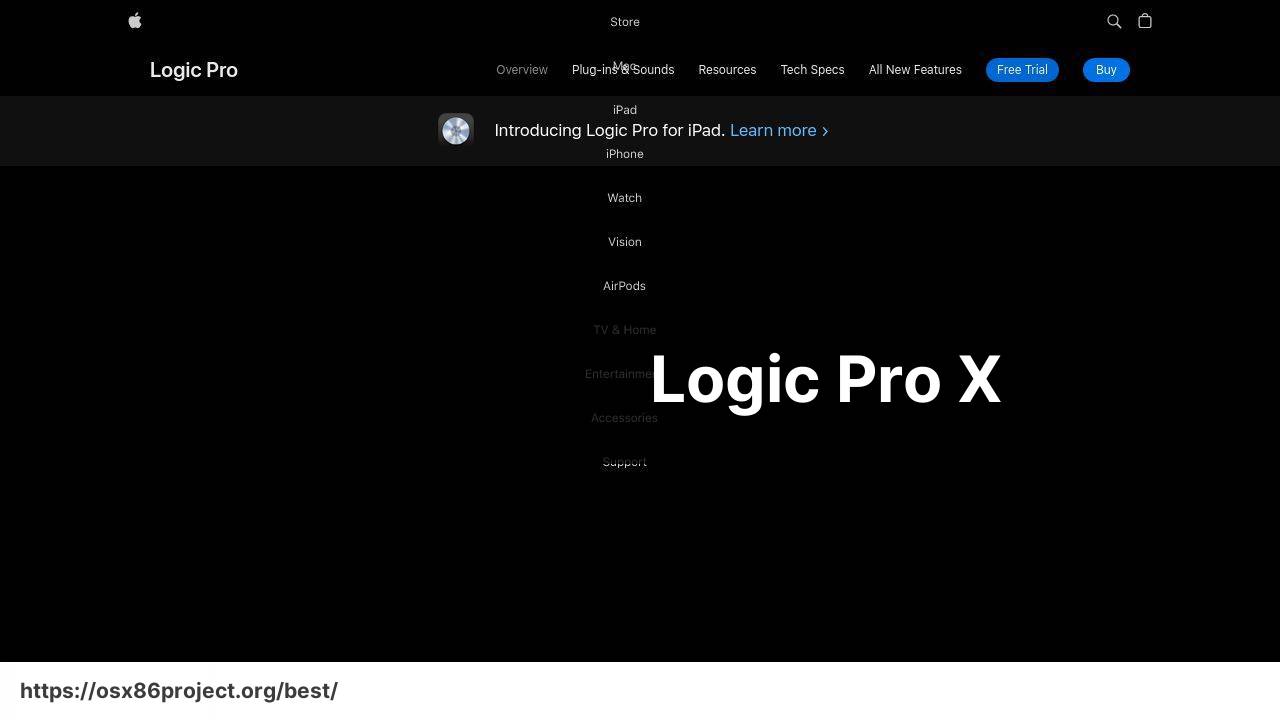
Apple’s Logic Pro is a powerhouse for musicians and audio professionals. Its comprehensive suite of features makes it a go-to for recording, editing, and mixing, with an extensive library of sounds and plug-ins. Regular updates and deep integration with macOS make it a favorite among Mac users.
Pros
- Comprehensive suite of features and plug-ins
- Regular updates and great integration with macOS
Cons
- Can be overwhelming for beginners
- Relatively high price point
Ableton Live
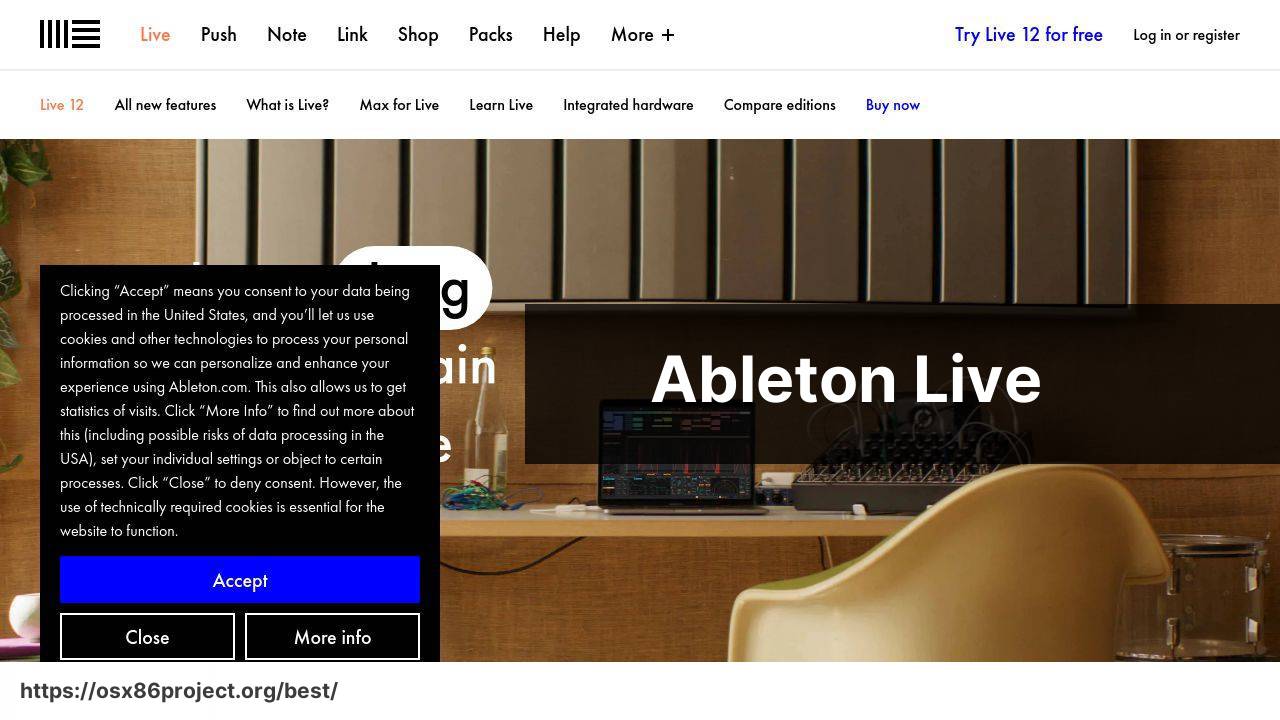
Ableton Live is famed for its real-time music production capabilities and live performances. It offers a vast array of features but truly shines in its loop-based, non-linear approach to music creation, making it a hit with electronic music producers.
Pros
- Unique non-linear, loop-based approach to music production
- Geared towards live performance and DJing
Cons
- Price can be prohibitive for hobbyists
- Workflow may not suit all music production styles
Adobe Audition
Adobe Audition offers robust audio editing, restoration, and mixing tools that integrate seamlessly with other Adobe Creative Suite applications. It’s optimally designed for podcasters, video producers, and audio professionals who require precise audio editing and multitrack capabilities.
Pros
- Seamless integration with Adobe Creative Cloud
- Powerful audio restoration tools
Cons
- Subscription-based pricing model
- Might be overkill for simple recording tasks
REAPER
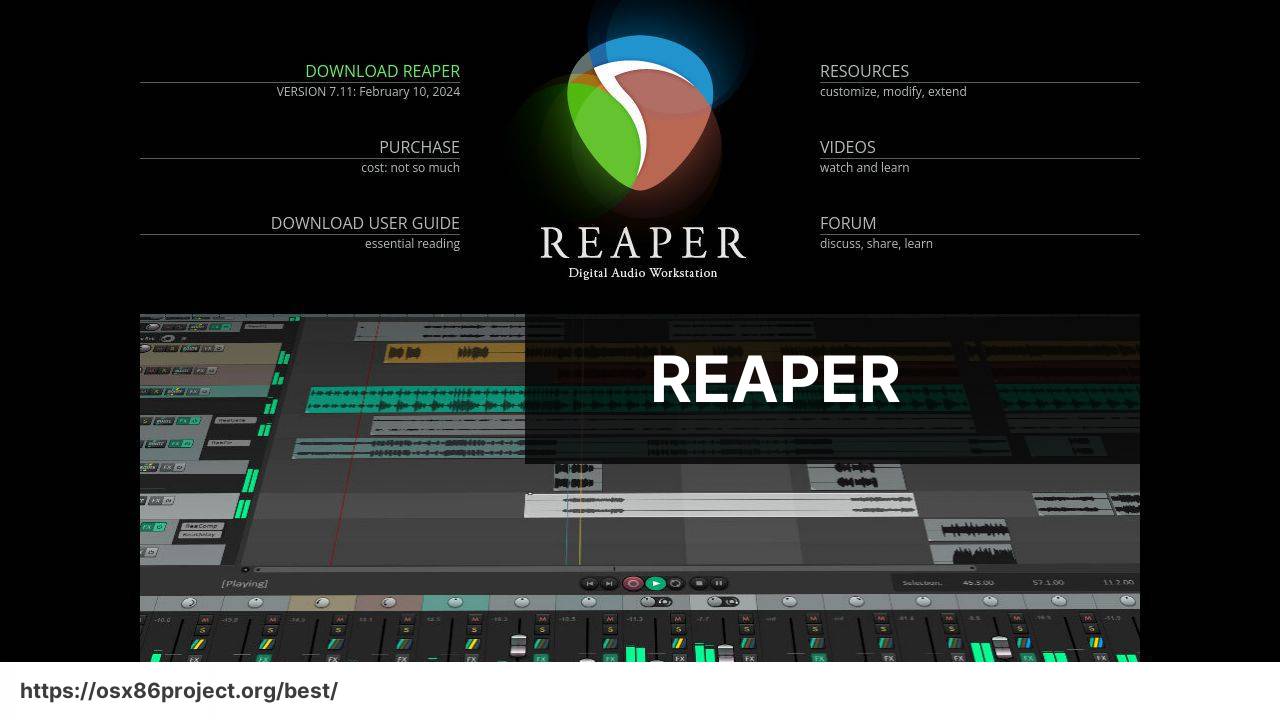
REAPER is a surprisingly affordable yet powerful DAW, which boasts a vast range of customization options and a dedicated community. It is designed to be lightweight but doesn’t compromise on the depth of feature-set, making it a great option for both beginners and seasoned professionals.
Pros
- Affordable with no recurring costs
- Highly customizable and extensible
Cons
- Steep learning curve due to customization
- Spartan interface can be off-putting to some users
GarageBand
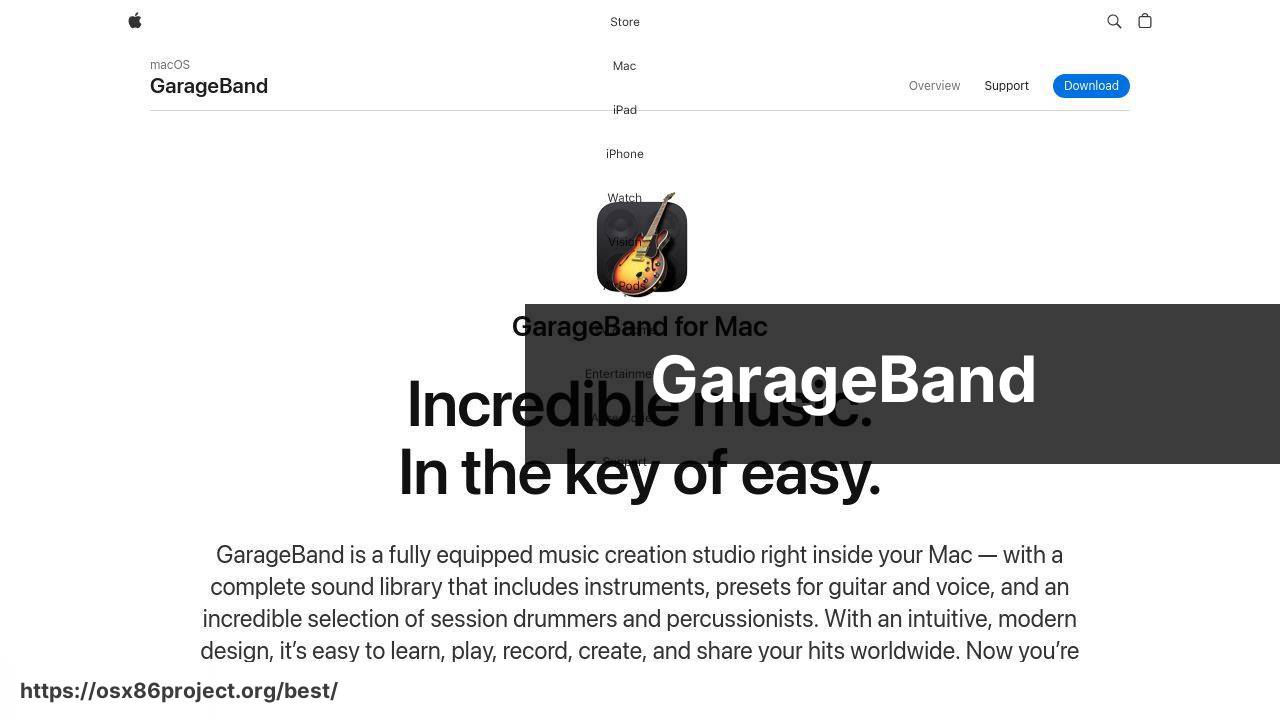
As an entry point into the realm of audio production on Macs, Apple’s GarageBand is incredibly user-friendly and surprisingly capable. It offers a range of smart instruments and loops, making it perfect for beginners wanting to make music without the complexity of professional DAWs.
Pros
- Free for Mac users with simple, intuitive interface
- Range of smart instruments and loops that cater to beginners
Cons
- Limited features compared to professional DAWs
- Not suitable for advanced production tasks
Conclusion:
Keeping up with the latest trends in audio recording and production is crucial, especially in the rapidly changing tech landscape. You can stay informed by visiting authoritative websites such as Sound on Sound, Gearslutz, and Tuts+. These sites provide valuable insights, reviews, and discussions about the latest developments in the audio industry.
Additionally, engaging with online communities like those on Reddit’s Audio Engineering subreddit and KVR Audio forum can be a mine of information shared by fellow audio enthusiasts and professionals. It’s also a platform where you can ask questions, share experiences, and get feedback on your work.
FAQ
What are some top-rated audio recording software options for Mac users?
Logic Pro X, GarageBand, and Audacity are some top choices. Logic Pro X is a professional-grade application, GarageBand comes free with macOS, and Audacity is a robust, open-source option.
Is there a good free audio recording software for Mac that offers advanced features?
Audacity is an excellent free option, providing a range of advanced features such as multi-track editing and effects. Visit Audacity’s homepage for more information.
How does GarageBand compare with other professional audio software?
GarageBand is great for beginners and semi-professionals, offering a user-friendly interface and a good range of features. However, it’s less advanced than pro-level software like Pro Tools or Logic Pro X.
Can Logic Pro X be used by beginners, or is it strictly for professionals?
While Logic Pro X is designed with professionals in mind, its intuitive interface allows beginners to learn and use the software effectively. Visit Logic Pro X’s homepage.
What audio recording software do podcasters often use on Mac?
Podcasters frequently use GarageBand for its simplicity and Logic Pro X for its advanced features, such as high-quality audio processing and plugins.
Is Pro Tools compatible with Mac, and if so, is it considered one of the best options?
Yes, Pro Tools is compatible with Mac and is highly regarded in the industry for its professional-grade capabilities and extensive feature set.
For musicians, which Mac audio recording software offers the best virtual instruments?
Logic Pro X offers an impressive suite of virtual instruments, perfect for musicians looking to create and record music with a multitude of sounds and styles.
Are there any audio recording applications for Mac with built-in podcasting templates?
Yes, GarageBand provides built-in podcasting templates which make setting up and recording podcasts straightforward and efficient.
If I record audio on a Mac, can the files be easily transferred and edited on a PC later?
Yes, most audio files like WAV or MP3 can be transferred and edited on a PC. Just ensure the recording software you use can export to compatible file formats.
What makes Reaper a noteworthy audio recording software for Mac?
Reaper is notable for its affordable pricing, extensive customization options, and a powerful set of features comparable to other professional audio software available for Mac.
 Best MacOS Apps / Software
Best MacOS Apps / Software
