Best Dj Software Mac

As someone deeply engrossed in the world of digital Djing, I’ve had ample opportunity to explore various DJ software options designed to unleash creativity and keep the crowd jumping, especially on a Mac. Macs are known for their robust performance and sleek user interfaces, making them a popular choice for many DJs. In this article, I will delve into the highlights and shadows of some of the best DJ software options available for Mac users, giving you the insight to decide which one fits your needs and style the best.
Traktor Pro 3
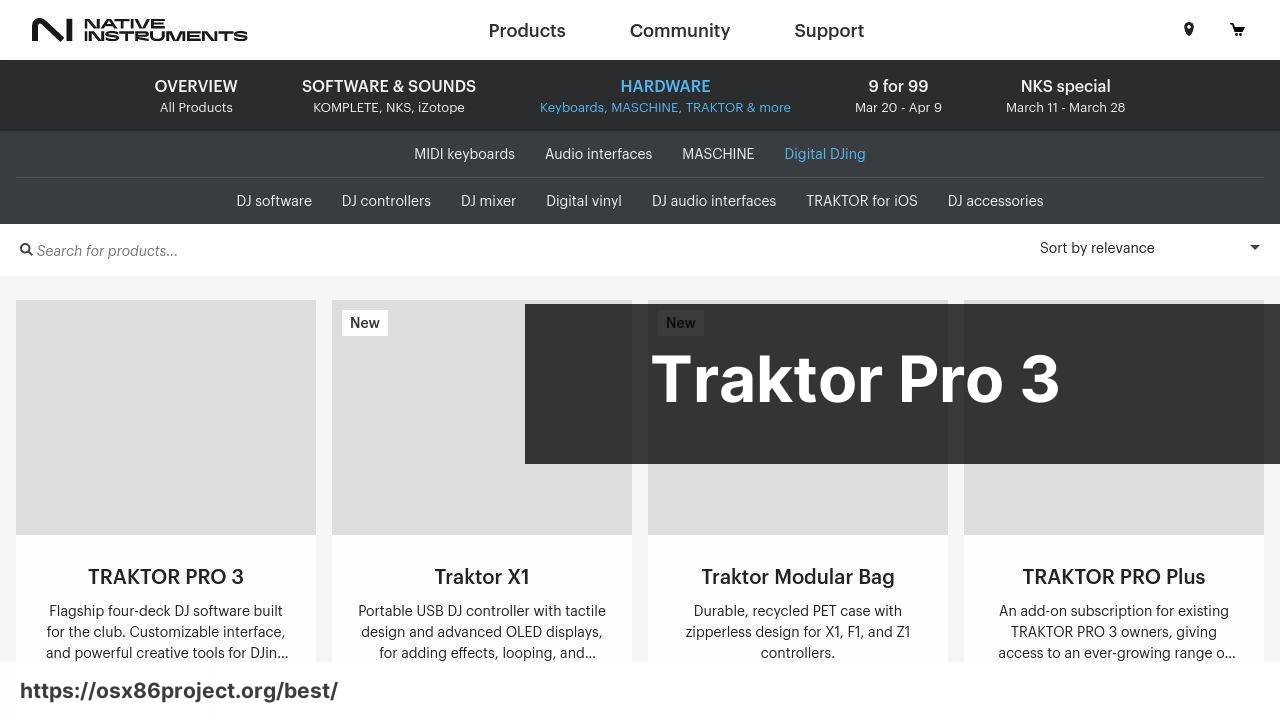
Regarded as a powerhouse among DJ software, Traktor Pro 3 is endowed with industry-leading features that offer excellent sound quality and creative flexibility. Developed by Native Instruments, it’s designed to be both robust and intuitive, making it a top choice for professional DJs.
Pros
- Comprehensive track preparation tools and mixing capabilities.
- Seamless hardware integration, including Native Instrument’s own controllers.
Cons
- Can be overwhelming for beginners due to complex features.
- Steep learning curve and premium price point.
Serato DJ Pro
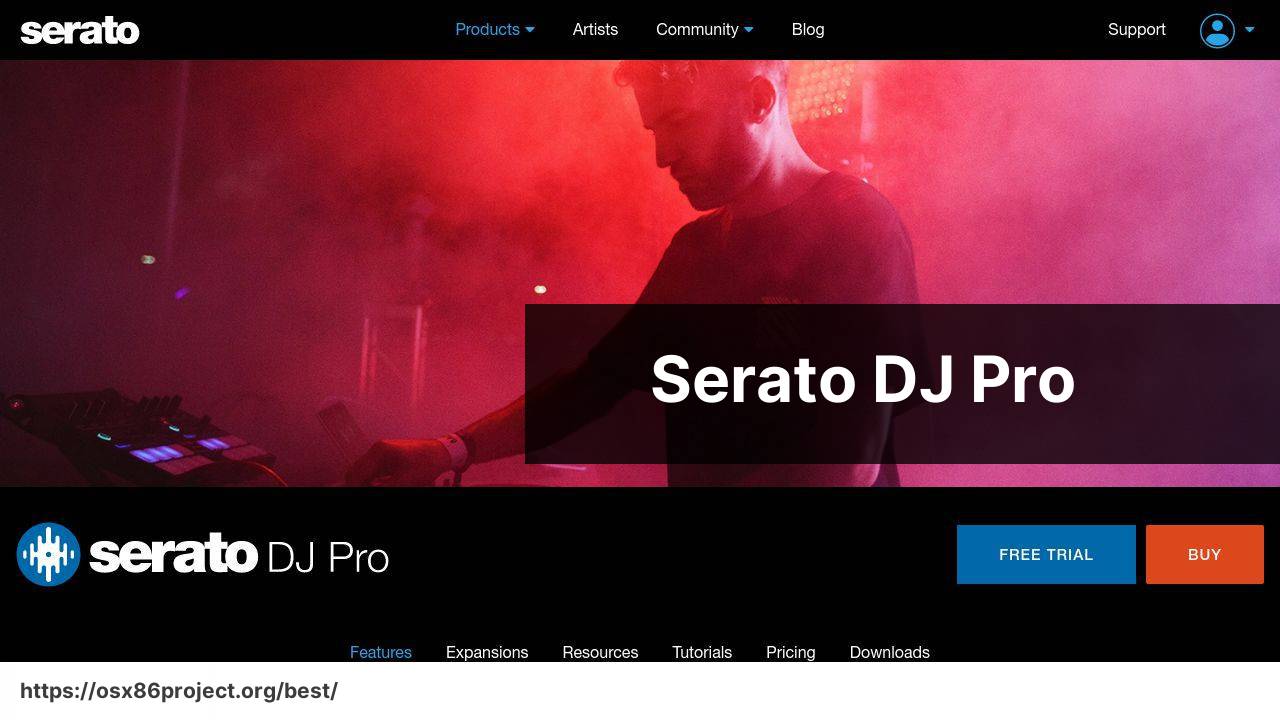
Serato DJ Pro is known for its strong emphasis on stability and ease of use. It is a staple in the DJ community and is often preferred by turntablists for its precise vinyl emulation. The software offers a streamlined interface that’s approachable for newcomers but powerful enough for veterans.
Pros
- Renowned for its reliability and low-latency performance.
- Regular updates with new features and hardware compatibility.
Cons
- Limited music organization features compared to competitors.
- Full access requires purchasing expansion packs.
djay Pro AI

djay Pro AI by Algoriddim is a versatile software that’s designed with both beginners and professional DJs in mind. It seamlessly integrates with Spotify and boasts an innovative artificial intelligence feature that can automatize some of the mixing processes.
Pros
- AI-driven Automix feature for effortless transitions.
- Access to a vast music library via streaming services.
Cons
- Dependent on internet connection for music streaming.
- May not satisfy DJs who prefer total manual control.
Rekordbox DJ
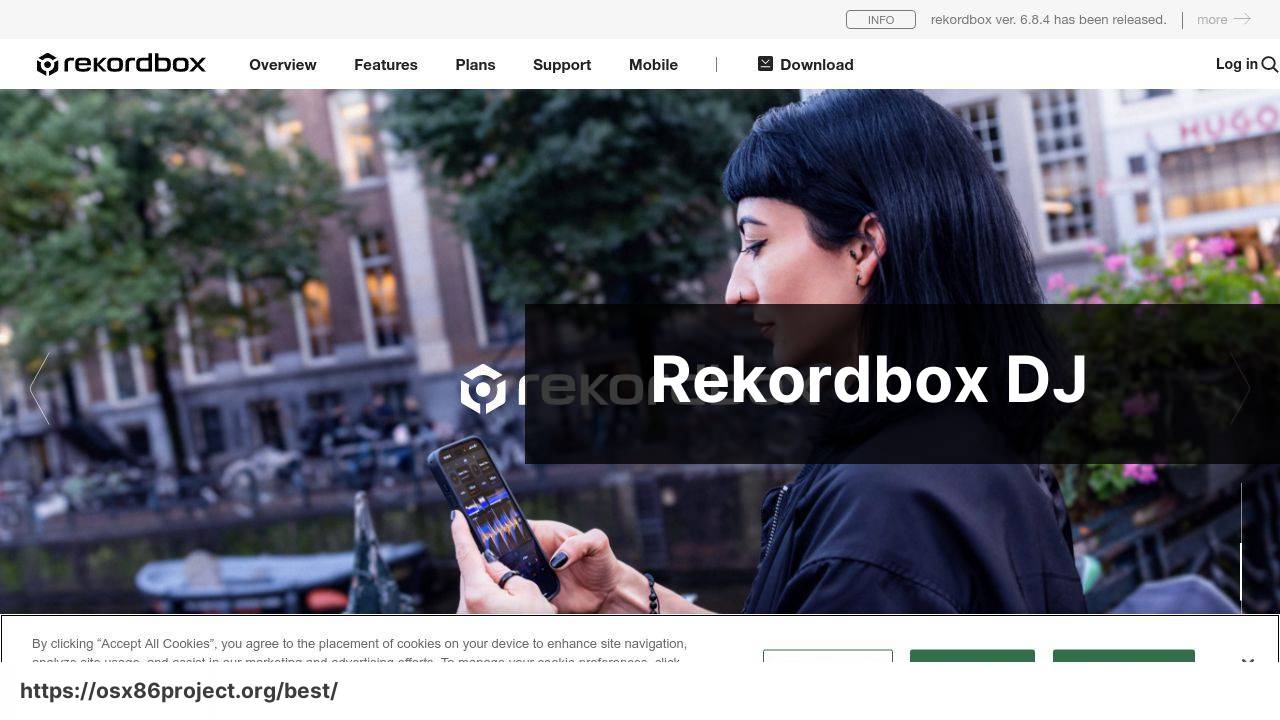
Pioneer DJ’s Rekordbox DJ is a software that doubles as both a music management tool and a performance application. Its strong suit is its compatibility with a wide range of Pioneer hardware, making it an ideal choice for DJs accustomed to using Pioneer equipment.
Pros
- Dedicated music management and library features.
- Pioneer hardware synergy for a unified experience.
Cons
- Limited third-party controller support.
- Requires a Pioneer DJ account for full functionality.
VirtualDJ
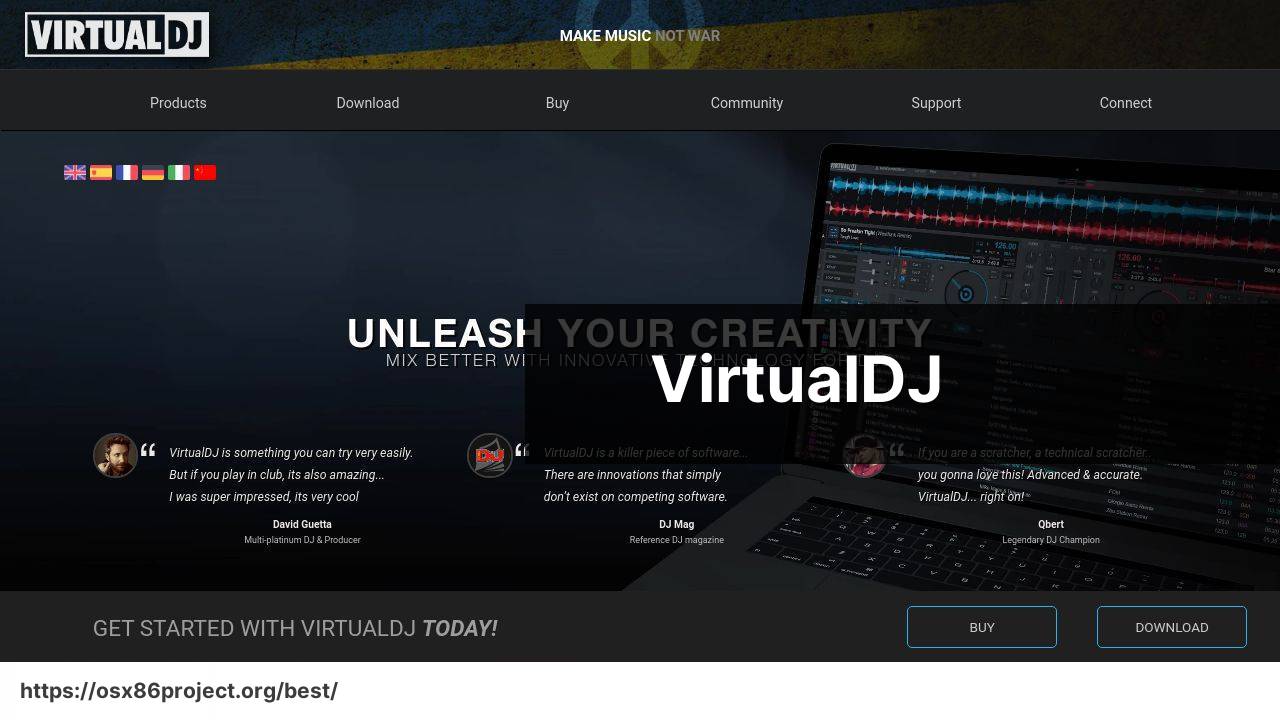
Long-standing in the DJ world, VirtualDJ offers a broad range of features suitable for everyone from bedroom DJs to professionals. Its intuitive interface and powerful stem separation capabilities have made it an increasingly popular choice.
Pros
- Advanced stems separation technology for live mashups.
- Support for a wide variety of controller hardware.
Cons
- Interface can feel cluttered with an overwhelming number of options.
- Some professional DJs may perceive it as less industry-standard.
Conclusion:
In recent years, DJ technology has seen an explosive growth, offering increasingly powerful and user-friendly features. High-definition waveforms, real-time stem separation, and comprehensive cloud-integration for library management are becoming standard across many DJ software solutions. Staying on top of industry trends and software updates can be a challenge, yet it’s essential for DJs to remain competitive and innovative.
Several high-authority music technology websites such as Digital DJ Tips and DJ TechTools provide a wealth of information and cover the latest advancements in DJ software and hardware. Both beginners and seasoned DJs can greatly benefit from the resources these platforms offer, such as in-depth reviews, forums, and even DJ courses.
It’s also valuable to explore the broader audio production software landscape, as many modern DJ softwares blend the line between DJing and production. Tools like Ableton Live and Logic Pro X offer functionalities that overlap with DJ requirements, like live performance modes and extensive plugin support. DJs who venture into music production may find that exploring these DAWs (Digital Audio Workstations) can enhance their DJ performances and set them apart from the crowd.
Lastly, as the world moves increasingly towards digital media, the importance of music licensing and royalty agreements becomes more prevalent. DJs should be aware of the legal aspects of using music in live sets, broadcasts, and recorded mixes. Websites such as ASCAP and BMI offer guidelines on music rights, and it’s crucial to ensure compliance to avoid potential legal complications.
FAQ
What are some of the top-rated DJ software programs for Mac users?
Traktor Pro and Serato DJ Pro are often praised for their powerful features and reliability. Other popular choices include Rekordbox DJ and VirtualDJ.
Is there a good free DJ software for Mac users just starting out?
Yes, Mixxx is an excellent free option that provides many professional features. Perfect for beginners to practice without initial investment. Mixxx.
Does Apple offer its own DJ software for Mac users?
Apple doesn’t offer its own dedicated DJ software, but GarageBand can be used for some basic mixing and production tasks.
How compatible is Traktor Pro with Mac, and what makes it a preferred choice?
Traktor Pro is fully compatible with Mac and preferred for its extensive control options and live remixing capabilities. Check out Native Instruments for more info.
Are there any DJ applications that integrate well with Mac‘s ecosystem, like iTunes?
Both Serato DJ Pro and Rekordbox DJ offer seamless integration with iTunes, allowing easy access to personal music libraries.
What features should I look for in the best DJ software for Mac?
Key features to consider include music library management, support for various DJ controllers, audio effects, and advanced performance tools.
Can Mac users easily interface DJ software with external DJ controllers?
Yes, most DJ software for Mac supports a wide range of external DJ controllers, often with plug-and-play functionality.
What software provides the deepest level of music production integration for DJs on Mac?
Ableton Live is highly regarded for its extensive production tools, and it can be synced with other DJ software through Ableton Link.
Is there DJ software that specifically caters to turntablists using Mac?
Yes, Serato DJ Pro is particularly favored by turntablists for its DVS system and tight vinyl emulation.
How do software updates typically affect DJ software performance on Mac?
Software updates generally improve performance and compatibility with the latest Mac operating systems, but it’s crucial to check hardware compatibility before updating.
 Best MacOS Apps / Software
Best MacOS Apps / Software
