Best Data Recovery Apps For Mac

Whether you’re a creative professional, student, or business user, data loss on your Mac can be a distressing event. From accidentally deleted files to corrupted hard drives, such instances require reliable solutions to recover your precious data. In this article, let’s explore some of the best data recovery apps for Mac that I’ve personally tested over time. I’ll share my experience regarding their features, user-friendliness, and how they fared in retrieving different types of data.
Disk Drill
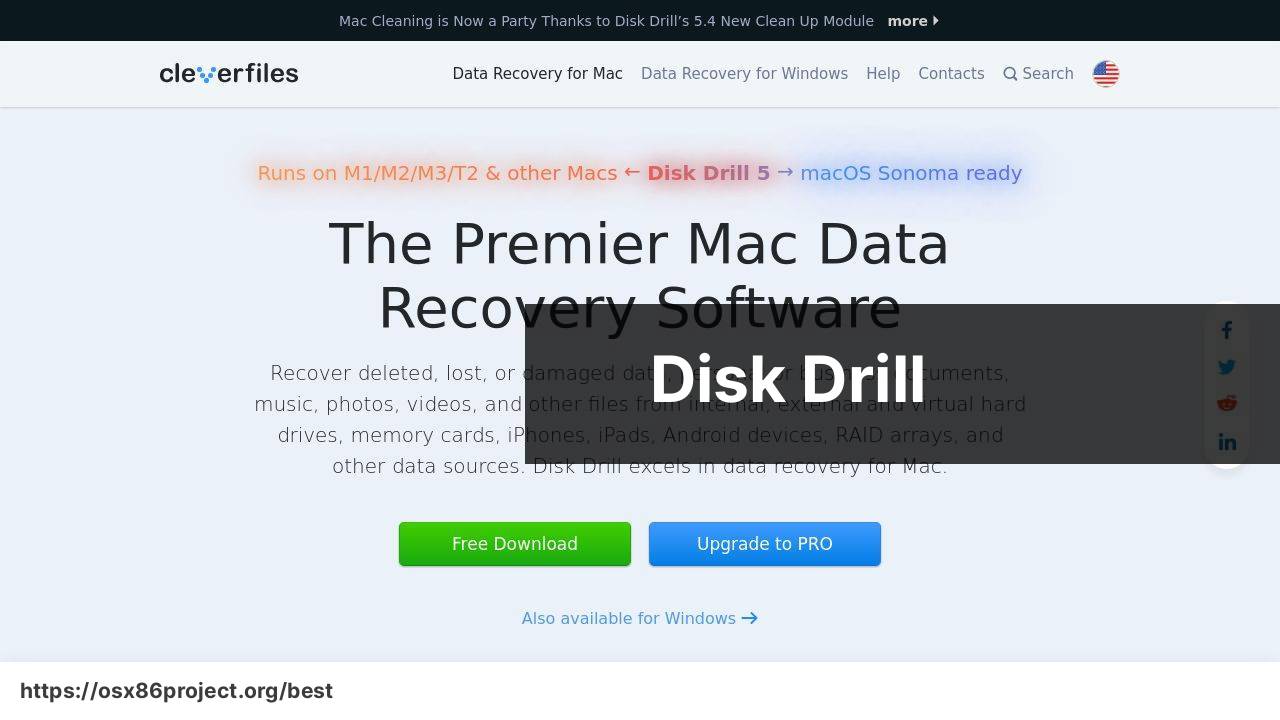
Disk Drill offers a comprehensive set of tools that not only helps in recovering lost data but also provides additional utilities to protect your files. It’s known for its advanced scanning algorithms and user-friendly interface.
Pros
- Intuitive user interface, suitable for beginners.
- Can recover data from various types of storage devices.
Cons
- Free version has limited data recovery capabilities.
- Premium features come at a relatively high cost.
EaseUS Data Recovery Wizard
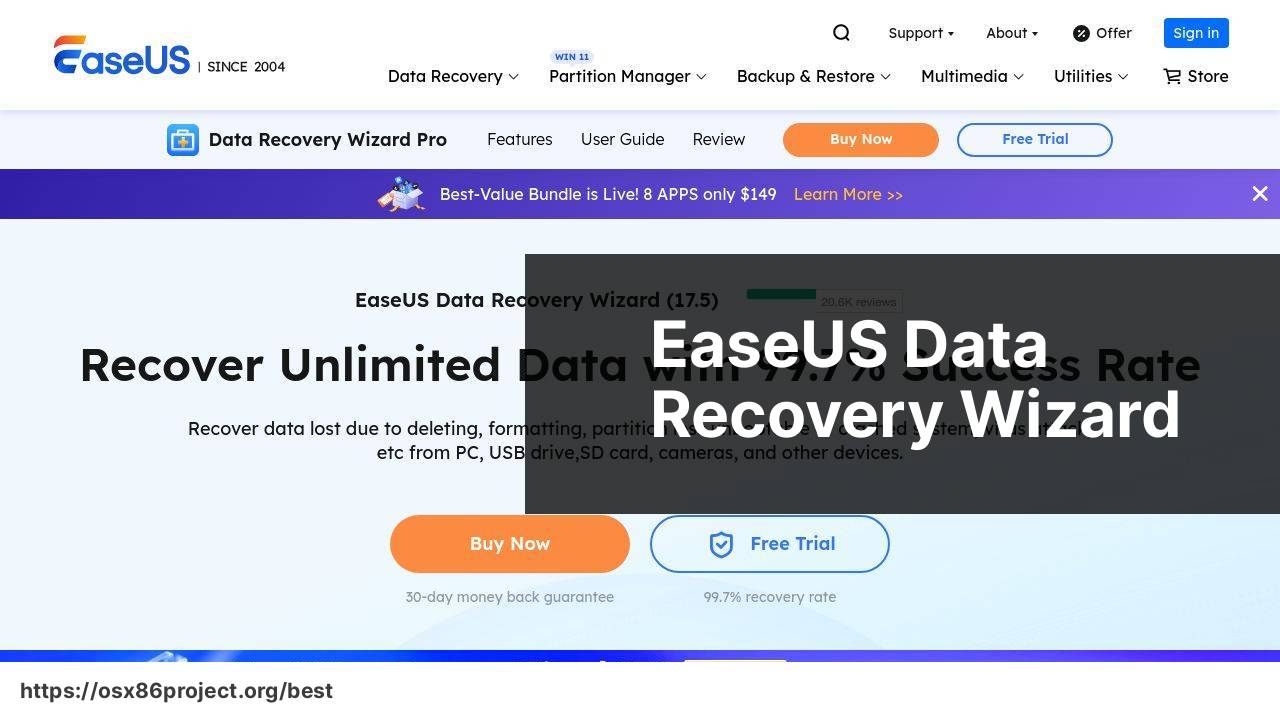
The EaseUS Data Recovery Wizard is a robust application that supports various file types and recovery scenarios. It’s designed with simplicity in mind, aiming to provide a smooth recovery process.
Pros
- Supports a wide range of file formats and devices.
- Preview function for files before recovery.
Cons
- The full version is pricey.
- Scanning speeds can be slow for large drives.
Stellar Data Recovery for Mac
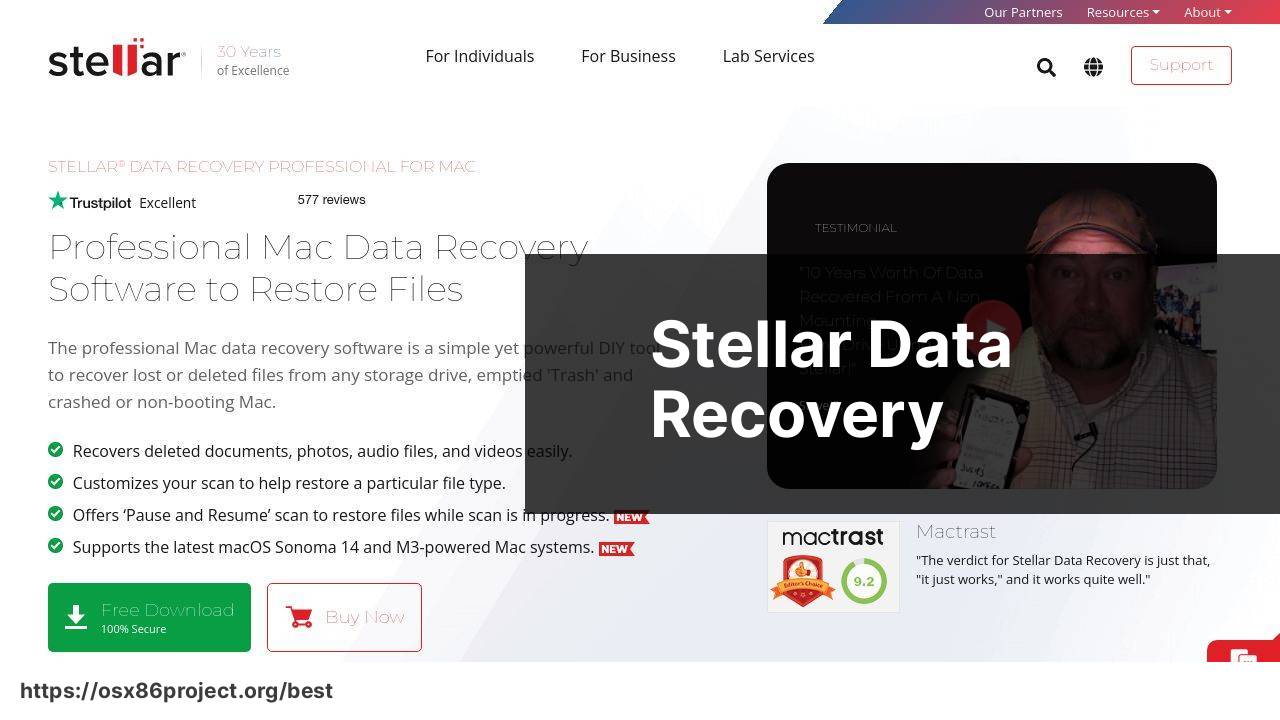
Stellar Data Recovery for Mac is a powerful app that boasts its ability to recover from various scenarios, including deleted partitions and encrypted drives. Its simple interface ensures a stress-free recovery process.
Pros
- Recovers data from encrypted file systems.
- Option for creating a recovery drive for failing Macs.
Cons
- Not the most affordable option.
- User interface could be more modern.
Data Rescue 5 for Mac
Data Rescue 5 for Mac by Prosoft Engineering is a standout solution; it delves deep into the system to unearth files that others might miss. It’s recognized for its thoroughness in recovering data.
Pros
- Detailed scanning options for advanced users.
- File preview available before performing recovery.
Cons
- Can be quite complex for novice users.
- Higher price point for full features.
Wondershare Recoverit for Mac
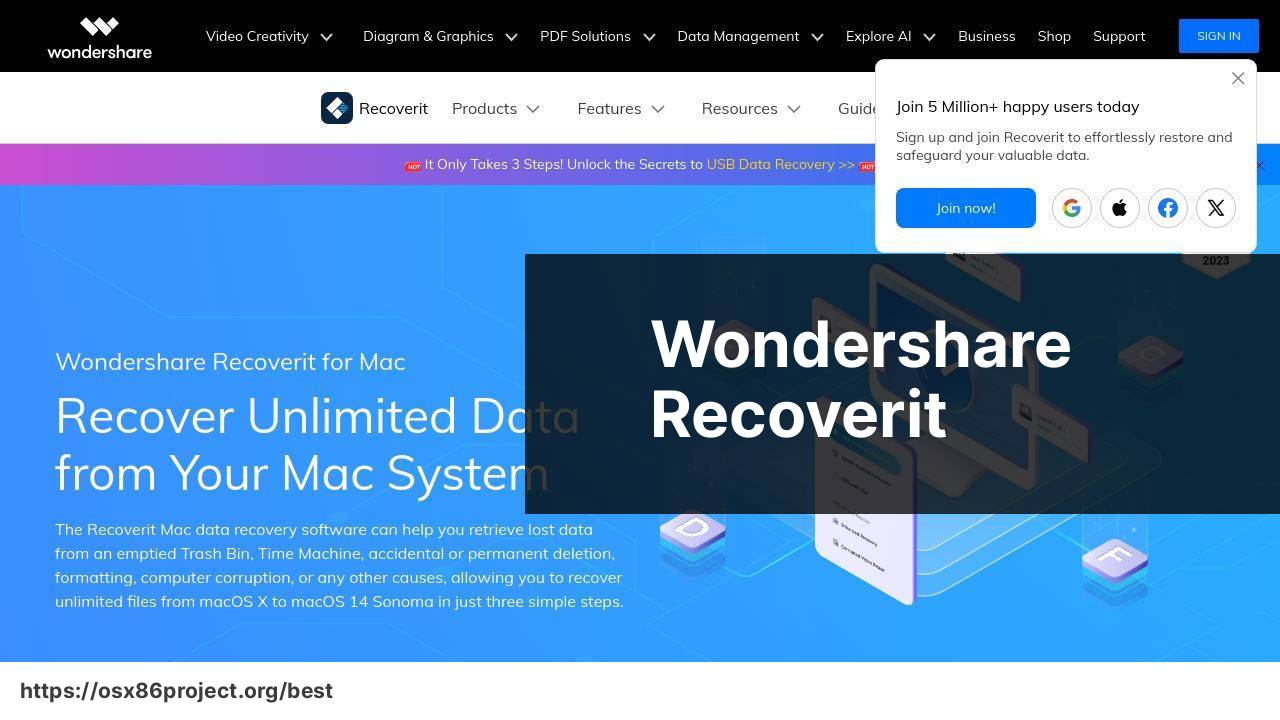
Wondershare Recoverit for Mac is designed to provide an easy-to-navigate interface and high data recovery rates. It can recover all types of files, including those that have been lost due to a system crash or virus attack.
Pros
- User-friendly interface, suitable for all user levels.
- Uses advanced algorithms for efficient recovery.
Cons
- Free version is limited in capabilities.
- Recovery can be slow for larger files.
Conclusion:
In the realm of data recovery, it’s essential to consider all possible means to prevent loss before it happens. Apple’s very own Time Machine can be a lifesaver, making it possible to restore your entire system to a previous state. This feature is particularly beneficial if you’ve encountered data corruption or even want to revert to a prior version of a file.
Another great tool is Disk Utility, which comes pre-installed on Macs, offering the ability to repair disk permissions and resolve minor disk issues. For insights on optimal data management, Apple’s support page can be incredibly instructive.
When facing data loss, it’s crucial to evaluate the reputation and credibility of recovery software. Consult Apple’s recommendations and user reviews to ensure the app’s efficacy and security. Furthermore, the use of sandboxing, which is a practice employed by developers to isolate apps from the system, safeguards your Mac against any potential harm caused by third-party applications.
For external resources and further reading on data recovery, visiting high-authority tech websites such as TechRadar or CNET could be beneficial. They often have comprehensive reviews and guides on the latest software innovations. Additionally, online forums like MacRumors Forums can provide peer support and tips from experienced Mac users who’ve encountered similar issues.
FAQ
What are some top data recovery apps available for Mac users?
Popular data recovery apps for Mac include Stellar Data Recovery, Wondershare Recoverit, and EaseUS Data Recovery Wizard. These applications offer a range of features to recover lost or deleted files.
How does Stellar Data Recovery perform on a Mac?
Stellar Data Recovery for Mac is known for its user-friendly interface and powerful scanning algorithms, capable of retrieving various file types from different storage devices. Visit their website at Stellar Data Recovery.
Can Wondershare Recoverit retrieve data from external drives on Mac?
Yes, Wondershare Recoverit supports recovery from external drives, including USB drives, SD cards, and other external storage devices connected to a Mac. Check it out here: Wondershare Recoverit.
Is EaseUS Data Recovery Wizard compatible with the latest macOS versions?
Yes, EaseUS Data Recovery Wizard is frequently updated to ensure compatibility with the latest macOS versions, providing support for current Mac devices.
Do these Mac data recovery apps offer free trials?
Many data recovery apps for Mac, including Stellar Data Recovery and Wondershare Recoverit, offer free trials that allow you to scan and preview recoverable files.
What file systems do data recovery apps for Mac typically support?
Most recovery apps support common Mac file systems like APFS, HFS+, FAT32, and NTFS, covering a wide range of potential recovery scenarios.
Are the best Mac data recovery apps capable of retrieving files from a Time Machine backup?
Yes, some of the best data recovery apps can recover files from Time Machine backups, provided the backup drive itself is not malfunctioning.
How much data can I typically recover with these Mac apps?
Data recovery limits vary by app. Some may offer unlimited recovery, while others might have limits based on the version you purchase (free, pro, etc.).
Do data recovery solutions ensure the privacy of my recovered files?
Reputable data recovery solutions prioritize user privacy and typically don’t store recovered files or personal data, ensuring that your information remains confidential.
Can I recover overwritten files on Mac with these apps?
Recovering overwritten files can be challenging. However, if the file sectors have not been written over multiple times, some apps may still recover fragments or previous versions.
What should I do if a data recovery app is unable to recover my files?
If a data recovery app fails, you may consider contacting a professional data recovery service as they have specialized tools and cleanroom environments for complex cases.
 Best MacOS Apps / Software
Best MacOS Apps / Software
