Best Cad Software For Mac Free

When it comes to computer-aided design, or CAD, software, Mac users have a variety of free options available to them. As a Mac user and design enthusiast myself, I’ve often searched for robust CAD tools that can handle both simple tasks and complex projects. Through my personal journey of trial and error, I’ve discovered that you don’t always need to spend a fortune to get quality CAD software on a Mac.
Blender
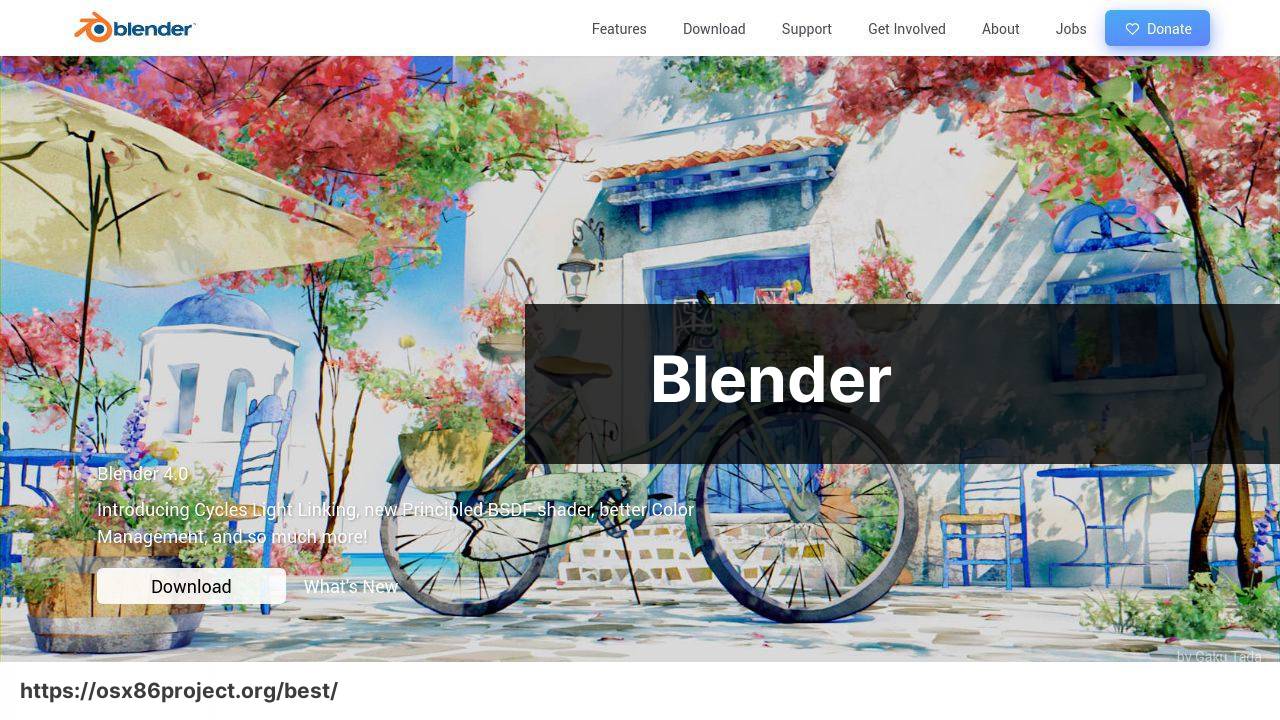
Blender is not just a CAD software; it is a full-blown 3D creation suite. It has a steep learning curve, but with patience, it can be a powerful asset for any designer. Best of all, it runs smoothly on Macs and is backed by a strong community of users and developers.
Pros
- Feature-rich 3D modeling and animation toolset
- Open-source with a strong community support
Cons
- Can be intimidating for beginners
- High system requirements for advanced operations
Fusion 360
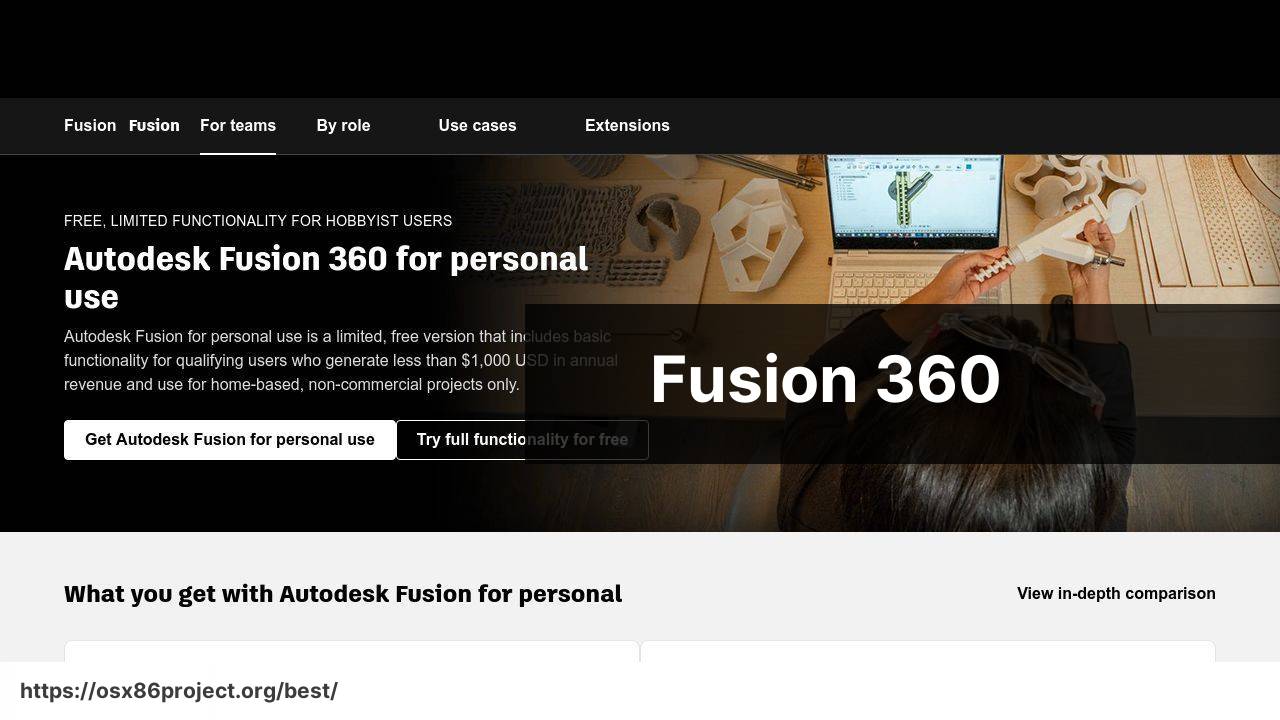
Fusion 360 provides a comprehensive set of tools for CAD, CAM, and CAE. The personal use version is free for hobbyists and offers the core functionalities needed for product design and manufacturing. It’s popular for its ease of use and complex capabilities.
Pros
- Intuitive user interface and great for learning
- Strong capabilities in CAD, CAM, and CAE
Cons
- Limited functionality in the free version
- Requires registration and occasional online check-in
SketchUp Free
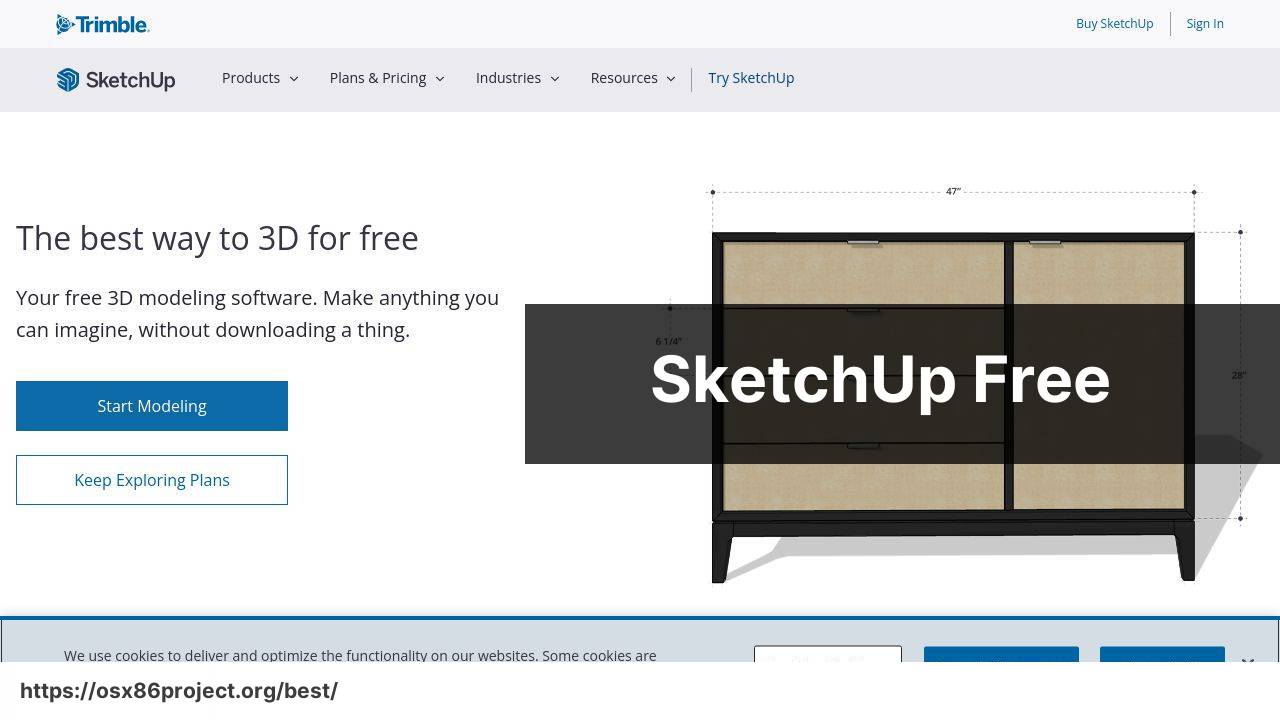
SketchUp Free offers a straightforward and approachable 3D modeling experience. It operates directly from your browser, making it accessible without any installation. Great for beginners or those looking to create simple to moderately complex designs.
Pros
- User-friendly interface, suitable for beginners
- Web-based, no installation required
Cons
- Less advanced features compared to professional versions
- Operating in the browser may limit performance
FreeCAD

FreeCAD is open-source and geared toward mechanical engineering and product design. It’s great for users who need to adjust their design based on parametric modeling. It offers the flexibility Mac users need and a modular architecture for expansion.
Pros
- Parametric modeling allows for easy adjustments
- Extensible through Python scripts and modules
Cons
- User interface can be complex and less intuitive
- May experience performance hiccups on larger projects
QCAD
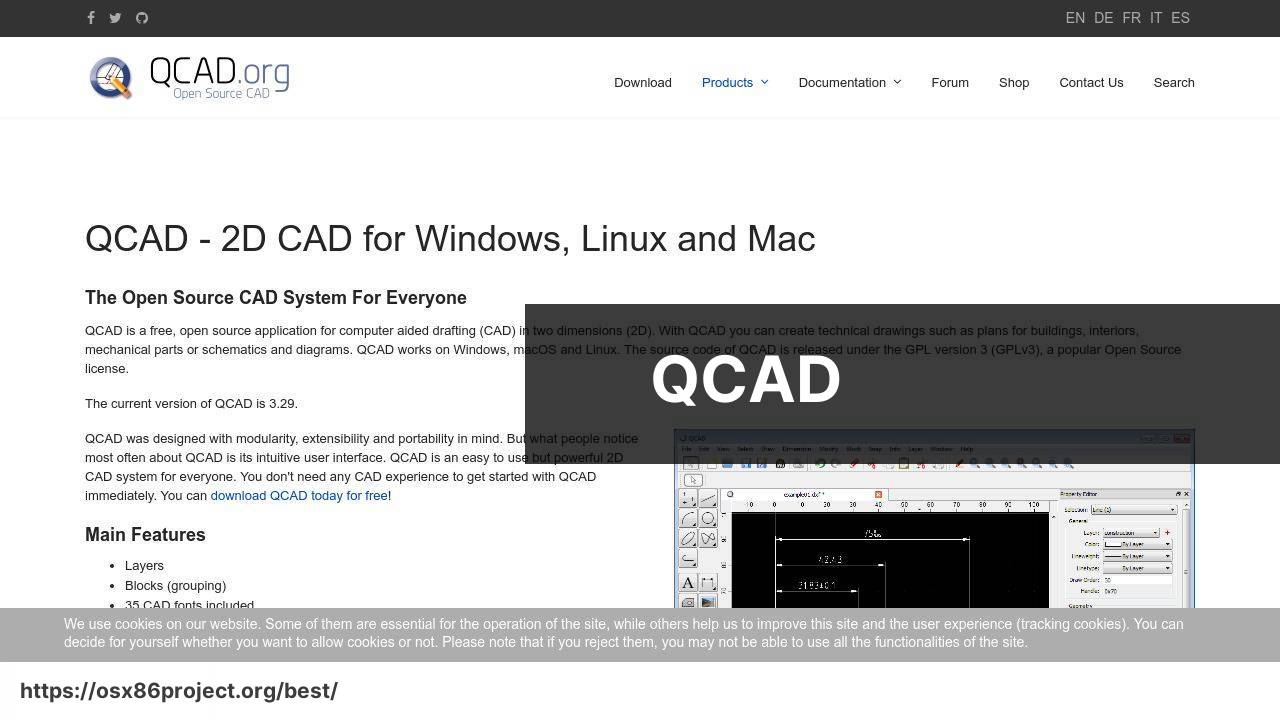
QCAD is designed to create 2D designs and is an ideal solution for floor plans, technical drawings, and schematics. It’s a lighter application that’s easy on your system and offers a robust, free community version.
Pros
- Simple and user-friendly for 2D CAD drafting
- Lightweight and doesn’t demand high-end hardware
Cons
- Primarily focused on 2D; not suitable for 3D modeling
- Limited to community support for troubleshooting
LibreCAD
LibreCAD is a free and open-source 2D CAD application for creating industrial and mechanical plans, diagrams, and sketches. It supports a variety of file formats and is an effective choice for those needing to dabble in 2D design on a budget.
Pros
- Completely free with no paid premium features
- Wide range of 2D drawing tools
Cons
- Does not support 3D modeling
- User interface could be modernized
Conclusion:
While having access to a range of free CAD software is great, being efficient and effective in your design work is paramount. Invest time in learning the ins and outs of the tools you select. Moreover, keep up with the latest industry trends and software updates to ensure you’re maximizing potential.
Seek out high-quality educational content to boost your skills. Websites like Coursera and LinkedIn Learning offer CAD courses that are perfect for honing your expertise.
Stay informed with CAD news and updates through reputable sources such as Autodesk Redshift and CADnotes. These platforms provide valuable insights on software developments and industry practices.
FAQ
What are some of the best free CAD software options available for Mac users?
Noteworthy options for free CAD software on Mac include LibreCAD, a community-driven and open-source 2D CAD program, and FreeCAD, suitable for 3D modeling and parametric design.
Is there a free CAD software that works well for both 2D and 3D design on a Mac?
FreeCAD is versatile, functioning for both 2D drafting and 3D modeling, making it a great free option for diverse design needs on Mac.
Can I use AutoCAD for free on a Mac if I’m a student or educator?
Yes, AutoCAD offers a free educational license for students and educators, providing full access to its features on Mac. AutoDesk Education Community
What is a good entry-level free CAD software for Mac that is easy to learn?
LibreCAD is user-friendly for beginners looking for a straightforward 2D design tool that’s free on the Mac platform.
Does SketchUp Free work on Mac, and how does it compare to other CAD software?
SketchUp Free is web-based and compatible with Mac, known for its ease of use compared to more complex CAD programs. SketchUp Free
Are there any free CAD tools for Mac specially designed for architectural design?
FreeCAD’s Architecture workbench is tailored for architects, allowing for the creation of real-life buildings and architectural elements.
What software is recommended for 3D printing enthusiasts using a Mac?
For 3D printing projects, FreeCAD is recommended due to its parametric modeling capabilities that pair well with 3D printing requirements.
Which free CAD software for Mac has a strong online community for support and resources?
LibreCAD has a vibrant community forum and resources, ensuring users can find help and shared knowledge easily.
How does Blender compare as a free CAD tool for Mac, and is it appropriate for CAD work?
Blender is primarily a 3D content creation suite but has CAD-like features and plugins suitable for precise modeling and rendering.
Is there a free CAD software for Mac that allows collaboration between multiple users?
While primarily for individual use, some free CAD programs like FreeCAD allow for export and sharing of files for collaborative work.
 Best MacOS Apps / Software
Best MacOS Apps / Software
