Best Dictation Software For Mac

As someone who often juggles multiple tasks and deadlines, finding efficient ways to work is a top priority. One tool that has become indispensable for productivity is dictation software. Mac users, in particular, are fortunate to have a range of dictation solutions at their fingertips, allowing them to convert speech into text effortlessly. In this article, I’ll share my experience and insights into some of the best dictation software available for Mac, discussing their strengths and weaknesses to help you find the right fit for your needs.
Apple Dictation
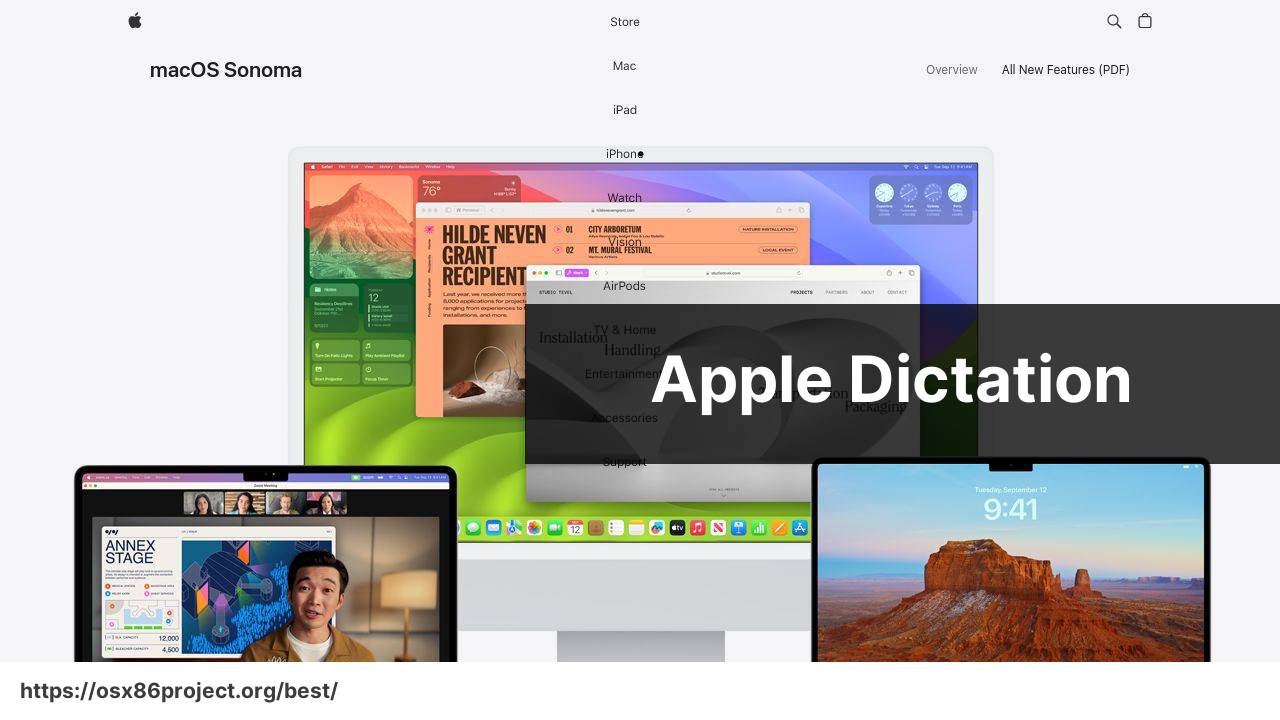
Integrated seamlessly into the MacOS system, Apple Dictation offers a straightforward and accessible dictation feature. It’s incredibly convenient for users who prefer a built-in solution without the need for additional downloads or subscriptions. You can activate it with a simple keystroke and start dictating immediately.
Pros
- Seamless integration with MacOS
- Easy activation with a keystroke
Cons
- Basic functionality compared to dedicated apps
- Limited customization options
Dragon Professional Individual for Mac
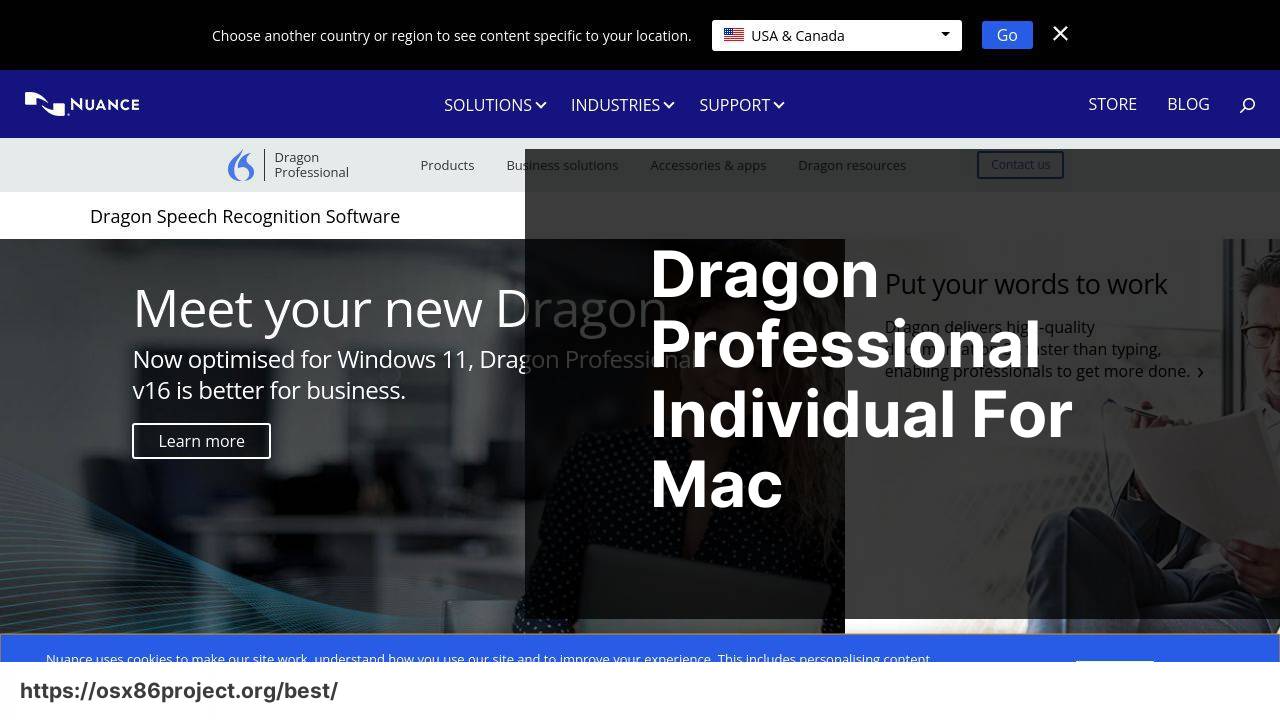
As a heavyweight in the world of dictation, Dragon Professional Individual for Mac is known for its advanced features and high accuracy. With sophisticated voice recognition that adapts to your speech patterns, Dragon is a premium choice for professionals who depend on dictation for extensive writing tasks.
Pros
- Highly accurate voice recognition
- Learns from corrections to improve over time
Cons
- Pricier than other options
- Can be complex for casual users
Otter
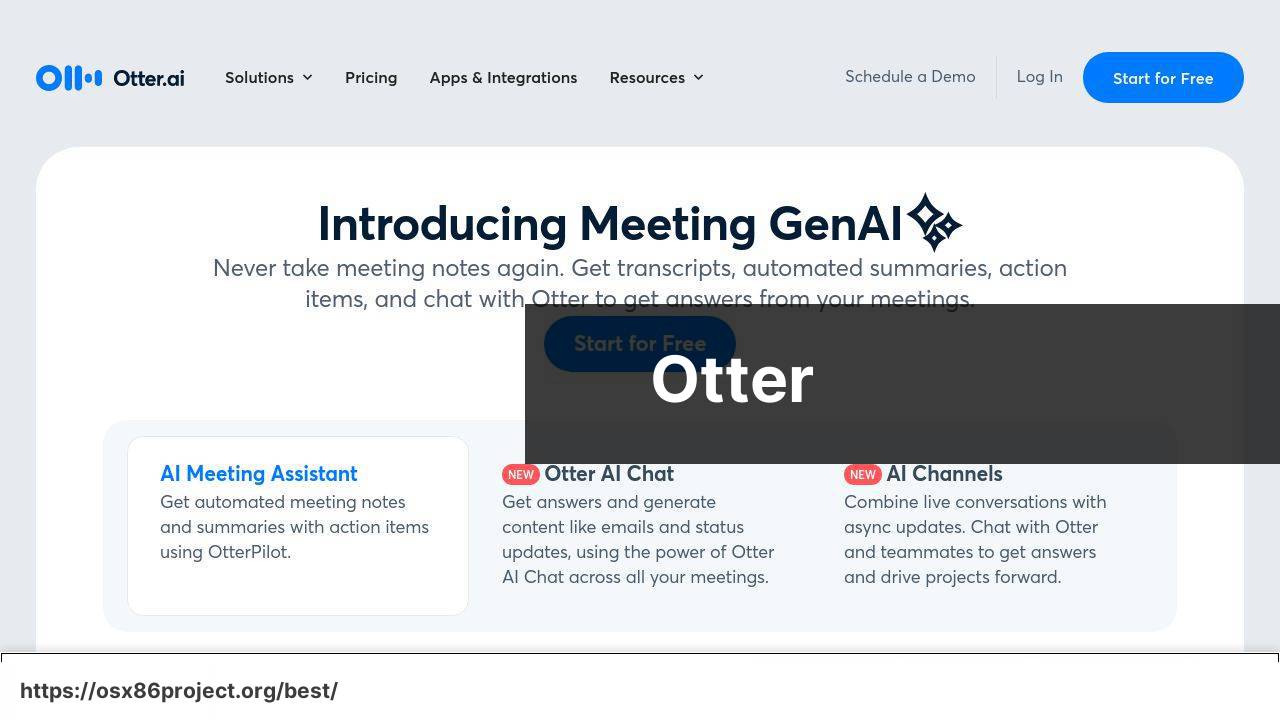
Otter is not only a dictation software but also a comprehensive transcription service. Ideal for meetings, lectures, and interviews, Otter provides real-time transcription and the ability to search, edit, and share transcripts. It’s incredibly user-friendly and great for collaborative work.
Pros
- User-friendly interface
- Real-time transcription with collaboration features
Cons
- Internet connection required for best performance
- Limited minutes in the free plan
Speechmatics
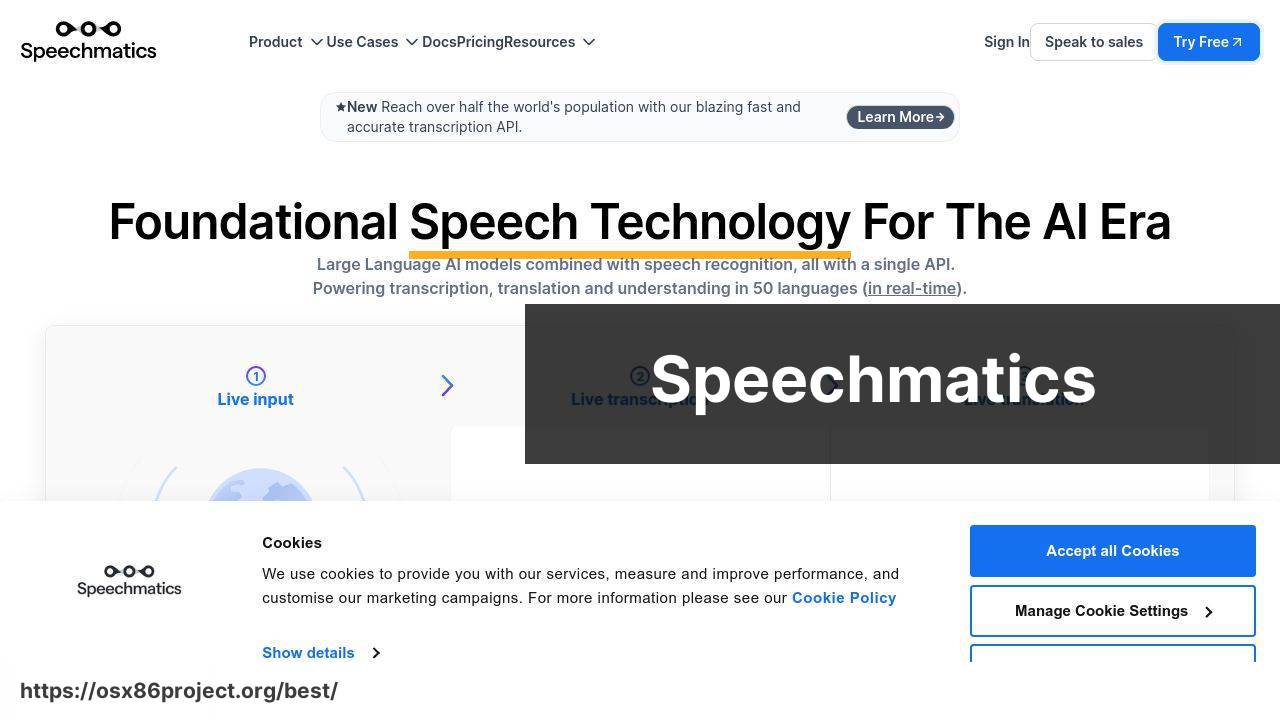
Speechmatics offers a powerful automatic speech recognition engine that supports multiple languages and accents. This makes it suitable for users who need to transcribe in diverse linguistic contexts. The software boasts high accuracy levels and is able to easily integrate with other programs and services.
Pros
- Supports many languages and accents
- High accuracy and easy integration
Cons
- Subscription-based with different price tiers
- May need technical knowledge to integrate with other software
Dictation.io
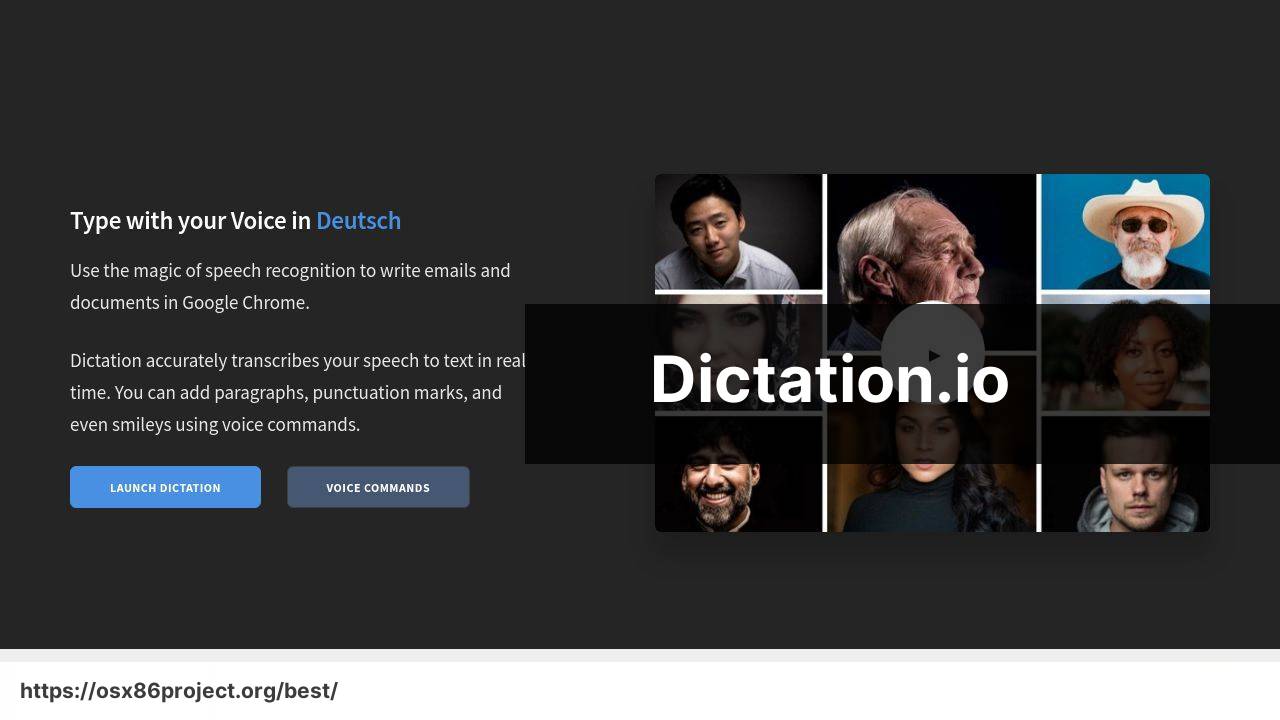
For users seeking a straightforward and cost-effective solution, Dictation.io is a web-based tool that can transcribe speech into text in real time. It’s accessible from any web browser, meaning you don’t have to install anything on your Mac. While it lacks advanced features, it’s a solid choice for simple dictation tasks.
Pros
- Free and easy to use
- No installation required
Cons
- No offline capabilities
- May not be as accurate as dedicated software
Conclusion:
As we take further strides toward seamless human-computer interaction, Mac dictation software continues to evolve. Beyond the apps I’ve described, there’s also a growing ecosystem of tools that complement dictation, such as text expansion and voice command software.
An exciting development in the realm of dictation is the integration of artificial intelligence (AI). AI can provide context-aware corrections, predict your next words, and even learn your writing style. OpenAI and other organizations are propelling these innovations forward, making it an exciting time for dictation technology enthusiasts. To stay up-to-date on the latest advancements, consider following tech blogs like TechCrunch or The Verge.
For a deeper dive into the intricacies of speech-to-text algorithms, those interested can explore academic resources like arXiv or professional networks such as LinkedIn to connect with experts in the field. These platforms provide insight into the scientific underpinnings and the future trajectory of speech recognition technology.
Remember, the effectiveness of dictation software is not solely dependent on the tool itself, but also on how well it integrates into your personal workflow. Test various software, tweak settings, and don’t be afraid to switch things up if a particular app doesn’t meet your expectations. Efficiency and comfort should go hand-in-hand when choosing the right dictation tool for your Mac.
FAQ
What features should I look for in the best dictation software for Mac?
Ideal dictation software for Mac should have high accuracy, support multiple languages, offer custom vocabulary options, and allow for seamless integration with apps.
Does Mac OS come with built-in dictation capabilities?
Yes, macOS includes a built-in dictation feature that can be enabled in the System Preferences under Keyboard settings.
Can dictation software for Mac transcribe audio files?
Some dictation applications for Mac, like Dragon, can transcribe audio files, but capabilities vary by software.
Is there a difference in accuracy between free and paid dictation software?
Paid dictation solutions often provide higher accuracy and advanced features compared to free versions.
How can I improve the accuracy of dictation software on my Mac?
Speak clearly, minimize background noise, and train the software to your voice for improved dictation accuracy.
Are there dictation programs for Mac that also offer translation services?
Some dictation tools, like Dragon Professional, may offer translation functions, but they’re not common in standard dictation software.
Is voice-to-text software for Mac useful for those with disabilities?
Yes, voice-to-text software can be incredibly helpful for individuals with disabilities by providing an alternative way to interact with technology.
Can I use dictation software to write a book on my Mac?
Yes, many authors use dictation software to efficiently write books by speaking their thoughts instead of typing.
Do I need an internet connection to use dictation software on my Mac?
Some dictation software requires an internet connection for accurate processing, while others work offline.
What’s the learning curve like for mastering dictation on a Mac?
Mastering dictation may take some practice but is generally straightforward with user-friendly software interfaces on Mac.
 Best MacOS Apps / Software
Best MacOS Apps / Software
