Best Music Recording Software For Mac

When it comes to recording and producing music on a Mac, there’s a plethora of software options available, each with its unique features and workflows. In this article, we’ll explore several of the best music recording software options for Mac users
Logic Pro
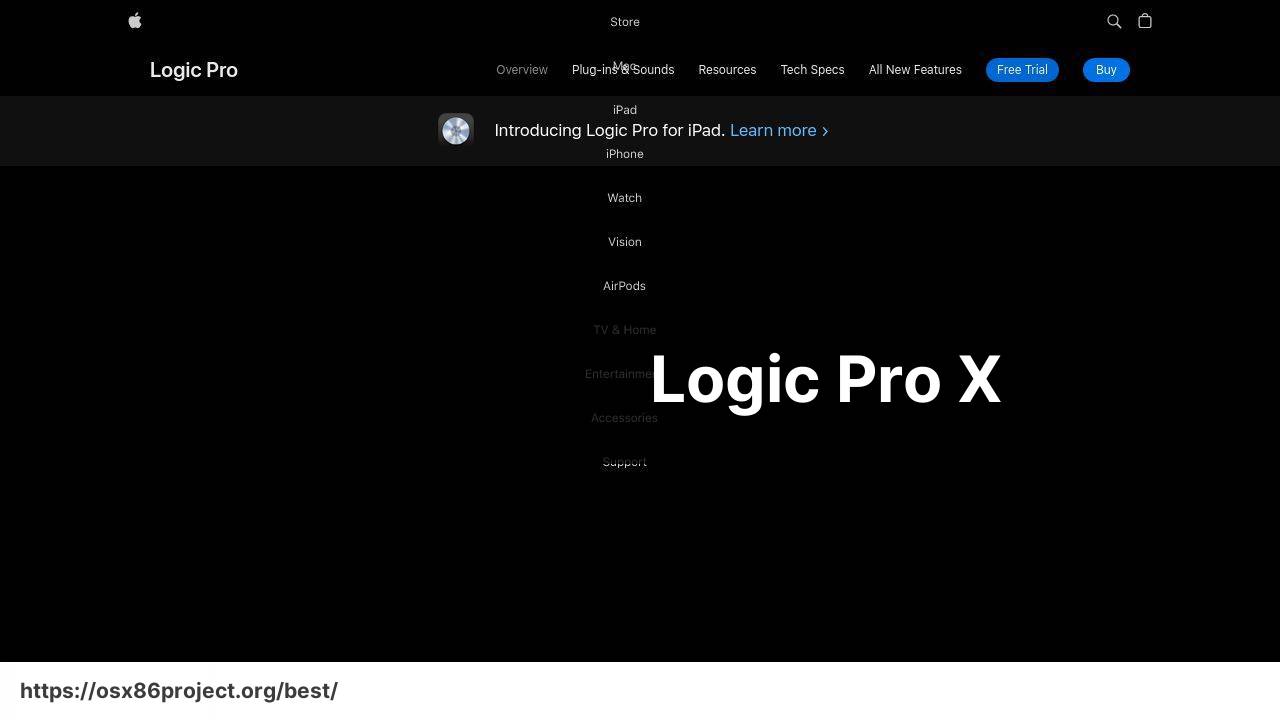
Logic Pro is Apple’s flagship digital audio workstation (DAW) and a go-to for many professionals. With its elegant interface and powerful tools for recording, editing, and mixing, Logic Pro is tailored for Mac users seeking a sophisticated music production environment.
Pros
- Seamless integration with macOS
- Robust set of plugins and virtual instruments
Cons
- Limited to macOS users only
- Relatively steep learning curve for beginners
Ableton Live
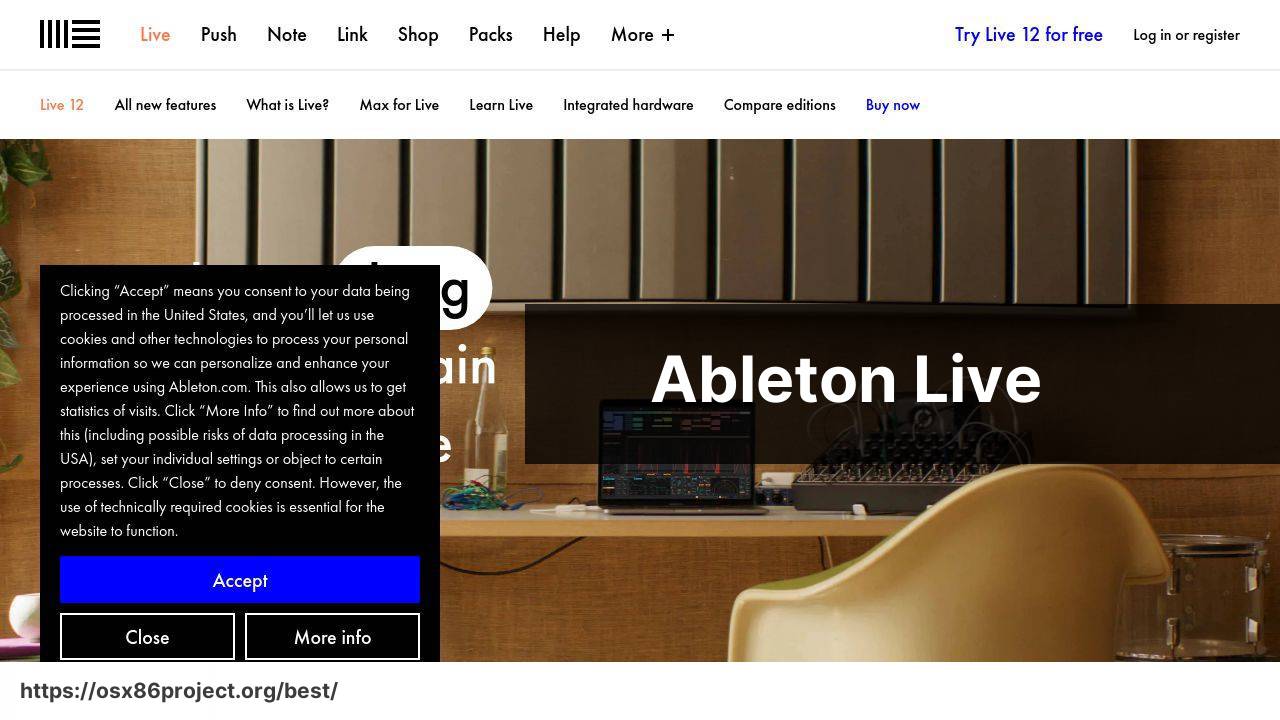
Ableton Live stands out for its focus on live performance and real-time music creation. Its intuitive ‘Session View’ allows musicians and producers to experiment with ideas and compose in a non-linear fashion, making it a favorite for electronic music producers.
Pros
- Innovative ‘Session View’ for live performance
- Extensive sound library and MIDI capabilities
Cons
- Higher price point compared to some alternatives
- Workflow may not suit traditionalists
Pro Tools
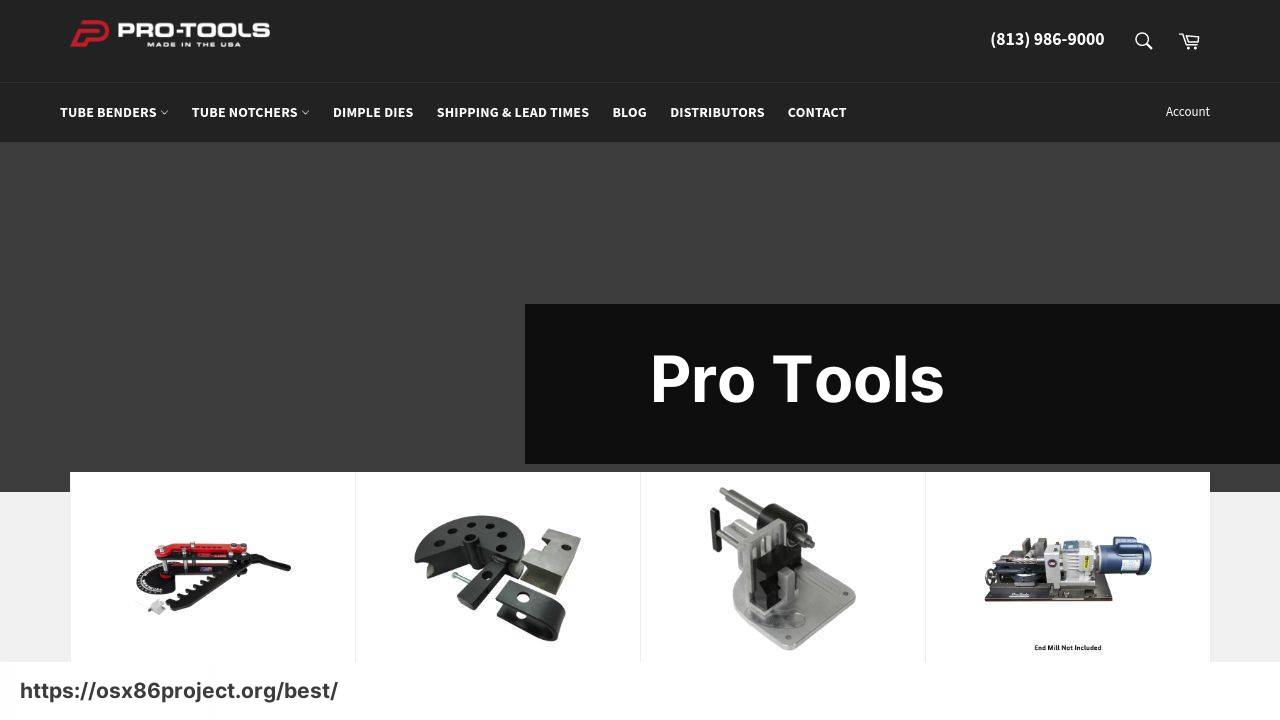
Considered the industry standard for audio recording and mixing, Pro Tools by Avid offers unparalleled precision and control. Its extensive features cater to audio professionals in music production, post-production, and broadcast environments.
Pros
- High-fidelity audio processing
- Advanced features for professional use
Cons
- Can be cost-prohibitive
- Requires iLok for authorization
Cubase
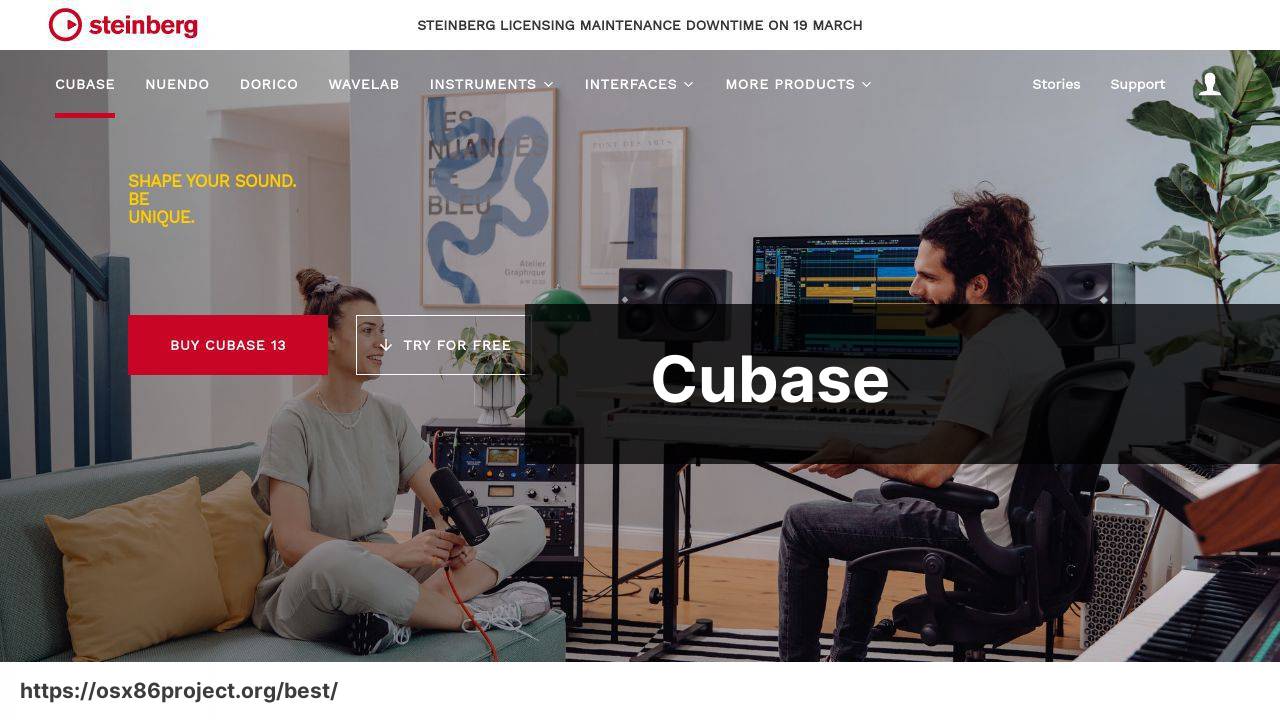
Cubase by Steinberg is a versatile DAW suitable for composers, producers, and musicians of all genres. With its comprehensive toolset for MIDI sequencing, audio editing, and scoring, Cubase is hailed for its feature-rich environment and ease of use.
Pros
- Extensive MIDI and notation features
- User-friendly interface
Cons
- Somewhat expensive licensing
- Dongle-based copy protection can be cumbersome
REAPER
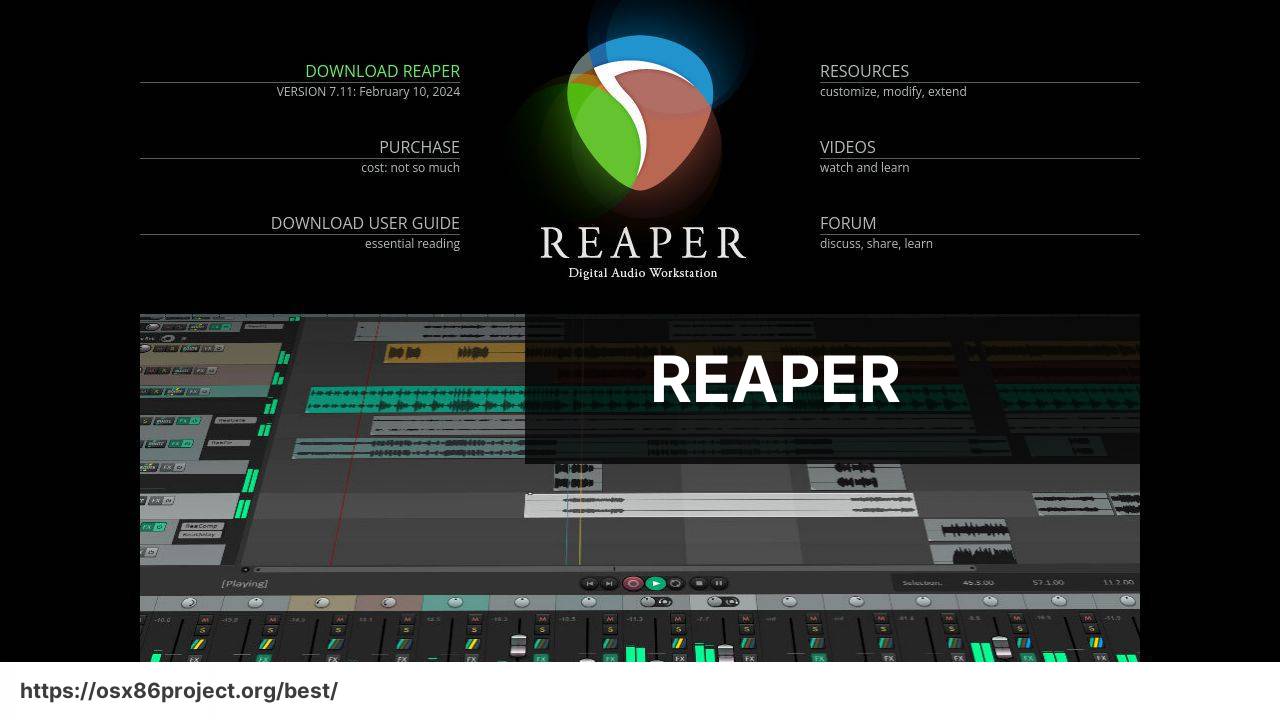
REAPER (Rapid Environment for Audio Production, Engineering, and Recording) is a cost-effective and customizable DAW known for its efficiency and stability. With its flexible routing and expansive plugin compatibility, REAPER appeals to hobbyists and professionals alike who want power and functionality without breaking the bank.
Pros
- Affordable with a generous trial period
- Highly customizable and lightweight
Cons
- User interface may not be as polished as others
- Steep learning curve for advanced features
GarageBand
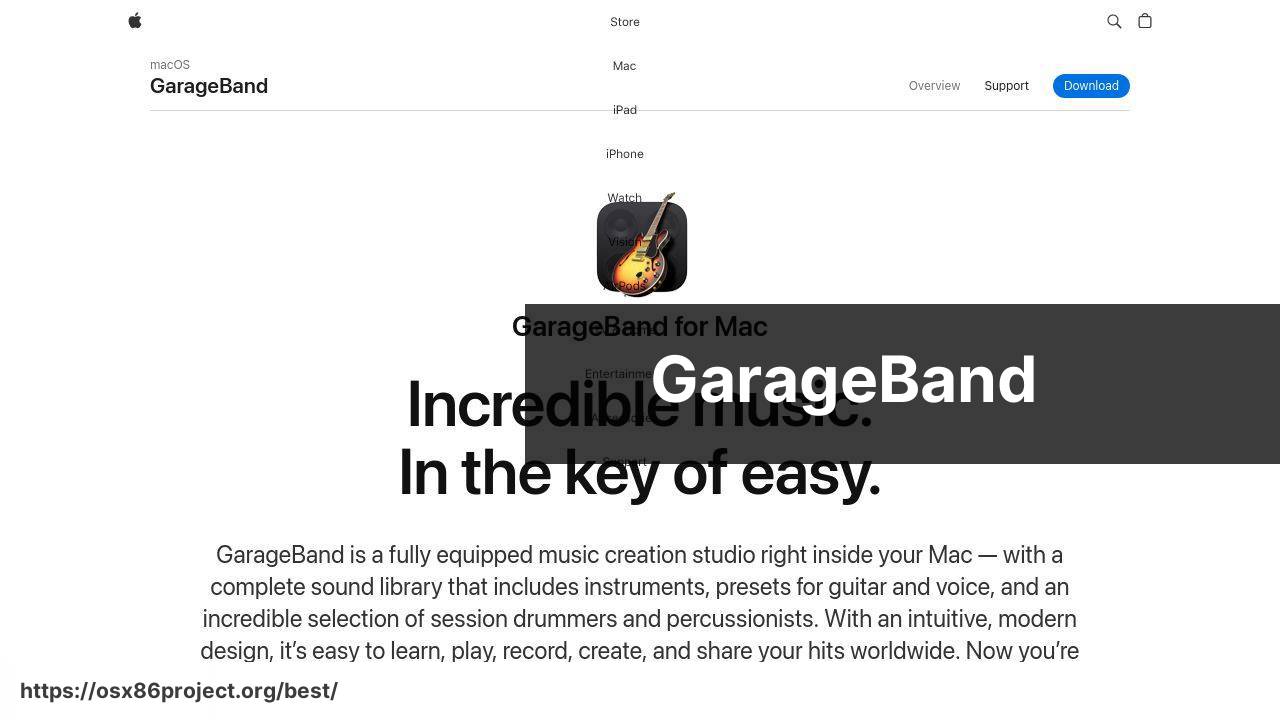
GarageBand is a great entry-level DAW that comes pre-installed on Macs. It offers a simplified yet capable set of tools for recording, editing, and sharing music, making it ideal for beginners and those making music for fun.
Pros
- Free with any Mac
- User-friendly interface great for beginners
Cons
- Limited features compared to professional DAWs
- Not suitable for high-level production tasks
Conclusion:
It’s important to stay informed about the latest advancements in music production technology. Many DAWs offer regular updates and new features that can revolutionize your workflow. For example, spatial audio capabilities or enhanced MIDI 2.0 support can open up new creative possibilities. Additionally, participating in online communities such as Gearslutz or the subreddit /r/WeAreTheMusicMakers can provide invaluable insights and help you discover new techniques. For further learning, Berklee Online and MacProVideo offer great courses specializing in music production software, often with focused tutorials on specific DAWs.
FAQ
What are some of the most popular music recording software options for Mac?
Popular choices include Logic Pro X, GarageBand, Ableton Live, and Pro Tools. Each offers a range of features suitable for both amateurs and professionals. You can explore Logic Pro X on Apple’s official website here.
Is GarageBand a good option for beginners?
Yes, GarageBand is user-friendly and ideal for beginners. It provides a comprehensive set of tools to create music without overwhelming new users.
Can I professionally record music with Logic Pro X?
Absolutely, Logic Pro X is a professional-grade music recording software used by many industry professionals for music production on Mac.
How does Ableton Live differ from other recording software?
Ableton Live is designed with live performances in mind, providing a unique session view for improvisation and quick creative composition.
Do I need additional hardware to record music on my Mac?
While your Mac’s built-in hardware can suffice for basics, professional recording often requires additional hardware like audio interfaces, microphones, and MIDI controllers.
Is Pro Tools compatible with Mac?
Yes, Pro Tools is fully compatible with Mac and is considered a standard in many professional recording studios. Find more information on their official site here.
What software do electronic music producers prefer on Mac?
Many electronic music producers favor Ableton Live for its loop-based composition and live performance capabilities, as well as Logic Pro X for its extensive library of sounds.
Does GarageBand support advanced audio editing?
While GarageBand has basic editing features, professionals might find it lacking in advanced tools compared to Logic Pro X or Pro Tools.
Can I switch from GarageBand to Logic Pro X easily?
Yes, GarageBand files are compatible with Logic Pro X, allowing for an easy transition to the more advanced software when you’re ready to upgrade.
Are there any free music recording software options for Mac users?
Yes, GarageBand is free for Mac users and provides a great platform for getting started with music recording and production.
 Best MacOS Apps / Software
Best MacOS Apps / Software
