Best Mac Data Recovery Software Free

Data loss can be a hair-pulling dilemma for Mac users, whether it’s a result of accidental deletion, system crashes, or hardware failures. Thank heavens for data recovery software, right? As someone who’s been through the digital trenches, I’ve had my fair share of encounters with several free Mac data recovery tools that have helped me in tight spots. This piece will walk you through the best free data recovery software for Mac I’ve personally tested, laying out their strengths and limitations without any sugarcoating.
Disk Drill
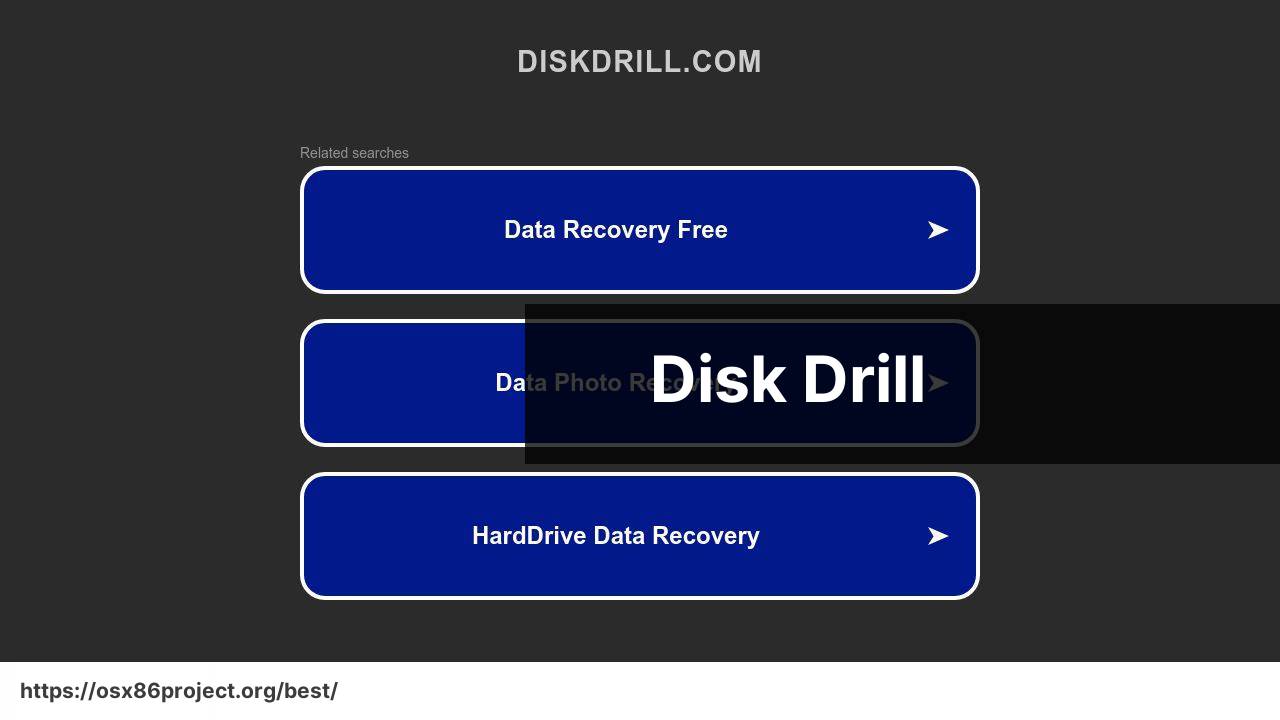
Disk Drill is one of the more renowned names in Mac data recovery, and rightfully so. Its user-friendly interface makes recovering lost files a breeze, and it comes with additional tools to help manage disk health. The free version allows recovery of up to 500MB of data, which is generous in the world of freemium models.
Pros
- Intuitive user interface.
- Preview option before recovery.
- Supports multiple file systems.
Cons
- Free version has a data recovery limit.
- Can be slow with deep scans.
PhotoRec
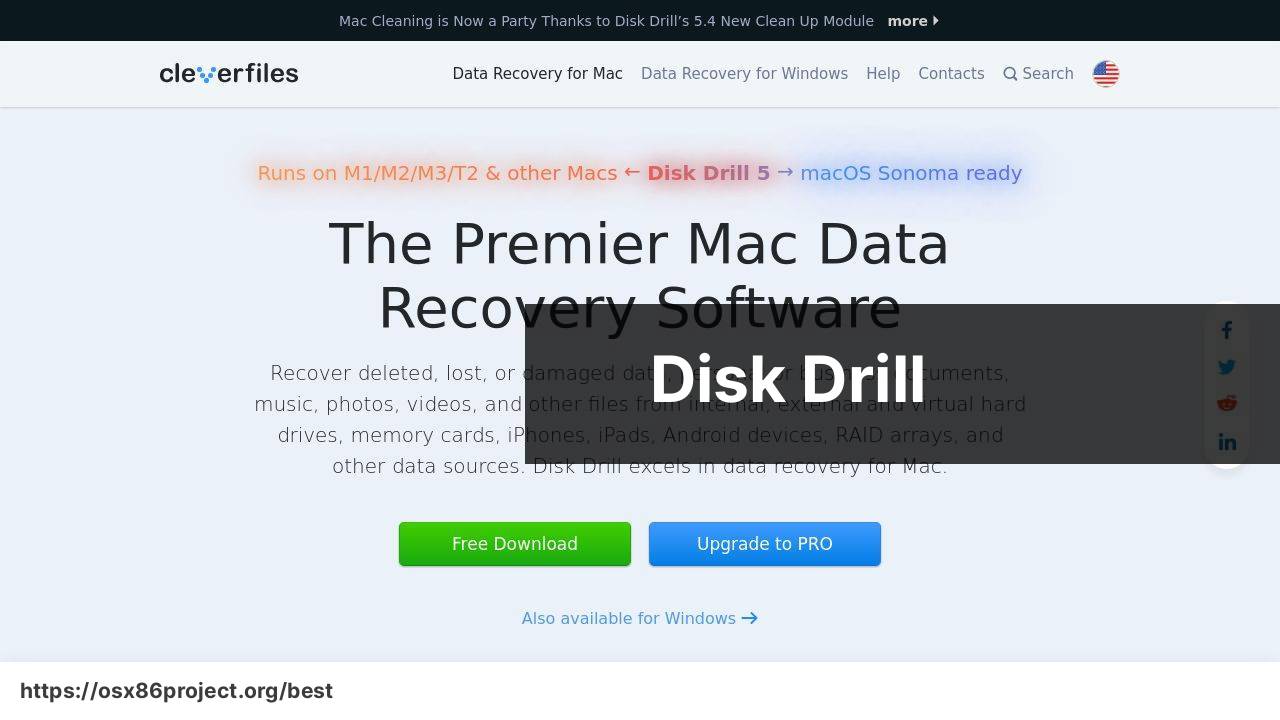
PhotoRec is a powerhouse when it comes to file recovery, and it’s completely free. Don’t let the name fool you; it retrieves much more than just photos. However, its command-line interface can be a barrier for those who are less tech-savvy or prefer a more graphical approach.
Pros
- Completely free with no data limits.
- Supports a wide array of file formats.
Cons
- Command-line interface may deter some users.
- No preview of recoverable files.
TestDisk
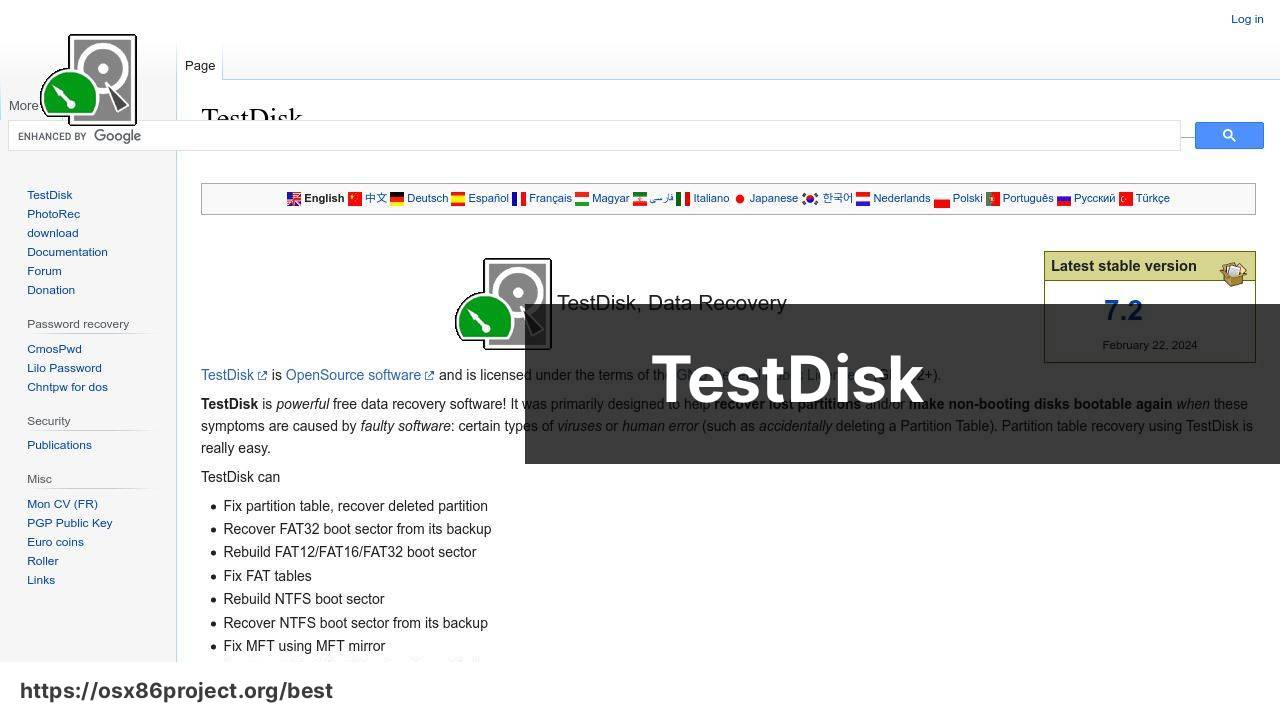
Developed by the same minds behind PhotoRec, TestDisk is geared more towards recovering lost partitions and making non-booting disks bootable again. It’s free and open-source but also comes with the challenge of a command-line interface, which may not be everyone’s cup of tea.
Pros
- Dedicated to partition recovery.
- Fixes disk errors and retrieves lost partitions.
Cons
- Steep learning curve due to command-line navigation.
- Lacks a graphical user interface.
Conclusion:
As much as we’d love to believe in their infallibility, our devices are not immune to data loss. It’s why having a good backup strategy is critical. But for those moments when backups fail you, or you’ve accidentally bypassed them, knowing your options for data recovery is just as crucial.
Beyond the tools I’ve mentioned, there are other ways to safeguard and potentially recover your data. Becoming conversant with macOS Recovery Mode can be a lifeline. It allows you to fix certain disk issues, reinstall macOS, and restore from Time Machine backups. However, if you’re facing severe physical damage to your Mac’s storage device, consulting with a professional recovery service may be your best bet. When it comes to data recovery, every scenario is unique, so patience and a level head are your best tools.
For the more security-minded out there, consider looking into tools for data encryption and password protection for your sensitive files. In an age where digital security has become pivotal, preemptively safeguarding your data could save you not only from data loss but from privacy breaches as well.
Ultimately, remember that while free data recovery software can provide a safety net, they’re not always a guaranteed solution. The integrity of your lost files and the time elapsed since deletion play significant roles in the success of any recovery attempt.
FAQ
What are the key features to look for in the best free Mac data recovery software?
Key features include file system compatibility, ease of use, deep scan capabilities, and support for multiple file types.
Can free Mac data recovery software recover files from a formatted drive?
Yes, many free data recovery tools can restore files from formatted drives, but success depends on whether new data has overwritten the old data.
Is it safe to use free data recovery software on a Mac?
It’s generally safe, but you should download from reputable sources and ensure the software is compatible with your macOS version to avoid potential issues.
How does free Mac data recovery software handle corrupted files?
Recovery tools typically attempt to reconstruct corrupted files during the scan process, although results may vary based on the extent of the damage.
What types of files can be recovered with free Mac data recovery software?
Most software can recover various file types including documents, photos, videos, and audio files, but capabilities differ between programs.
Does free Mac data recovery software work on all Mac models?
While most aim for broad compatibility, check each program’s specifications for supported Mac models and system requirements before downloading.
How long does it typically take for free data recovery software to scan a Mac hard drive?
Scan time varies based on drive size and software efficiency, but it can range from a few minutes to several hours for larger drives.
Are there any limitations with using free Mac data recovery software compared to paid versions?
Free versions may have limitations like data recovery caps, fewer features, or slower scan speeds compared to their paid counterparts.
How often is free Mac data recovery software updated?
Update frequency varies by developer, but keeping the software updated is crucial for maintaining compatibility with the latest macOS versions and features.
 Best MacOS Apps / Software
Best MacOS Apps / Software
