Best Paid Apps For Mac

If you’re a devoted Mac user, chances are you’re always on the hunt for applications that can amplify your productivity and streamline your digital experience. While free apps can be great, often the best features and most robust experiences come with a price tag. In this blog, I’ll be sharing a lineup of the best paid apps for Mac, digging into their features, and offering my honest opinions about whether they’re worth opening your wallet for.
Final Cut Pro
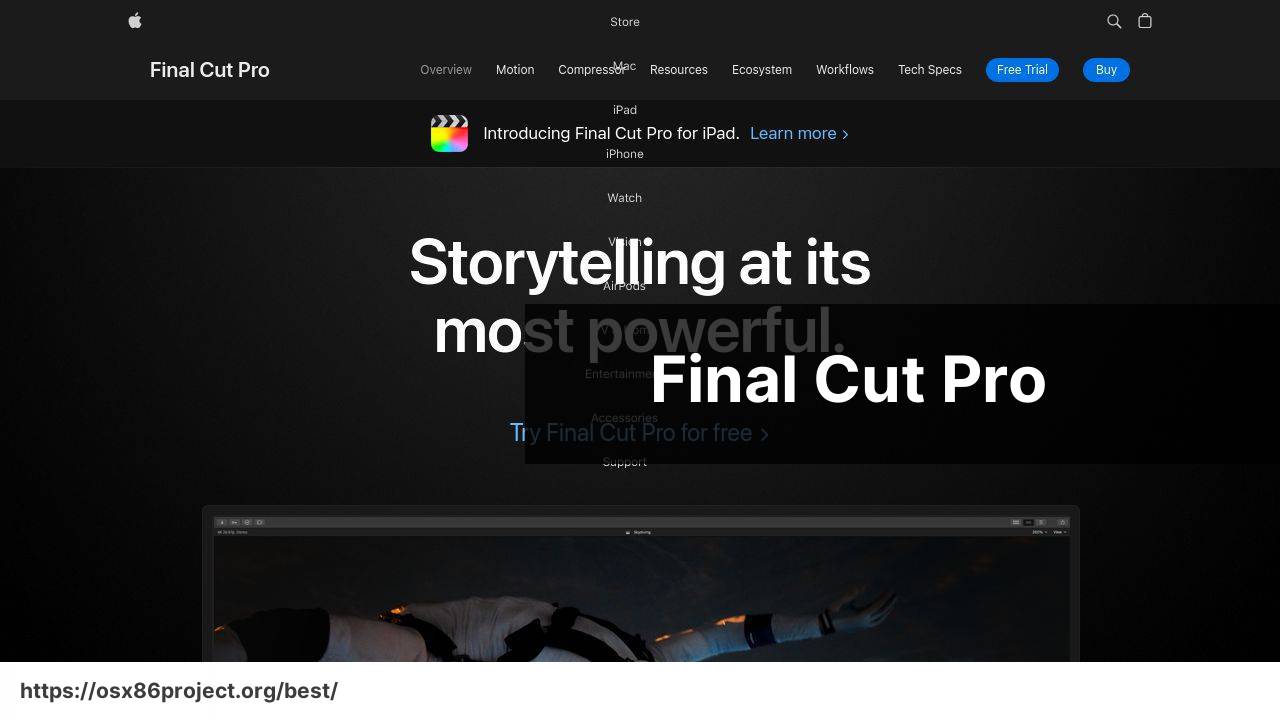
For video editors, Final Cut Pro is a heavyweight contender on Mac. Striking a balance between advanced features and intuitive design, it’s a favorite among professionals and serious hobbyists alike.
Pros
- Highly optimized for Mac with fast rendering
- Intuitive interface that supports touch bar controls
Cons
- Steep learning curve for beginners
- Exclusive to macOS, limiting cross-platform collaboration
Scrivener
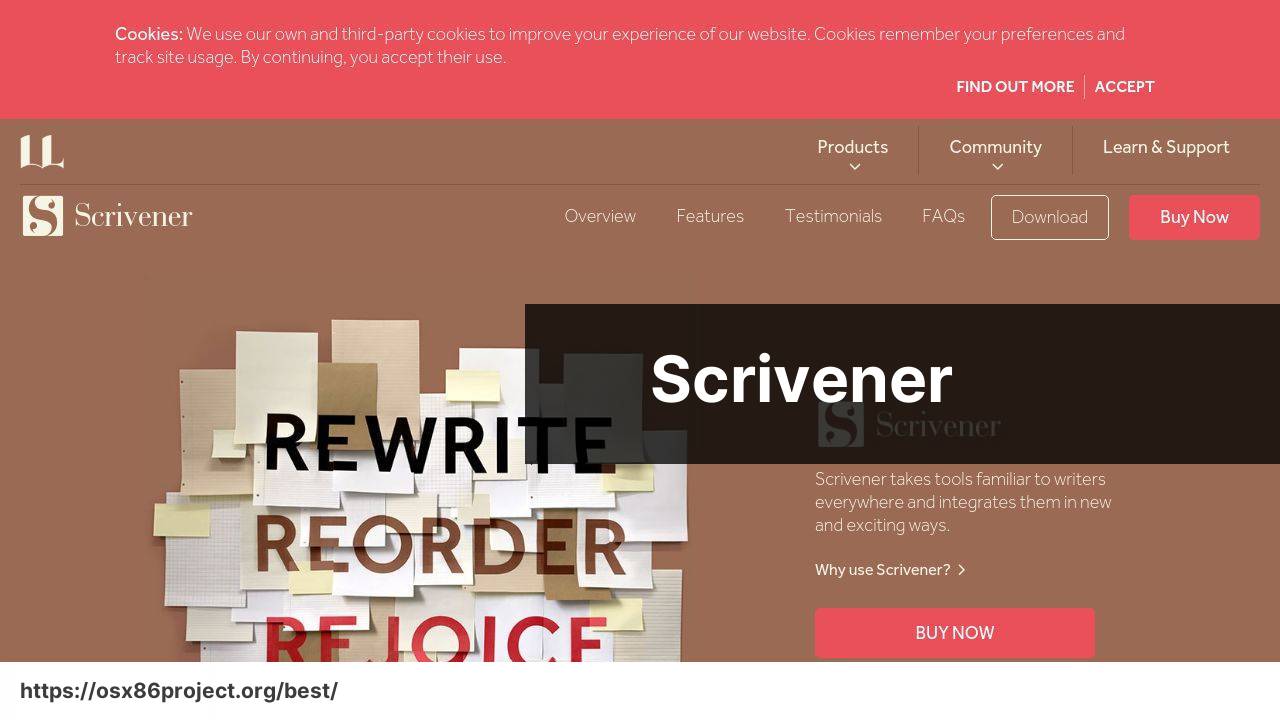
Scrivener is a writer’s dream come true. It’s a comprehensive writing studio that allows authors to organize research, structure their work, and format for publishing, all within a single application.
Pros
- Robust organization and research tools
- Customizable corkboard and outline views
Cons
- Can be overwhelming with extensive features
- Requires time investment to fully leverage
Affinity Photo
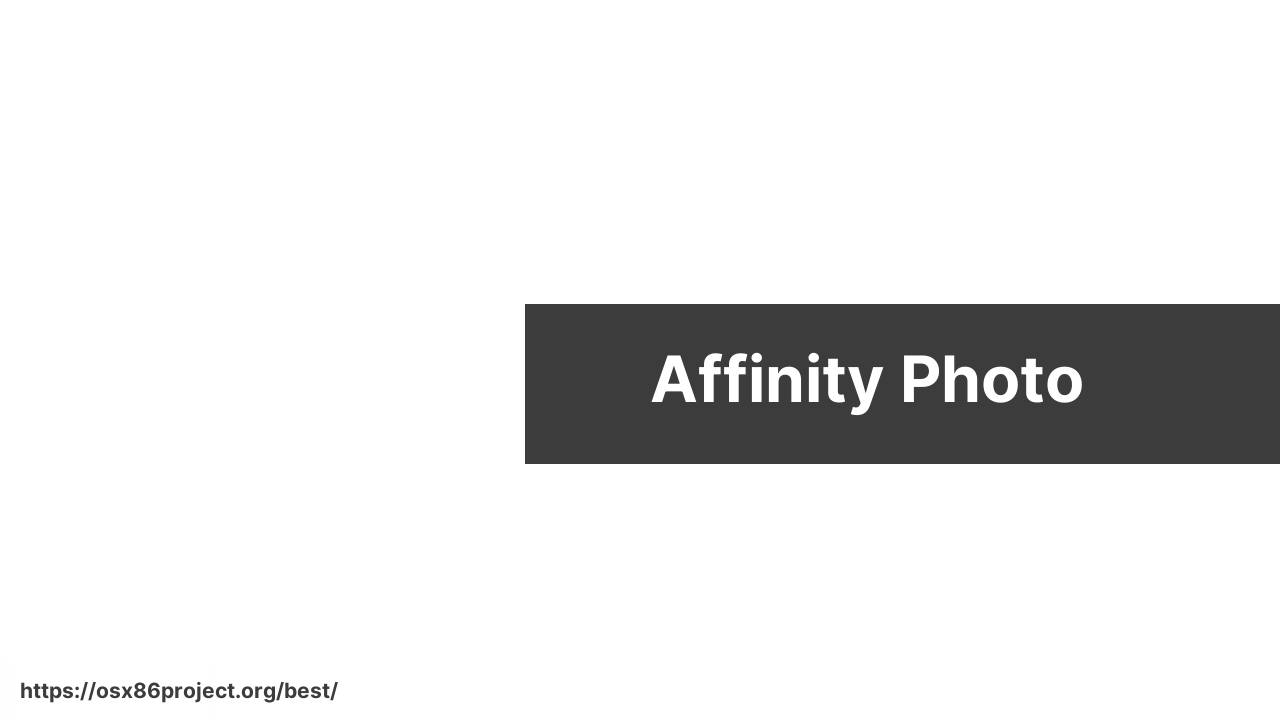
Affinity Photo challenges the status quo of image editing, positioning itself as a viable alternative to Adobe’s Photoshop. With no subscription fees and a strong focus on performance, it’s a must-try for photographers and designers.
Pros
- One-time purchase with free updates
- Powerful tools equivalent to industry standards
Cons
- Less third-party plugin support compared to competitors
- Steep learning curve for complex features
Ulysses
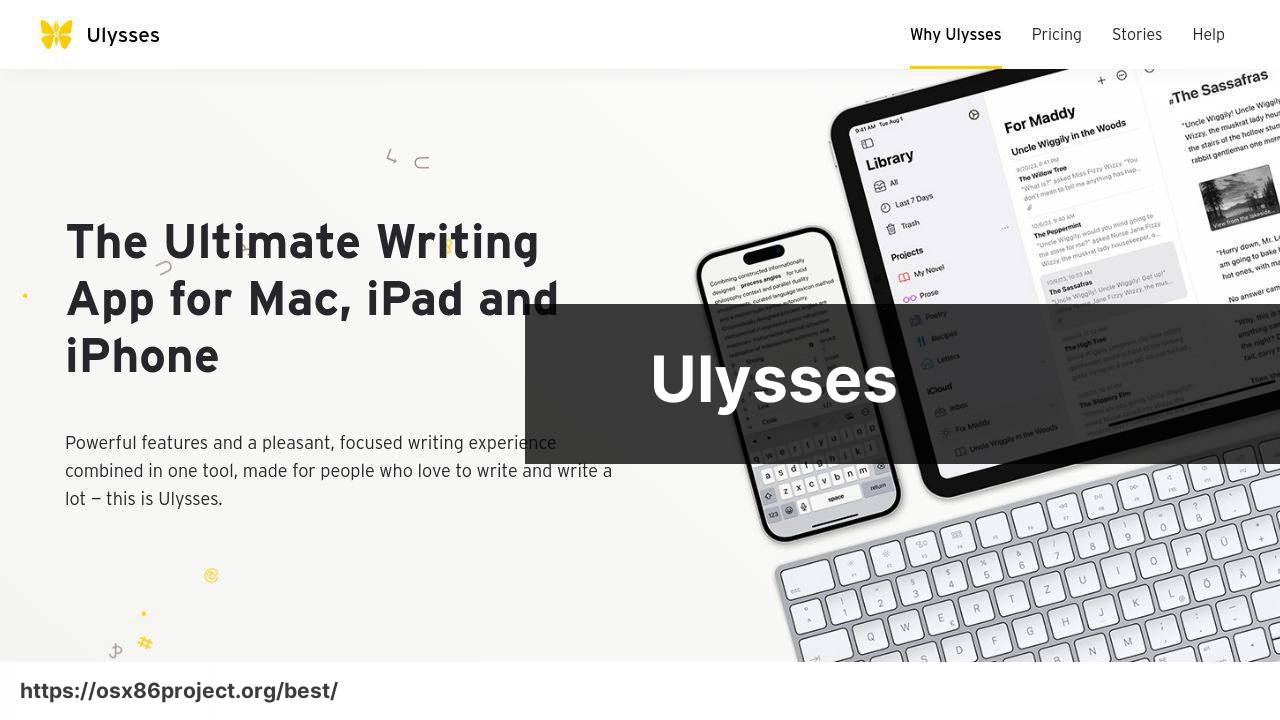
For the minimalists out there, Ulysses offers a distraction-free writing environment that’s beautifully designed and syncs seamlessly across all your Apple devices. It’s great for bloggers, students, and anyone who wants to keep their writing experience simple and focused.
Pros
- Sleek and clean interface that promotes focus
- Seamless iCloud integration for syncing
Cons
- Subscription-based payment may deter some users
- Lacks advanced formatting and layout features
1Password
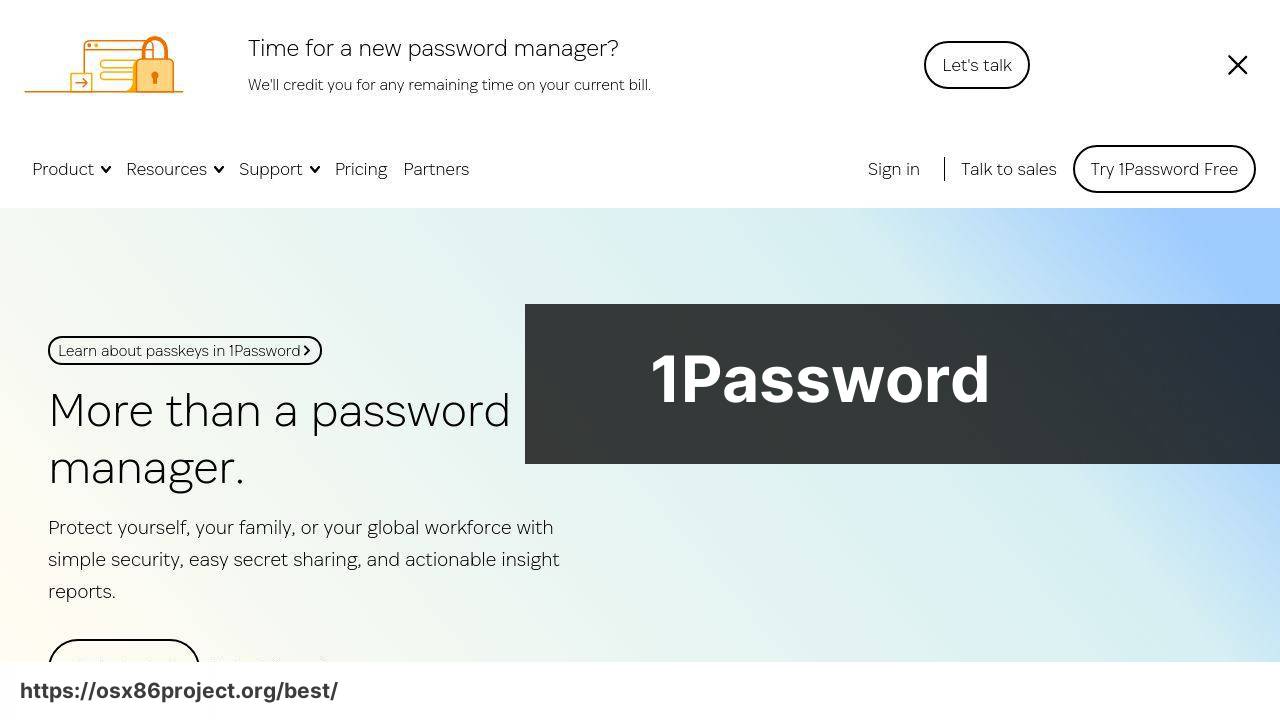
Security is paramount, and 1Password is the fortress for your digital life. Managed well, it provides peace of mind with strong, unique passwords for all your accounts, stored safely and accessible across your devices.
Pros
- Robust security features like two-factor authentication
- User-friendly interface across platforms
Cons
- Subscription model might not appeal to all
- Can be complex for those new to password managers
Conclusion:
Whether you’re a professional or a hobbyist, selecting the right apps for your Mac can elevate your work and leisure experiences to new heights. When considering paid apps, always remember to balance short-term costs against the long-term value they may provide. For more guidance and suggestions, explore the Mac App Store or visit authoritative tech websites like MacRumors or 9to5Mac.
Another tip is to stay on the lookout for bundles and deals that pop up throughout the year, especially during events like Black Friday or Cyber Monday. Websites like Humble Bundle often offer software packages at a discount. Lastly, never overlook the importance of online community forums such as r/macapps on Reddit, where users share insights and personal experiences with different Mac applications.
FAQ
What are some of the top premium software applications available for Mac?
Some highly regarded paid Mac apps include Final Cut Pro for video editing, Logic Pro X for music production, and Affinity Photo as a Photoshop alternative. These apps offer professional-grade features and capabilities.
Where can I find robust productivity software for Mac?
Look into Microsoft Office 365 for comprehensive productivity tools or Things 3, an elegant task manager. Both can enhance your productivity on Mac. You can find Office 365 at the Microsoft website.
Is there a popular paid email client for Mac users seeking an alternative to Apple Mail?
Airmail is a versatile email client favored among Mac users for its customization options and sleek interface, offering a step up from the default Apple Mail.
What graphic design software is considered best for professionals using Mac?
Sketch is a top choice for UI/UX design, while Adobe Creative Cloud offers a suite of applications like Illustrator and Photoshop, essential for graphic designers.
Can Mac users access advanced project management tools?
Yes, OmniPlan is a powerful project management tool for Mac, providing features like Gantt charts and network diagrams to help manage complex projects efficiently.
What’s a renowned vector graphics editor for Mac?
Affinity Designer is a robust vector graphics editor tailored for the Mac, offering precision and speed for professional illustrators and designers.
Are there high-quality writing and screenwriting apps made specifically for Mac users?
Indeed, Scrivener and Final Draft are exceptional choices for writers and screenwriters, offering powerful tools for content organization and formatting scripts.
Which app is recommended for financial management and budgeting on Mac?
A widely recommended app for financial management is Quicken, which helps users track expenses, investments, and create budgets, streamlining their personal finances.
Is there a professional-level 3D modeling and animation software available on Mac?
Yes, Cinema 4D is highly praised by 3D artists for its intuitive interface and extensive features for modeling, texturing, and animation on Mac.
For those into music production, what’s a notable DAW (Digital Audio Workstation) on Mac?
Logic Pro X is a standout DAW for Mac users, offering a suite of professional tools for recording, editing, and mixing music with a vast library of sounds.
 Best MacOS Apps / Software
Best MacOS Apps / Software
