Best Organization Apps For Mac

As an avid Mac user who values productivity, the quest for the perfect organization tool is never-ending. In the mix of myriad options available, it can be a task to pinpoint which apps truly enhance efficiency without cluttering the digital workspace. With this in mind, here’s a look at some of the best organization apps for Mac, from personal task managers to comprehensive project tracking solutions. I have personally tried these tools and can share a balanced perspective on how they can streamline your work or life administration. Below, we will explore their functionalities, benefits, and limitations. Let’s dive in and sort through the digital clutter together. Make sure to visit the hyperlinked official websites for more details on each app.
Todoist
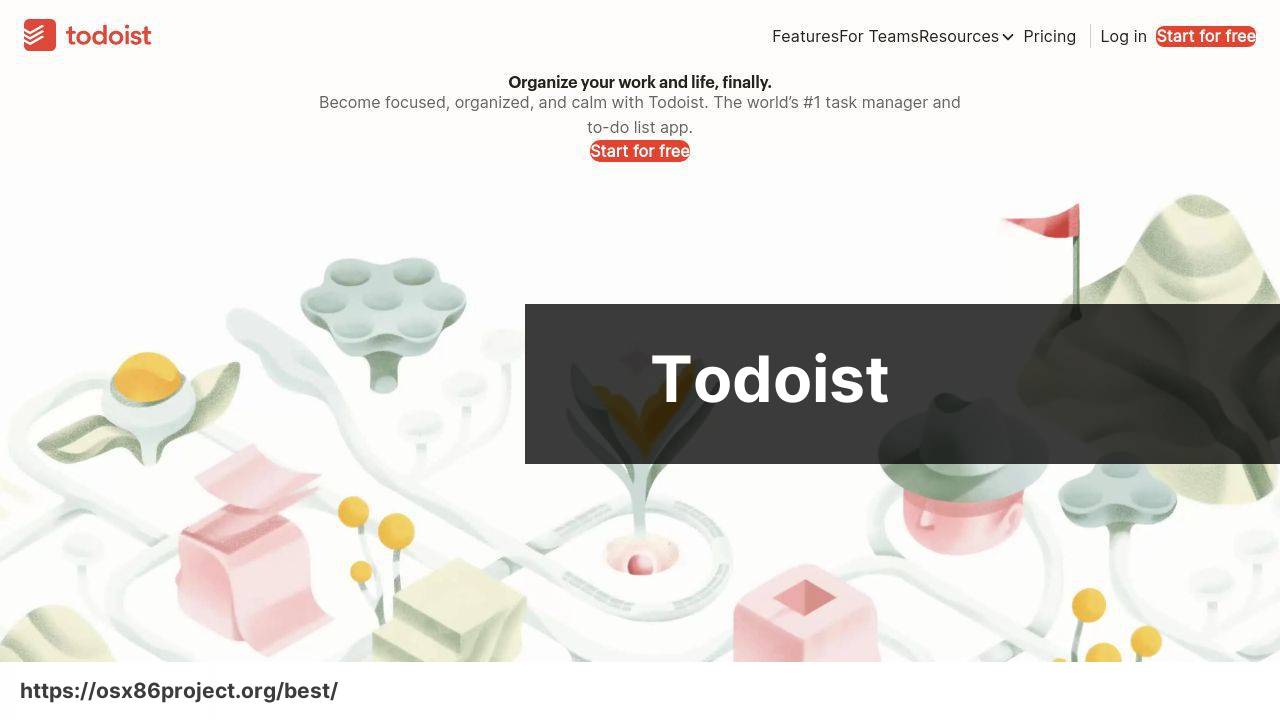
Todoist is a task manager that stands out for its simplicity and clean interface. It enables users to create tasks, set deadlines, and organize them into projects. It’s compatible across devices, ensuring your to-dos are always at your fingertips. For those looking to declutter their day and focus on what matters, Todoist aligns well with various productivity methods like GTD (Getting Things Done).
Pros
- Intuitive User Interface
- Powerful Task Labeling and Filtering
- Cross-Platform Synchronization
Cons
- Limited Functionality in Free Version
- No Built-In Time Tracking
Things
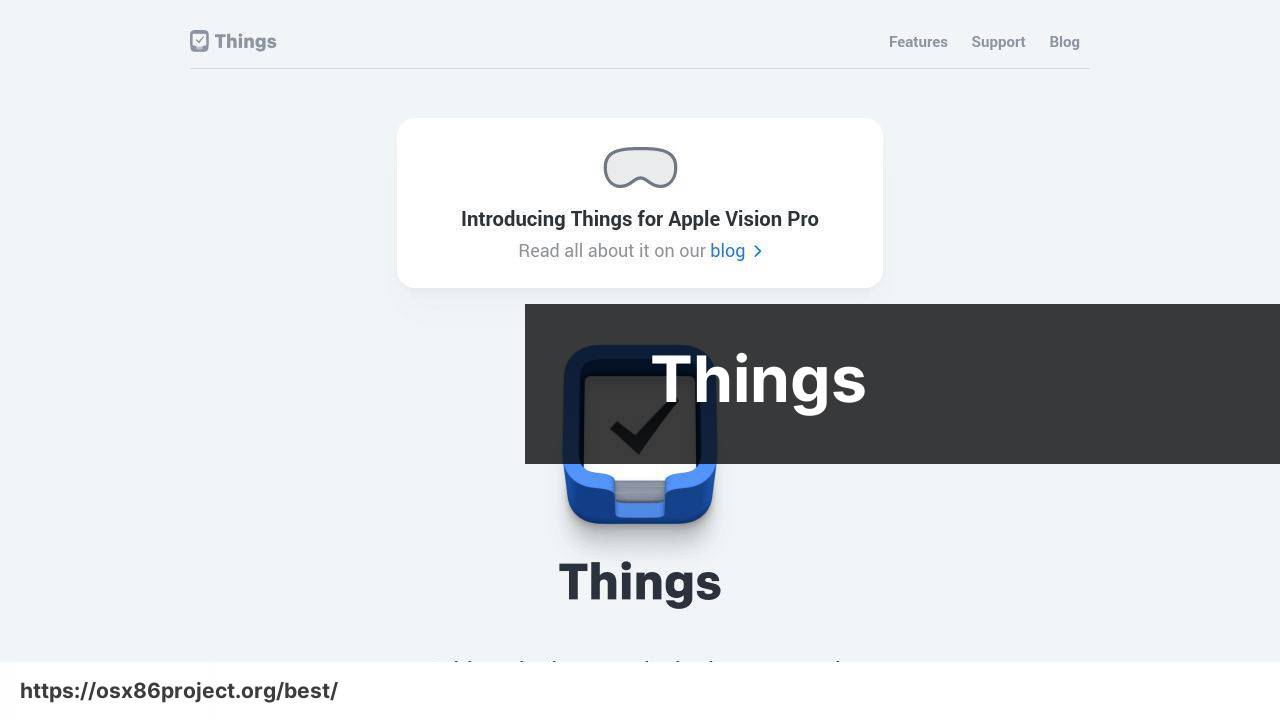
Things is a stylish and user-friendly task management app that’s exclusive to Apple users. Its clean design and robust features are a boon for anyone seeking to enhance their productivity. You can organize tasks into projects, add tags, and even create headings within projects to break down complex tasks. ‘Today’, ‘Upcoming’, and ‘Anytime’ views allow for easy task prioritization and scheduling.
Pros
- Elegant Interface
- Seamless Integration with MacOS and iOS
- Flexible Organizing with Tags and Headings
Cons
- Higher Price Point
- Lacks Collaboration Features
Trello
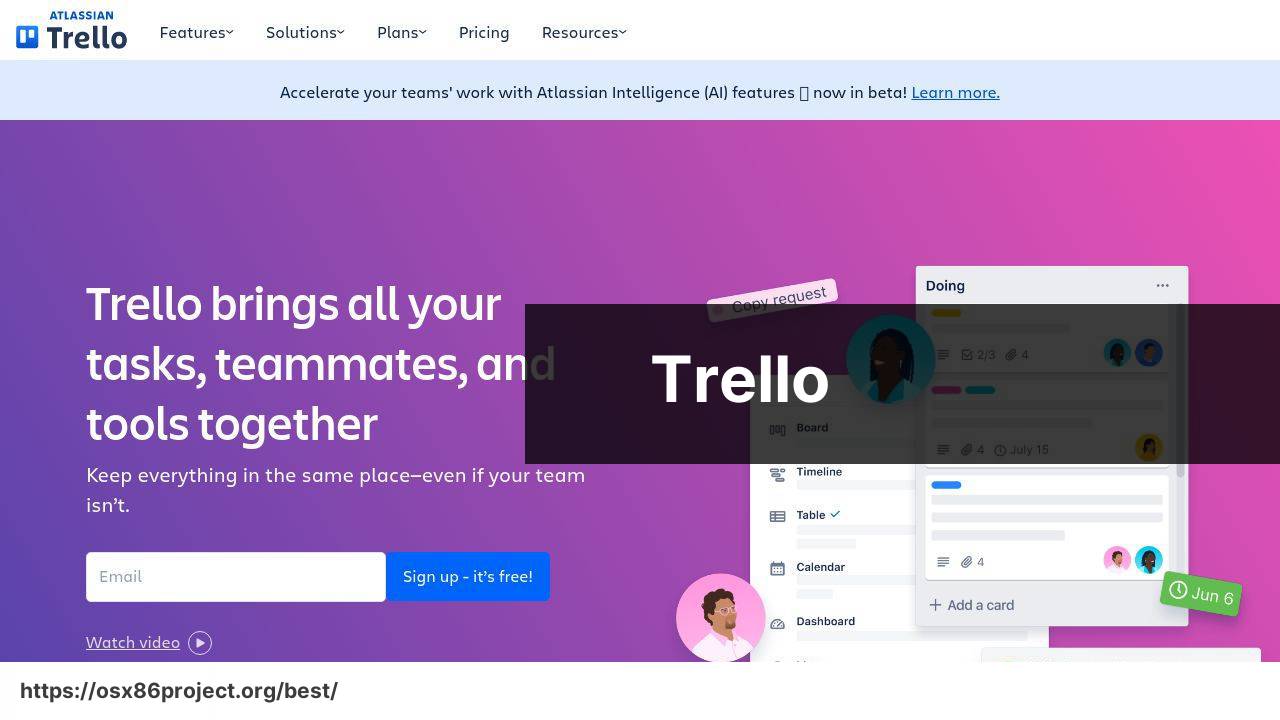
Trello’s visual project management tool uses boards, lists, and cards to organize tasks and collaborate with team members. It follows the Kanban board methodology, making it ideal for those who prefer a visual representation of their workflow. The ability to add attachments, members, and labels to cards makes Trello a versatile option for both personal and professional use.
Pros
- Versatile and Visual Approach to Task Management
- Great for Team Collaboration
- Integrations with Other Apps and Services
Cons
- Can Become Cluttered with Extensive Usage
- Limited Offline Functionality
OmniFocus
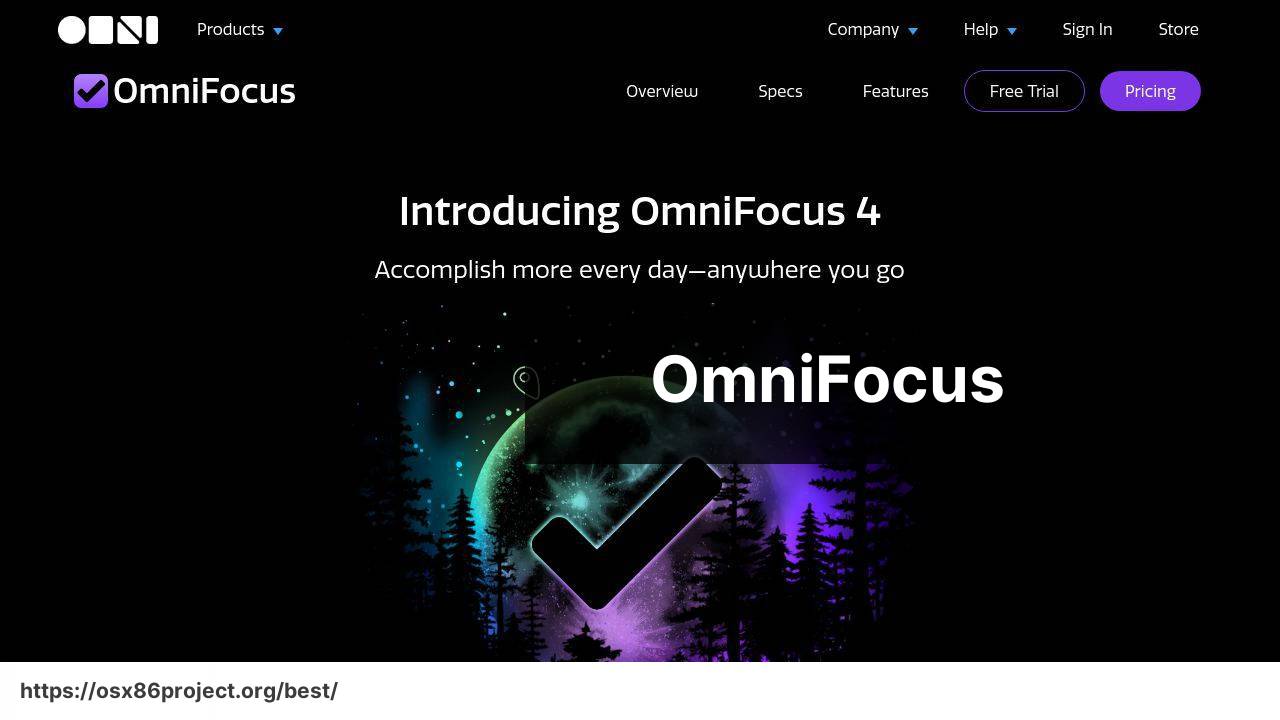
OmniFocus is a powerful task management system designed for Mac users seeking robust organizational features. It supports task creation, context designation, project management, and even location-based reminders. With a variety of perspectives to choose from, you can customize the way you view your tasks and projects. It’s a heavyweight option for power users who need fine-grained control over their to-dos.
Pros
- Comprehensive Feature Set
- Customizable Views and Perspectives
- Mac-Centric Design
Cons
- Steep Learning Curve
- Pricey Compared to Other Options
Bear
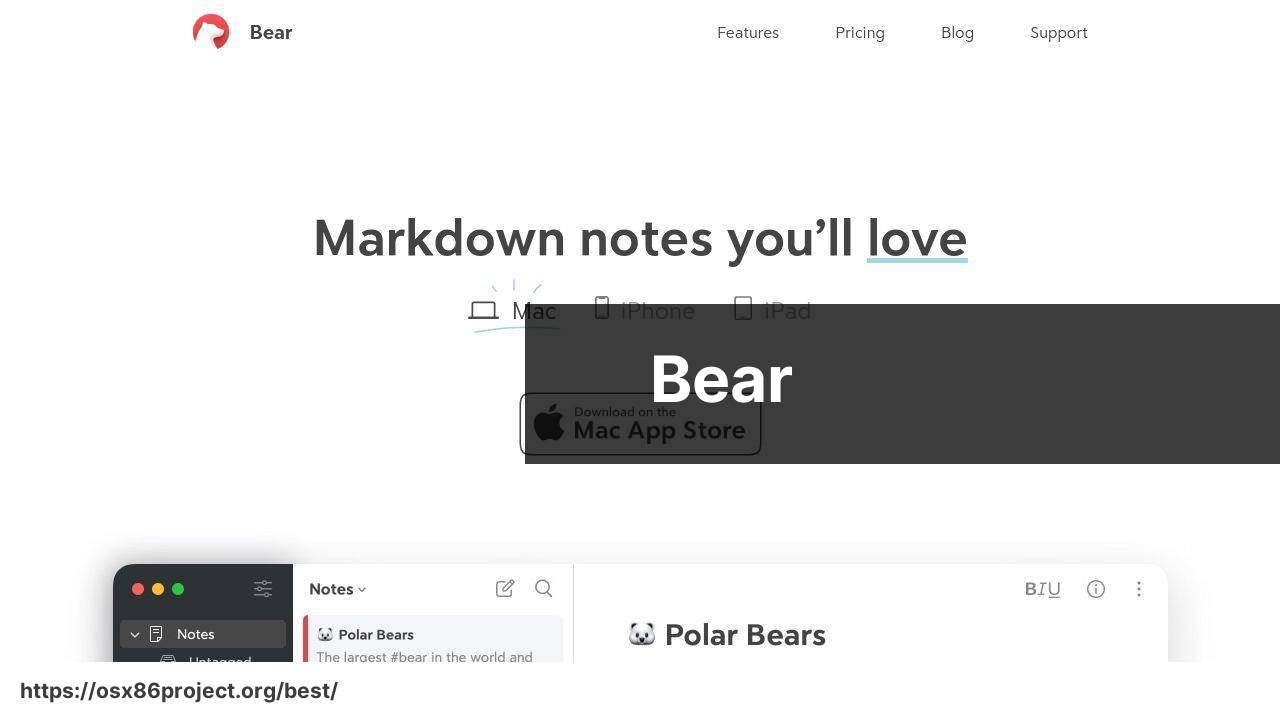
Bear is a notetaking and writing app with a focus on simplicity and efficiency. Its elegant design and markdown editing features make it a great choice for writers and note takers. Bear’s organization via hashtags rather than folders allows for a seamless categorization of notes, which can then be exported in various formats. It’s perfect for those who want a beautiful and minimalistic space to capture their thoughts and ideas.
Pros
- Gorgeous Interface
- Flexible Tagging System for Organization
- Markdown Support for Writers
Cons
- Limited to Apple Ecosystem
- Pro Version Required for Advanced Features
Evernote
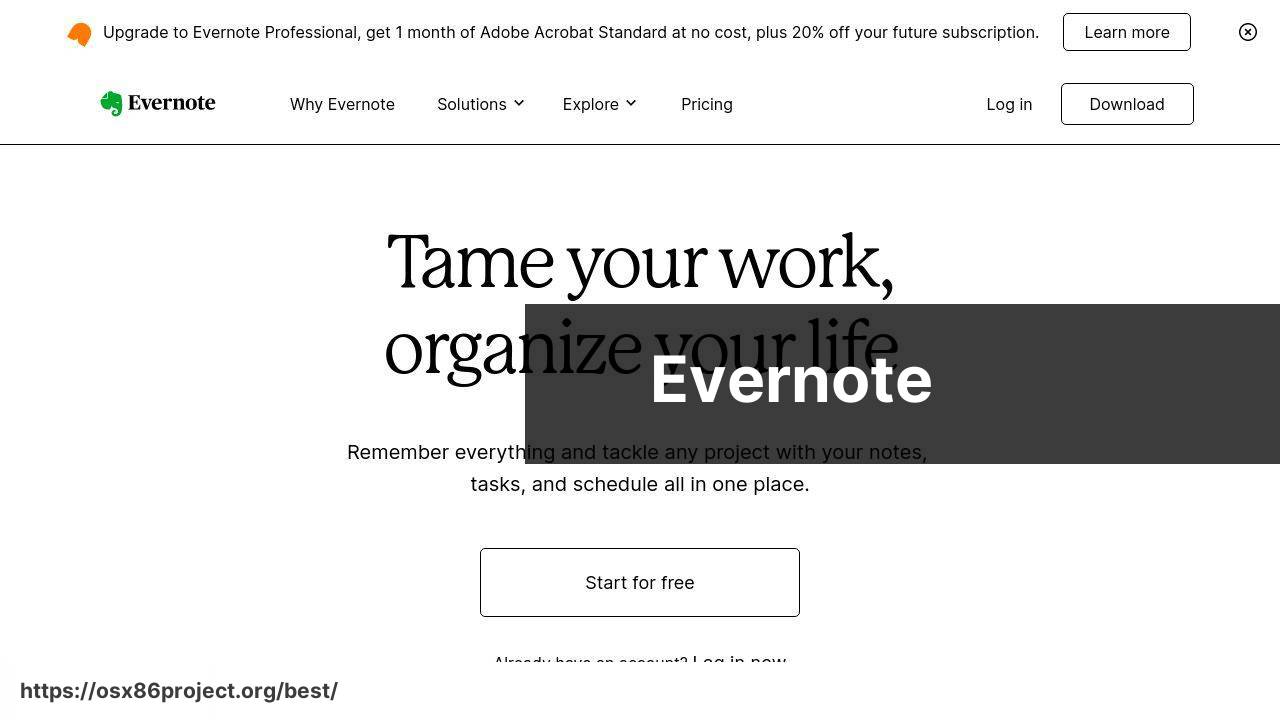
Evernote is a time-tested notetaking app that excels at capturing ideas and organizing information. Its multimedia notes connect text, images, audio, and web clippings, while notebooks and tags help keep everything tidy. For those who like to dump everything in one place and then sort through it, Evernote is a digital filing cabinet that syncs across devices.
Pros
- Rich Multimedia Note Support
- Extensive Organizational Tools
- Device Sync and Web Clipping Features
Cons
- Overwhelming Amount of Features for Some Users
- Limited Free Plan
Airtable
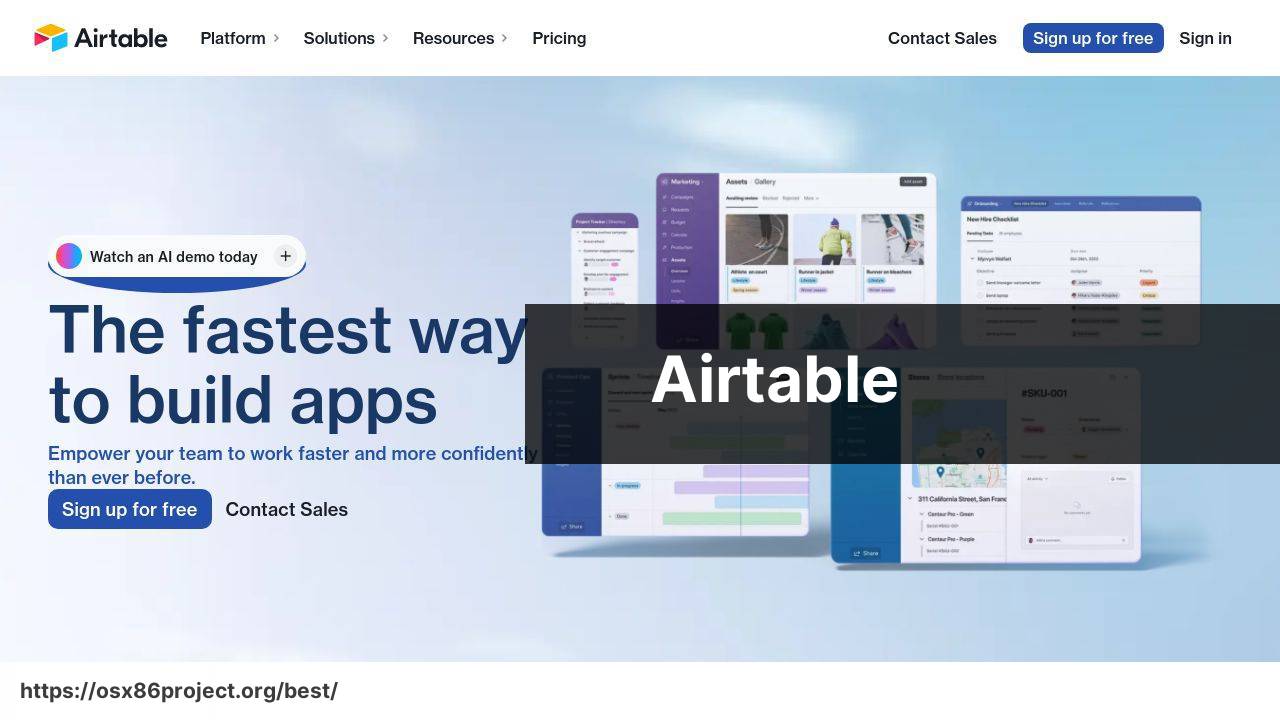
Airtable is a modern twist on the classic spreadsheet, turning grids into dynamic databases that are visually appealing and functional. The app’s manipulation of data fields to serve as records, interconnected bases, and a kaleidoscope of views make it powerful for project planning, event organization, or customer relationship management. Its collaborative features empower teams to share, edit, and comment in real-time.
Pros
- Flexibility to Handle Various Types of Data
- User-Friendly Interface with Drag-and-Drop functionality
- Advanced Collaborative Options
Cons
- Can Get Expensive for Larger Teams
- May Require Time to Learn Advanced Features
Conclusion:
The key to maximizing productivity is not just about having the right tools but also about knowing how to use them effectively. Aside from the apps mentioned above, exploring the realms of time management techniques and workflow automation can magnify the benefits these tools offer. Setting up app integrations and shortcuts, for example, can save precious time and allow for smoother transitions between tasks. Moreover, resources from authoritative sites such as Zapier’s compilation of productivity apps and the insights from Lifehack on MacOS apps further delve into the intricacies of productivity optimization.
FAQ
What are some top-rated organization apps for Mac users?
Popular organization apps for Mac include OmniFocus, known for task management, and Things 3, a to-do list app with a clean interface. NotePlan is great for combining notes with a calendar.
Can you recommend a project management app that integrates well with macOS?
Asana offers robust project management features and integrates seamlessly with macOS, enhancing productivity for solo users and teams. Visit Asana’s website for more details.
Is there an app that focuses on note-taking and organization for Mac?
Evernote is a comprehensive note-taking app that allows for extensive organization with notebooks and tags, suitable for Mac users. Check out Evernote here.
What’s an ideal app for organizing files and documents on Mac?
Finder is the default file management system on Mac, but apps like Declutter or Hazel can automate organization and cleaning up your desktop and folders.
Does the Mac have a built-in calendar app for scheduling and organization?
Yes, macOS includes a built-in Calendar app, which allows users to manage their schedule, set reminders, and sync with other iOS devices via iCloud.
Which app is the best for time management on Mac?
Toggl Track is highly regarded for time management, offering tracking, reporting features, and it integrates with macOS seamlessly.
Are there any free organization apps recommended for Mac users?
Mac users can utilize Microsoft To Do, which is free and offers task management features, or Apple’s Reminders app for simple to-do lists and reminders.
What’s a good email organization app for Mac?
Spark is a great email app that helps organize your inbox by automatically categorizing emails, offering a smoother email management experience for Mac users.
Can I find an organization app that supports both Mac and iOS devices?
Yes, Things 3 and GoodTask are excellent organization apps offering smooth cross-platform compatibility between Mac and iOS devices, keeping your tasks synchronized.
What app would you suggest for creating and organizing a workflow on Mac?
For organizing workflows, Alfred is an outstanding app that enhances efficiency by creating custom workflows and hotkeys on your Mac.
 Best MacOS Apps / Software
Best MacOS Apps / Software
