Best Music Producing Software Mac

The quest for the perfect music production solution is a common one among Mac users, who are often spoiled by a plethora of high-quality options. As a musician and producer myself, I have navigated this landscape extensively, searching for the software that offers the right mix of features, interface, and stability. In this article, I will share insights on some of the best music producing software for Mac, drawn from personal experience.
Logic Pro
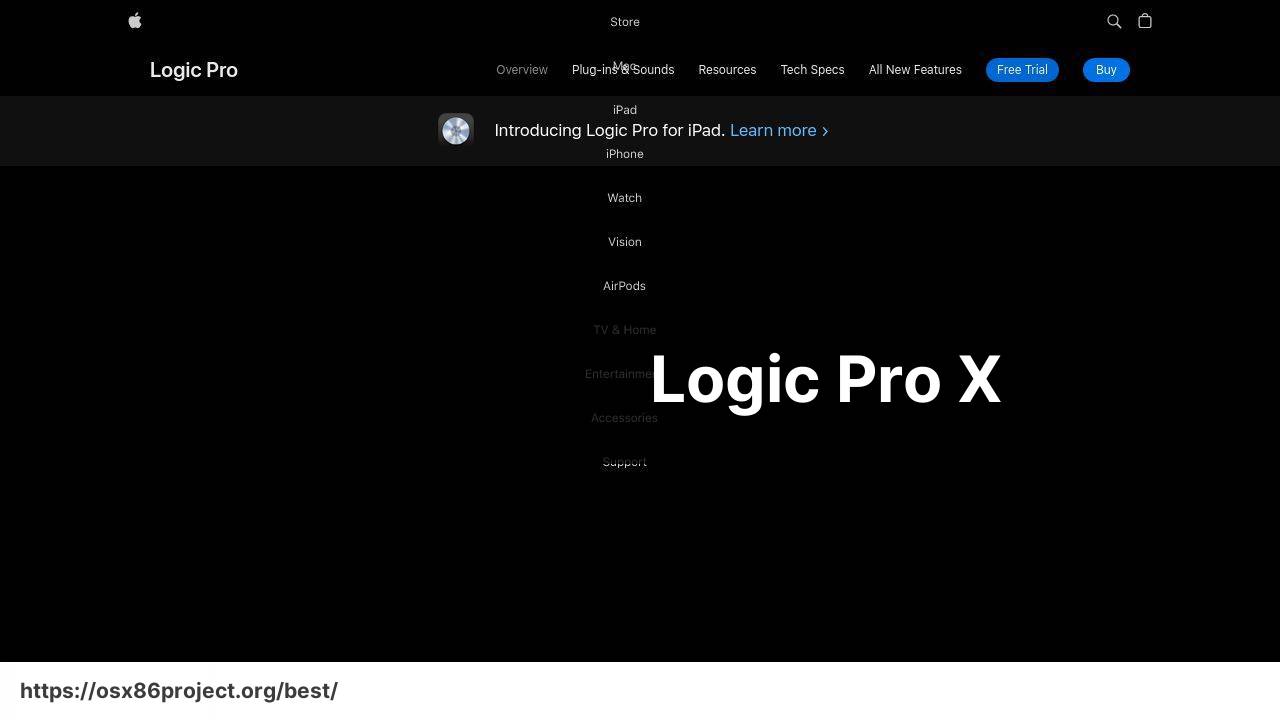
As a long-time user, I can attest that Logic Pro stands out for its comprehensive set of features that cater to professionals and beginners alike. It offers sophisticated tools for recording, editing, and mixing, with a collection of over 70 effect plugins and a multitude of virtual instruments that make it a powerhouse for music production.
Pros
- Intuitive user interface
- Robust set of built-in plugins and instruments
Cons
- Exclusive to Mac, limiting collaboration with PC users
- Can be overwhelming for beginners
Ableton Live
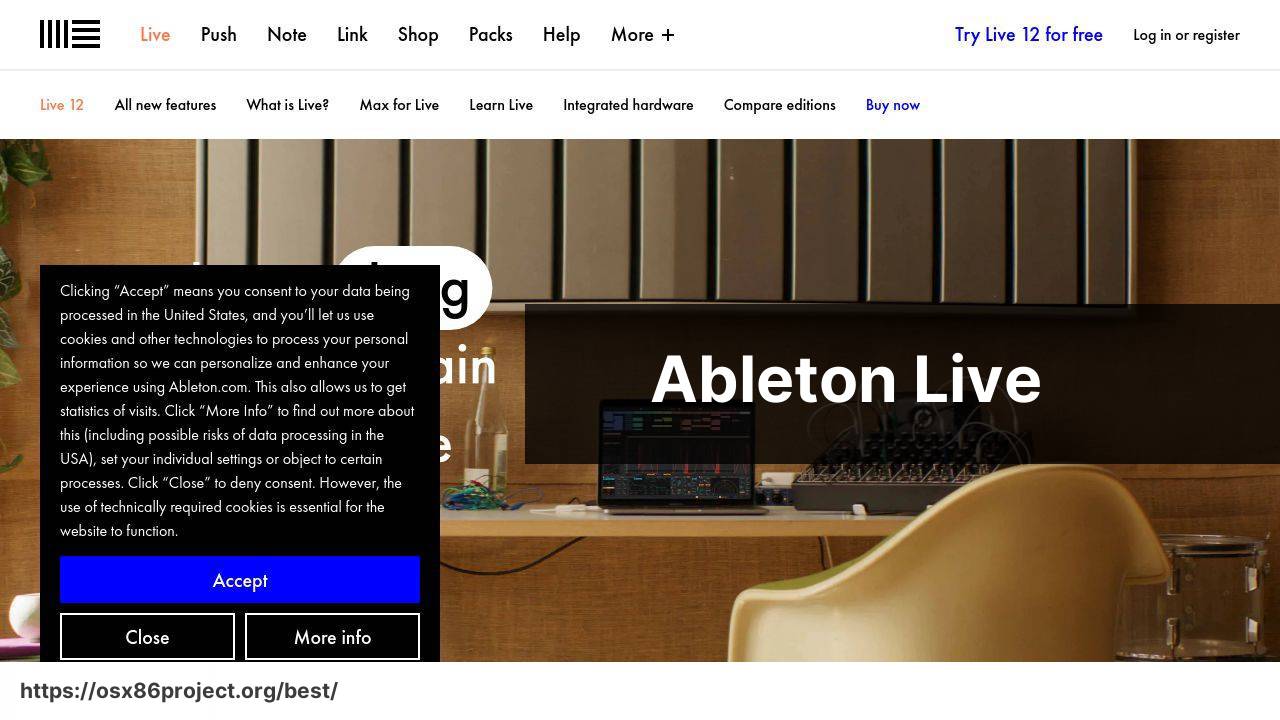
Ableton Live is revered for its unique approach to music production, particularly for electronic music creators. Its ‘Session View’ provides a nonlinear method of composing, allowing for improvisation and live performances. Additionally, its ‘Warp’ feature is a game-changer for working with audio in real time.
Pros
- Geared towards live performance and improvisation
- Strong community and third-party plugin support
Cons
- May not be as intuitive for traditional recording techniques
- Higher learning curve due to unique workflow
Pro Tools
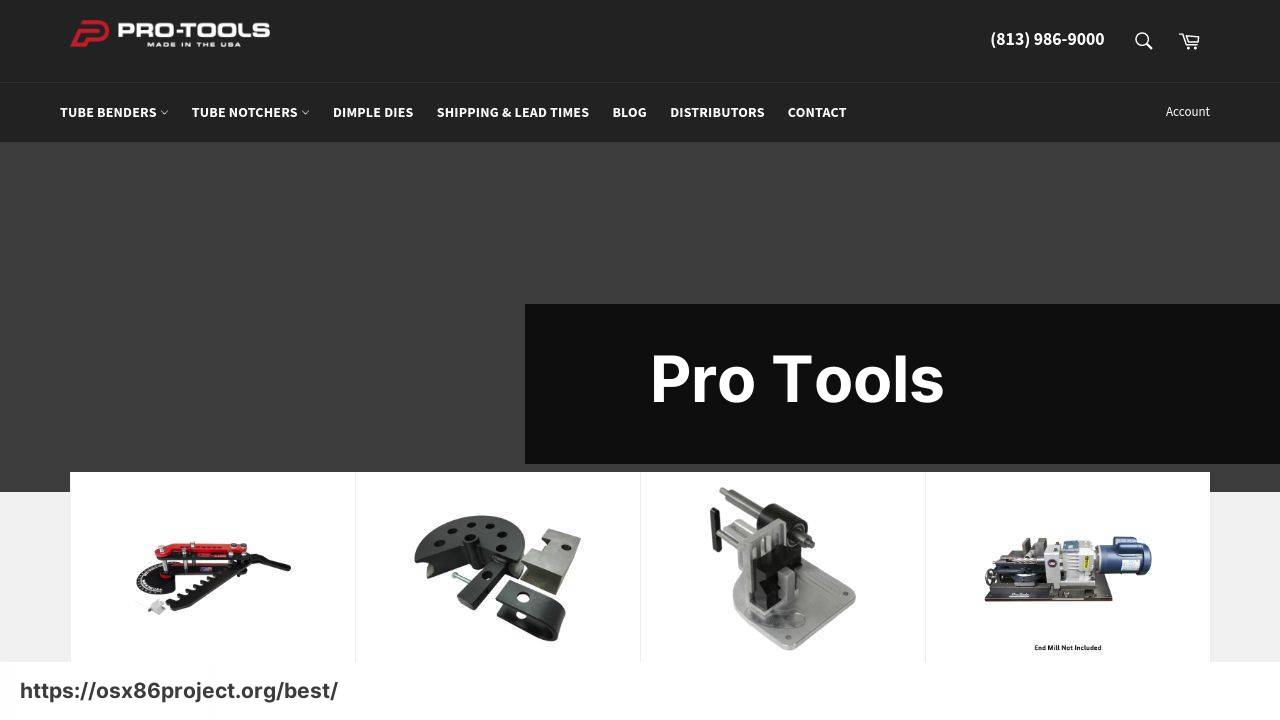
The industry standard for many professionals, Pro Tools is synonymous with high-end music production and audio engineering. Its superb audio recording capabilities and extensive editing options have cemented its place in many commercial studios. It’s particularly well-suited for post-production and large recording projects.
Pros
- Industry-standard software with professional-grade tools
- Reliable for complex and large-scale projects
Cons
- Complex for beginners
- Subscription model can be costly over time
Presonus Studio One
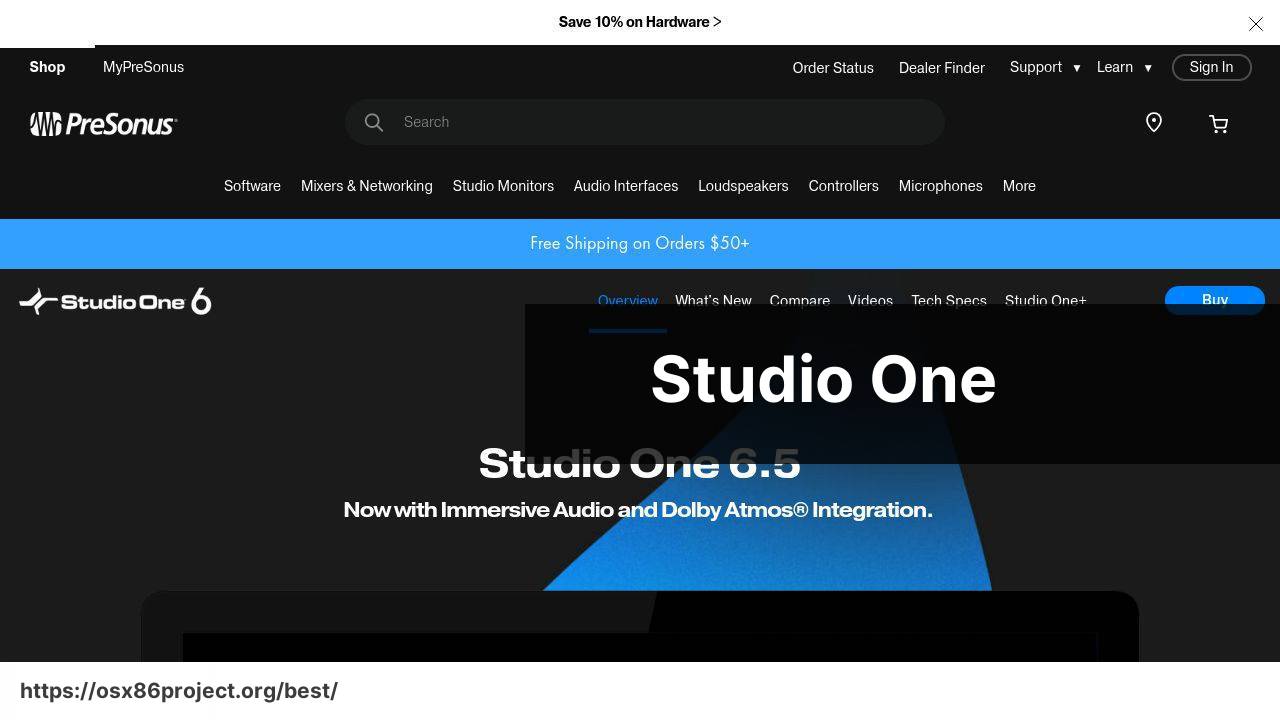
Presonus Studio One is gaining traction among producers for its blend of powerful features and ease of use. With its drag-and-drop functionality and efficient workflow, it speeds up the music creation process while still offering a rich feature set that caters to both novices and seasoned pros.
Pros
- User-friendly interface with drag-and-drop functionality
- Comes with a wealth of effects and virtual instruments
Cons
- Limited hardware integration compared to competitors
- Not as widely adopted as other DAWs
GarageBand
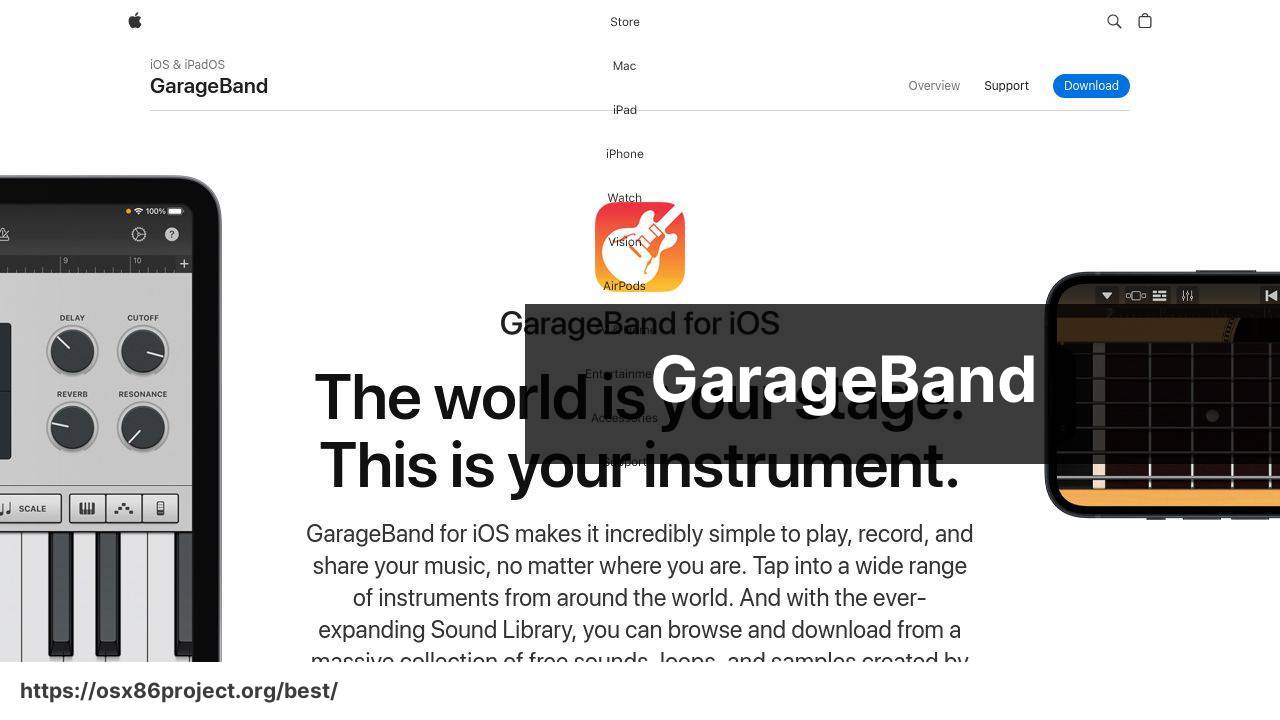
GarageBand, the little brother of Logic Pro, offers an excellent starting point for music production on the Mac. Free to all Mac users, it provides a generous selection of instruments and effects. Its simple interface is great for beginners, while also serving as a sketchpad for more experienced producers.
Pros
- Free for Mac users with a user-friendly interface
- Seamless transition to Logic Pro for advanced production
Cons
- Limited features compared to fully-fledged DAWs
- Not suitable for high-end professional work
Conclusion:
As you embark on your adventures in music production, remember that choosing a DAW is just one piece of the puzzle. Surrounding yourself with creative inspiration is crucial, whether it comes from other musicians, nature, or the art around you. Moreover, don’t underestimate the importance of learning the foundational principles of music theory, arrangement, and audio engineering. Here, online educational platforms like Udemy or Coursera can be excellent resources. Even with modest tools, a good grasp of these concepts can lead to stunning results. Networking with fellow producers and participating in music production communities online can also accelerate your growth. Platforms like SoundCloud or Splice are great for sharing your work and receiving constructive feedback. Remember, the journey of music production is a marathon, not a sprint. Building your skills will take time, but the reward is the ability to express your art in the most authentic way possible.
FAQ
What are some of the top music production software options available for Mac?
Notable music production software options for Mac include Logic Pro X, Ableton Live, and GarageBand, with Logic Pro X being a professional favorite for its comprehensive features. Logic Pro X and GarageBand are exclusive to macOS.
Is GarageBand a good starting point for beginner music producers using Mac?
Absolutely. GarageBand is user-friendly and free for Mac users, making it an excellent starting point for beginners in music production. It offers a variety of instruments and loops to experiment with.
Does Pro Tools work well on Mac for professional music production?
Yes, Pro Tools is a widely used, industry-standard music production software that operates smoothly on Mac. It’s favored by professionals for its advanced editing and mixing capabilities. Pro Tools
Can Mac users access FL Studio, and is it recommended for music production?
FL Studio is available for Mac, and it’s recommended for electronic music production due to its intuitive pattern-based sequencing and rich plugin ecosystem.
What makes Logic Pro X a preferred music production software for Mac?
Logic Pro X is preferred for its seamless Mac integration, extensive library of sounds, robust toolkit for MIDI and audio recording, and regular updates enhancing functionality.
Are there any free or open-source music production programs compatible with Mac?
Yes, Audacity is a free and open-source option which is compatible with Mac. It’s excellent for audio recording and editing, but more limited for full-scale music production.
What advantages does Ableton Live offer for Mac users compared to other music production software?
Ableton Live stands out with its session view feature for live performance, as well as its strong capabilities in music production, arrangement, and live looping.
Is Cubase compatible with Mac, and how does it fare for music production?
Cubase is fully compatible with Mac and is praised for its powerful MIDI tools, high-quality audio engine, and comprehensive feature set suitable for all music production stages.
For film scoring and sound design on Mac, which music production software is recommended?
For film scoring and sound design, Logic Pro X is highly recommended because of its broad range of virtual instruments, scoring features, and integration with video.
Are there any subscription-based music production services for Mac?
Yes, Adobe Audition is a subscription-based service that Mac users can access as part of Adobe Creative Cloud, offering strong audio editing capabilities for production.
 Best MacOS Apps / Software
Best MacOS Apps / Software
