Best Music Production Software For Mac

The digital age has ushered in a myriad of tools for music creators, turning the humble Mac into a powerful studio platform. Today, whether you’re a budding producer or a seasoned audio engineer, finding the right music production software for Mac can elevate your crafting of melodies and beats to professional heights. Let’s explore some of the best music production software available for Mac from a hands-on perspective. For more detailed information, you can visit the Mac’s official page.
Logic Pro
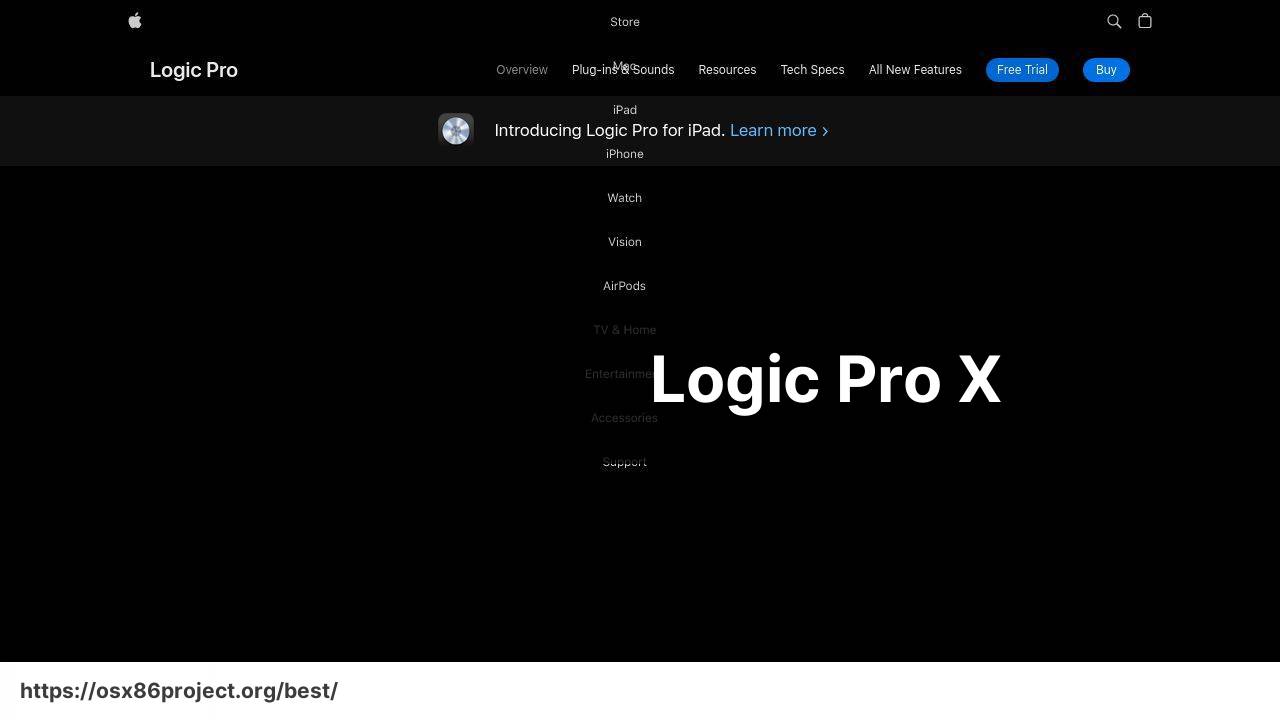
Apple’s Logic Pro is the natural choice for Mac users, coming from the makers of macOS itself. This sophisticated software brings a professional set of features including a comprehensive sound library, smart controls, and an impressive suite of plugins and effects. Logic Pro is beloved by many for its intuitive design and seamless mac integration. For more details, you can check out the Official Website
Pros
- Extensive built-in sound library
- Tight macOS integration
- Powerful mixing console
Cons
- Steep learning curve for beginners
- Proprietary and works only on Mac
Ableton Live
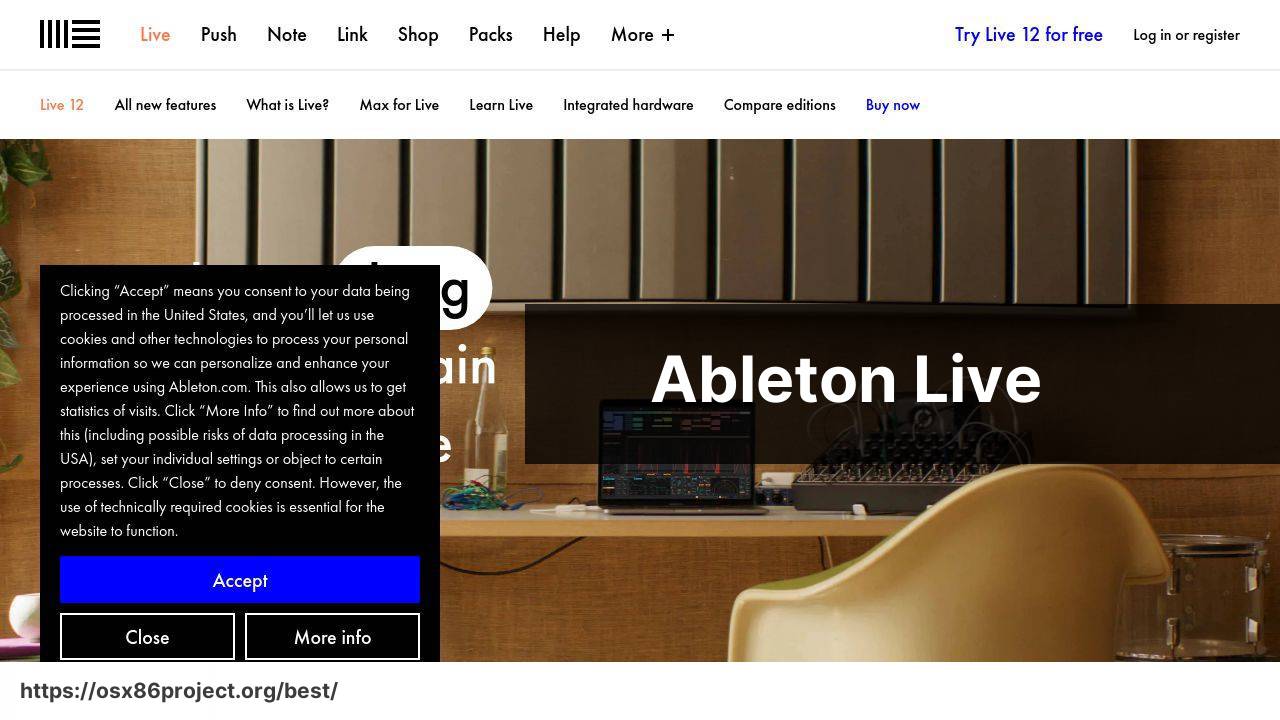
Ableton Live stands out with its unmatched capabilities for live performance and its distinctive Session View for nonlinear composition. This DAW is particularly popular among electronic music producers thanks to its intuitive workflow and powerful performance features. Ableton’s ecosystem is also stocked with instruments, effects, and samples. Official Website
Pros
- Ideal for live performances
- Nonlinear workflow in Session View
- Plenty of expansion packs
Cons
- Can be overwhelming for new users
- Comparatively expensive
Cubase
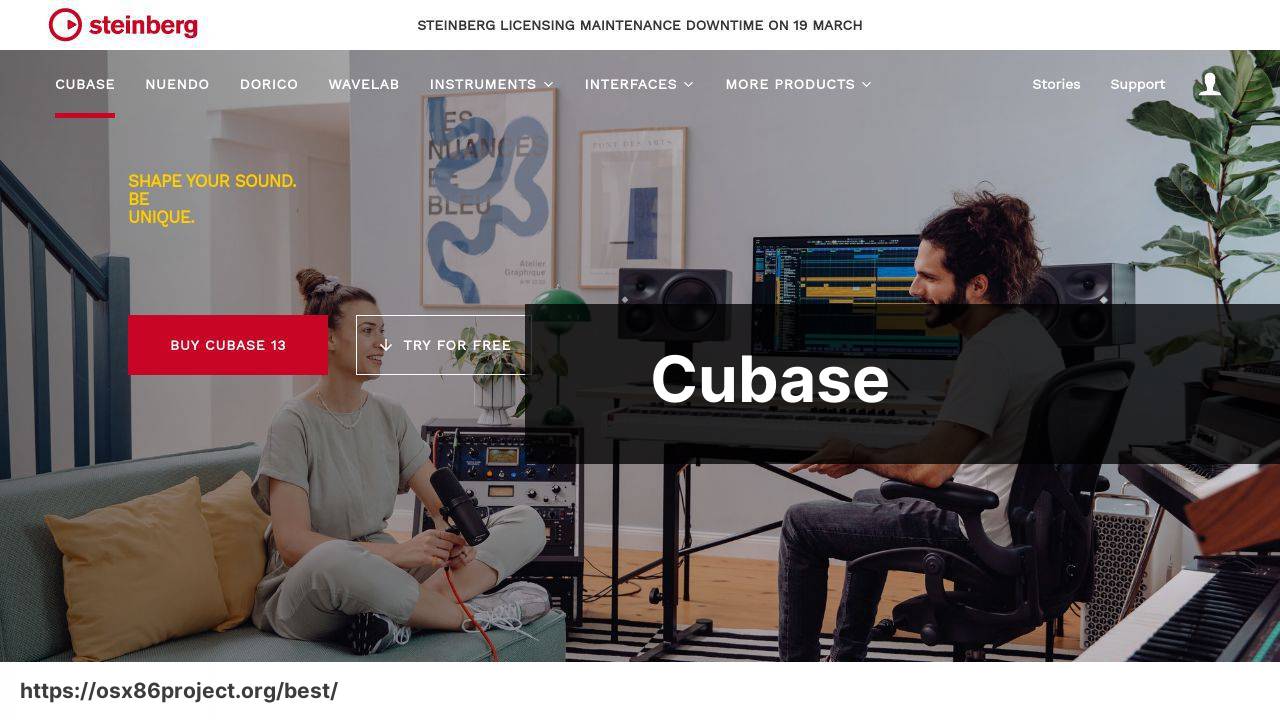
Cubase by Steinberg is another heavyweight in the industry, well-regarded for its advanced MIDI capabilities and its wealth of virtual instruments and effects. Producers of all genres can appreciate Cubase’s versatility and the robust feature set it offers. The interface is sleek and user-friendly, catering to both seasoned pros and entrants. Official Website
Pros
- Strong MIDI functionality
- High-quality virtual instruments
- Comprehensive feature set
Cons
- Requires eLicenser USB dongle for operation
- May be complex for beginners
Pro Tools
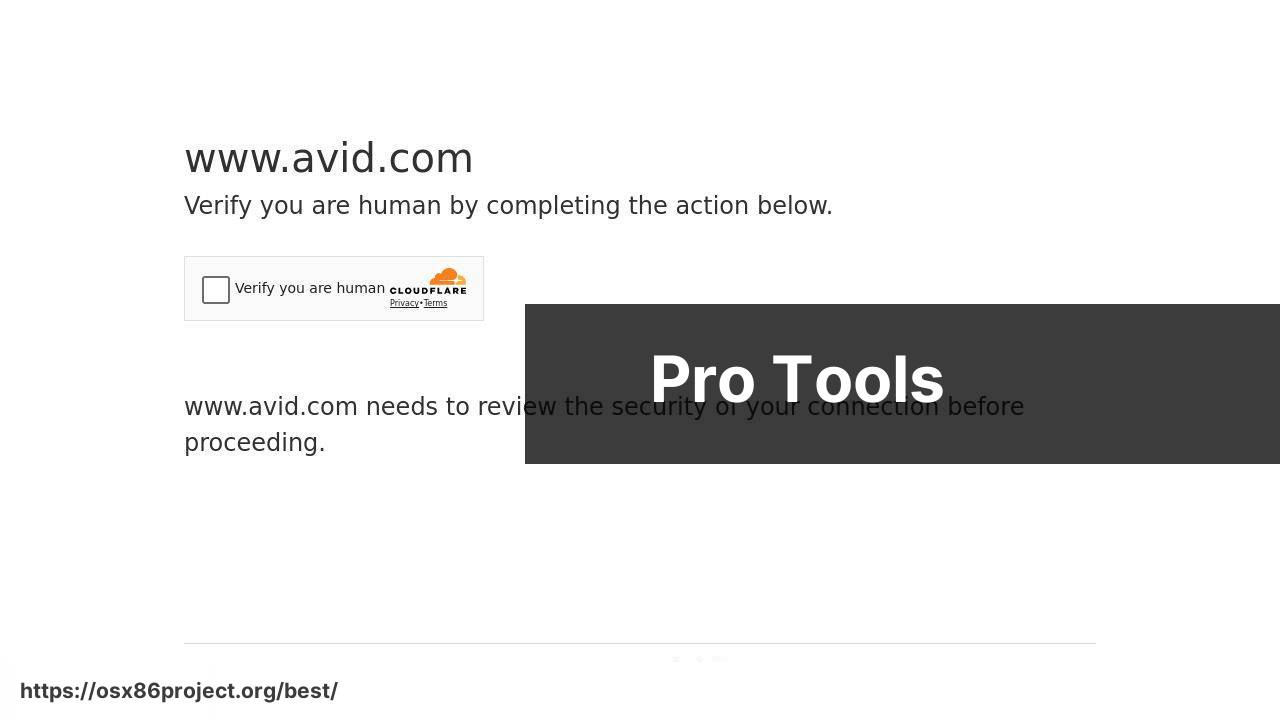
Pro Tools, made by Avid, is often considered the industry-standard DAW, particularly in the world of film scoring and recording studios. Its powerful editing and mixing capabilities make it a go-to for audio professionals. Pro Tools offers a range of collaborative features and has an extensive ecosystem of plugins. For comprehensive knowledge, visit Avid’s. Official Website
Pros
- Industry-standard software
- Advanced audio editing features
- Wide range of plugins
Cons
- Subscription model can be costly
- May require specific hardware for full functionality
FL Studio
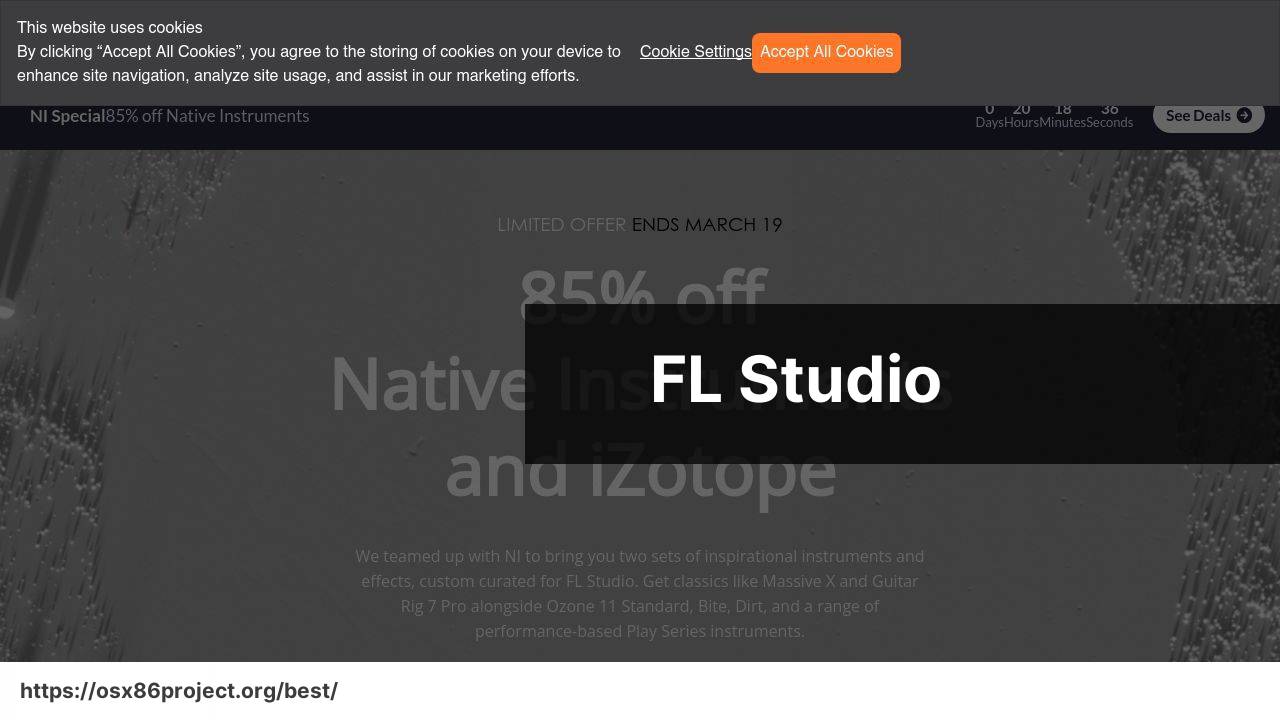
Originally known as FruityLoops, FL Studio from Image-Line is beloved for its pattern-based approach and its ease of use when it comes to beat-making and sample manipulation. It’s a favorite among hip hop and electronic producers but is versatile enough for any genre. FL Studio continues to impress with its free lifetime updates. Explore more about FL Studio. Official Website
Pros
- User-friendly interface
- Free updates for life
- Strong community support
Cons
- Perceived as less ‘professional’
- Some features may be less intuitive for traditional recording
Studio One
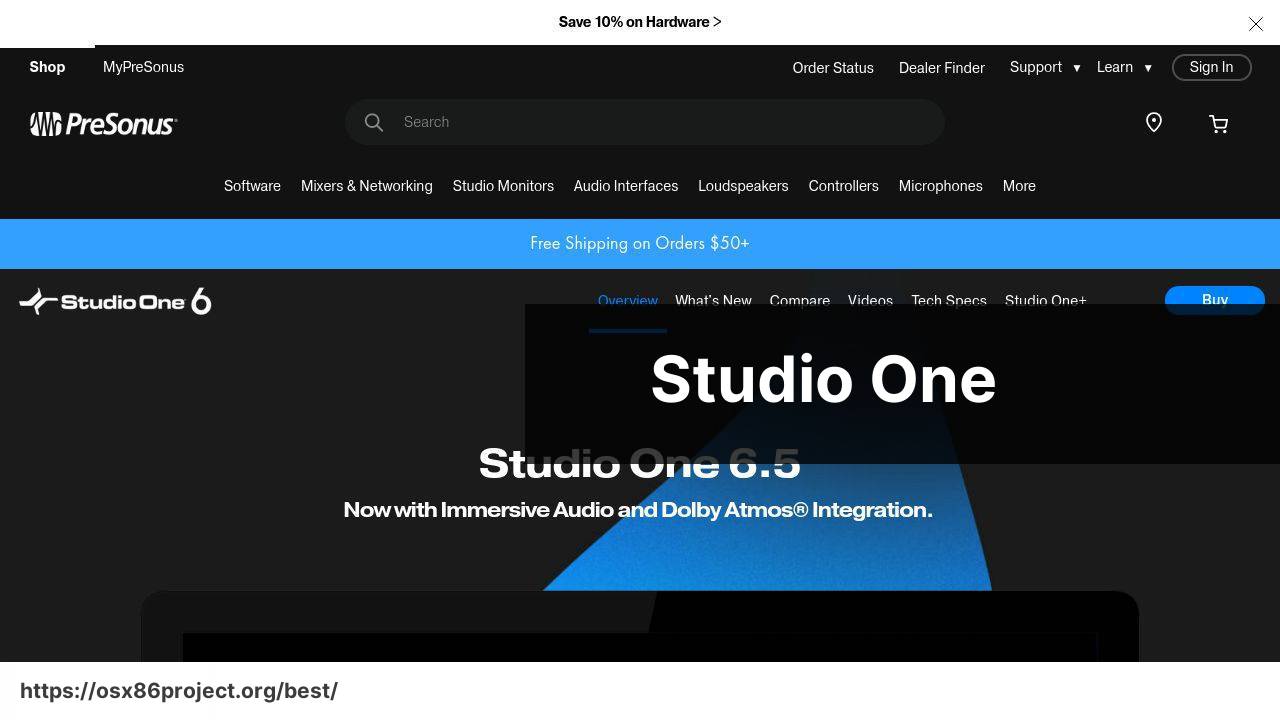
PreSonus’ Studio One has risen in popularity due to its drag-and-drop functionality, efficient single-window workspace, and powerful mastering suite. It’s a hit with songwriters and producers for its ease of use and innovative features, like Chord Track for harmonic editing. Official Website
Pros
- Intuitive single-window interface
- Drag-and-drop functionality
- Robust mastering tools
Cons
- Lesser-known compared with others
- Some advanced features may require additional purchases
Conclusion:
While we’ve covered some of the top dogs in DAW software, don’t forget that a big part of music production software excellence comes down to nuanced features and personal fit. For instance, the scalability and cross-compatibility of your DAW with your favorite third-party plugins, how well it interfaces with external hardware, and even the type of music you are producing can sway your decision. For firsthand stories and reviews on these aspects, visiting sites such as Gearslutz and Sound on Sound can provide deeper insights.
If you’re a film composer or involved in soundtrack work, consider digging into forums like VI Control, where virtual instrument usage is a hot topic. For live performers, understanding how a DAW handles live inputs and triggers is critical, and platforms like Ableton’s Learn Live can be a transformative resource.
Moreover, many educational institutions offer in-depth courses on specific DAWs. For example, Berklee Online has professional courses for DAW mastery, which might be a worthy investment for your production prowess. Don’t hesitate to harness the power of YouTube tutorials, too, as they can serve as an excellent springboard, especially for visual learners. In essence, the world of music production is ever-evolving, so keeping a finger on the pulse of industry trends and software updates is a must for any serious music producer.
FAQ
What is considered the industry standard for music production software on Mac?
The industry standard for music production on Mac is Apple’s Logic Pro X, known for its comprehensive features and professional-quality output. Learn more at Apple Logic Pro X.
Are there any free music production software options available for Mac users?
Yes, GarageBand is a free option that comes pre-installed on Mac computers and offers a good range of features for beginners. More about GarageBand can be found on the official Apple website.
Can Ableton Live be used effectively for music production on a Mac?
Definitely, Ableton Live is a powerful DAW that is equally efficient on Mac for both live performances and studio productions. Visit Ableton Live for more information.
What is the best software for beginners interested in electronic music production on Mac?
For beginners, FL Studio is user-friendly and popular for electronic music creation, with the benefit of lifetime free updates. Check out FL Studio.
Is Pro Tools a good choice of music production software for Mac users?
Pro Tools is an excellent choice renowned for its high-end recording capabilities and is a preferred choice for many professional studios. Visit the Pro Tools website.
How well does Cubase perform on Mac for music production?
Cubase boasts impressive performance on Mac with extensive MIDI capabilities and high-quality instrument sounds, suitable for composers and engineers alike. Discover Cubase at its official site.
For Mac users, is Studio One a competitive music production software?
Studio One is a rising contender, offering a modern, streamlined, and intuitive workflow for Mac users involved in music production. More details are available at Studio One.
Does Reason offer a rewarding music production experience on Mac?
Reason provides a unique rack-based music production environment, encouraging creative workflows for Mac users, especially with its vast collection of synthesizers and effects. Explore Reason at Reason Studios.
Is there a notable difference when using Reaper on Mac compared to other platforms?
Reaper is a versatile and affordable DAW that operates similarly across all platforms, including Mac, offering a consistent user experience. Learn more on the Reaper official website.
What’s a good music production software on Mac for film scoring?
For film scoring, Logic Pro X stands out due to its extensive library of orchestral samples and powerful scoring features tailored for Mac users. Visit the Apple Logic Pro X page.
 Best MacOS Apps / Software
Best MacOS Apps / Software
