Best File Recovery Software For Mac

Ah, the dreaded moment when you realize a critical file on your Mac is missing or inaccessible It’s a scenario that many of us, unfortunately, know all too well. But before panic sets in, it’s important to know that there are tools designed to bring your lost data back from the digital abyss. As someone who has faced this nerve-wracking situation and lived to tell the tale, I want to share with you my insights on the best file recovery software for Mac. Finding the right software can be a game-changer in your data rescue efforts, so let’s dive in and explore what the market has to offer.
Disk Drill
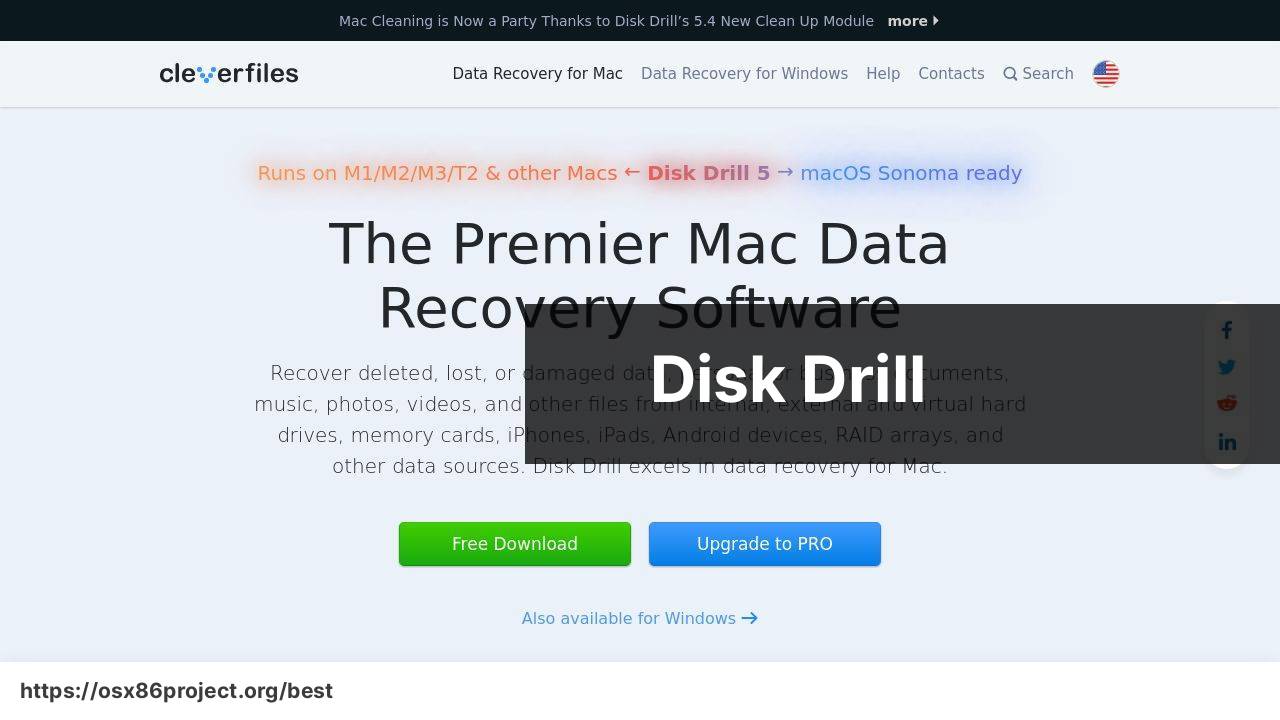
Disk Drill is a renowned name in the realm of data recovery for Mac, offering a user-friendly interface that belies its powerful underlying technology. The software is equipped with a suite of recovery algorithms that can handle a wide range of file formats and storage devices.
Pros
- Intuitive user interface
- Supports over 400 file formats
Cons
- Free version has limited recovery capabilities
- Can be pricey for full features
EaseUS Data Recovery Wizard for Mac
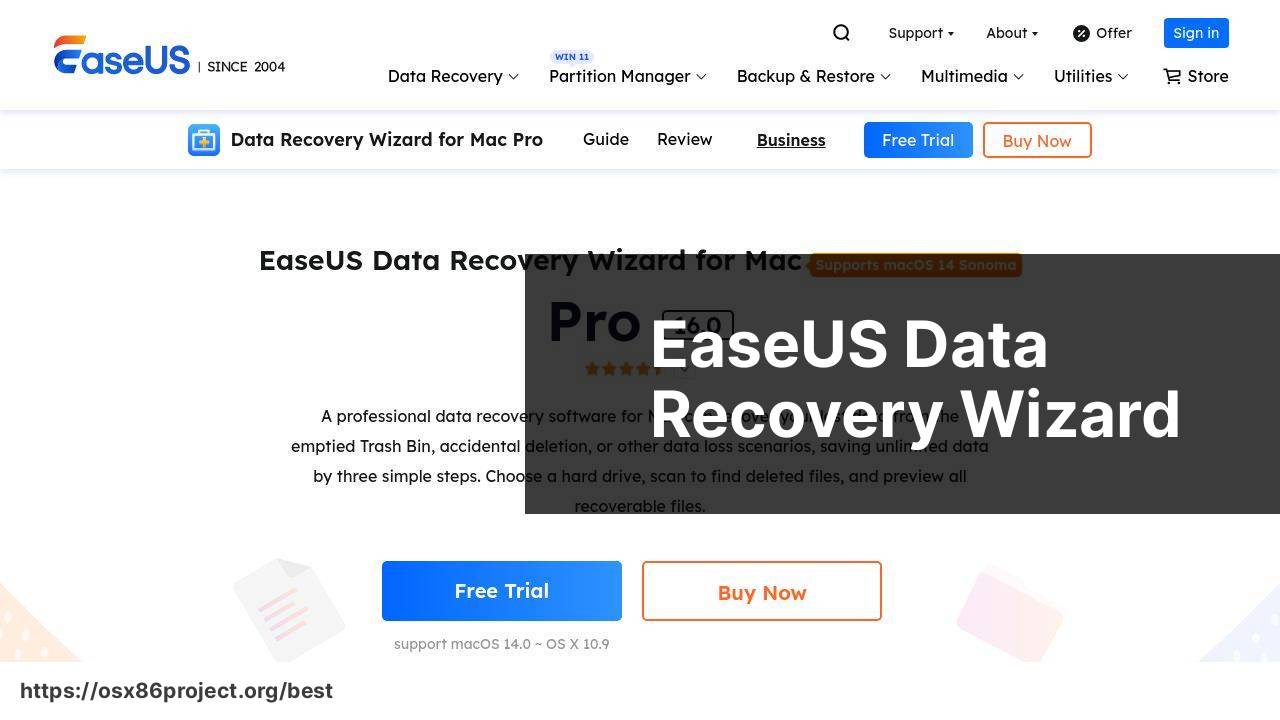
EaseUS Data Recovery Wizard for Mac is a stalwart in the data recovery field, offering robust solutions to recover lost or deleted files, photos, music, audio, emails, etc., from Mac notebooks, desktops, and other storage media.
Pros
- High recovery success rates
- User-friendly for non-technical individuals
Cons
- The free version recovers only up to 2GB of data
- Fairly expensive licensing options
Recoverit Data Recovery for Mac
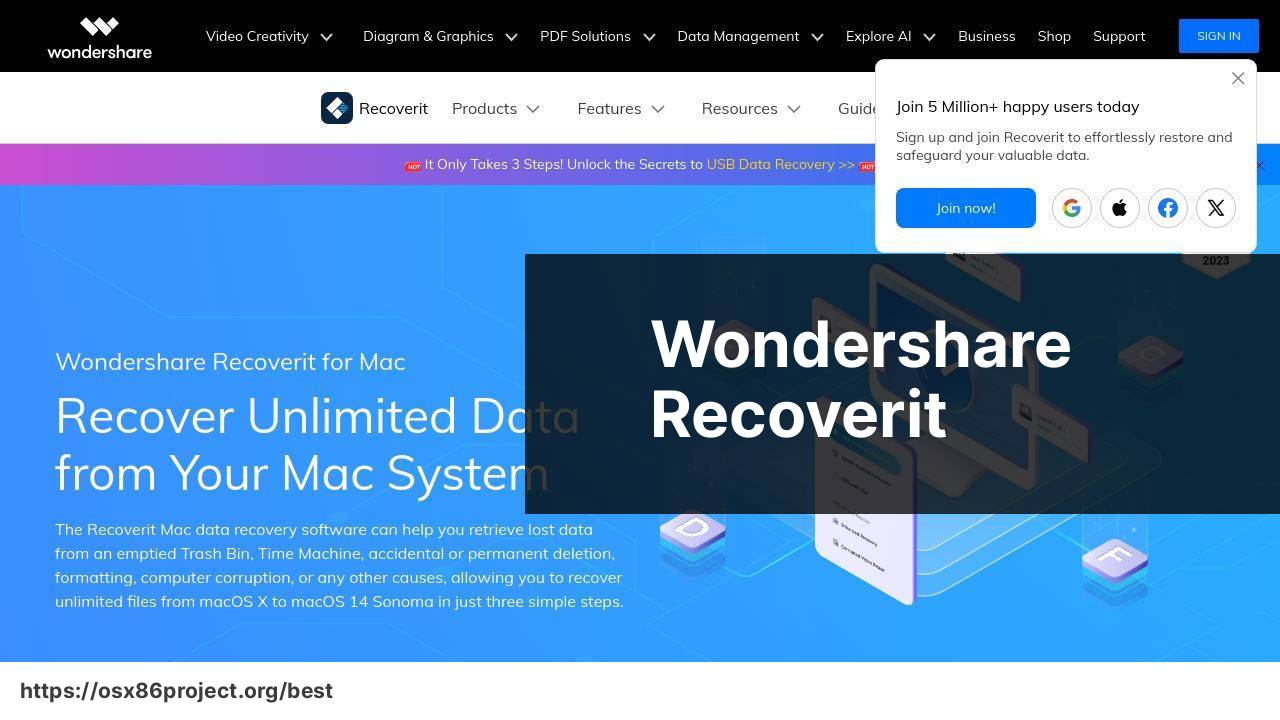
Recoverit Data Recovery for Mac by Wondershare stands out with its advanced deep-scan algorithm that goes deeper into the data structure, providing a record-high data recovery rate that rivals many other offerings on the market.
Pros
- Promises a higher than average recovery rate
- Supports recovery from over 1000 file types
Cons
- Can be more complicated to use for beginners
- Previews of files before recovery can be limited
Stellar Data Recovery Professional for Mac
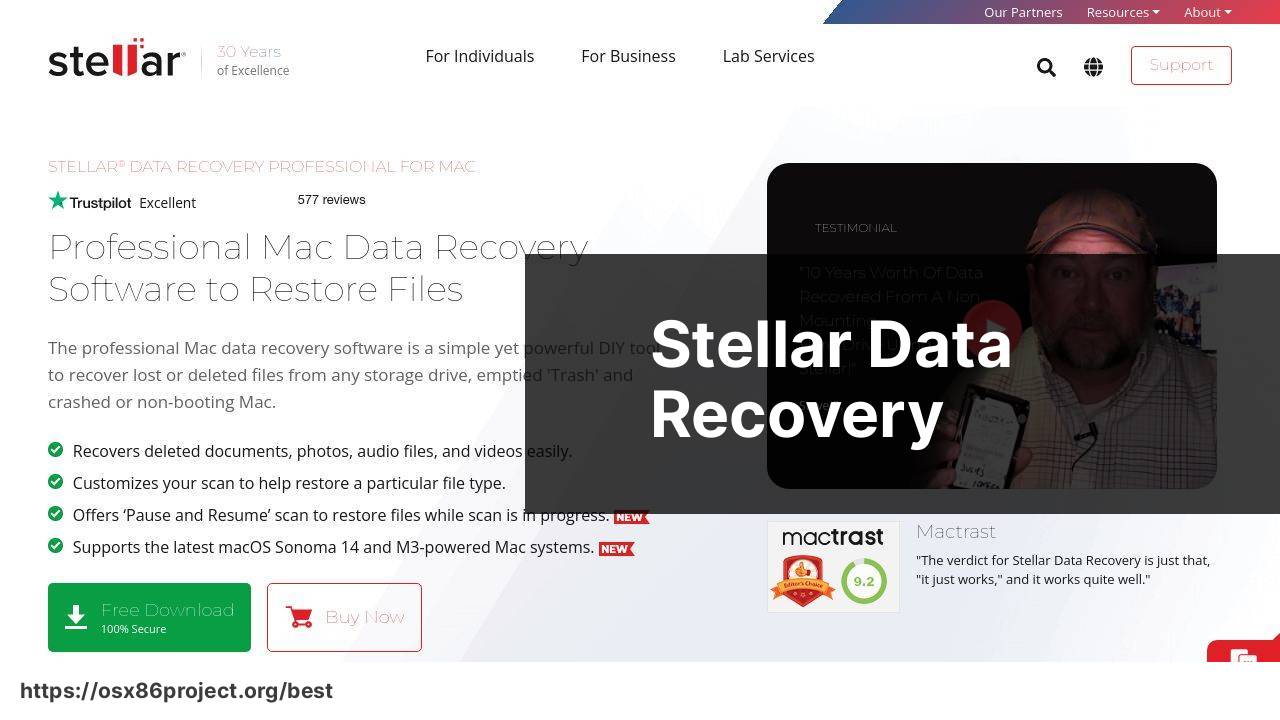
Stellar Data Recovery Professional for Mac boasts an impressive array of features, aiming to recover lost or deleted data on Macs seamlessly. It’s known for its ability to recover from encrypted drives and its Time Machine backup recovery feature.
Pros
- Encrypted drive recovery
- Time Machine backup recovery
Cons
- Recovery speed can sometimes be slow
- The interface could be more intuitive
Data Rescue 5 for Mac

Data Rescue 5 for Mac, developed by Prosoft Engineering, is another trusted name for file recovery. It claims to have a clear two-step recovery process and a suite of advanced features, including a hex viewer for in-depth analysis of files.
Pros
- User-friendly process
- Hex viewer for tech-savvy users
Cons
- Complete recovery may require the paid version
- The interface feels a little outdated
R-Studio for Mac
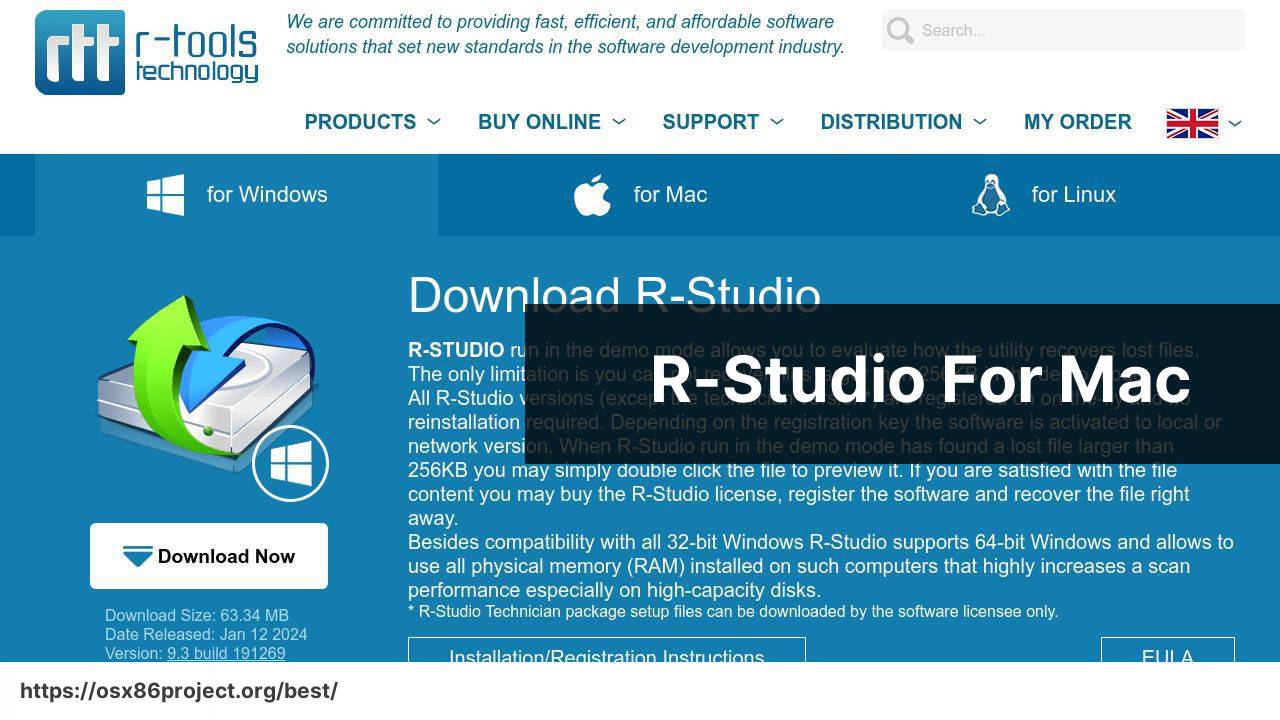
R-Studio for Mac is geared more towards professionals with its advanced tools for data recovery, including recovery over network and support for file systems used by Windows, Linux, and Mac.
Pros
- Advanced features for professionals
- Network support for recovery
Cons
- Not particularly user-friendly for novices
- Can be overwhelming with features for casual users
Conclusion:
Familiarizing yourself with the best file recovery software for your Mac is more than just being prepared; it’s about ensuring peace of mind in the face of potential data calamities.
While the options abound, the software mentioned above represents some of the most trusted and efficient tools available. It’s worth noting that data recovery can be a complex process, and the success rate often depends on various factors, including the extent of the data loss, how the data was lost, and the physical condition of your storage device.
The evolution of SSDs (Solid State Drives) in modern Macs also brings considerable challenges to data recovery. Unlike traditional HDDs (Hard Disk Drives), SSDs commonly use TRIM commands that help to manage data, but can also permanently erase files, making recovery difficult. Software that is optimized for SSDs can offer better results by bypassing these hurdles.
Many data recovery software companies provide demos or trial versions, which I strongly recommend trying out, as they allow you to gauge the software’s effectiveness on your specific data loss scenario before committing to a purchase. It’s also worth considering the security aspect of the software: choosing one that is malware-free and comes from a reputable source ensures that you’re not introducing new problems while attempting to solve the current one.
Data recovery services and software are continually improving, and Mac users can find some solace in knowing that their next accidental deletion or system crash isn’t necessarily the end of their critical data. For more in-depth understanding of data recovery trends and future advancements, consider reviewing articles on authoritative sites such as Forbes or TechRadar.
FAQ
What features should I look for in the best file recovery software for Mac?
Key features to consider include support for multiple file formats, advanced scanning algorithms, ease of use, and the ability to recover files from different types of storage devices.
Can Mac file recovery software retrieve data from an external hard drive?
Yes, most top-tier Mac file recovery software is designed to recover lost data not only from the internal drive but also from external hard drives, USB drives, and other storage media.
Is there a reliable free file recovery software option for Mac users?
While many options exist, Disk Drill offers a reputable free version that provides essential recovery features for Mac users.
How does file recovery software work on a Mac?
File recovery software scans the Mac’s storage device to locate and reconstruct lost or deleted files based on the remnants of file data still present on the disk.
Can I recover permanently deleted files on Mac without software?
Without software, it’s challenging and often impossible to recover permanently deleted files. Specialized recovery software is usually required to scan and restore these files.
Is it possible to recover files from a failing Mac hard drive?
Yes, but it’s critical to use recovery software, like Data Rescue, promptly before the drive fails completely to maximize the chances of successful recovery.
Do Mac file recovery programs support the latest macOS versions?
Reputable Mac file recovery software regularly updates to maintain compatibility with the latest macOS versions, ensuring effective data retrieval on modern systems.
How long does it take for file recovery software to scan a Mac drive?
The scan duration varies depending on the drive’s size and the software’s efficiency, but it typically ranges from a few minutes to several hours.
Will file recovery software for Mac also work on an SSD?
Absolutely, most modern Mac file recovery tools are equipped to handle data retrieval from Solid State Drives (SSDs) in addition to traditional hard drives.
What should I do if the Mac file recovery software doesn’t find my lost files?
If the initial scan is unsuccessful, try using the software’s deep scan option or consider consulting a professional data recovery service for complex cases.
 Best MacOS Apps / Software
Best MacOS Apps / Software
