Best Mac Music Production Software

In the exhilarating sphere of digital audio workstations (DAWs) and music production on the Mac ecosystem, creatives are met with an array of sophisticated tools designed to sculpt soundscapes with precision and flair. Today I’m indulging in personal reflections on the best Mac music production software, each with its unique palette of features that can color your musical canvas.
Logic Pro
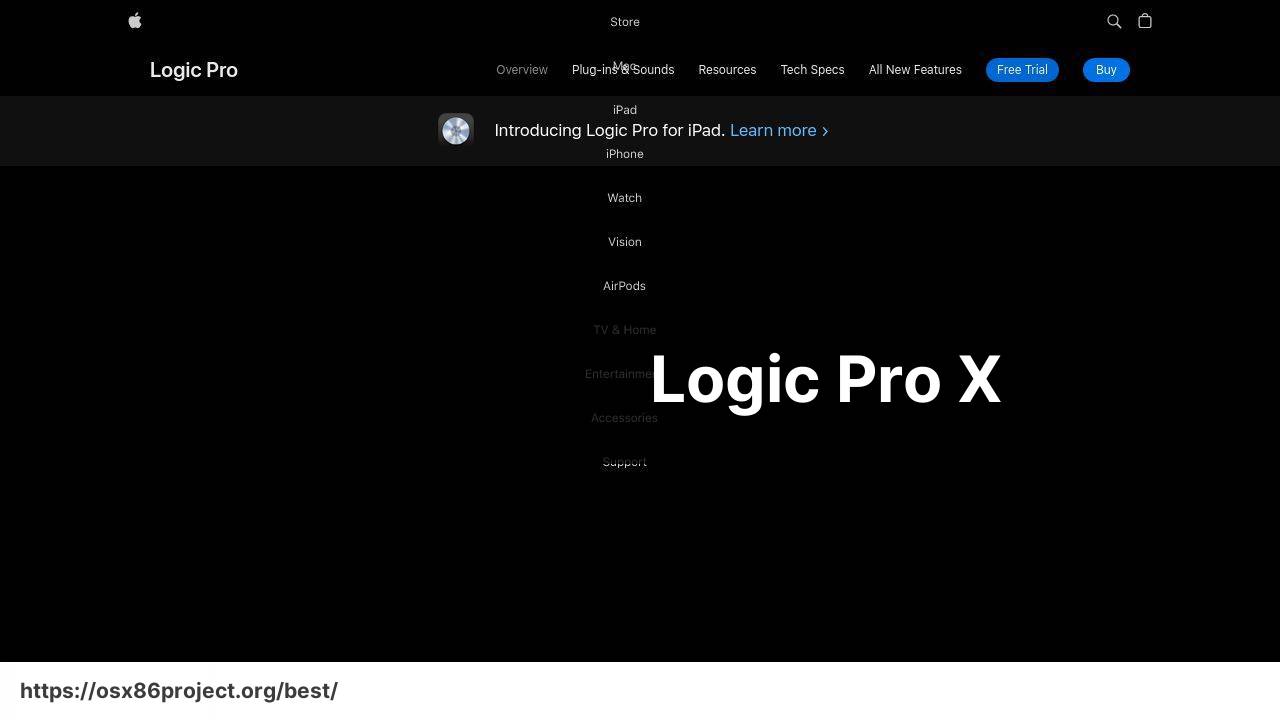
As a seasoned veteran on the Mac, Logic Pro stands out with its comprehensive suite of tools adept for music creation and production. Its interface is intuitive yet powerful, offering advanced features without overwhelming newcomers to the platform.
Pros
- Incredibly tight integration with macOS
- Vast collection of virtual instruments and effects
Cons
- Somewhat steep learning curve for beginners
- Exclusively available on Mac, limiting cross-platform work
Ableton Live
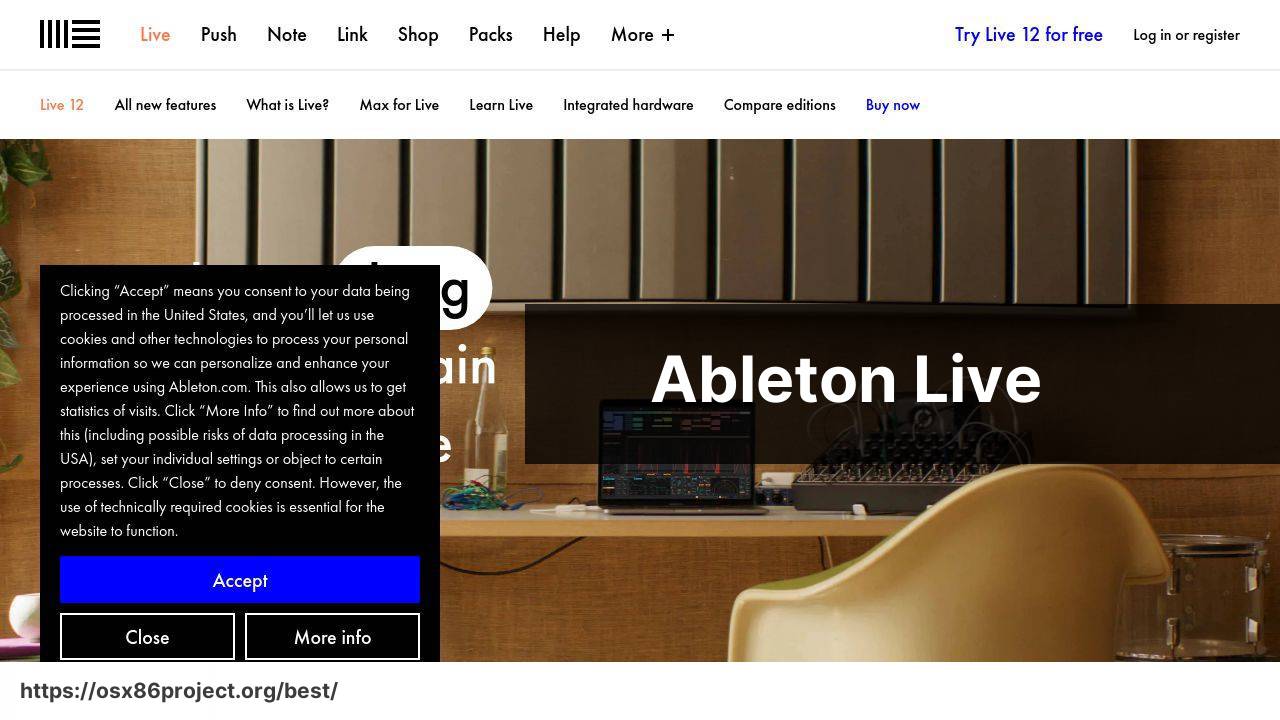
Ableton Live is celebrated for its dual-mode interface that caters to both live performance and studio production. Distinguished by its session view, it encourages experimental arrangements and on-the-fly composition unlike any other DAW on the market.
Pros
- Unique session view ideal for live performances
- Strong community and wide range of educational resources
Cons
- High price point, especially for full Suite version
- Interface could be daunting for those used to traditional DAW layouts
GarageBand
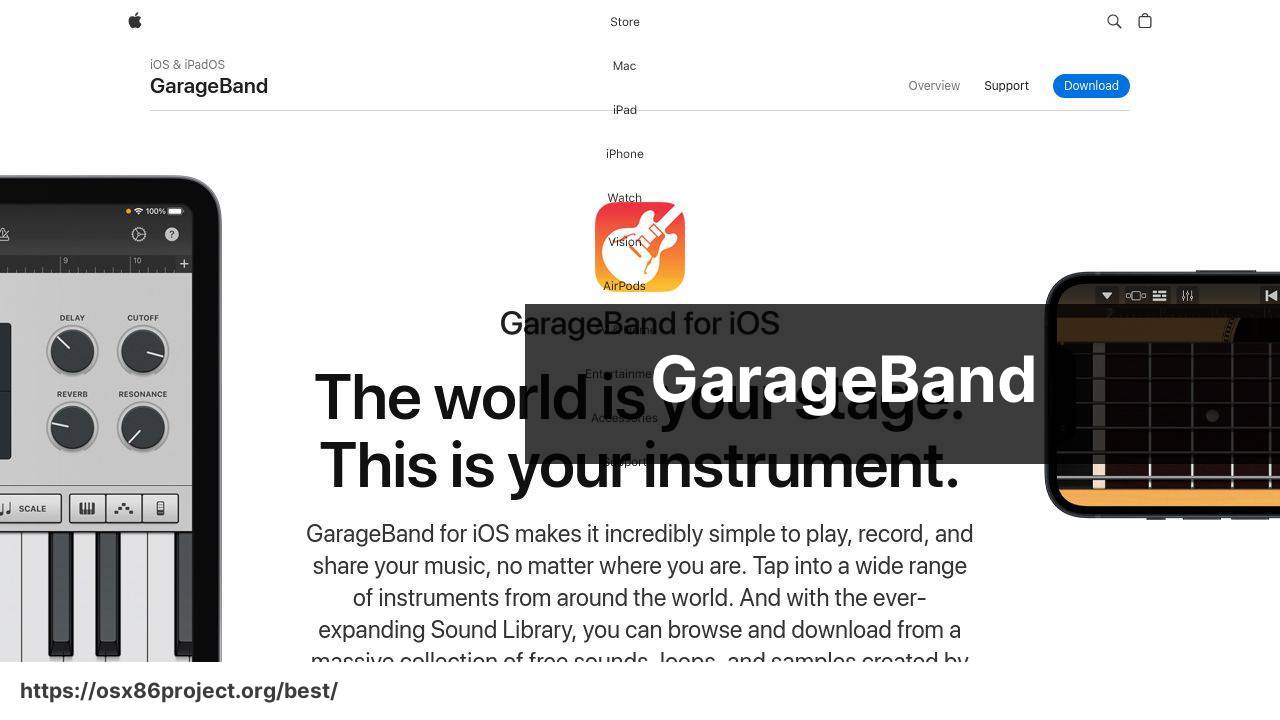
GarageBand serves as the entry point for many music enthusiasts diving into production on a Mac. As a free DAW from Apple, it’s remarkably powerful for its price tag, providing a set of tools that accommodate basic recording and editing with a user-friendly touch.
Pros
- Free software with a good range of features for beginners
- Seamless transitioning to Logic Pro for advanced work
Cons
- Limited advanced features compared to professional DAWs
- Can only be used on Apple devices
FL Studio
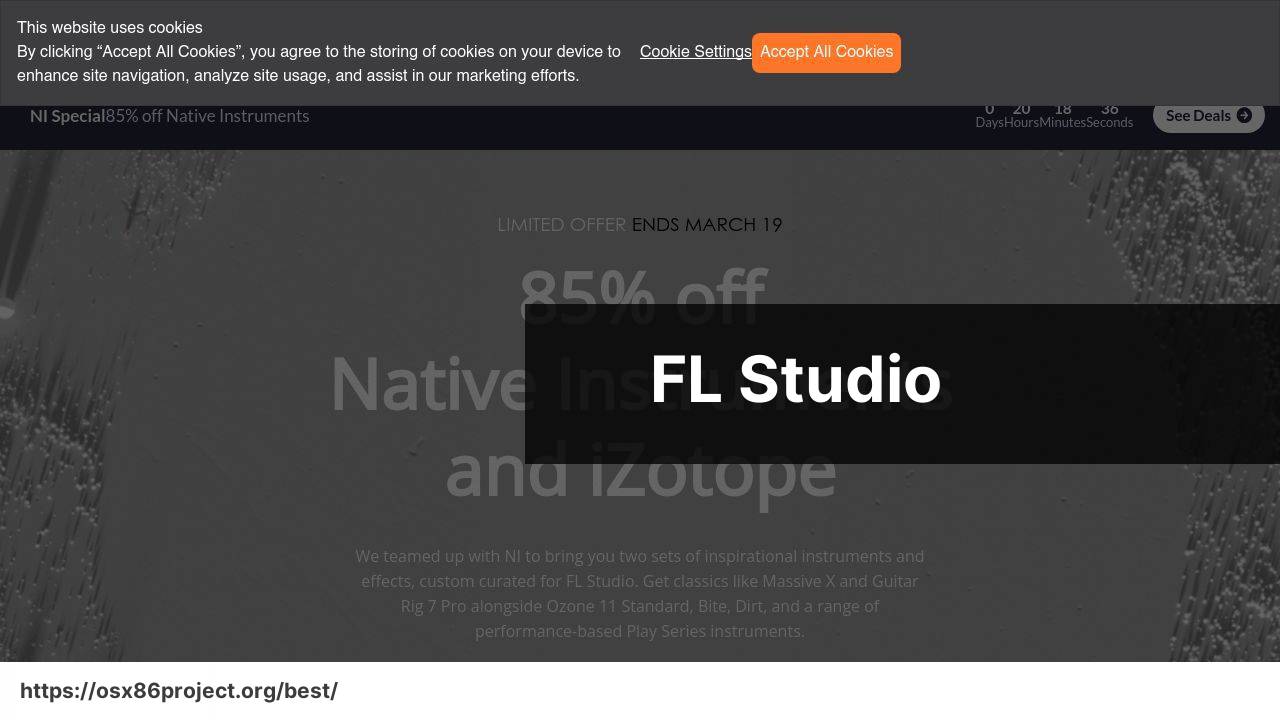
FL Studio, formerly known as FruityLoops, is a mainstay in electronic music production realms. Acknowledged for its pattern-based sequencing and robust piano roll, it’s a go-to for beat making and electronic compositions that require intricate note manipulation.
Pros
- Lifetime free updates after a one-time purchase
- Extensive plugin suite available out-of-the-box
Cons
- Workflow might not suit everyone, especially traditional recording artists
- Some find the interface cluttered and overwhelming
Cubase
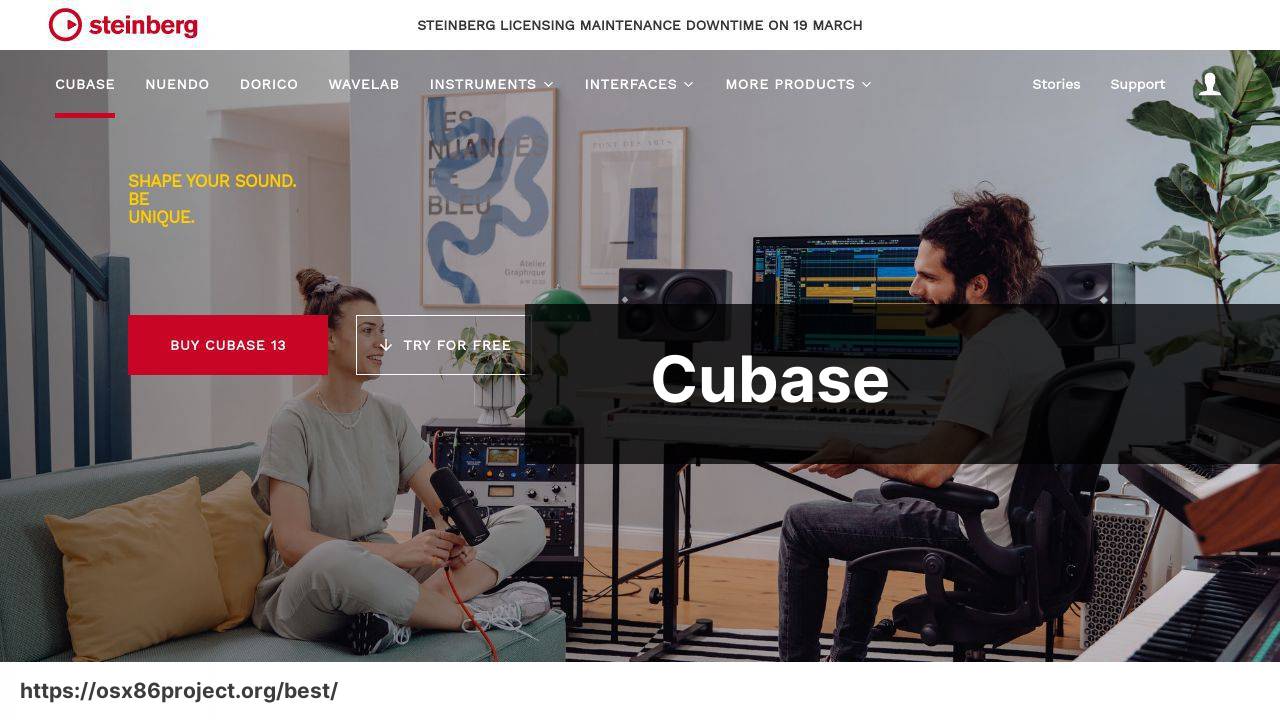
Steinberg’s Cubase is lauded for its impeccable MIDI management and comprehensive feature set that accommodates composers, arrangers, and audio engineers alike. Its control room integration and Chord Track feature make it a solid contender for intricate musical projects.
Pros
- Advanced MIDI editing and composition tools
- Integrated mixing environment with control room features
Cons
- Can be expensive with its tiered pricing model
- The interface may feel complex to navigate for beginners
Conclusion:
One emerging trend in the world of Mac music production is the rise of artificial intelligence (AI) augmented plugins and tools. AI-driven software such as iZotope’s Neutron and Ozone are revolutionizing the mixing and mastering process, offering adaptive solutions that cater to the unique characteristics of each track.
Another aspect worth exploring is the incorporation of spatial audio and immersive sound techniques. With platforms like Dolby Atmos becoming more accessible for home studios, producers now have the opportunity to craft audio experiences that envelop the listener in a three-dimensional soundscape. Engaging with resources like Dolby Atmos can be an enlightening move for forward-thinking artists.
Lastly, hardware integration continues to evolve. With services like Ableton Push and the Novation Launchpad, there is a seamless bridge being built between the tactile feel of hardware and the vast possibilities of software. This symbiosis allows for a more intuitive and inspiring creative process, as hardware controllers become extensions of the DAW environment.
FAQ
What is the most popular music production software for Mac?
Logic Pro is widely regarded as the most popular music production software for Mac users due to its comprehensive features and seamless integration with macOS. Discover more on Apple’s official Logic Pro page.
Can you recommend a good free Mac music production software for beginners?
GarageBand is an excellent free option for beginners, offering a variety of features to get started with music production on Mac. It’s available on the Mac App Store.
Is there a Mac equivalent of FL Studio for music production?
Yes, FL Studio is actually available for Mac, providing the same robust features as the Windows version for music producers.
What’s the advanced software for professional audio and music production on a Mac?
Avid Pro Tools is considered the industry standard for professional audio and music production, offering advanced features and high-quality output.
Does Ableton Live work well on Mac for music production?
Yes, Ableton Live operates seamlessly on Mac and is preferred by many producers for its intuitive workflow and live performance capabilities.
Is Apple Logic Pro suitable for electronic music production?
Absolutely, Apple Logic Pro includes a wealth of synthesizers and electronic music-focused tools, making it ideal for producing genres like EDM and hip-hop.
What DAW is best for recording live instruments on Mac?
Pro Tools and Logic Pro are both excellent choices for recording live instruments, offering sophisticated recording capabilities and effects.
Can I produce music on a Mac without any additional hardware?
You can start with software like GarageBand or Logic Pro using your Mac’s built-in audio hardware, though external audio interfaces can enhance the quality.
Are there any DAWs specifically designed for Mac’s M1 chip?
Currently, most major DAWs including Logic Pro and Ableton Live are optimized to take full advantage of the efficiency and power of the Mac’s M1 chip.
What Mac software is best for integrating virtual instruments and plugins?
Logic Pro and Ableton Live both provide robust support for VST and AU plugins, allowing seamless integration of virtual instruments and effects.
 Best MacOS Apps / Software
Best MacOS Apps / Software
