Best Recovery Software For Mac

As someone who’s navigated the choppy waters of data loss on a Mac, I have come to appreciate the importance of reliable recovery software. In these precarious situations, the right tool can mean the difference between success and continued frustration. In this article, I aim to share my experience and provide insights into some of the best recovery software for Mac to help you make an informed decision.
Disk Drill
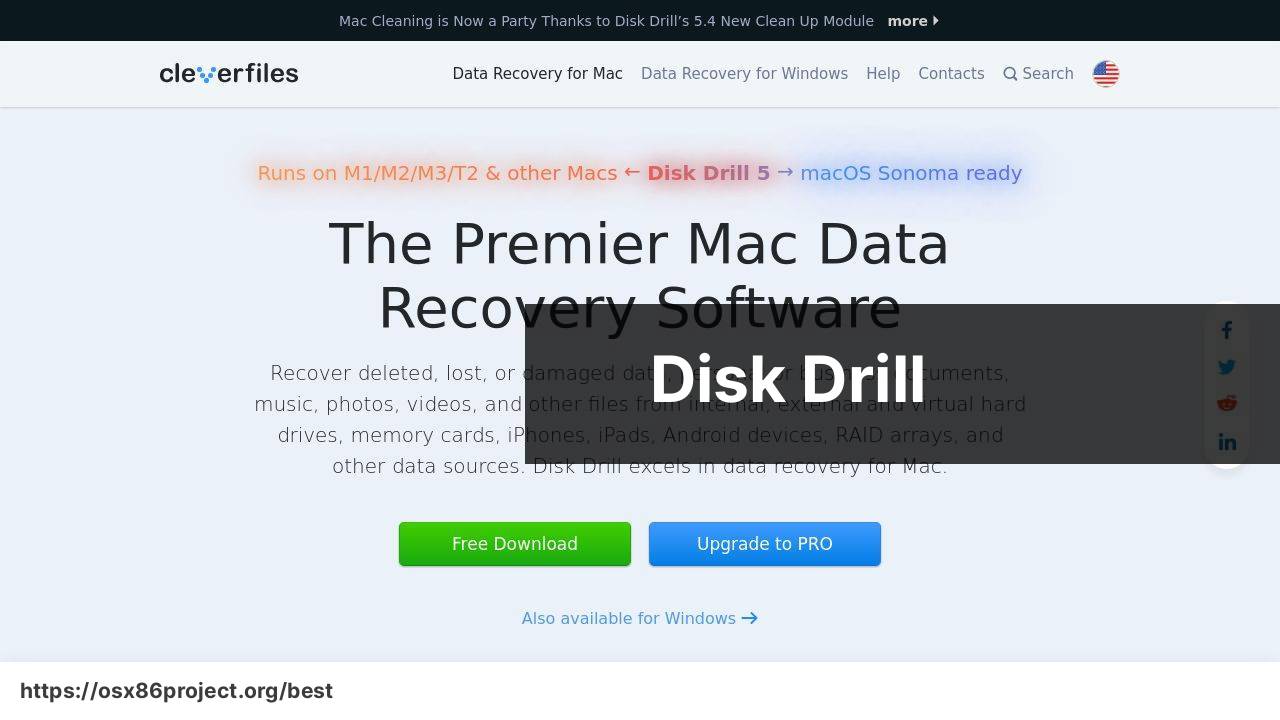
Disk Drill for Mac offers a suite of tools for comprehensive data recovery. It’s designed to recover files from both internal and external drives with just a few clicks.
Pros
- High recovery rates for various file types
- User-friendly interface
Cons
- Free version has limited recovery capabilities
- Fully unlocking the software can be pricey
EaseUS Data Recovery Wizard
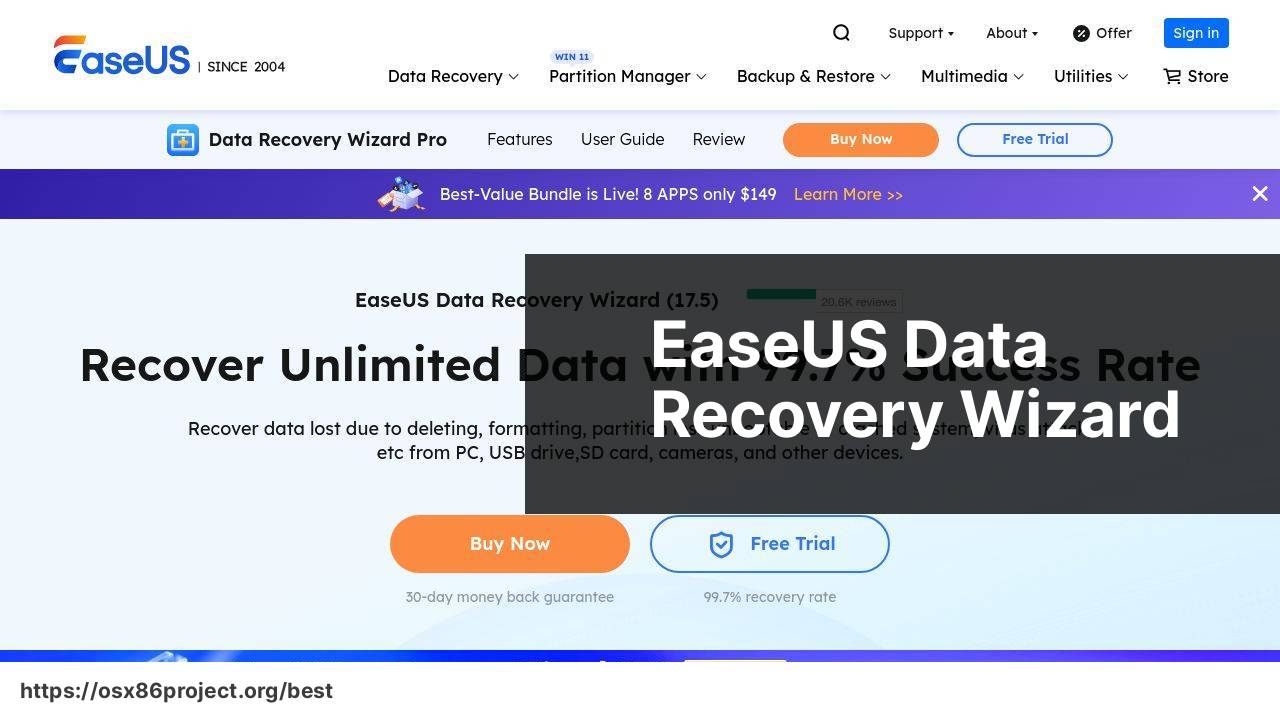
EaseUS Data Recovery Wizard is known for its ease of use and ability to handle different data loss scenarios, including formatted drives and partition loss.
Pros
- Supports a wide range of file formats
- Preview feature for recoverable files
Cons
- Scanning speeds can be slow
- Licensing can be confusing
Stellar Data Recovery for Mac
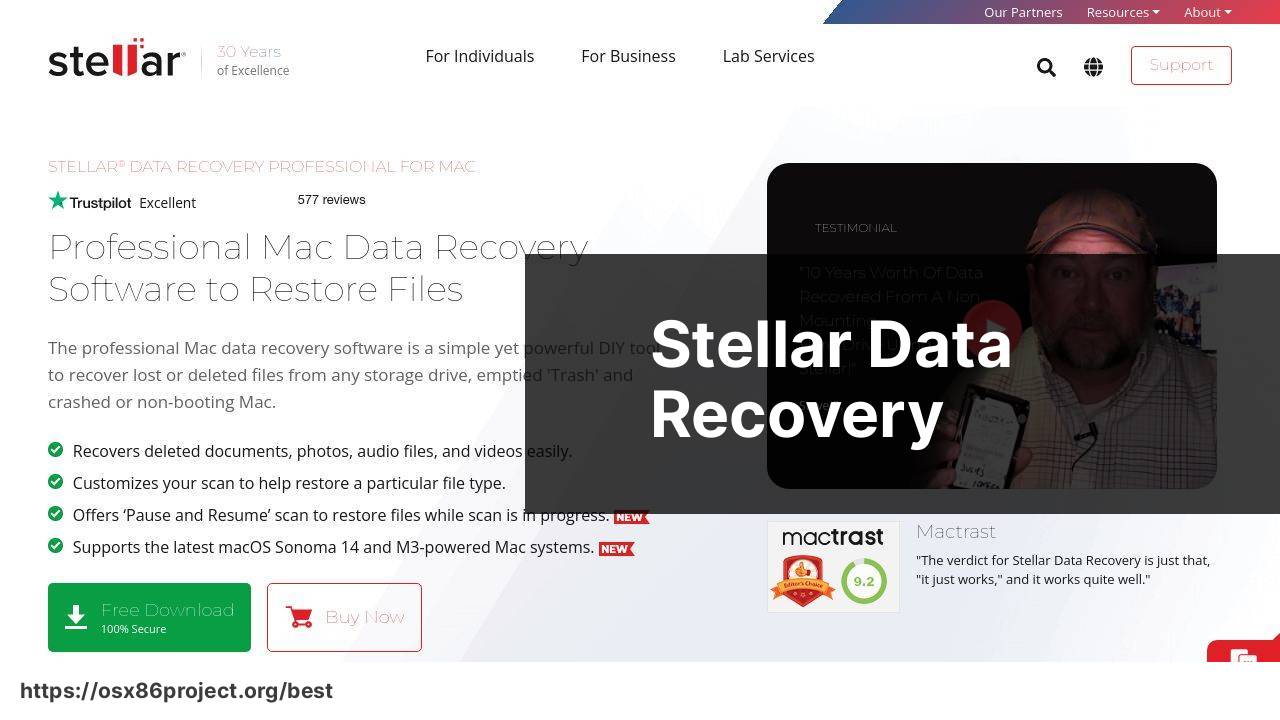
Stellar Data Recovery is a powerful and reliable option for Mac users, offering a sleek interface and the ability to recover data from encrypted drives.
Pros
- Recovers from encrypted drives
- Dedicated email recovery feature
Cons
- Can be overwhelming for beginners
- Recovery can take time for large drives
Wondershare Recoverit
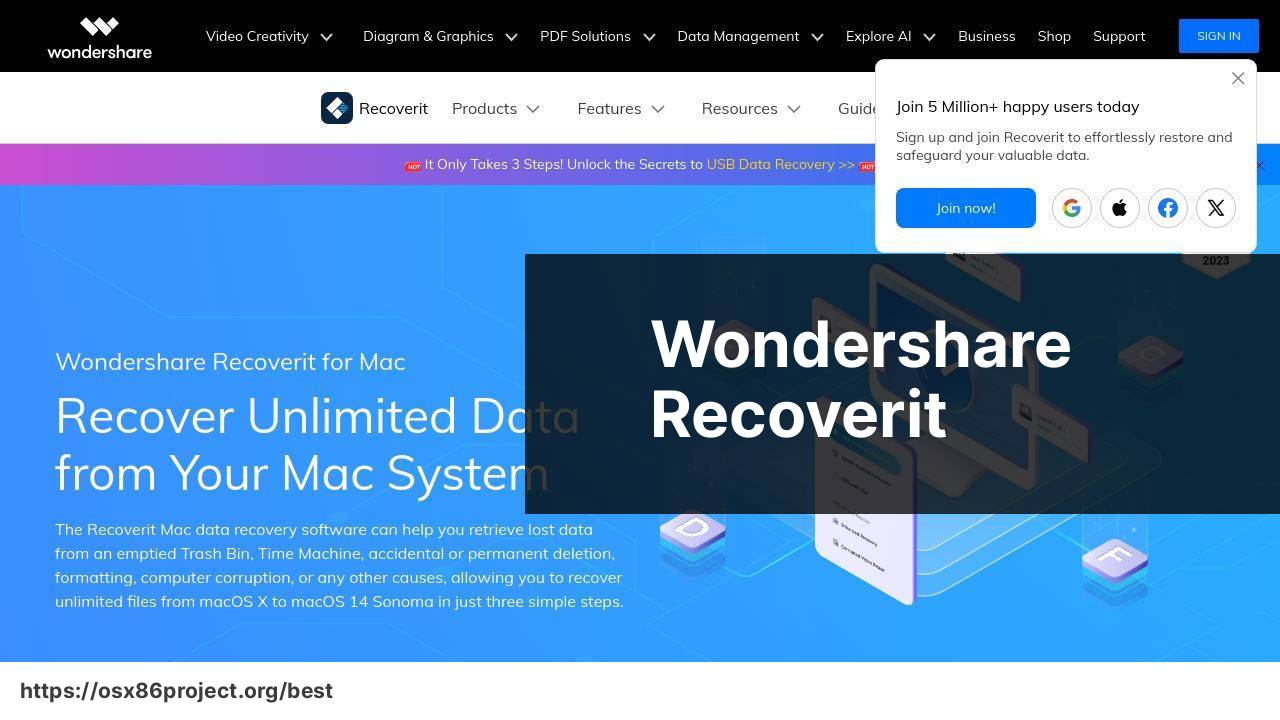
Wondershare Recoverit boasts an intuitive user interface and strong performance in file recovery.
Pros
- Supports over 1000 file types
- Video repair feature
Cons
- Some features locked behind a higher price tier
- The deep scan function can be time-consuming
DiskWarrior
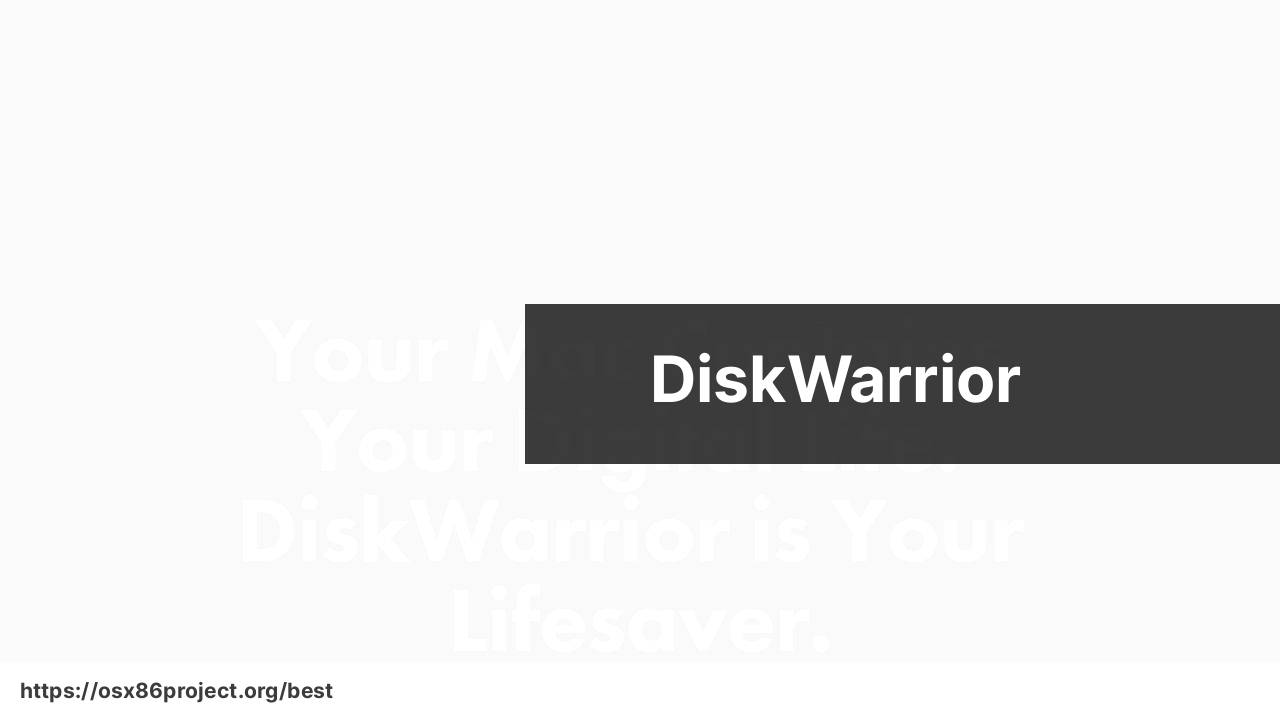
DiskWarrior focuses on disk utility and file recovery, specializing in repairing directory errors and rebuilding indexes on Mac.
Pros
- Excellent for repairing directory issues
- Recovers data from failing hard drives
Cons
- Does not support APFS at this time
- Price is on the higher end
Conclusion:
Beyond recovery software, there are best practices and additional resources that can further secure your data and potentially avoid the need for data recovery. For instance, cloud services like iCloud or Dropbox offer seamless backup options. Additionally, staying informed about common data loss threats through resources such as US-CERT could be invaluable. In the unfortunate event that physical damage occurs to your storage device, considering professional data recovery services may be the right course of action.
FAQ
What are the key features to look for in the best recovery software for Mac?
Look for user-friendly interfaces, support for multiple file types, deep scan capabilities, recovery from various types of drives, and preview options before recovery.
Can the best Mac recovery software restore data from an external drive?
Yes, the top recovery software for Mac is designed to recuperate files from both internal and external hard drives, including USBs, SD cards, and others.
Is it possible to recover permanently deleted files on Mac using software?
Indeed, substantial Mac recovery tools can bring back files that have been permanently deleted, assuming they haven’t been overwritten by new data.
How secure is it to use a recovery software on Mac?
Reputable Mac recovery software is very secure, often featuring read-only processes that don’t write new data to the drive during recovery.
Does the best Mac recovery software support recovery from a Time Machine backup?
Many high-quality Mac recovery programs support Time Machine backup recovery, restoring your data from the available backups seamlessly.
Can I use Mac recovery software to retrieve lost partitions?
Affirmative, premium Mac recovery software often possesses the functionality to restore access to lost or corrupt drive partitions.
What about the success rate of the best recovery software for Mac?
The success rate of recovery largely depends on the software’s sophistication and the time elapsed since data loss; however, top-tier tools boast high success rates.
Are there free versions of the best recovery software for Mac available?
Yes, some of the best recovery software offer free versions or trials that provide limited data recovery options, such as Disk Drill.
How long does it take to recover data using Mac recovery software?
Recovery time varies depending on the size of the data and health of the drive, but effective software can perform rapid scans with prompt results.
Is it possible to preview files before completing the recovery process on Mac?
Most esteemed recovery tools for Mac include a preview feature so users can verify the integrity of data before the full recovery process.
 Best MacOS Apps / Software
Best MacOS Apps / Software
