Best Beat Making Software For Mac

When it comes to creating music on a Mac, there’s an extensive palette of beat making software that caters to both novices and seasoned producers. Each software offering comes with its unique set of tools and features, and finding the right one can fuel your creativity and streamline your workflow. Let’s explore some of the best beat making software available for Mac users, and discuss their strengths and drawbacks based on personal experiences.
Logic Pro
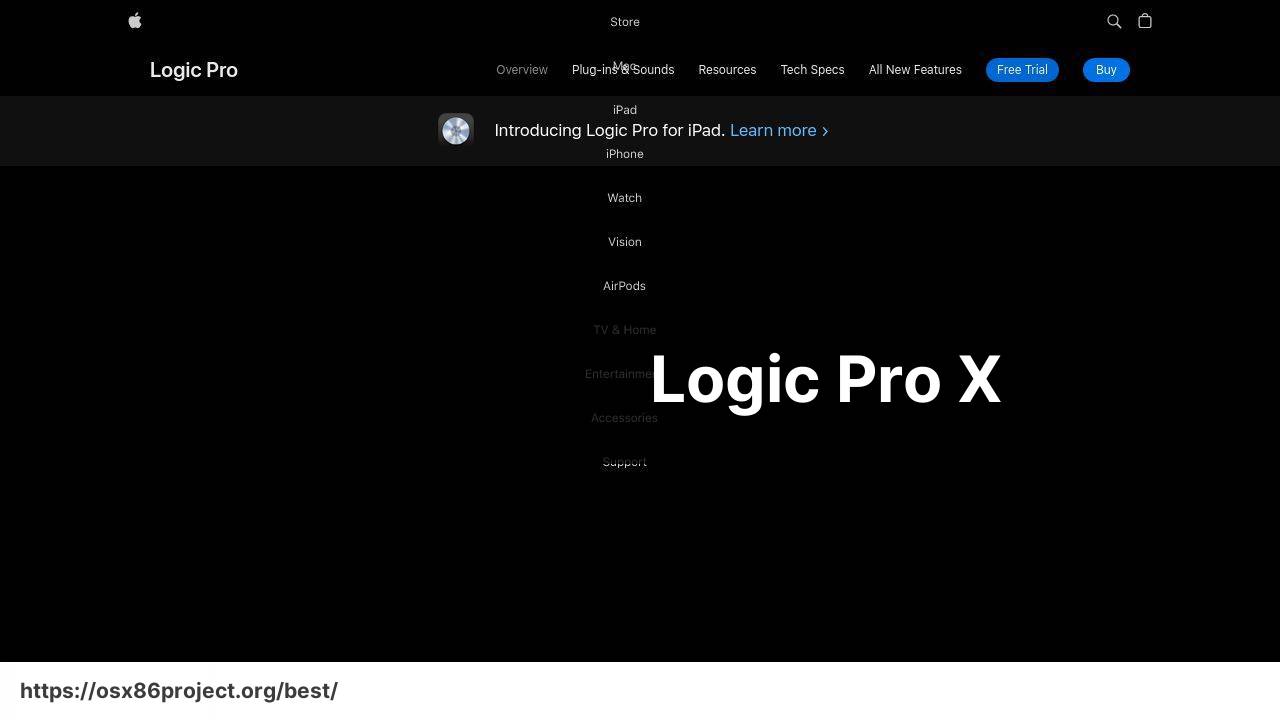
As a long-standing favorite among Mac users, Logic Pro is a comprehensive digital audio workstation (DAW) that offers a blend of sophisticated features and an intuitive interface. It provides an expansive sound library, top-notch plugins, and seamless integration with other Apple products.
Pros
- Comprehensive sound library and plugins
- Professional-grade mixing and editing tools
Cons
- Exclusively available for macOS
- Might be intimidating for beginners
Ableton Live
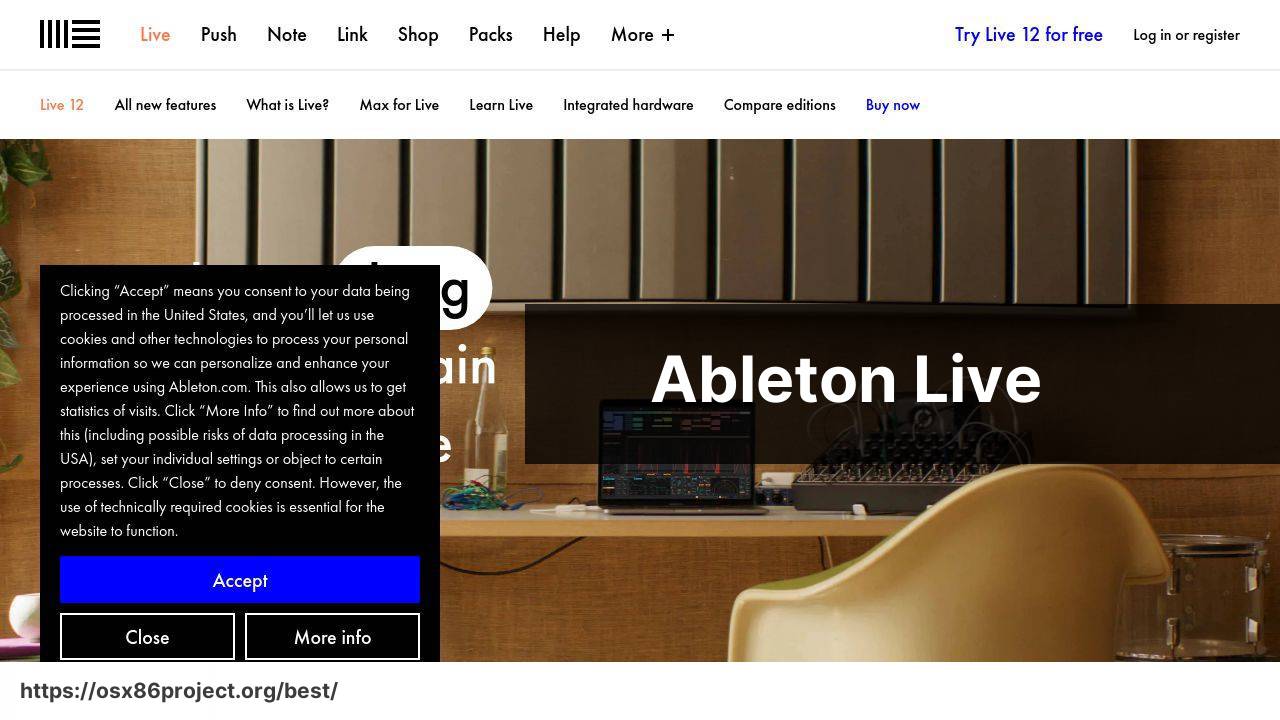
Ableton Live stands out with its dual workflow, offering both a traditional timeline and a session view that’s perfect for live performances. Its built-in instruments and effects are robust, and the integrated Push controller makes it a powerhouse for beat making.
Pros
- Innovative session view for live performance
- Seamless hardware integration, particularly with Push
Cons
- Higher price point compared to some competitors
- May have a steeper learning curve for traditional DAW users
FL Studio
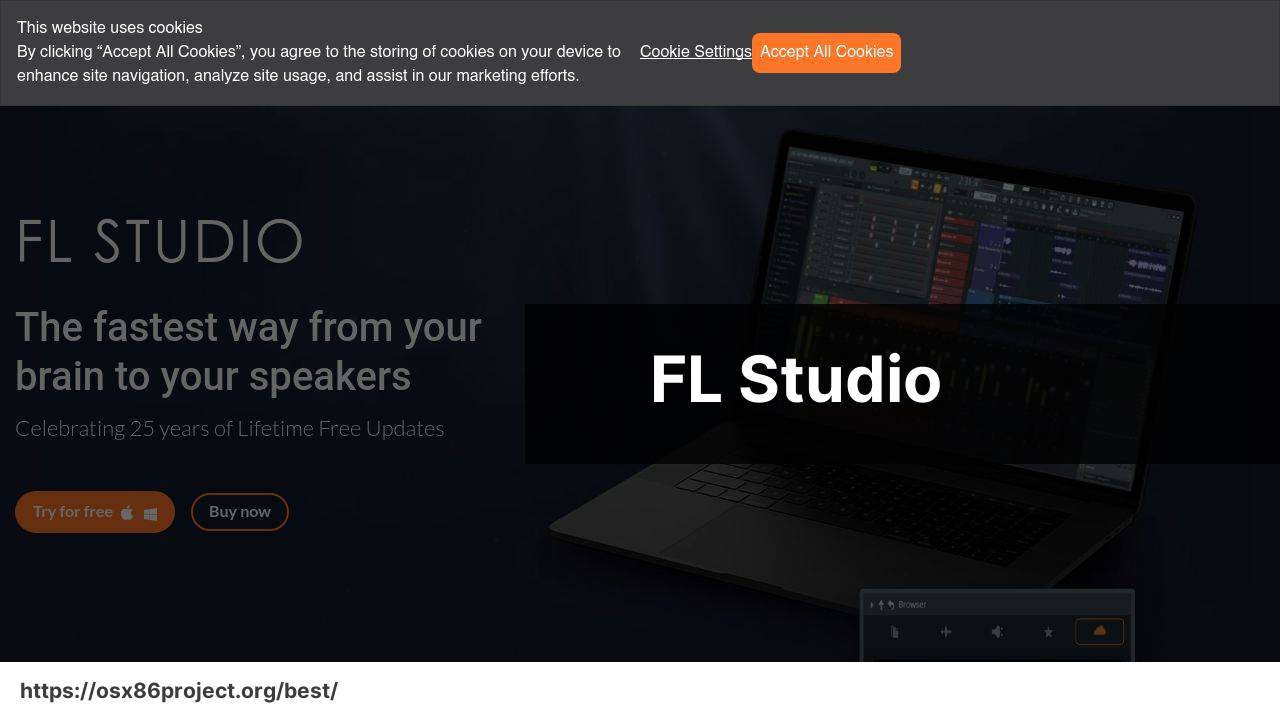
Known for its straightforward loop-based sequencing and rich plugin collection, FL Studio is a hit among hip-hop and EDM producers. Its recent compatibility with macOS has brought this user-friendly beat maker to a broader audience.
Pros
- User-friendly interface
- Lifetime free updates for users
Cons
- Some may find the workflow less suitable for recording live instruments
- Advanced features require a steeper learning curve
Reason

Reason offers a unique rack-based modular environment that simulates a hardware studio setup. With its vast array of synths, samplers, and effects, it’s like having an entire studio at your fingertips. Its recent version allows for VST plugin support, expanding its capabilities.
Pros
- Modular rack environment that inspires creativity
- Extensive sound library with frequent additions
Cons
- May be overwhelming for beginners due to its complexity
- Some aspects of the interface may look outdated
GarageBand
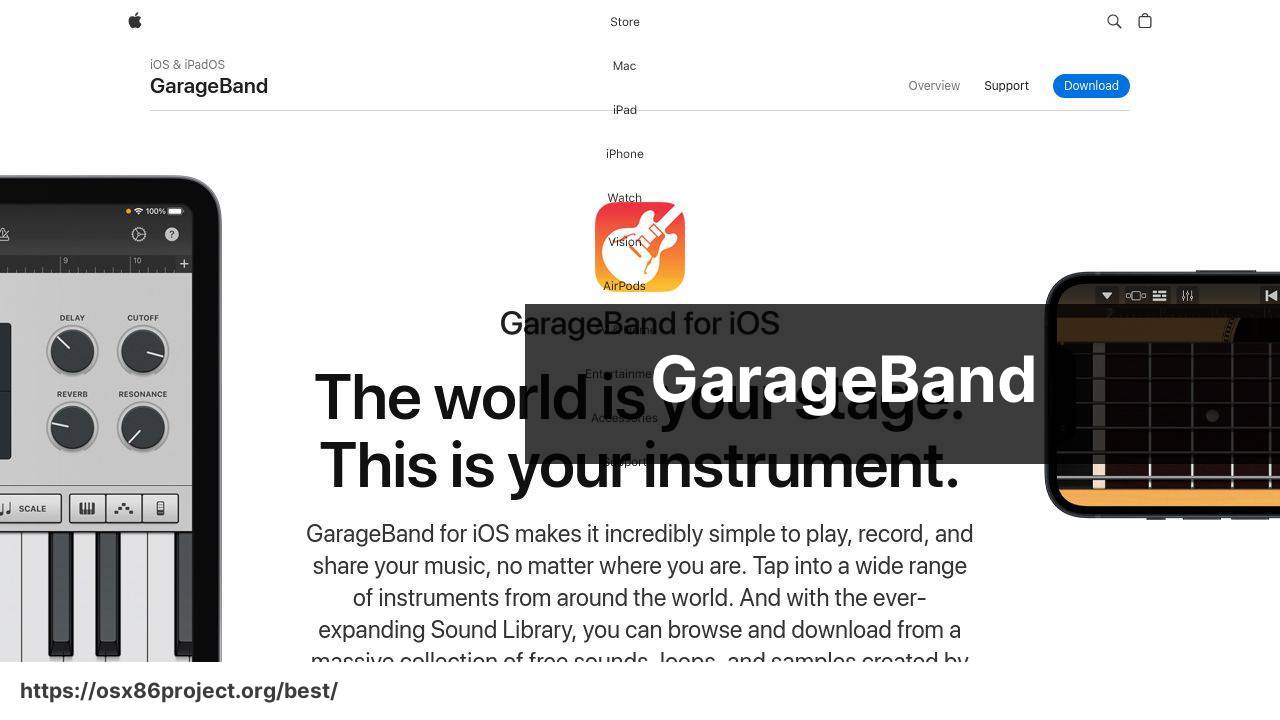
GarageBand is the perfect entry point for aspiring beat makers on Mac. It’s a streamlined version of Logic Pro, providing a wealth of sounds and easy-to-use recording features without the complexity of professional DAWs.
Pros
- Free for all Mac users
- User-friendly interface, great for beginners
Cons
- Limited features compared to full-fledged DAWs
- No support for VST or AU plugins unless using workarounds
Conclusion:
The world of beat making on Mac is vast and continuously evolving. Beyond the aforementioned software, producers should also keep an eye on emerging tools that promise to enhance the music creation process. Maschine by Native Instruments is known for its groove-oriented workflow and hardware/software synergy. It’s a fantastic choice for those who prefer a more hands-on approach to beat making. Bitwig Studio, although newer to the scene, is making waves with its modern interface and modular device structure. Both are worth exploring if you’re looking for alternatives to the mainstays.
When it comes to expanding your toolkit, the Splice Sounds platform offers a wealth of samples and loops that can be integrated into virtually any DAW. It’s a subscription-based service but has quickly become a go-to resource for finding high-quality sounds. In the realm of plugins, companies like Waves, U-He, and Xfer Records provide industry-standard tools that can take your beats to the next level.
Finally, remember to delve into the communities that surround each software. Forums, tutorials, and user groups can provide invaluable insights and support that can dramatically enhance your learning curve. Whether you’re on a Reddit thread discussing the latest Logic Pro update or watching a YouTube tutorial for FL Studio tricks, tapping into these resources can greatly improve your proficiency and creativity.
FAQ
What is the top-rated beat making software for Mac users?
Logic Pro X is widely regarded as one of the best beat making software options for Mac, offering a comprehensive suite of tools for professionals.
Are there any free beat making programs compatible with macOS?
Indeed, GarageBand is a popular free option that comes pre-installed on Macs, perfect for beginners to start making beats.
Can Ableton Live be considered a good choice for Mac-based producers?
Absolutely, Ableton Live is highly favored by Mac users for its intuitive interface and robust live performance capabilities. Explore more on its official website.
What are some key features to look for in Mac beat making software?
Look for a user-friendly interface, versatile sample libraries, robust synthesizers, and strong support for third-party plugins and MIDI controllers.
Is FL Studio available for Mac users, and is it a good choice for beat making?
Yes, FL Studio is now available for Mac and continues to be a popular choice for its extensive features and beat creation tools.
Does Reason work well for Mac users seeking beat making capabilities?
Reason is indeed compatible with Mac and offers a unique rack of instruments and effects, tailored for beat creators’ needs.
What should beginners consider when choosing beat making software for Mac?
Beginners should look for software with an intuitive layout, educational resources, and scalability as their skills evolve.
How does Maschine integrate with Mac systems for beat making?
Maschine by Native Instruments integrates smoothly with Mac, offering hardware-software synergy for a tactile beat making experience.
Is Pro Tools a suitable DAW for Mac users interested in beat making?
Pro Tools is generally considered more as an industry-standard for recording and mixing but also includes features for beat making.
Are there any beat making software options designed specifically for Mac?
While most are cross-platform, Logic Pro X is designed exclusively for Mac, providing a seamless experience tailored for the macOS environment.
 Best MacOS Apps / Software
Best MacOS Apps / Software
