Best Torrent Software Mac

As a devoted Mac user and an aficionado of torrenting, I’ve spent considerable time exploring various torrent software to discover which tools suit my needs best. Torrenting can be a wonderful world of sharing and downloading content, but it’s essential to use software that’s reliable, user-friendly, and compatible with macOS. Throughout this journey, I’ve had the opportunity to test several applications and today, I want to share my insights with you. Let’s delve into the realm of torrent clients, weighing the pros and cons to help you find the best torrent software for Mac.
qBittorrent
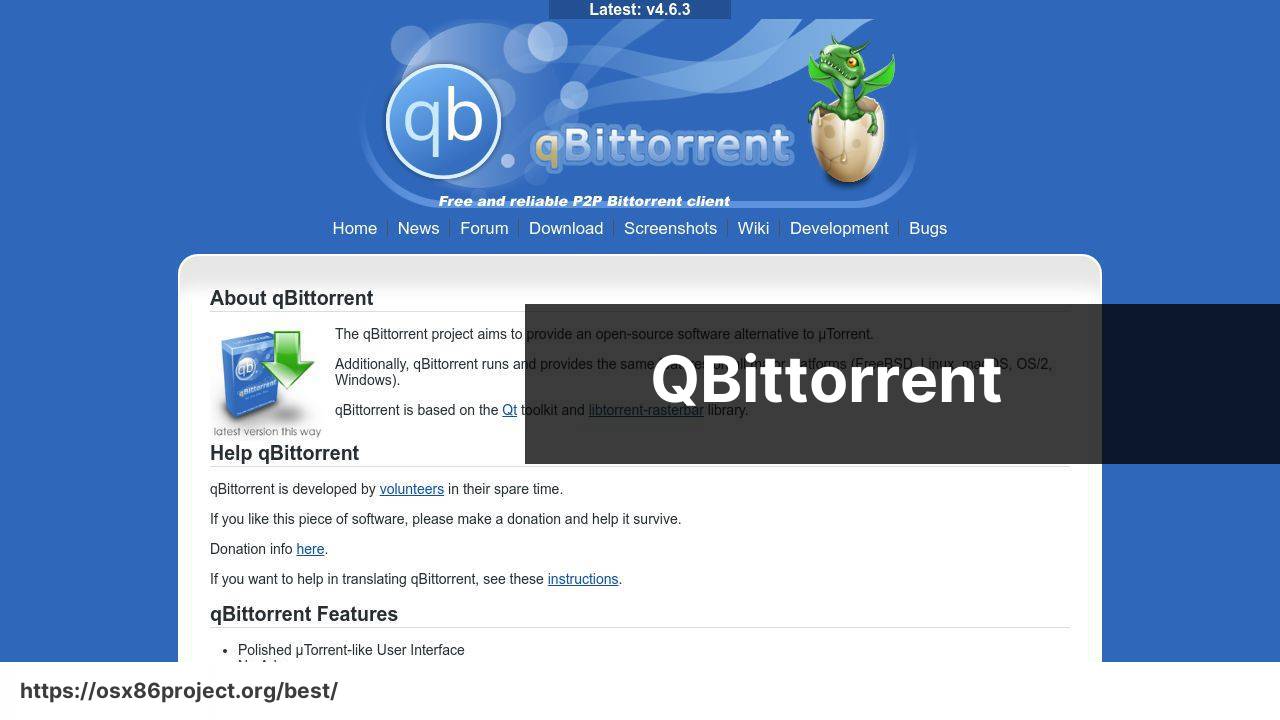
qBittorrent stands out with a balance of simplicity and a comprehensive feature set. Designed to provide a free software alternative, it is equipped with a user-friendly interface that ensures an easy torrenting experience on Mac. Regular updates and an active community contribute to its trustworthy reputation.
Pros
- Open-source with no ads
- Integrated search engine
Cons
- Basic interface may not appeal to all users
- Occasional bugs reported
Transmission
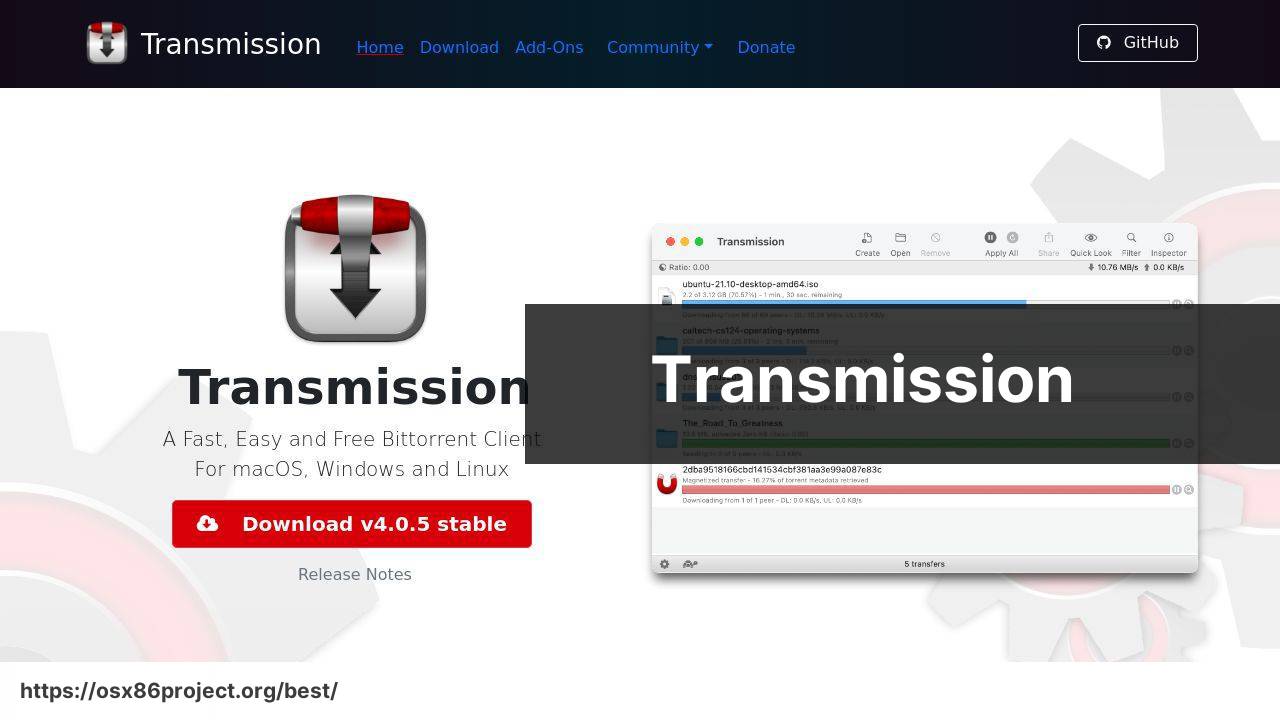
Transmission is a favorite among Mac users due to its minimalist design and easy integration into macOS. Known for its lightweight and straightforward approach, it is a solid choice for those who prefer a no-frills torrent client.
Pros
- Uncluttered, native macOS interface
- Low resource usage
Cons
- Limited features compared to other clients
- Has had past security issues
Folx
Folx caters to Mac users who are looking for a torrent manager that also functions as a download organizer. With download acceleration capabilities and a neat interface, Folx is an excellent integration of torrenting with general download management.
Pros
- Download scheduling and tagging
- PRO version offers more features such as speed control
Cons
- Basic version may be too simple for advanced users
- PRO version is not free
Deluge
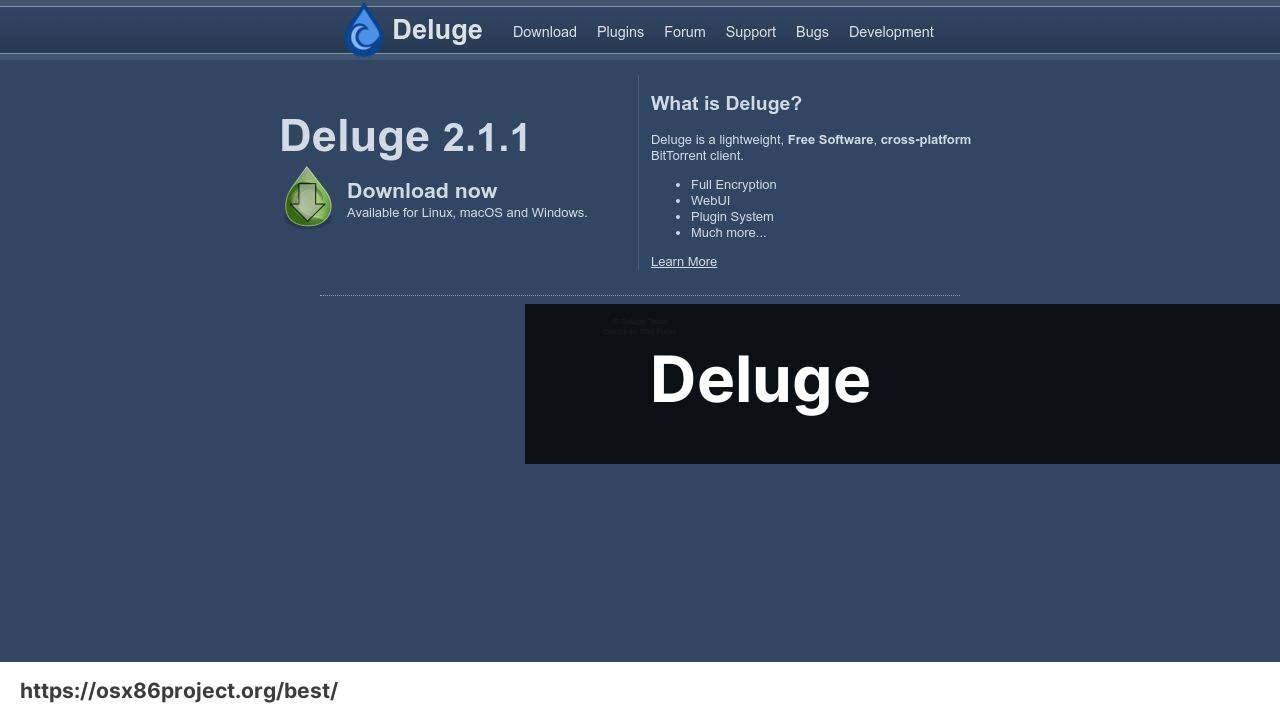
Deluge is branded as a lightweight, full-featured torrent client. Its modularity and customizability are geared towards users who wish to tailor their torrenting experience using various plugins and extensions.
Pros
- Extensible through plugins
- Supports cross-platform compatibility
Cons
- Default interface may not be the most intuitive
- May not satisfy users looking for out-of-the-box features
BitTorrent
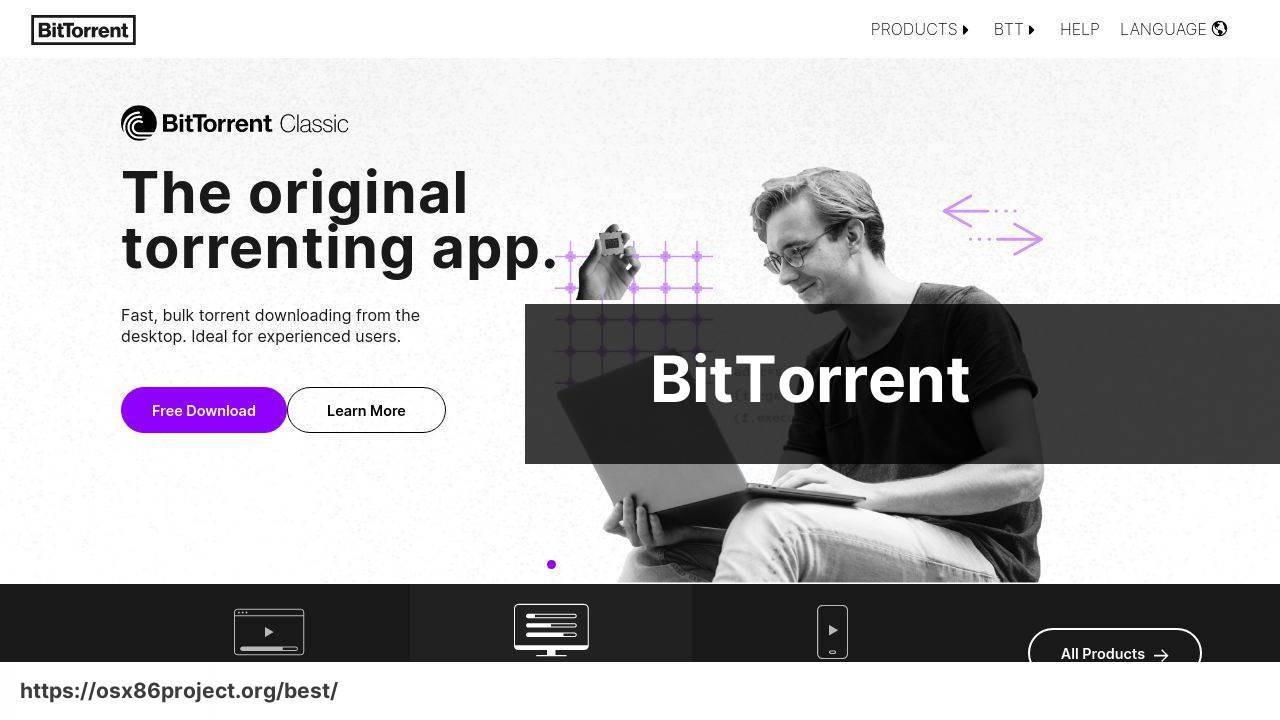
The BitTorrent client, often synonymous with torrenting itself, offers a familiar user experience. Its Mac version maintains the essential features while allowing for torrent search and management.
Pros
- Well-known and widely used
- Contains media playback features
Cons
- May include ads in the free version
- Heavier on system resources than some alternatives
Conclusion:
Beyond simply choosing a client, there are best practices worth noting to enhance your torrenting experience. Utilizing torrent trackers that have a reputation for quality and safety is essential. Remember to read comments and check the files’ authenticity before downloading to protect your Mac from harmful content.
Another critical factor is respecting copyright laws, which differ from region to region. Always be informed about the legal implications of downloading and sharing content via torrents in your particular area.
Lastly, support the community by seeding torrents once your download completes. This action contributes to the health and longevity of the torrent ecosystem, fostering a culture of sharing.
FAQ
What features should I consider when choosing the best torrent software for Mac?
Key features to consider are usability, compatibility with the latest macOS versions, support for magnet links, bandwidth management, and an intuitive interface.
Is there a torrent client for Mac that doesn’t consume a lot of resources?
qBittorrent is known for being lightweight and efficient, minimizing its impact on system resources while offering robust functionality. Discover more on their official page: https://www.qbittorrent.org/.
Are there any free torrent software options available for Mac users?
Yes, Transmission and Deluge are popular free options that provide a good balance between features and simplicity for Mac users.
Can I use torrent software on macOS without compromising security?
Yes, but it’s important to choose software with built-in encryption, ensure a secure VPN is used, and only download torrents from reputable sources.
What is currently the most popular torrent client for Mac users?
uTorrent remains one of the most popular choices due to its compact size and extensive feature set. Browse their website here: https://www.utorrent.com/.
How do I ensure the torrent software I choose is compatible with my Mac?
Always check the system requirements on the software’s website and confirm that it supports your version of macOS before downloading.
Does the Mac App Store offer any reliable torrent clients?
The Mac App Store has restrictions that limit torrent clients, so it’s more common to download them directly from the developers’ websites.
Are there any torrent software options for Mac that cater to advanced users?
Folx combines a torrent client and a download manager with features that appeal to advanced users, like scheduling and prioritizing downloads.
Can I find a torrent client for Mac with built-in search capabilities?
Yes, FrostWire offers an integrated search feature to find and download torrents directly within the application.
How can I improve download speeds with my torrent software on Mac?
Ensure that the port used by your torrent client is open in your firewall, use a wired connection, and prioritize torrents with a high number of seeds.
 Best MacOS Apps / Software
Best MacOS Apps / Software
