Best Dj Software For Mac Free

As a Mac user and an avid lover of mixing music, finding the right DJ software can be both exciting and overwhelming. There’s an abundance of options out there, and it’s important to consider both features and budget constraints. Today, I’ll be diving into the realm of **DJ software for Mac** that won’t break the bank, because let’s face it, we want to focus on dropping beats, not dropping cash.
Mixxx

Mixxx offers an open-source platform with a feature set that rivals some paid software, making it an excellent choice for both beginners and seasoned DJs. It flaunts a customizable interface, built-in effects, and compatibility with most controllers.
Pros
- Cost-effective since it’s completely free
- Comprehensive feature set including real-time effects and looping
- Open-source platform fosters community-driven updates and support
Cons
- Learning curve for new DJs
- May lack some advanced features found in premium software
VirtualDJ
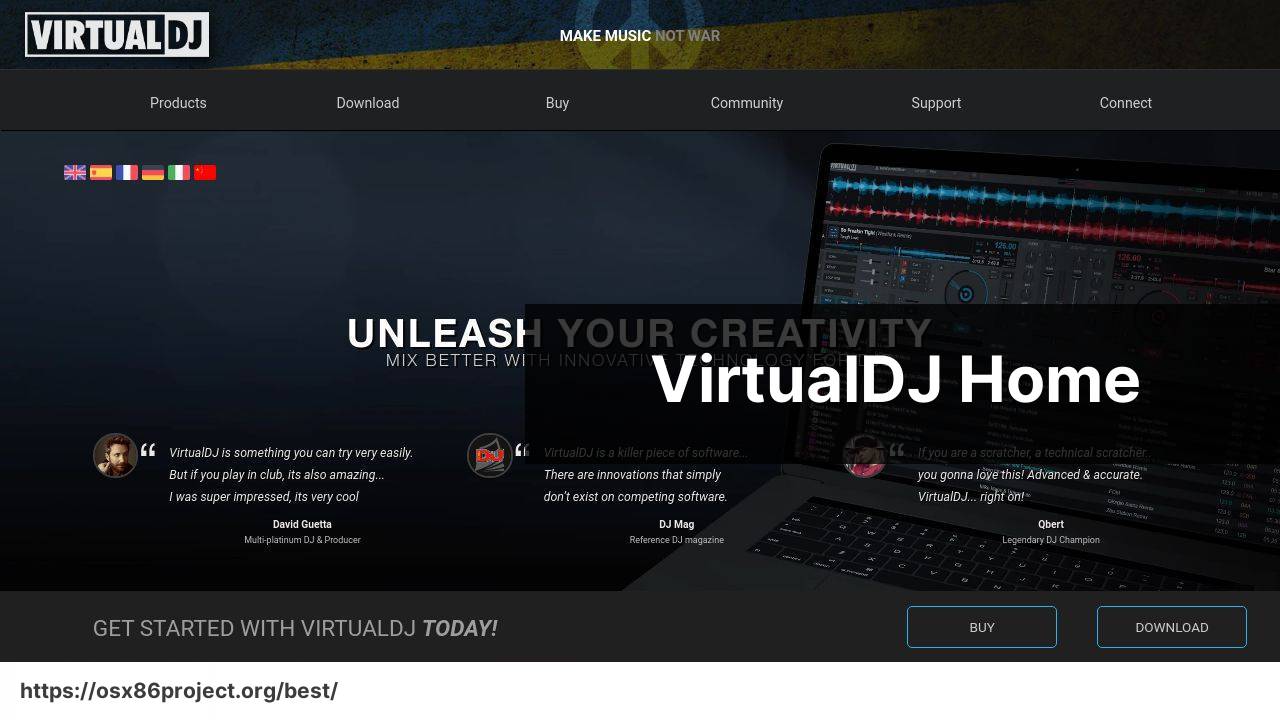
VirtualDJ is renowned for its intuitive interface and ease of use. The free version, VirtualDJ Home, brings powerful mixing tools to casual users and caters to those honing their DJing skills without financial commitment.
Pros
- User-friendly interface suitable for beginners
- Steady updates keep the software current
- Advanced features such as video mixing in free version
Cons
- Limited hardware support for the free version
- Professional features require a paid upgrade
djay Pro

djay Pro for Mac is a sleek program that integrates seamlessly with your iTunes library and Spotify, offering instant access to millions of tracks. While not entirely free, djay Pro offers a trial period, making it a good stepping stone to professional software.
Pros
- Modern interface with high-definition waveforms
- Integration with Spotify Premium
- AI-driven automix feature that can DJ for you
Cons
- Free version is limited to a trial period
- Requires Spotify Premium for full track access
Serato DJ Lite
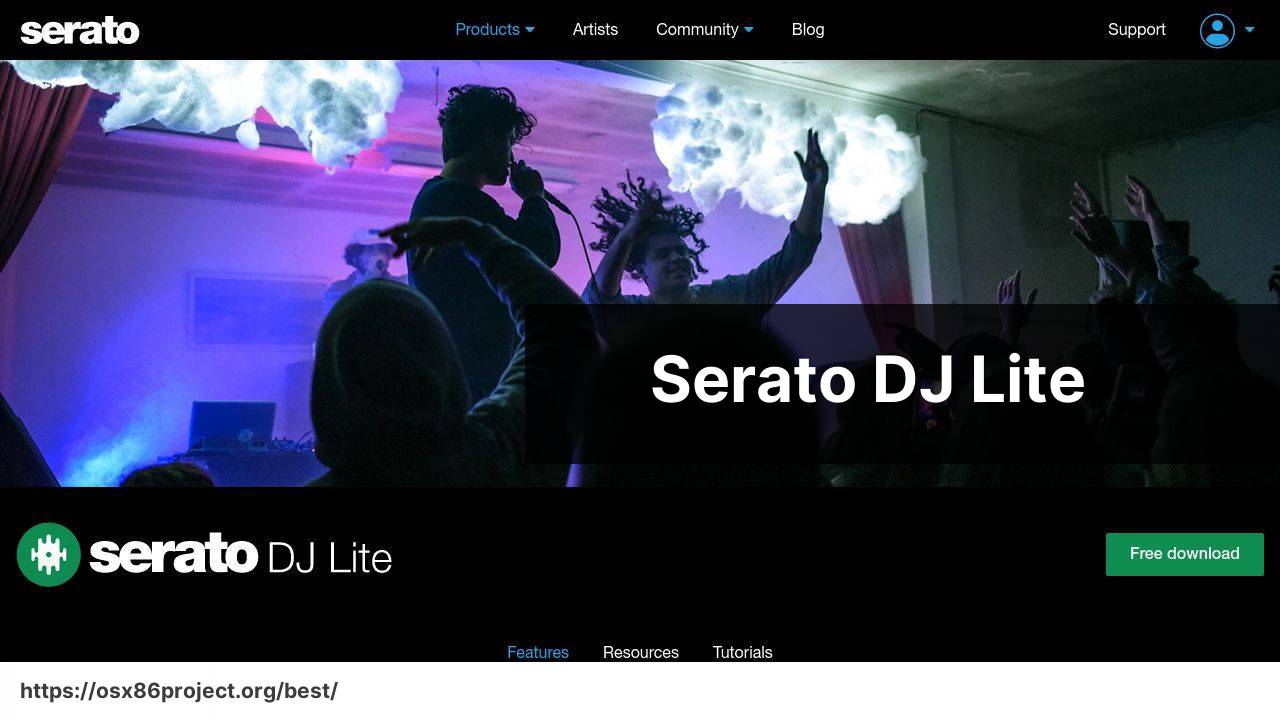
Serato DJ Lite is a stripped-down version of the professional Serato DJ software. It is ideal for beginners with basic features such as colored waveforms, and it provides a pathway for upgrading to Serato DJ Pro.
Pros
- Free version of a respected DJ software brand
- Great for learning the basics before investment
- Beginner-friendly layout and features
Cons
- Limited technical features compared to the full version
- May require paid upgrade as skills progress
DJUCED
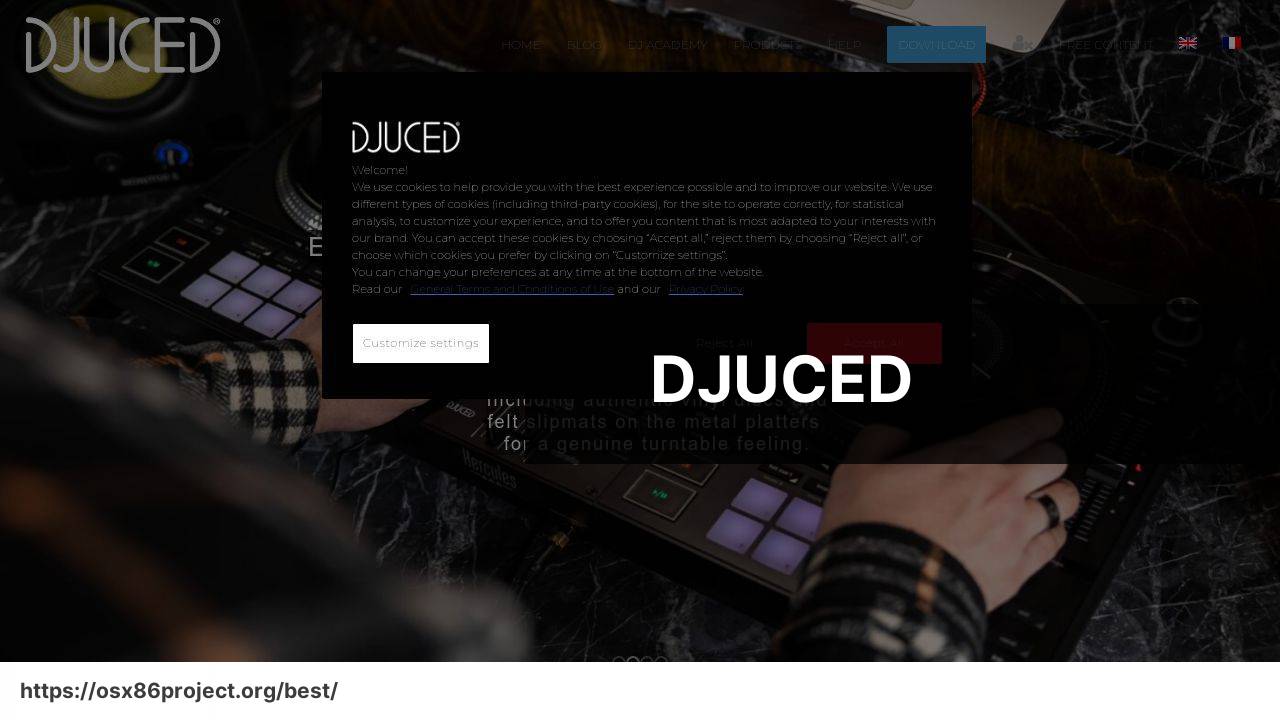
DJUCED is aimed at both novices and intermediate DJs, offering a balanced mix of features and simplicity. It supports a good number of controllers and the interface is quite intuitive, accommodating those who wish to jump into mixing right away.
Pros
- Decent balance of features for beginners and enthusiasts
- Hardware compatibility with a range of DJ controllers
- Free to use with no hidden costs
Cons
- May not be as comprehensive as other professional software
- Some users may encounter a steeper learning curve
Conclusion:
Whether you’re aspiring to build a reputation in the local club scene or simply want to craft the ultimate mixtape for your friends, expanding your toolkit may involve more than just finding the best free DJ software for Mac. Consider immersing yourself more deeply in the culture by visiting resources like DJ Tech Tools and practicing with rhythm games or DJ apps available on your smartphone.
When moving up the ladder, networking is key. Platforms like Serato Forums can be an excellent place to start. Engaging with fellow DJs can offer valuable insights, from tips on track curation to guidance about upgrading your software and equipment.
Additionally, building your brand is essential, and for that, social platforms are indispensable. You might consider setting up a presence on platforms such as SoundCloud, where you can share your mixes, or Instagram and Twitch for live streaming sessions.
Lastly, always keep an eye out for exclusive offers or educational discounts on premium software. Many companies offer compelling deals for students or newly established artists looking to make a name for themselves in the industry.
FAQ
What are some popular free DJ software options for Mac users?
Notable free DJ software for Mac includes Mixxx and VirtualDJ Home. These programs offer essential mixing tools suitable for beginners to intermediate users.
Is there free DJ software compatible with macOS Big Sur or later?
Yes, Mixxx is a versatile free DJ software that is compatible with macOS Big Sur and later versions, providing continuous updates for Mac users.
Does free DJ software for Mac support external hardware controllers?
Many free DJ software programs for Mac, such as Mixxx, offer compatibility with a range of external hardware controllers for enhanced mixing experiences.
Can you use Spotify with free DJ software on Mac?
No, as of the latest updates, you cannot directly use Spotify with free DJ software due to the removal of Spotify’s third-party DJ app support.
Is there a stage-ready free DJ software for Mac?
Mixxx is often recommended as a stage-ready free DJ software for Mac due to its comprehensive features and live performance capabilities.
How user-friendly is free DJ software for beginners on Mac?
Programs like VirtualDJ Home offer intuitive interfaces and simplified controls making them user-friendly for beginners on Mac. Explore it at VirtualDJ.
Does free DJ software allow recording mixes on a Mac?
Yes, Mixxx and other free Mac DJ software typically include features that allow DJs to record their mixes directly within the application.
Are there any limitations to using free DJ software on Mac?
Free DJ software may have limitations, such as fewer features compared to paid versions, or restrictions on commercial use. Advanced features may require a paid upgrade.
Can you perform live broadcasts using free DJ software on Mac?
Yes, software like Mixxx supports live broadcasting, allowing Mac users to stream their DJ sets online. Find more info at Mixxx.
What file formats are supported by free DJ software for Mac?
Free DJ software for Mac often supports various audio formats including MP3, WAV, AIFF, and FLAC, ensuring compatibility with most music libraries.
 Best MacOS Apps / Software
Best MacOS Apps / Software
