Best Ocr Software For Mac

As an avid Mac user and someone who often juggles with piles of documents in both digital and physical form, I’ve had my fair share of experiences with OCR (Optical Character Recognition) software. The need to swiftly convert scanned documents into editable text has never been more pronounced than in today’s fast-paced environment. This search for efficiency has led me down the road of testing and scrutinizing various OCR applications tailored for macOS. In this article, I will share insights into some of the best OCR software that I’ve found particularly useful for Mac users.
ABBYY FineReader PDF for Mac
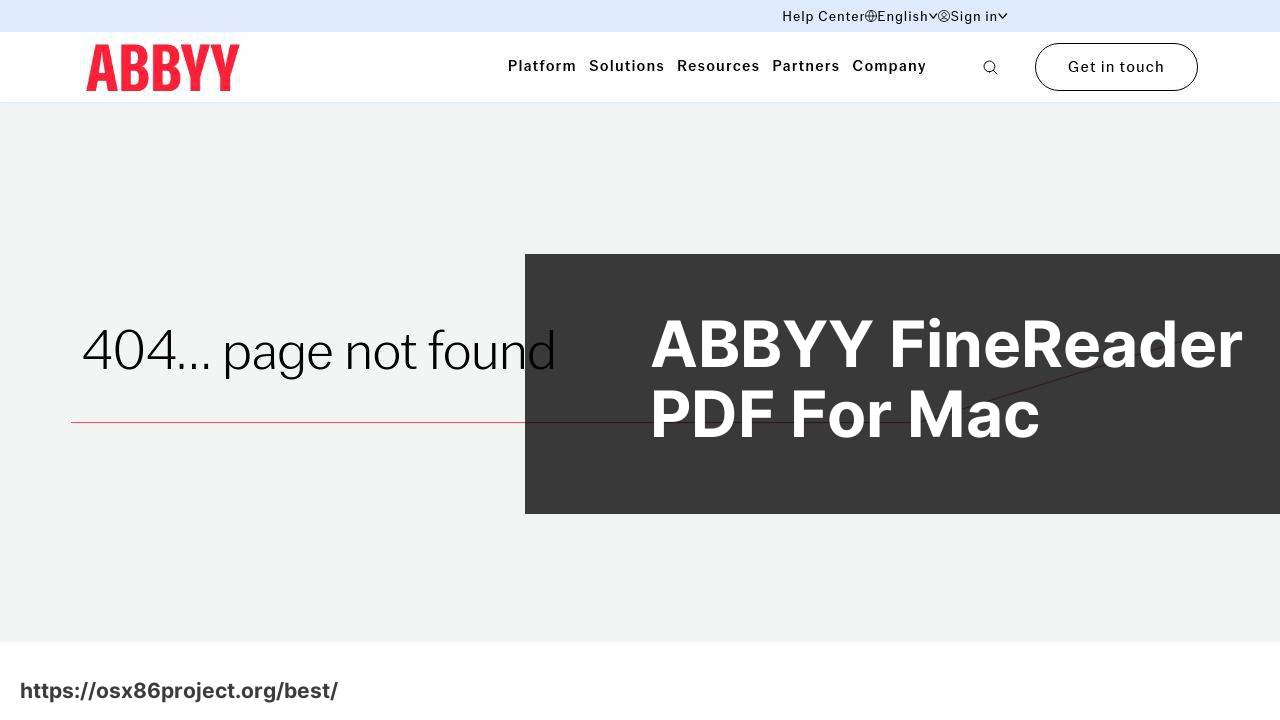
ABBYY FineReader PDF for Mac is a robust OCR application designed for Mac users who need top-notch accuracy and advanced document-editing features. It offers a broad range of functionalities, from simple text recognition to complex document comparison.
Pros
- Exceptional text recognition accuracy
- Supports multiple languages
Cons
- Higher price point
- Can be overwhelming for beginners
Adobe Acrobat Pro DC
The Adobe Acrobat Pro DC is more than just a PDF viewer; it’s a comprehensive tool that includes reliable OCR capabilities. It integrates seamlessly with other Adobe products and services, providing a polished ecosystem for document management.
Pros
- Intuitive interface
- Extensive editing and collaboration tools
Cons
- Subscription-based pricing model
- May be more software than needed for just OCR
PDFpen
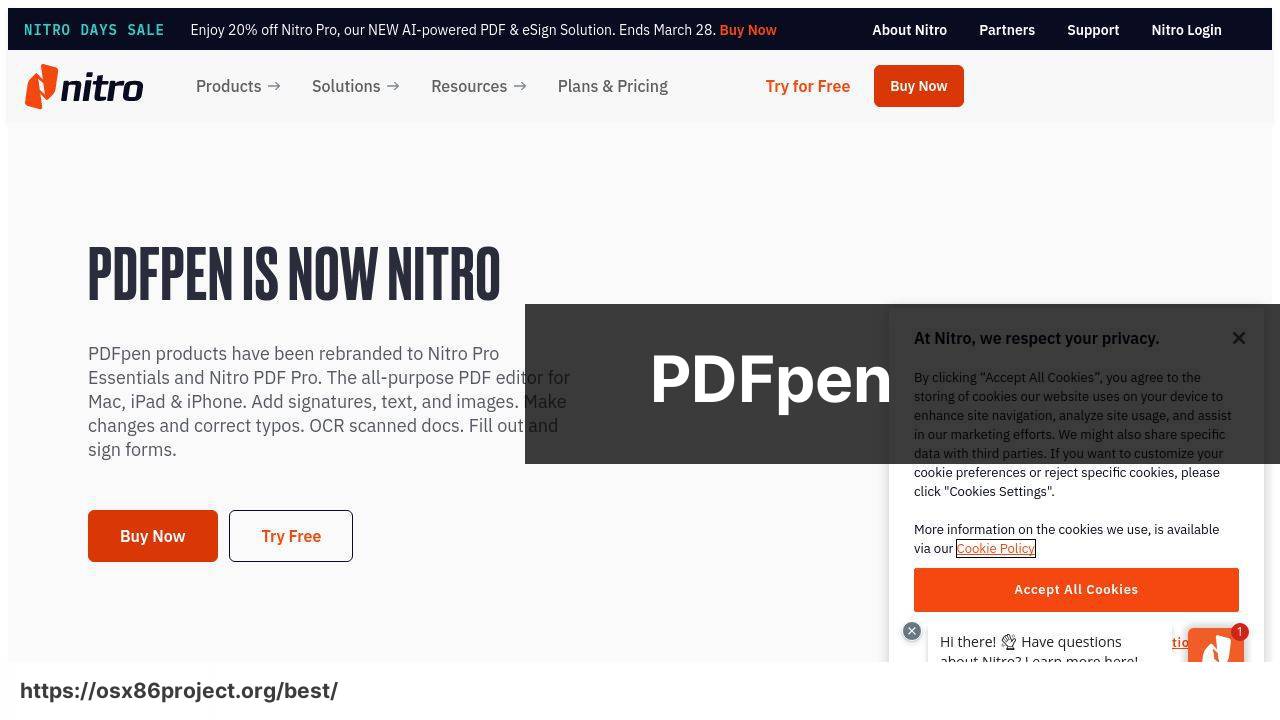
PDFpen is a versatile OCR application that stands out for its user-friendly interface and effective text recognition. Aimed at both professionals and general users, PDFpen manages to strike a fine balance between feature set and ease of use.
Pros
- Simple and direct user interface
- Good OCR performance with basic editing tools
Cons
- Limited advanced features compared to competitors
- No cloud integration
Readiris
Readiris caters to users who prioritize extended compatibility and efficiency. It is well-regarded for its OCR conversion accuracy and the ability to handle multi-page documents with ease.
Pros
- Multi-page document support
- Variety of export formats
Cons
- Interface can be less intuitive
- Occasional glitches with complex layouts
Prizmo

Prizmo is tailored for Mac users seeking a modern OCR solution with a clean design. It offers a compelling set of features specifically for scanning and recognizing text from a variety of sources.
Pros
- Stylish interface design
- Effective for scanning physical documents
Cons
- May not be ideal for heavy-duty OCR tasks
- Occasional inaccuracy with handwriting
Conclusion:
The ability to convert static, non-editable text found in images or scanned documents into mutable data has revolutionized how we interact with information. OCR software helps to eliminate the tedium of manual rekeying, reducing errors and saving time in the process. With OCR, the once time-consuming process of digitization becomes a simple, speedy task. Seamlessly incorporating OCR technology into our daily workflows enhances productivity and allows for better data management and retrieval.
It’s important for users to keep abreast of the technological advancements in the OCR space, such as AI-driven improvements in text recognition accuracy. Embracing these advancements can further streamline processes and create efficiencies. Regular updates and community support can also be significant factors in choosing the right OCR solution. Relying on user reviews and professional ratings can provide additional insights before making a decision.
FAQ
What is OCR software, and why is it beneficial for Mac users?
OCR software, or Optical Character Recognition, enables the conversion of different types of documents, such as scanned paper documents or PDF files into editable and searchable data, ideal for digital archiving and editing.
Can you recommend a popular OCR software for Mac?
One highly-regarded OCR software for Mac is Adobe Acrobat DC
Is there any free OCR software suitable for Mac?
Tesseract is an open-source OCR engine that’s compatible with Mac and is free to use, albeit with a steeper learning curve for beginners.
How does OCR software improve productivity for Mac users?
By swiftly converting scanned documents to text, OCR software saves time on manual entry and makes document management more efficient.
What features should I look for in the best OCR software for Mac?
Key features include high accuracy, multi-language support, batch processing capabilities, and seamless integration with other Mac applications.
Does the macOS have any built-in OCR functionality?
Yes, macOS has Preview, which offers basic OCR capabilities for recognizing text in scanned documents and images but is less advanced than dedicated software.
Are there any OCR apps available in the Mac App Store?
Yes, the Mac App Store offers several OCR apps. Prizmo and PDFpen are popular options with robust OCR features designed for Mac users.
What is the best OCR software for Mac that supports multiple languages?
ABBYY FineReader is recognized for supporting a wide range of languages, making it an excellent choice for multilingual OCR needs.
Can OCR software on Mac integrate with cloud services?
Many OCR tools for Mac offer cloud integration, allowing users to export text to services like iCloud, Google Drive, and Dropbox for easy access across devices.
Is the OCR accuracy on Mac software comparable to Windows OCR applications?
Top-tier OCR applications for Mac often offer comparable, if not superior, accuracy to their Windows counterparts, ensuring Mac users receive equivalent OCR quality.
 Best MacOS Apps / Software
Best MacOS Apps / Software
