Best Mac Apps For Developers

As a developer, finding the right tools to streamline your workflow is crucial, and when it comes to Mac users, the quest for the perfect suite of apps can be both exciting and overwhelming. In this blog, I’ll share my hands-on experience with some of the best Mac apps for developers that I’ve used, providing essential insights, balancing pros and cons, and avoiding hype to help fellow coders make an informed decision.
Sublime Text
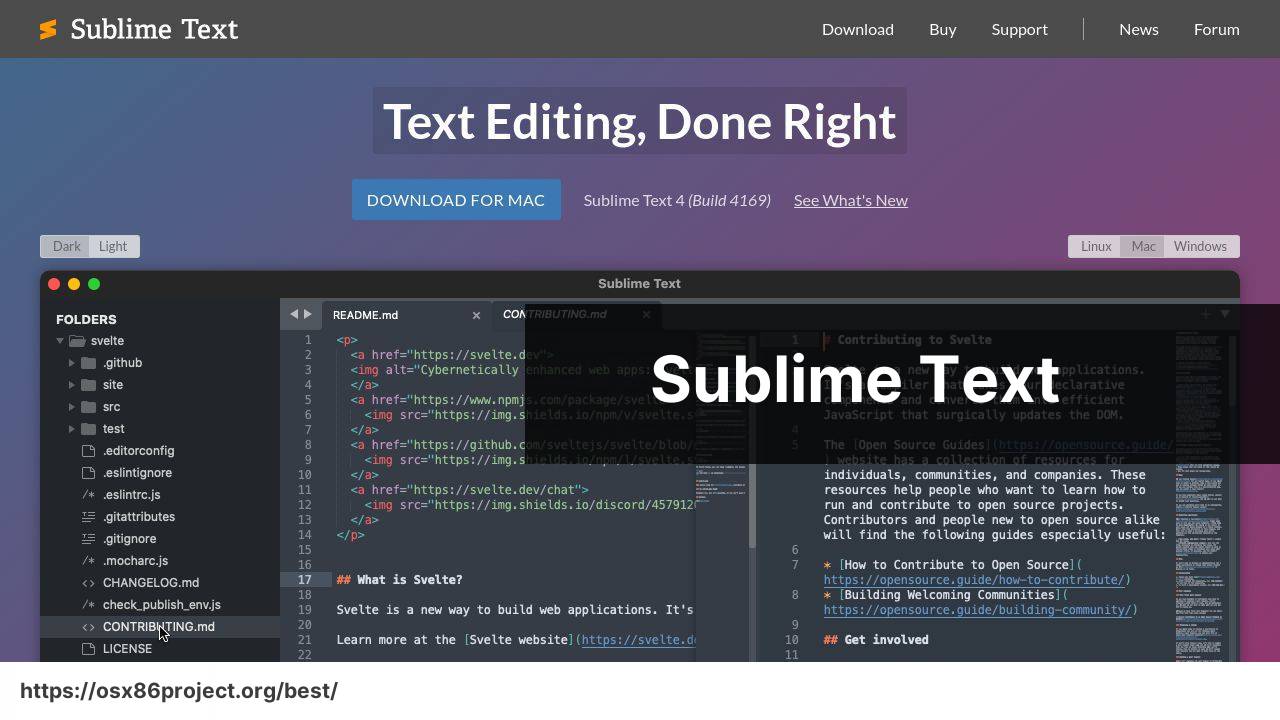
Sublime Text is a sophisticated text editor for code, markup, and prose. The app’s sleek user interface, along with its vast array of keyboard shortcuts and snippets, makes coding a seamless experience. Enhanced with a rich ecosystem of plugins, Sublime Text truly shines in its flexibility and speed.
Pros
- Lightning-fast performance
- Customizable with powerful plugins through Package Control
Cons
- License fee required for continued use
- Can be overwhelming for beginners
Git
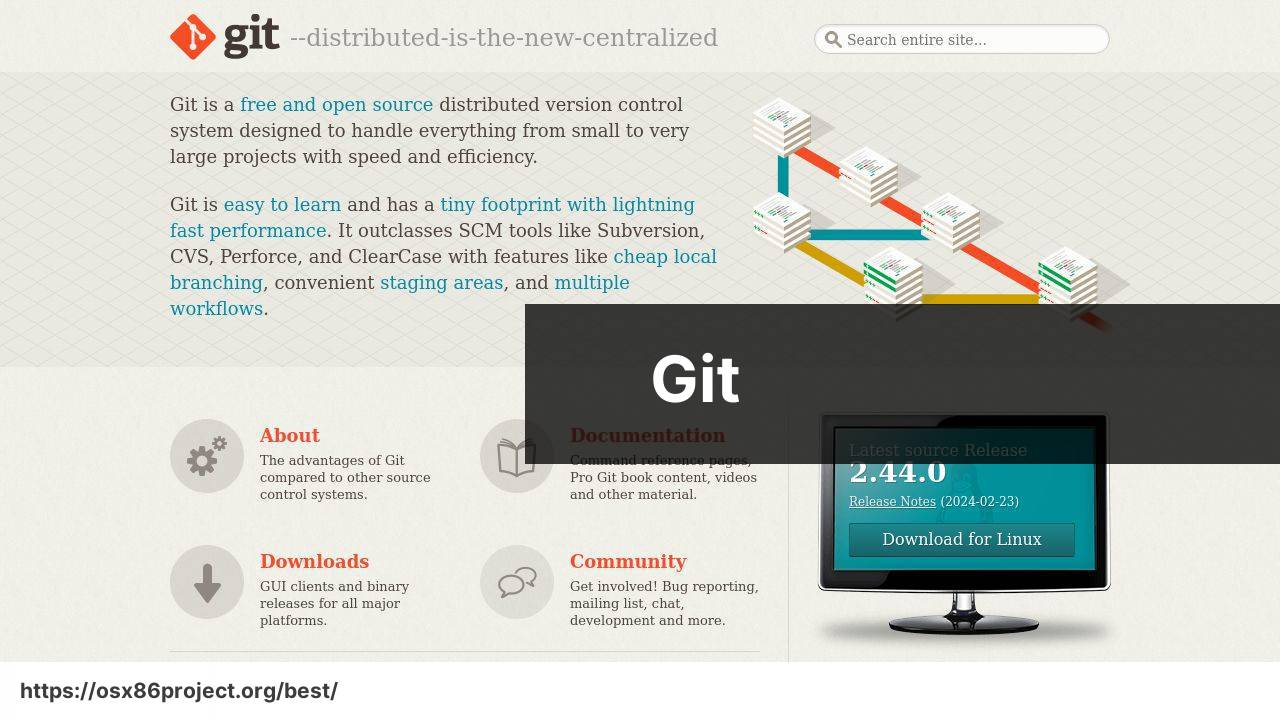
Git is the de facto standard for distributed version control, allowing multiple developers to work on a project simultaneously without conflicts. The Git command line provides the power and flexibility seasoned coders need, while GUI applications like GitKraken can help those who prefer a more visual approach.
Pros
- Excellent support for branching and merging
- Massive open source community and wealth of resources
Cons
- Steep learning curve for those new to version control
- Command line interface can be intimidating
JetBrains Toolbox
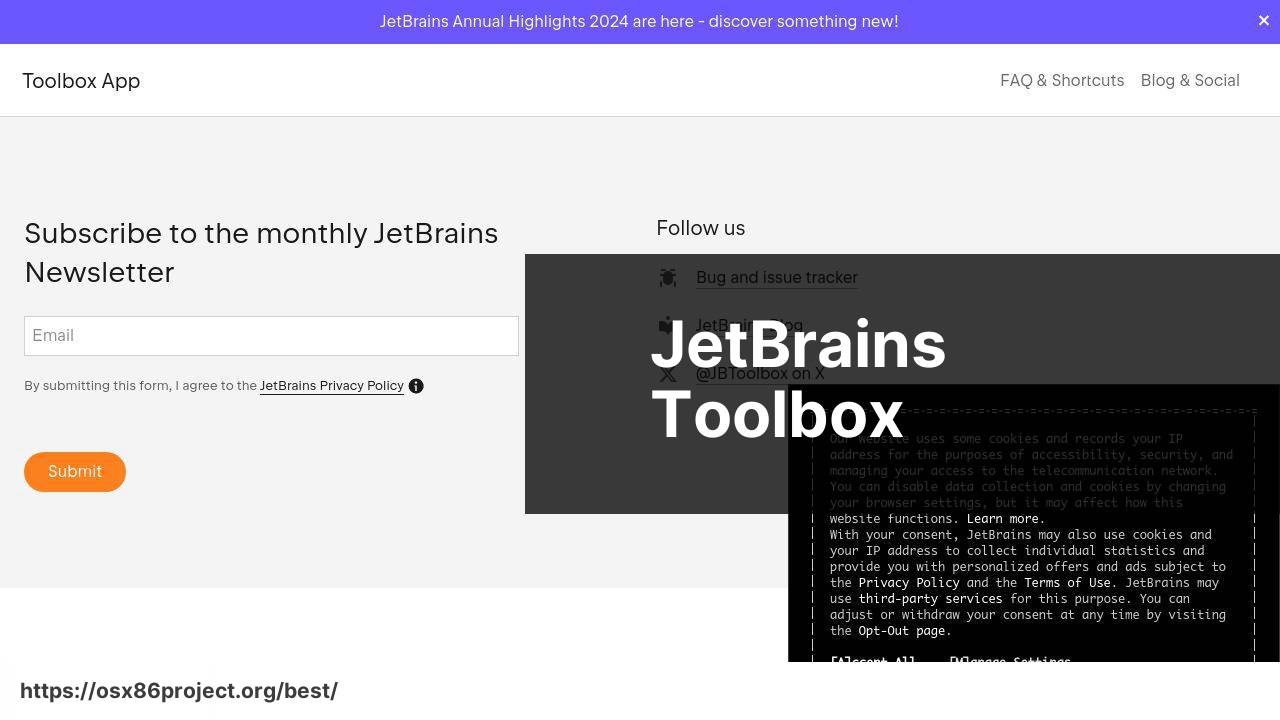
JetBrains Toolbox is an essential collection of developer tools, including popular IDEs like IntelliJ IDEA, PyCharm, and WebStorm. Each IDE is tailored to the needs of different programming languages and comes with a host of features to enhance productivity, such as intelligent code assistance, debugging, and project navigation tools.
Pros
- IDEs specialized for a range of programming languages
- Highly customizable and feature-rich environments
Cons
- Can be resource-intensive, leading to slower performance on older machines
- Subscription-based pricing may deter individual developers
Postman
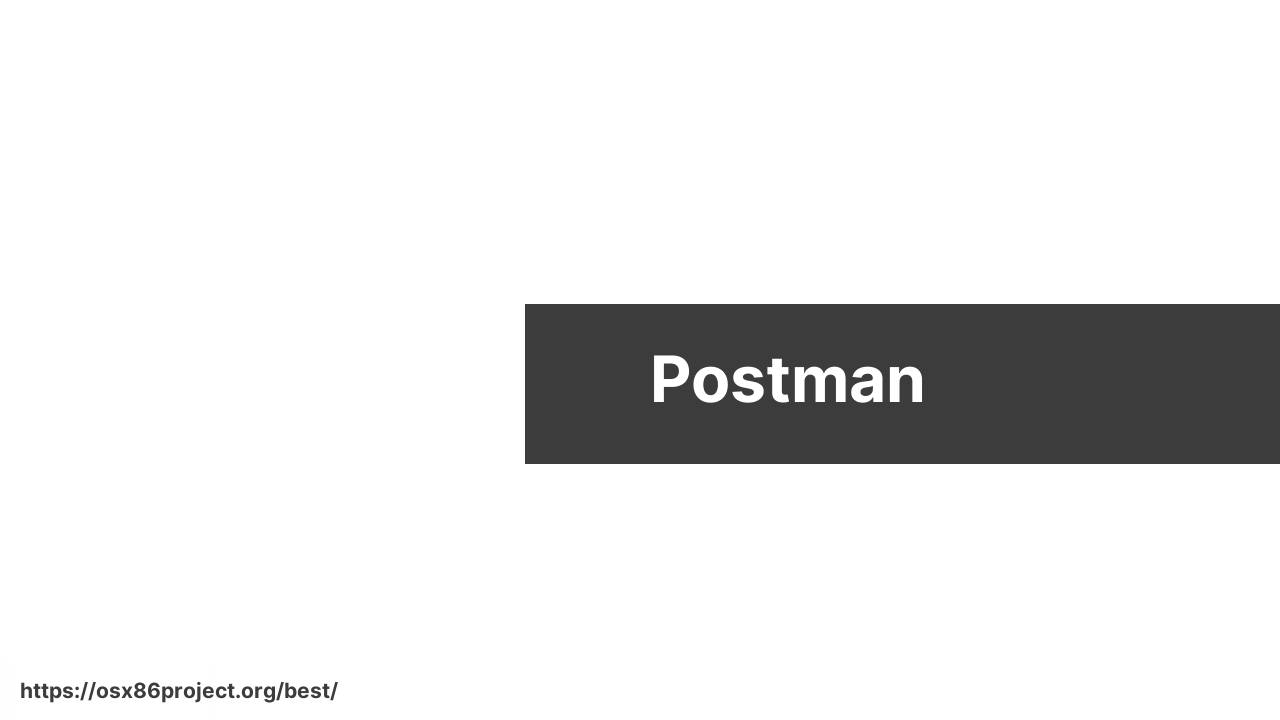
Postman is a powerful API development environment, enabling developers to create, share, test, and document APIs. With its user-friendly interface and myriad of features like automated testing, mock servers, and environment variables, Postman makes API development significantly easier.
Pros
- Collaborative features for team projects
- Extensive documentation and community support
Cons
- Subscription required for advanced features and larger teams
- Some find the interface to be cluttered as features grow
Docker

Docker revolutionizes creating, deploying, and running applications using containers. It allows developers to package an app with all of its dependencies into a standardized unit for software development, eliminating the “it works on my machine” problem. Docker’s seamless integration with development workflows makes it an invaluable tool for modern developers.
Pros
- Facilitates consistent development environments
- Streamlines application deployment and scaling
Cons
- Learning curve for developers unfamiliar with containerization
- Can consume significant system resources
Conclusion:
In the ever-evolving field of software development, it’s essential to engage in continuous learning. Whether you’re fresh out of bootcamp or a seasoned developer, keeping up with the latest programming languages, development methodologies, and tools is crucial. There are various resources available for developers to enhance their skills. For example, Udemy and Coursera offer a wide range of courses in computer science and software development.
Exploring new tools and utilities not only helps improve efficiency but also spurs creativity. Websites like GitHub Trending showcase popular repositories, and Product Hunt features the latest tech products, including developer tools. By exploring these platforms, you can discover new apps that might just become integral parts of your toolbox.
Open-source contributions are another excellent way to learn and collaborate with developers worldwide. Platforms like GitHub foster an environment where sharing, reviewing, and improving code is at the heart of the development process. Involvement in open-source can enrich your understanding of coding standards, testing practices, and more.
Remember, the most effective tools are those that align with your specific needs and preferences. It’s worth taking the time to explore and test different options. While one developer may swear by Vim’s minimalism and speed, another might prefer the extensive features of an IDE like Eclipse. The ability to customize your development environment is one of the key benefits of being a Mac user, owing to the robust selection of apps and the supportive developer community.
FAQ
What text editor is favored by many developers on Mac for code writing?
Visual Studio Code is a widely favored text editor among Mac developers for its versatility, extensive plugin library, and robust community support. For more details, visit the official website.
Are there any powerful IDEs for Mac developers working with multiple languages?
JetBrains IntelliJ IDEA is a powerful IDE for Mac that supports multiple languages and frameworks, offering intelligent coding assistance. Check out JetBrains’ website for more information.
How can Mac developers efficiently manage version control?
Mac developers often use Git for version control, with applications like SourceTree or GitHub Desktop to simplify the Git experience through a graphical user interface.
What app can Mac developers use to manage databases?
TablePlus is a modern, native app for database management that supports multiple databases, offering a powerful SQL editor and a user-friendly interface for Mac developers.
Is there a Mac app that aids developers with API development and testing?
Postman is a popular tool for Mac developers for API development and testing, providing an intuitive interface to create, share, test, and document APIs.
What application can boost productivity by managing multiple tasks for Mac developers?
For task management, Mac developers can harness the power of Alfred, an application that acts as a productivity booster by controlling many aspects of the system with shortcuts.
Can you recommend a Mac terminal emulator that’s developer-friendly?
iTerm2 is an improvement over the default terminal emulator on Mac, offering features such as split panes, search, and customizability favored by developers.
What’s a dependable FTP client for Mac developers?
Transmit is one of the most reliable FTP clients for Mac, offering fast transfers, a clean interface, and support for various protocols including SFTP and WebDAV.
Is there a Mac app for developers to monitor system performance?
Mac developers can use htop or iStat Menus to monitor system performance, including memory, CPU usage, and network activity, displaying key metrics in real-time.
What’s a recommended static site generator for Mac developers?
Jekyll, paired with text editors like Visual Studio Code, is popular among Mac developers for building static websites efficiently, as it integrates seamlessly with GitHub Pages.
 Best MacOS Apps / Software
Best MacOS Apps / Software
