Best Free Chess Software For Mac

As an ardent chess enthusiast and a dedicated Mac user, I’ve spent quite some time exploring various chess software available for macOS. In this digital era, finding the right tools to refine your chess strategy, analyze games, or just enjoy a good match against an AI can be daunting. Today, I’ll share my firsthand experiences with some of the best free chess software for Mac and provide helpful insights for fellow chess aficionados.
Stockfish
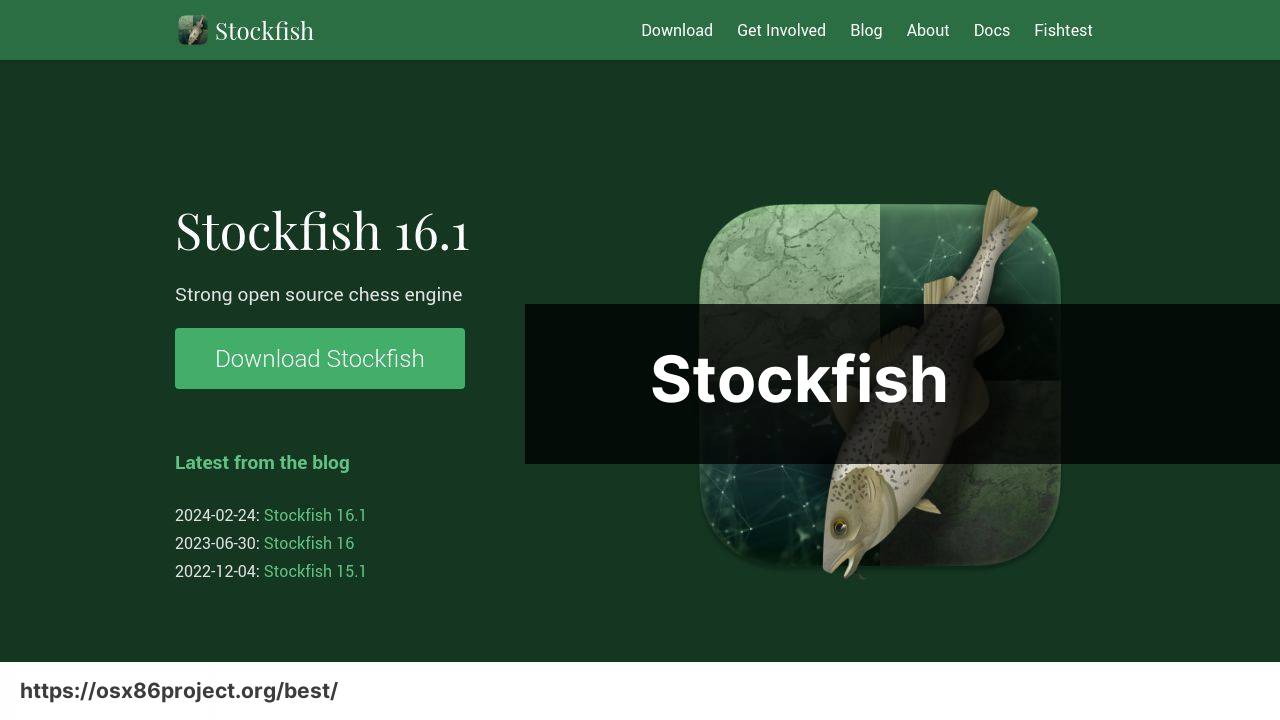
When it comes to free chess engines, Stockfish is unrivaled in strength and versatility. As an open-source engine, it ensures continual improvements and updates from a broad community of developers. It’s renowned for its sharp tactical play and deep analysis capabilities.
Pros
- Unmatched analytical strength
- Regular updates enhance its prowess
Cons
- Requires a compatible chess GUI for visualization
- Can be too challenging for beginners
XBoard with Polyglot
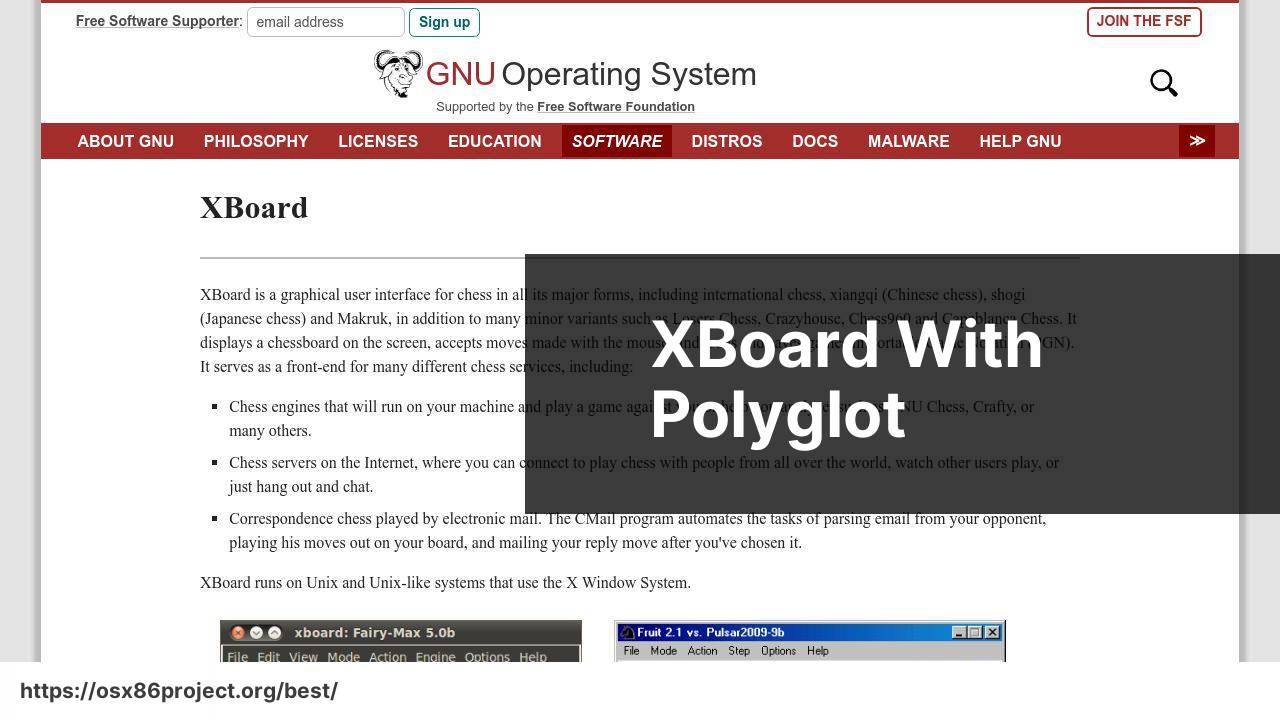
XBoard coupled with Polyglot creates a flexible platform for playing chess on a Mac. It’s a graphical user interface that allows users to play against various engines like Stockfish or compete with others online. XBoard’s adaptability across multiple operating systems makes it popular for consistent users of different devices.
Pros
- Compatible with numerous chess engines
- Online play and engine matches
Cons
- Outdated interface compared to other platforms
- May require learning curve for setup and use
Scid vs. PC
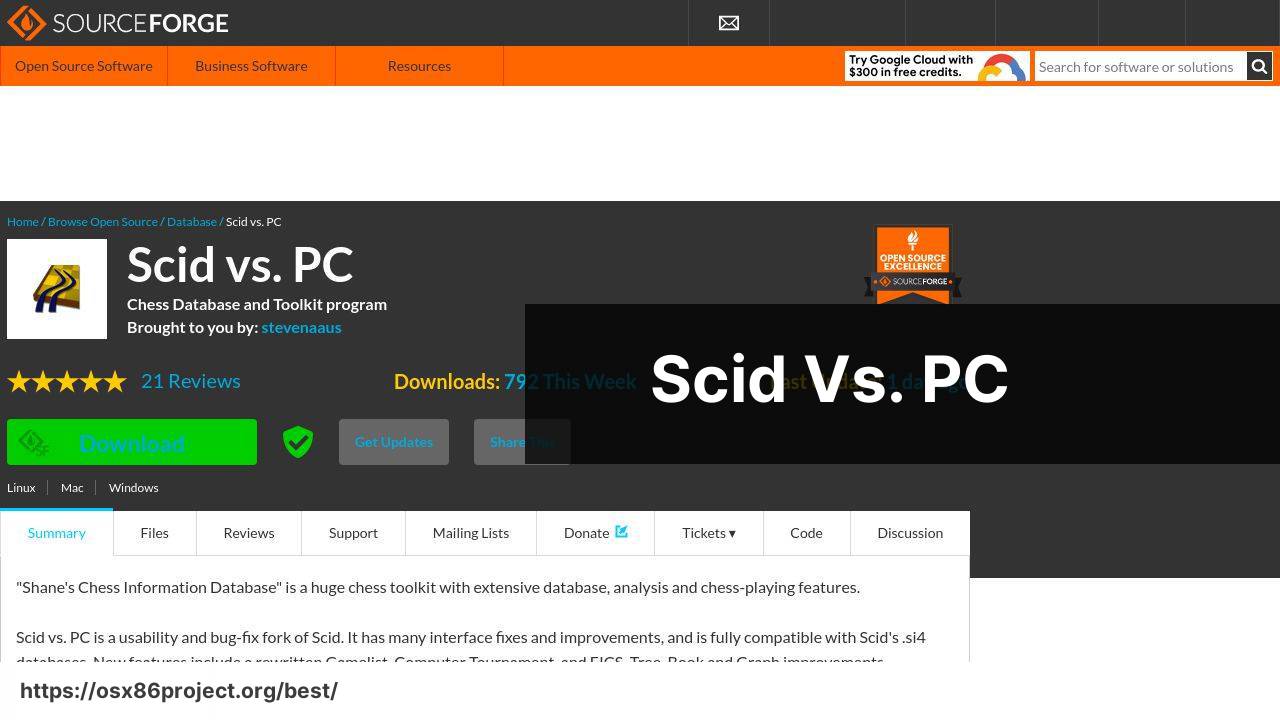
Scid vs. PC is a chess database application that’s excellent for game analysis and study. It stands for ‘Shane’s Chess Information Database’ versus a personal computer. The software provides robust database functionalities like game storage, replay, and annotation, as well as playing features through embedded chess engines.
Pros
- Extensive database and analysis tools
- Integrates with free engines such as Stockfish
Cons
- May be overwhelming for casual players
- Interface lacks modern aesthetic
Lichess
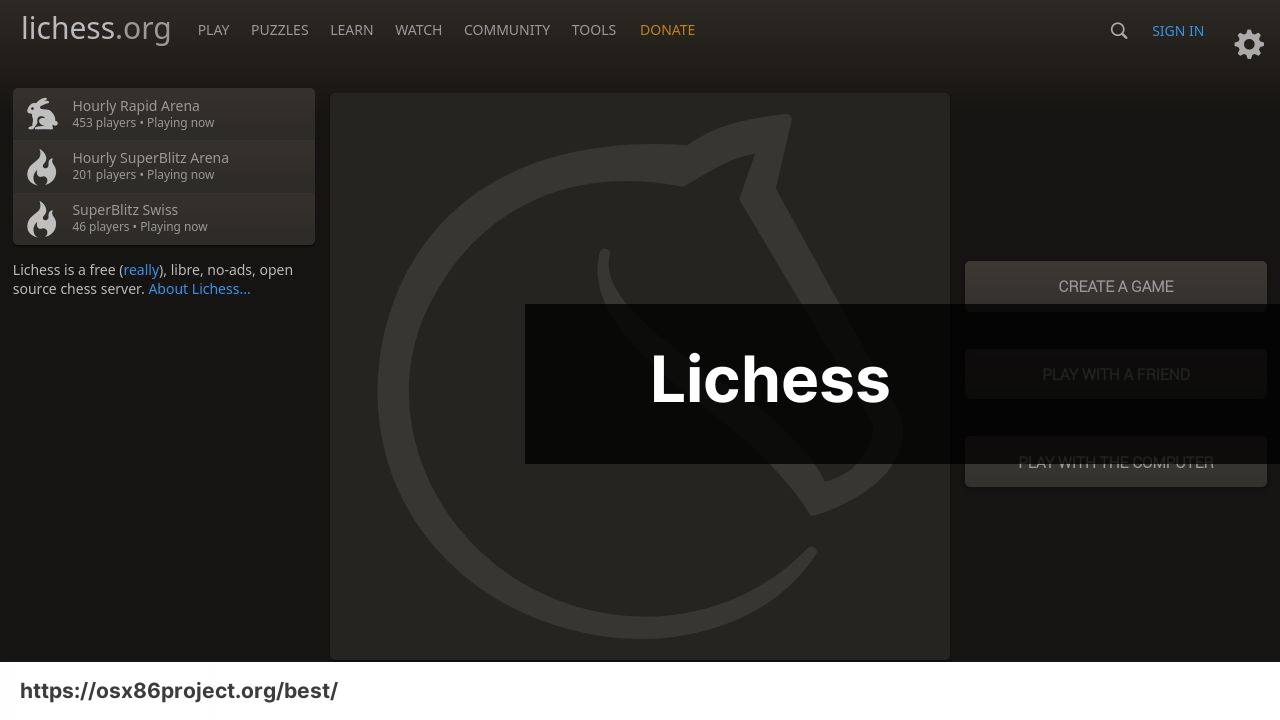
Although known as an online platform, Lichess offers a free and open-source app for Mac users. It provides access to a vast community of players for online matches, tournaments, and puzzles. The software also offers in-depth analysis tools, making it a vibrant space for interactive learning and play.
Pros
- Sleek interface with user-friendly features
- No advertisements or premium membership
Cons
- Reliant on internet connection for full functionality
- Some features may be complex for newcomers
Arena Chess GUI
Arena Chess GUI is a versatile chess client that supports multiple chess protocols and engines. It serves as an excellent environment for engine analysis and for playing against the computer. The software is designed with advanced players in mind, offering a comprehensive range of features and customization options.
Pros
- Supports over 250 chess engines
- Customizable interface and advanced options
Cons
- Complex interface not ideal for beginners
- Primarily focused on engine play rather than human vs. human
Conclusion:
The world of chess software is ever-evolving, with developers constantly striving to create tools that cater to the diverse needs of chess players, from beginners to grandmasters. In the fight for supremacy on the sixty-four squares, the right software can be a game-changer, offering insights and experiences that go beyond the physical board.
With these free software options, Mac users possess a chess arsenal capable of competing with any paid platform. What’s vital is consistent practice, a willingness to learn from losses, and an appreciation for the art of chess.
Furthering your chess knowledge doesn’t stop at playing games. Platforms like Chess24 and the aforementioned chess.com provide news, live tournament broadcasts, and educational articles. Pieces come to life not just on your screen but through the wisdom shared worldwide.
Moreover, embracing the spirit of lichess.org’s community approach, social interaction can enhance both your skills and enjoyment. Sharing tactics and positions, reading insights from others, and even creating your own content, fosters a deeper connection to the game and its global community.
FAQ
What are some of the best free chess software options available for Mac users?
Mac users can enjoy Stockfish, an open-source engine that’s highly powerful, and Scid vs. PC for database management and analysis. For a seamless experience, Lichess provides an in-browser solution with no installation required. These software options provide robust chess gameplay and analysis tools without any cost.
Where can I download Stockfish for my Mac?
Stockfish, renowned for its strength and efficiency, can be downloaded from its official website here. It’s easily installable and integrates with many chess GUIs.
Can I play chess online against others using free Mac software?
Yes, platforms like Lichess and Chess.com allow Mac users to play online against players worldwide. Both offer in-browser play without needing any additional software installation. Check out Lichess for a completely free experience.
Is there free software that enables Mac users to analyze their chess games?
Absolutely, Scid vs. PC and Stockfish are excellent for game analysis. They help in reviewing moves and understanding better strategies, essential for improving your game.
What is a good free chess database program compatible with Mac?
Scid vs. PC is a well-regarded chess database program for Mac users, giving them access to a vast collection of games for study and research purposes.
Are there any free chess training tools for Mac?
For free training tools, consider using Lichess‘s built-in lessons and puzzles, which offer a range of exercises catering to various skill levels to improve your chess tactics and strategy.
What are some user-friendly chess GUIs that are compatible with free chess engines like Stockfish?
PyChess and Arena Chess GUI are user-friendly interfaces that work seamlessly with engines like Stockfish, making it easier for Mac users to analyze games and manage libraries.
How can I improve my opening repertoire using free Mac chess software?
Use Scid vs. PC to study opening moves and variations. It provides access to extensive chess databases where you can explore various opening strategies and choose what best fits your style of play.
Can I use the free Mac chess software for participating in online tournaments?
Yes, platforms like Lichess offer the functionality to join and play in online tournaments, catering to all levels of play, from amateur to professional competitions.
Is there a free chess software for Mac that comes with endgame tablebases?
For endgame analysis, Stockfish can be used alongside tablebases which can be downloaded separately. It offers in-depth analysis of endgame positions to refine your endgame skills.
 Best MacOS Apps / Software
Best MacOS Apps / Software
