Best Mind Mapping Software For Mac

When it comes to harnessing creativity and structuring ideas, mind mapping is a powerful tool that transcends industries and personal planning. As a Mac user committed to productivity, I’ve explored various applications to find what fits best for different scenarios. Whether it’s for project planning, brainstorming, or studying, the perfect mind mapping software truly can revolutionize the way you think and work. In this blog, I’ll share my experiences with the best mind mapping software available for Mac, analyzing their benefits and limitations.
MindNode
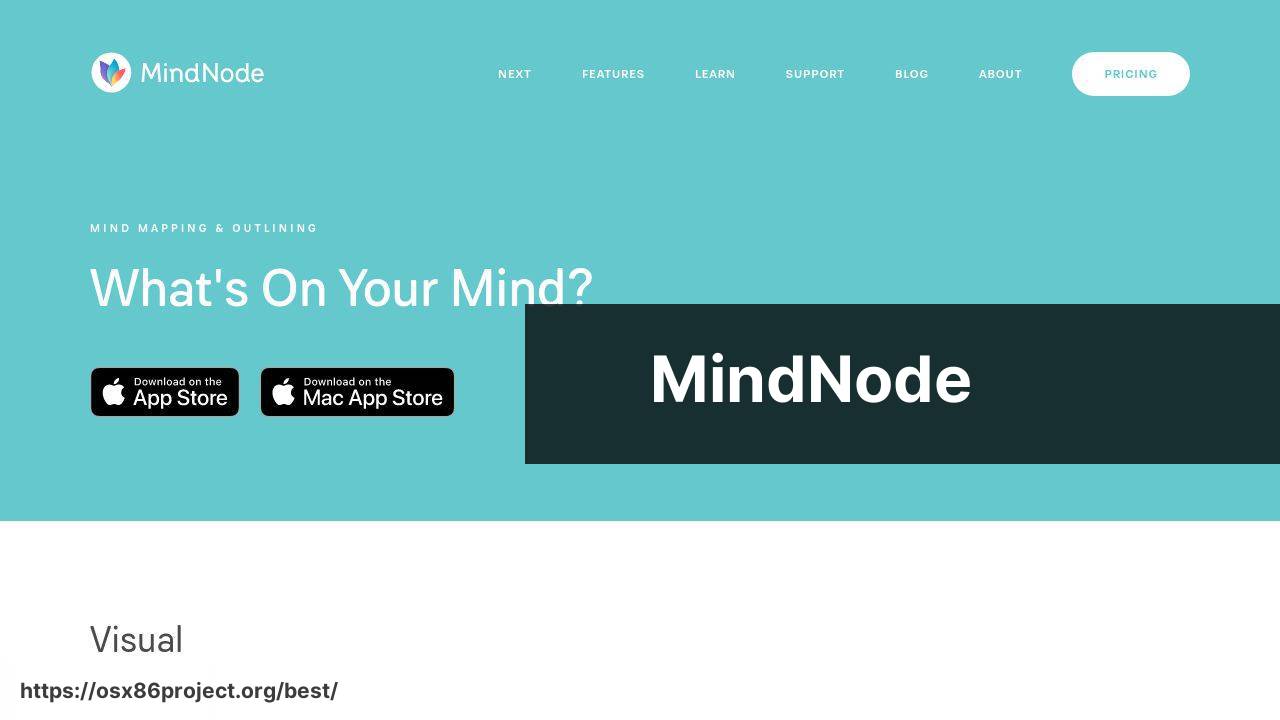
MindNode is an intuitive, visually appealing mind mapping software that is incredibly user-friendly. Its clean interface and iCloud integration make it great for Apple enthusiasts looking for seamless synchronization across devices. I particularly love its focus mode.
Pros
- Beautiful, minimalistic interface
- Easy to use with powerful exporting options
Cons
- Subscription model may put off some users
- Lacks advanced features for complex mind maps
XMind
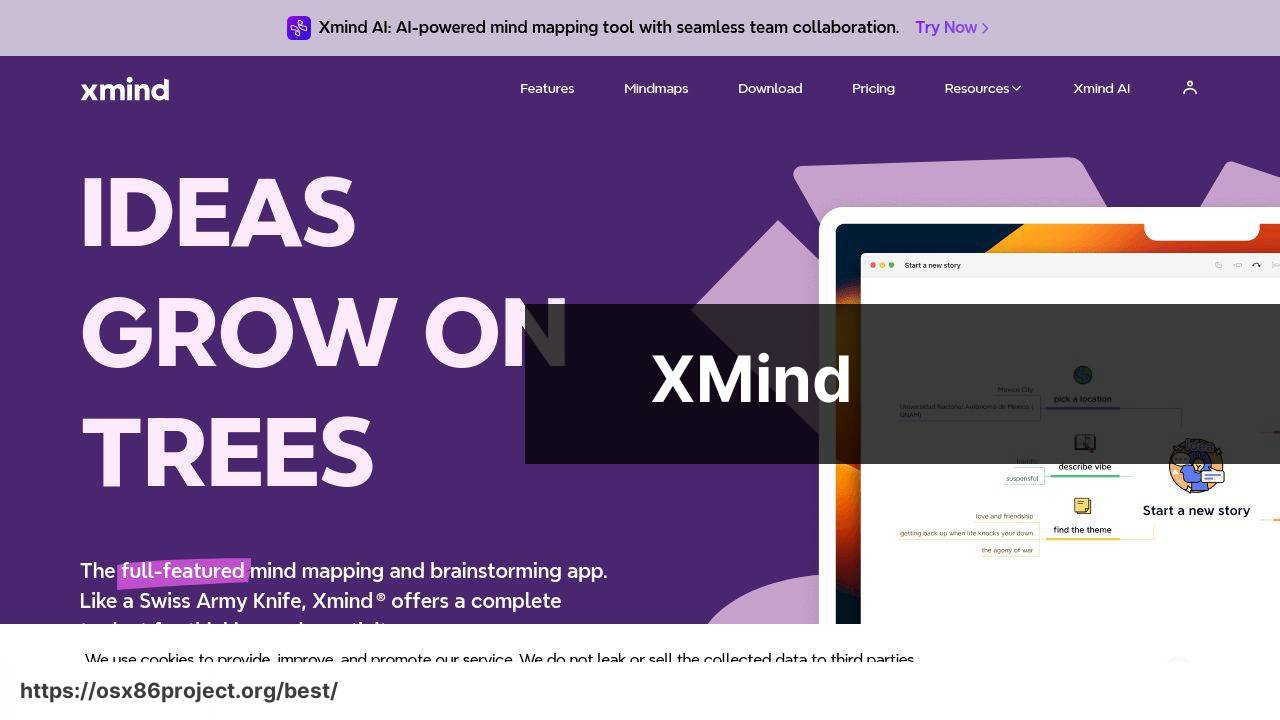
XMind stands out with its versatility and a wide range of templates. It caters to more detailed and complex maps, supporting various structures such as fishbones and matrices. The brainstorming mode helps in capturing ideas spontaneously.
Pros
- Rich in features and functionalities
- Supports a variety of diagram formats
Cons
- The learning curve may be steep for beginners
- Free version is somewhat limited
MindManager
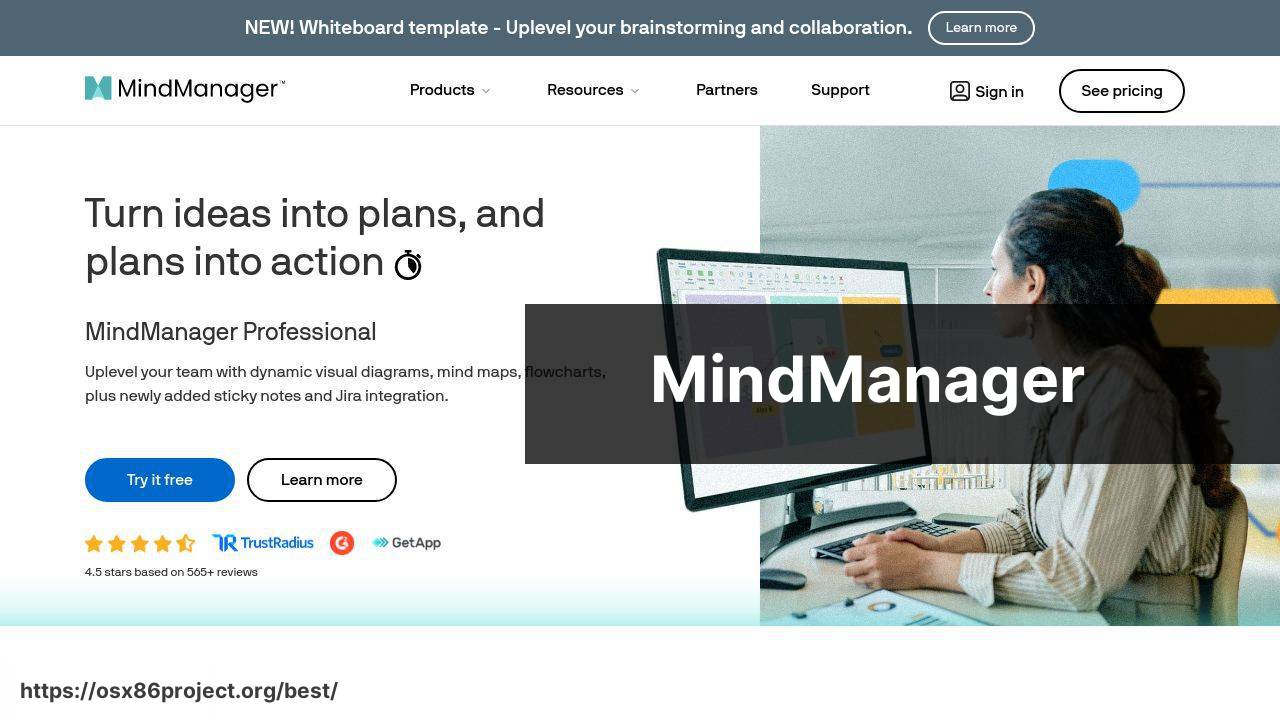
MindManager is a comprehensive mind mapping tool suitable for business professionals who need to manage information. Its integration with Microsoft Office and project management features, such as Gantt charts, make it a heavyweight contender.
Pros
- Robust with a wealth of features for complex data mapping
- Strong integration options
Cons
- Can be overwhelming for casual users
- Higher price point
iThoughtsX
iThoughtsX is a versatile mind mapping software for Mac with a good balance between simplicity and functionality. It supports importing and exporting to and from many formats, which is great for cross-platform work.
Pros
- User-friendly interface with flexible import/export
- Competitive one-time purchase price
Cons
- Not as graphically polished as some alternatives
- Limited integration with third-party apps
MindMeister

MindMeister is a cloud-based mind mapping software that excels in real-time collaboration. It’s optimal for teams needing to brainstorm together, and its simple, intuitive interface is perfect for quick idea mapping.
Pros
- Great for collaborative work
- Easy to pick up and use
Cons
- Features may be too basic for some power users
- Subscription-based pricing
SimpleMind

For those seeking a no-frills mind mapping experience, SimpleMind offers just that. It’s straightforward, with enough features to be useful without overwhelming users. Auto-layout options and easy customization are among its strengths.
Pros
- Straightforward and easy to use
- Customizable without being complex
Cons
- May lack depth for advanced users
- Limited collaboration features
Conclusion:
When we talk about mind mapping, it’s not just about drawing lines and adding boxes; it’s a strategy to emulate the way our brains naturally operate. Mind mapping goes hand in hand with visual learning and can significantly enhance productivity and understanding of complex subjects. Diverse approaches to mind mapping exist, each catering to different needs and styles. Some users may want to use their mind maps for memory aids with sleek, minimalistic designs, while others might need in-depth planning features with interconnectivity and task assignment capabilities.
Regardless of your approach, the key to successful mind mapping lies in choosing software that aligns with your goals. This means taking into account factors such as usability, customization, integration capabilities, and cost. For instance, students or creative professionals may prefer MindNode for its simplicity and elegance. On the other hand, project managers and entrepreneurs could lean toward MindManager for its expansive feature set geared towards business applications.
Another consideration is the learning curve associated with the software. Tools like XMind and iThoughtsX offer a lot of depth but may take time to master. This can be a strength or a stumbling block, depending on your familiarity with mind mapping tools. Additionally, understanding the difference between one-time purchases and subscription models can help you decide which software offers both the functionality and the economic model that best aligns with your needs.
Mind mapping is not just for individual use; it’s a collaborative tool. As remote work becomes increasingly prevalent, the ability to brainstorm with team members online is essential. Solutions like MindMeister are designed with collaboration in mind, allowing users to work together in real-time from anywhere in the world.
Lastly, as our work becomes more integrated with technology, cross-platform compatibility cannot be overlooked. Whether it’s syncing between your Mac, iPad, or iPhone, or sharing with colleagues using Windows or Android, the ability to seamlessly transition between devices is a valuable asset for any mind mapping software. Services like cloud-based storage further support this functionality, enabling you to access and update your mind maps on the go.
FAQ
What features should I consider when choosing the best mind mapping software for Mac?
Key features to consider include ease of use, customization options, collaboration tools, compatibility with macOS, and integration with other apps.
Which mind mapping software integrates best with macOS?
XMind and MindNode are highly regarded for their native macOS integration, offering seamless user experiences on Mac computers.
Can I collaborate with others using Mac-compatible mind mapping tools?
Yes, many mind mapping tools like MindMeister and Lucidchart offer collaborative features for team projects.
Are there any free mind mapping tools that work well on Mac?
Yes, tools like FreeMind and Canva provide basic mind mapping capabilities for free, suitable for casual users on Mac.
How does XMind stand out as a mind mapping software for Mac?
XMind is recognized for its intuitive design, rich visual elements, and versatility, making it a top choice for Mac users.
Is it possible to sync mind maps across different devices with Mac-based software?
Many mind mapping apps, such as MindNode, offer cloud synchronization, allowing access across multiple devices.
Does advanced mind mapping software support project management integration?
Certain software, like MindManager, integrates project management features, enabling users to track tasks and deadlines within mind maps.
What kind of visual elements can I expect in Mac mind mapping software?
Expect features like customizable templates, icons, color coding, and varied branch styles for organizing and emphasizing ideas.
Is it necessary to have an internet connection to use mind mapping software on Mac?
While some tools require internet for full functionality, others like XMind offer offline access to your mind maps on Mac.
Can I export mind maps into different formats with Mac mind mapping tools?
Yes, most software allows you to export mind maps into formats like PDF, Word, and image files for easy sharing and presentation.
 Best MacOS Apps / Software
Best MacOS Apps / Software
