Best Financial Software For Mac

As a long-time Mac user who takes financial management seriously, I’ve had the opportunity to try out various financial software options tailored for macOS. While there’s an abundance of tools in the market, finding one that perfectly aligns with the seamless and intuitive user experience of Mac can be a challenge. In this blog, I’ll share insights on the best financial software for Mac users that I’ve experienced firsthand, considering ease of use, features, and overall reliability.
Quicken for Mac
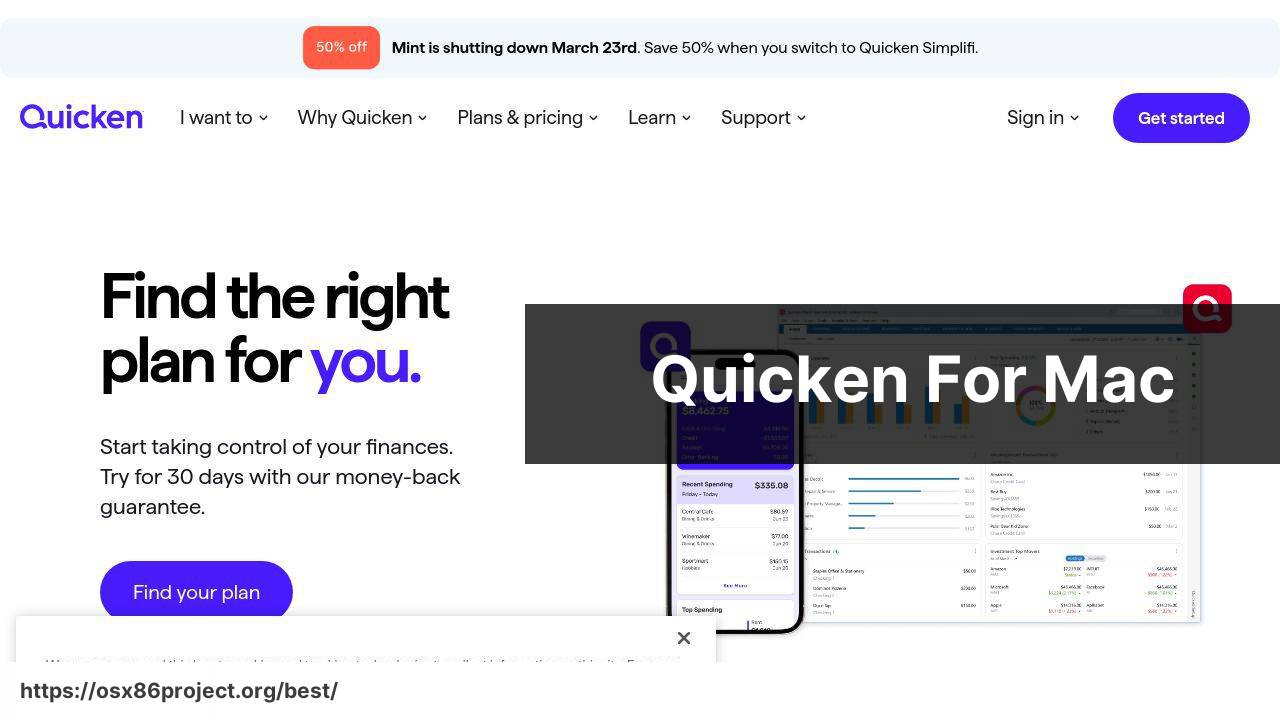
Quicken has stood the test of time as one of the most trusted personal finance management tools. Its Mac version has been refined to match the efficiency and design ethos of macOS, providing users with comprehensive budgeting tools, investment tracking, and more. This software prides itself on its meticulous approach to managing your finances.
Pros
- Comprehensive financial management capabilities
- Direct import from banks and other financial institutions
Cons
- Subscription-based pricing can be expensive for some users
- User interface might seem outdated compared to newer apps
You Need A Budget (YNAB)
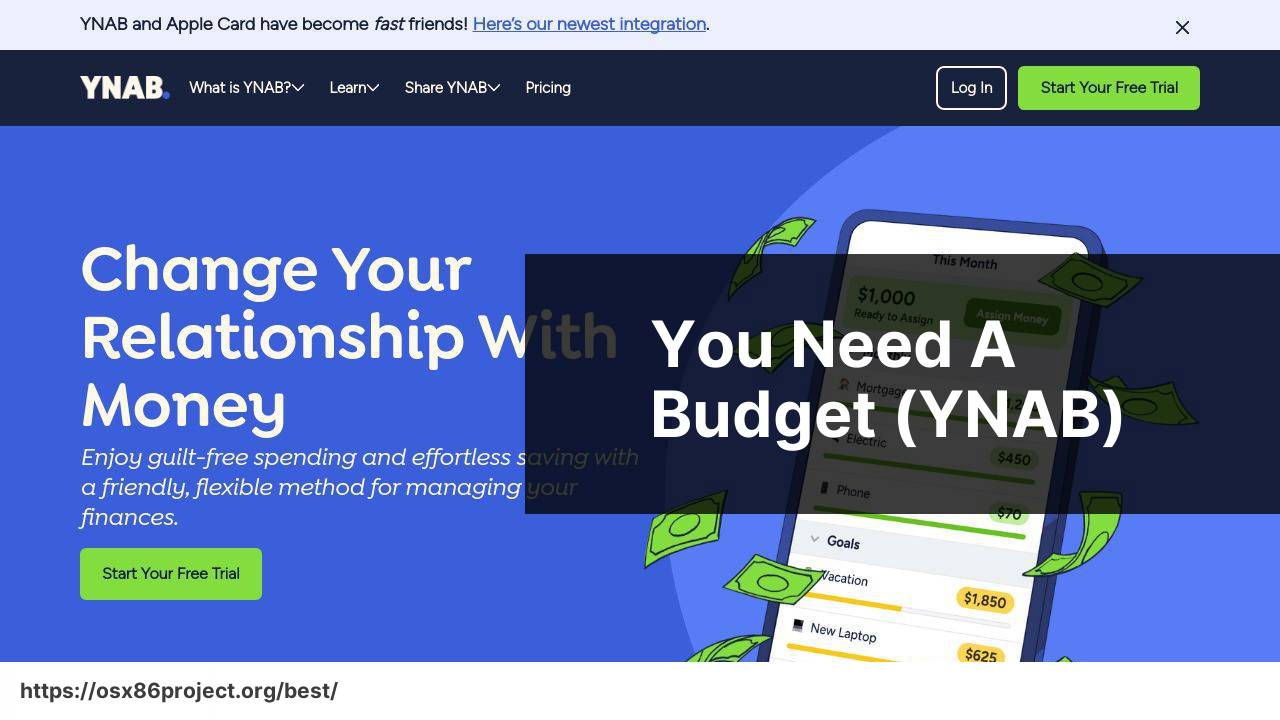
YNAB takes a unique approach to budgeting, emphasizing planning for infrequent expenses and adapting as circumstances change. For Mac users, it offers a clean and straightforward interface, making it easier to focus on budgeting rather than getting tangled up with complex features. It’s particularly popular among users who advocate for the zero-based budgeting method.
Pros
- Zero-based budgeting methodology
- Active user community and excellent support
Cons
- May require a mindset shift for those used to traditional budgeting tools
- Lacks direct investment tracking features
Banktivity
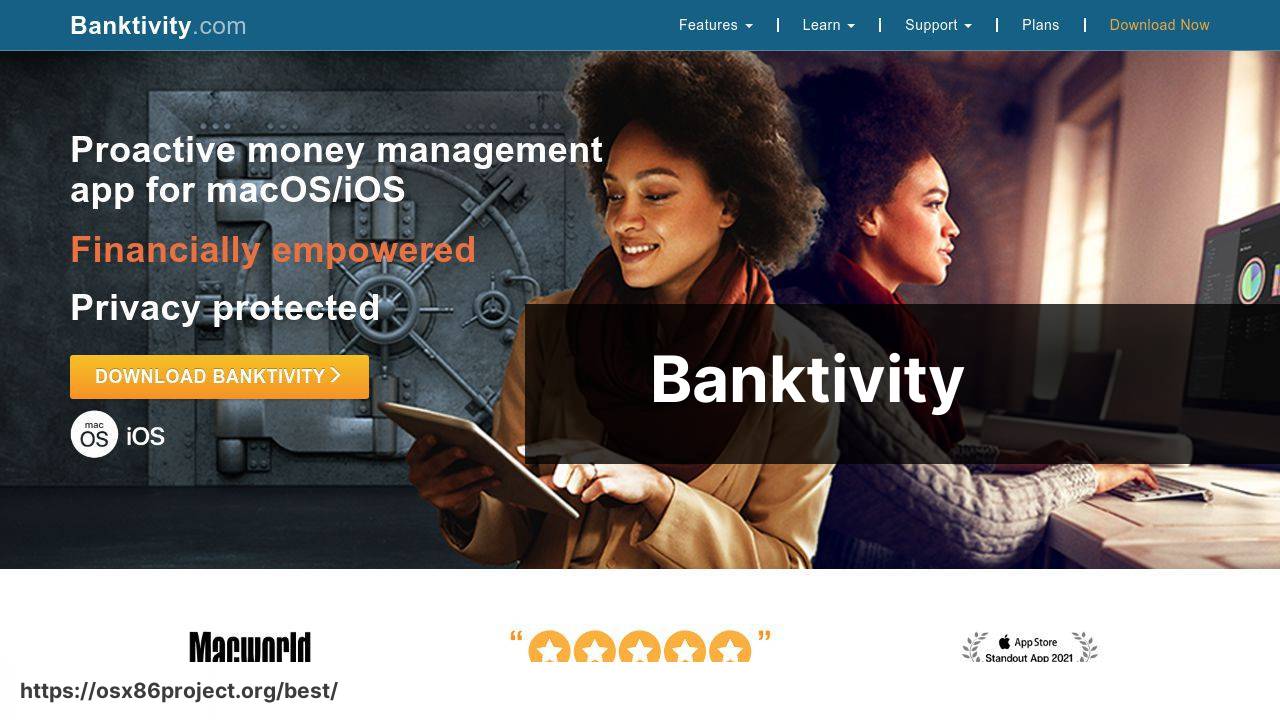
Banktivity is tailored specifically for macOS users, offering strong investment tracking and advanced reporting capabilities. Its interface is designed to leverage the functionality and aesthetics of Mac, ensuring a coherent experience for users. Syncing with iOS devices is straightforward, and it offers a powerful set of tools for handling complex financial scenarios.
Pros
- Designed explicitly for Mac ecosystem
- Robust investment tracking and reporting
Cons
- UI can be overwhelming for first-time users
- Certain features locked behind the premium version
Mint
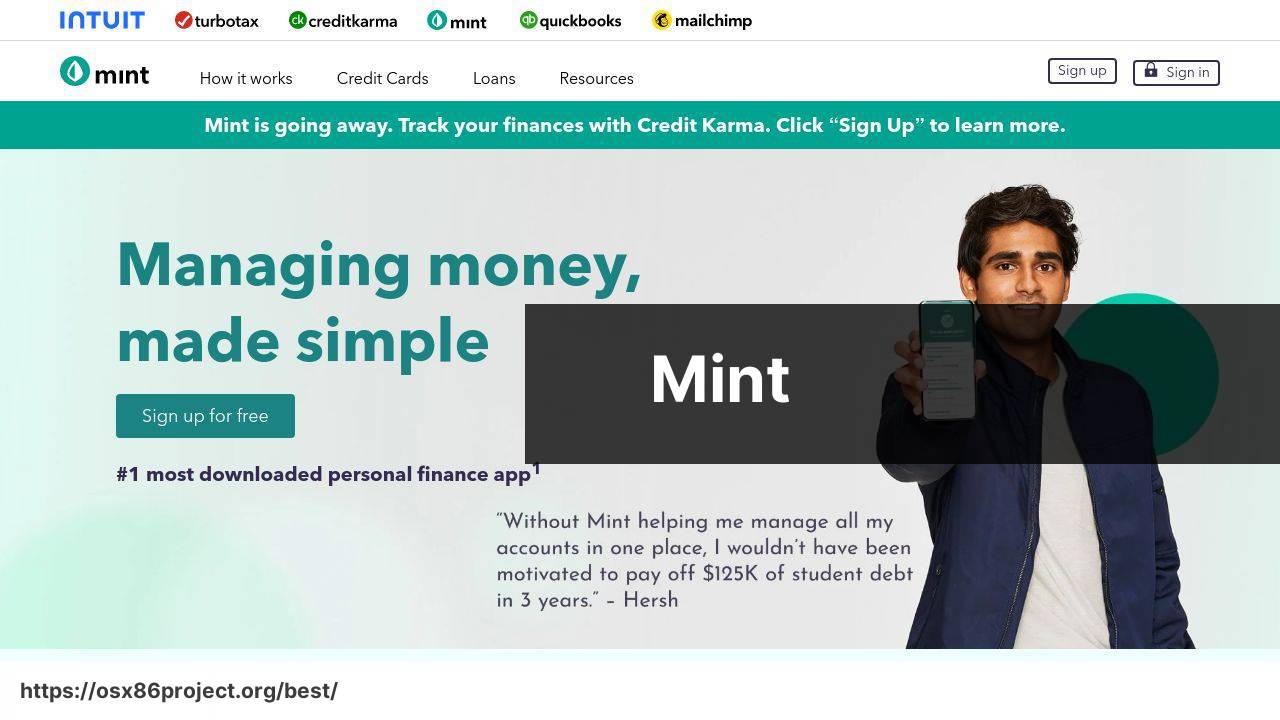
Mint is renowned for its user-friendly platform and exceptional budgeting tools. While it’s a web-based service, it functions seamlessly on the Mac via browsers, and there’s an app for iOS to support mobile monitoring. It’s especially appealing for users who want real-time insights into their financial status without the need for complex setup procedures or maintenance.
Pros
- User-friendly interface and free to use
- Real-time updates and alerts for financial activity
Cons
- Ads can be intrusive
- Limited customization options for budgeting
Personal Capital
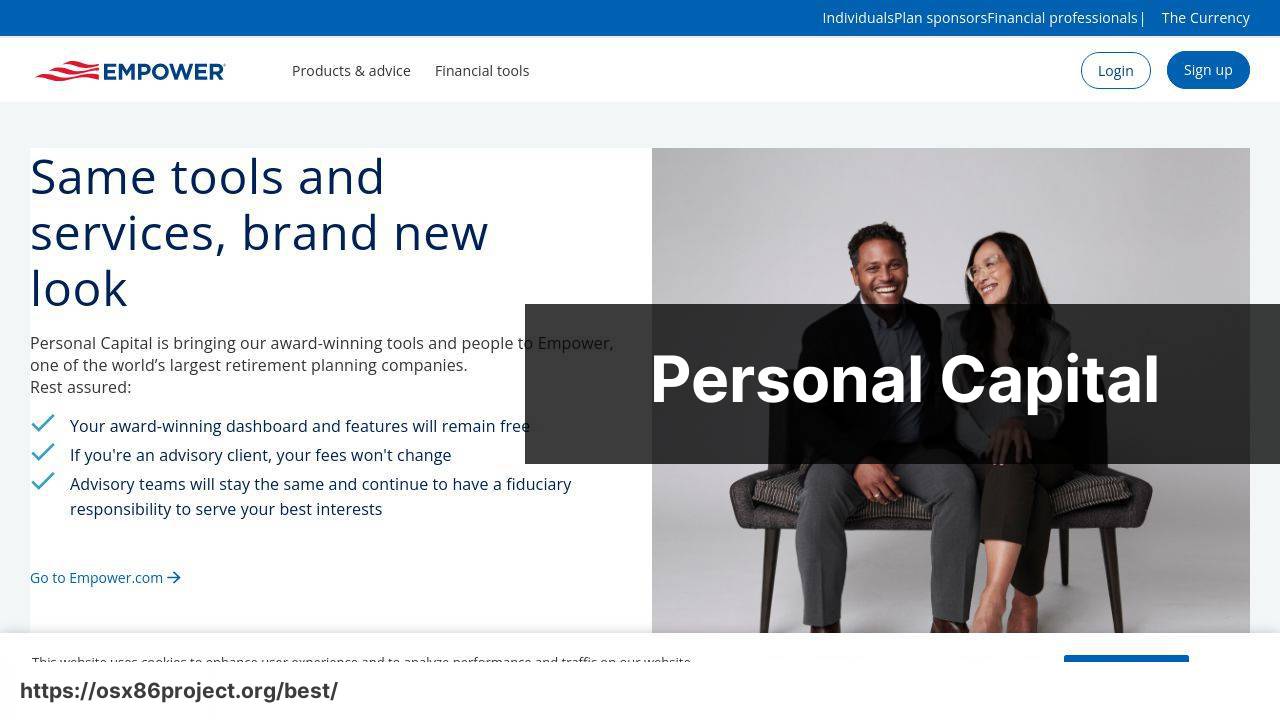
Personal Capital excels in wealth management and investment tracking. Aimed more at investors than everyday budgeters, its platform provides in-depth analysis and retirement planning tools. The free dashboard is especially useful for getting a high-level view of finances and the health of one’s investments. The Mac app integrates well with other Apple services, making it a robust choice for those heavily invested in the Apple ecosystem.
Pros
- Powerful tools for investment tracking and retirement planning
- Integration with Apple’s ecosystem
Cons
- High fees for the advisory service
- May not be the best for simple budgeting needs
Conclusion:
Embracing a single piece of financial software can be both a comfort and a risk. While it streamlines processes, backing up your data and diversifying your tools can safeguard against potential software or service failures. For instance, iCloud Drive can be an excellent place to store exported financial reports for safekeeping.
In addition, consider using spreadsheet programs like Microsoft Excel or Apple Numbers as a supplementary tool for custom analyses that your financial software might not support directly. Also, leveraging platforms like Zapier can enhance productivity by automating workflows between your financial tools and other apps or services you use.
Furthermore, expanding your financial knowledge through resources such as Investopedia or the Khan Academy’s Personal Finance course can empower you to make more informed decisions. A well-rounded approach, combining solid software tools and continuous learning, is key to achieving and maintaining financial well-being.
The world of technology and finance is always evolving. Therefore, staying aware of industry news through outlets such as TechCrunch or CNET Personal Finance can help you anticipate changes that might affect the tools you depend on. In the end, the best financial software is one that not only meets your immediate needs but also grows with you as your financial landscape changes.
FAQ
What are the top features to look for in the best financial software for Mac?
Key features include user-friendliness, budgeting tools, investment tracking, bank synchronization, reporting capabilities, and tax preparation support.
How does Quicken for Mac stand out among financial software?
Quicken for Mac offers robust budgeting, investment tracking, and Bill Pay service. Check it out on their homepage.
Can financial software for Mac help with investment portfolio management?
Yes, many Mac financial software options include tools for tracking your investments and making informed decisions on your portfolio.
Is there any free financial software available for Mac users?
Mint and GnuCash offer free versions with basic features, while more comprehensive features might require a paid upgrade.
Does the best financial software for Mac include features for small businesses?
Programs like QuickBooks for Mac provide business-oriented features like invoicing, payroll, and inventory management. Visit QuickBooks online.
How can financial software for Mac assist with tax preparation?
Many software packages include tools to track deductions, generate tax reports, and export data to tax preparation software like TurboTax.
Can Mac financial software be used on multiple devices or just on the Mac?
Some options offer cloud-based services or companion apps, allowing users to access their financial data on different devices, including mobile.
How secure is financial software for Mac in terms of data protection?
Reputable Mac financial software uses encryption and security measures to protect your financial data from unauthorized access.
Do any financial software programs for Mac support multiple currencies?
Yes, software like Quicken and others support multiple currencies, which is useful for international investments or travel expenses.
How user-friendly are the interfaces of the best financial software for Mac?
Best financial software for Mac generally prioritize intuitive design, with clean interfaces and straightforward navigation suitable for users of all levels.
 Best MacOS Apps / Software
Best MacOS Apps / Software
