Best Invoice Software For Mac

As a long-time Mac user and freelance professional, I empathize with the headache that can come from managing invoices. Having gone through various invoicing tools, I’ve learned that the secret sauce for seamless financial management lies in finding the ideal invoice software that’s compatible with macOS. I’ll be sharing my experiences with some of the top invoice software options for Mac to help you determine which may be the best fit for your business needs.
FreshBooks
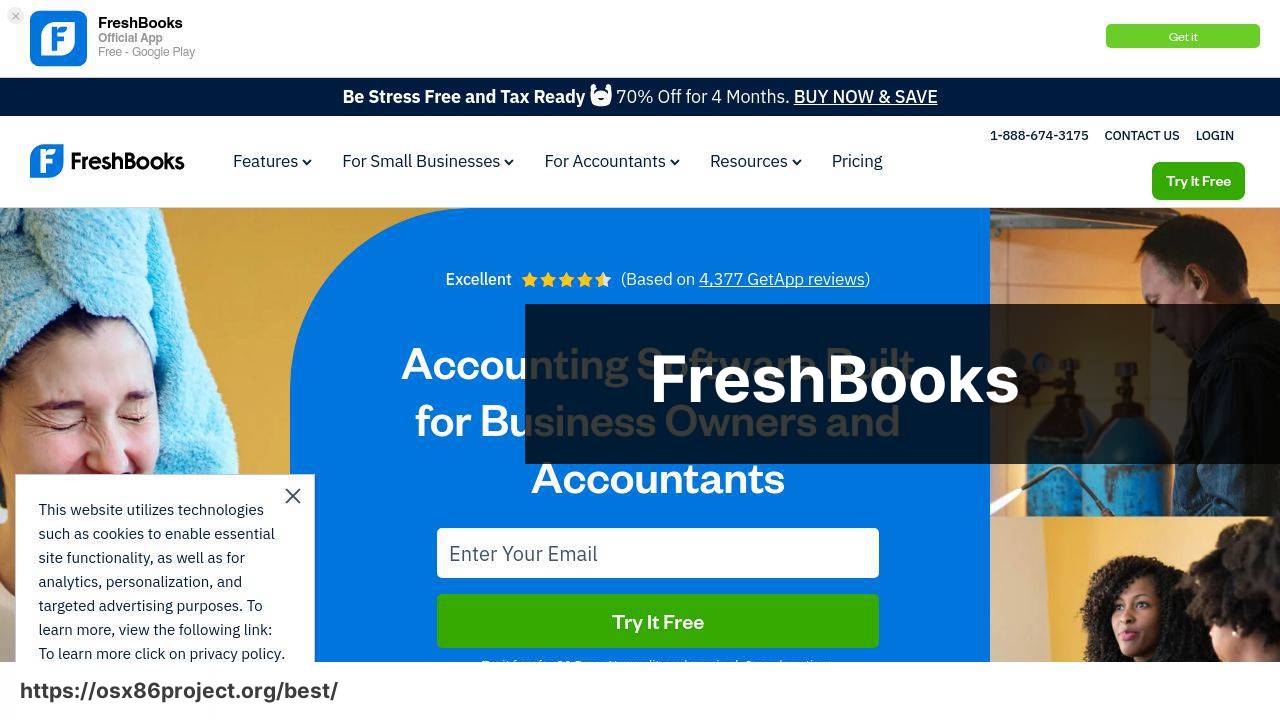
FreshBooks offers a super intuitive user experience aimed at small business owners and freelancers on macOS. With a vibrant users’ community and an emphasis on simplicity, FreshBooks allows you to create professional-looking invoices with ease. Its time-tracking and project management features are particularly noteworthy.
Pros
- User-friendly interface
- Advanced time-tracking and project management tools
- Extensive customization options for invoices
Cons
- Limited third-party app integrations
- Higher pricing compared to some competitors
Wave Accounting
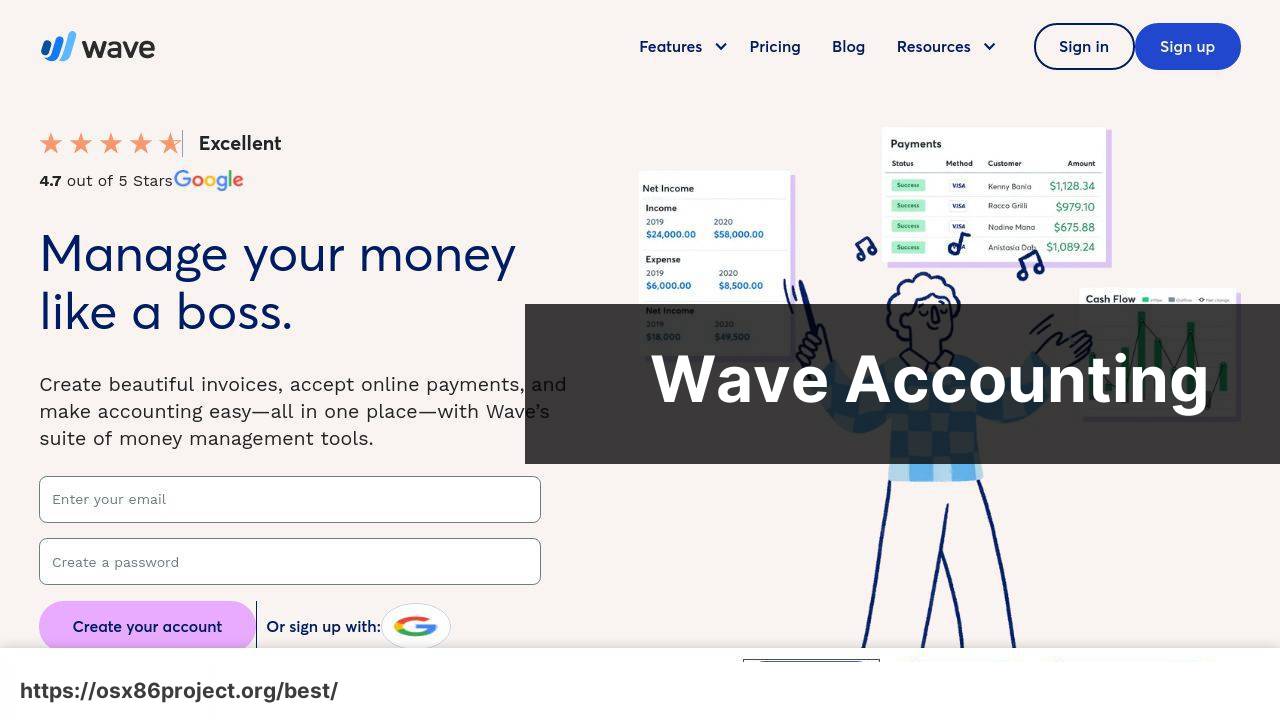
Wave Accounting shines for being an all-in-one invoicing and accounting solution that’s free to use. Targeted at freelancers and small businesses, it stands out with its no-fuss approach to invoice creation and offers expense tracking, receipt scanning, and online payments integration.
Pros
- Completely free for most features
- Includes accounting and receipt scanning
- Unlimited invoice creation and customer management
Cons
- Customer support can be hit or miss
- No inventory tracking
QuickBooks
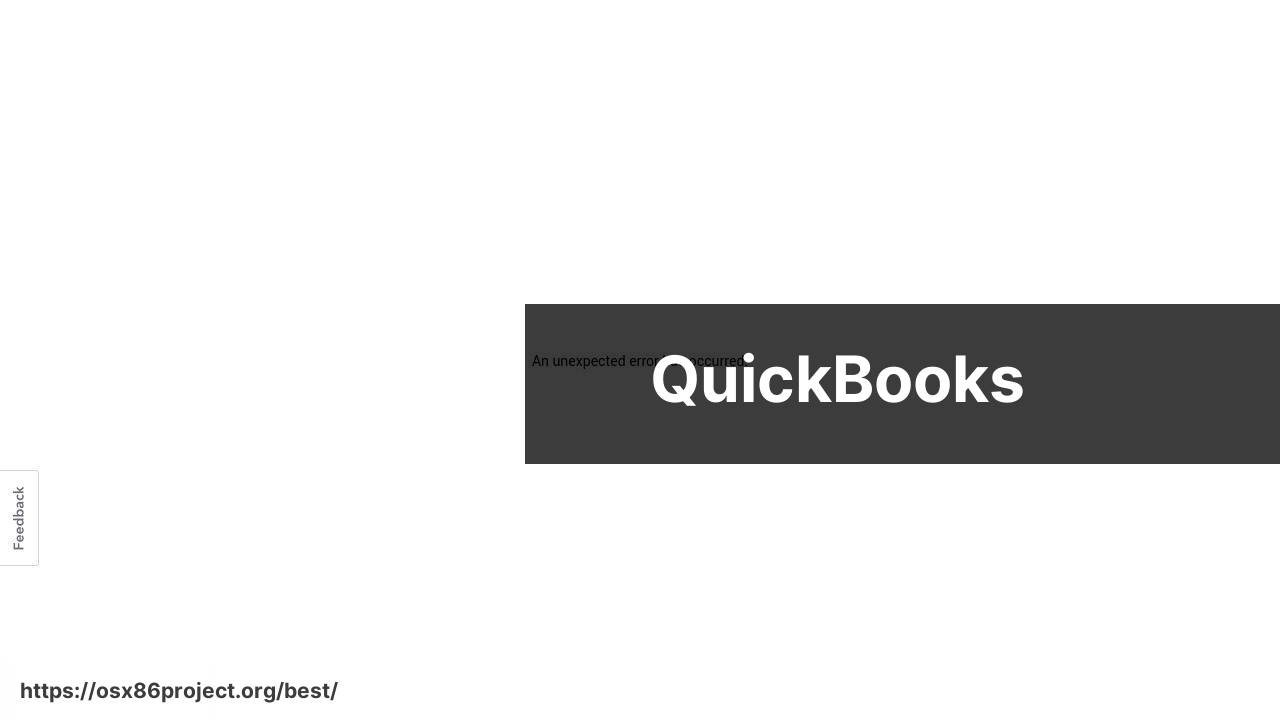
QuickBooks is a well-known powerhouse in the financial software space. Its macOS app provides a robust set of features, including invoice creation, accounting, payroll, and more. QuickBooks is known for its thorough reporting capabilities and integration with a wide array of third-party apps.
Pros
- Comprehensive feature set for all financial tasks
- Extensive third-party integrations
- Powerful reporting and insights
Cons
- Can be more complex, with a steeper learning curve
- Pricier than some other options
Zoho Invoice
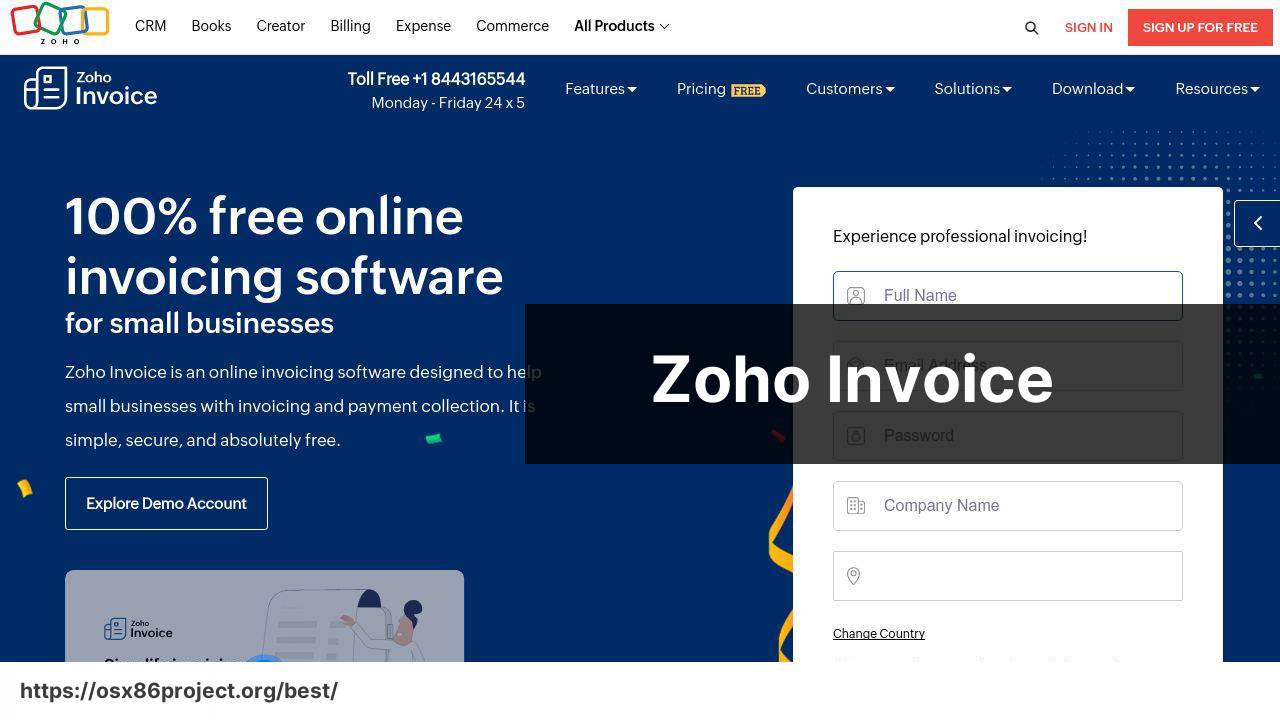
Zoho Invoice is part of the expansive Zoho Suite, offering a seamless invoice solution for Mac users. The software provides invoice customization, time tracking, and automated workflows. Its integration with other Zoho apps makes it a solid choice for businesses already within the Zoho ecosystem.
Pros
- Easy integration with other Zoho products
- Automated invoice workflows save time
- No-fuss setup and intuitive UI
Cons
- Limited features in the free version
- Can get pricey as you add more Zoho apps
Xero
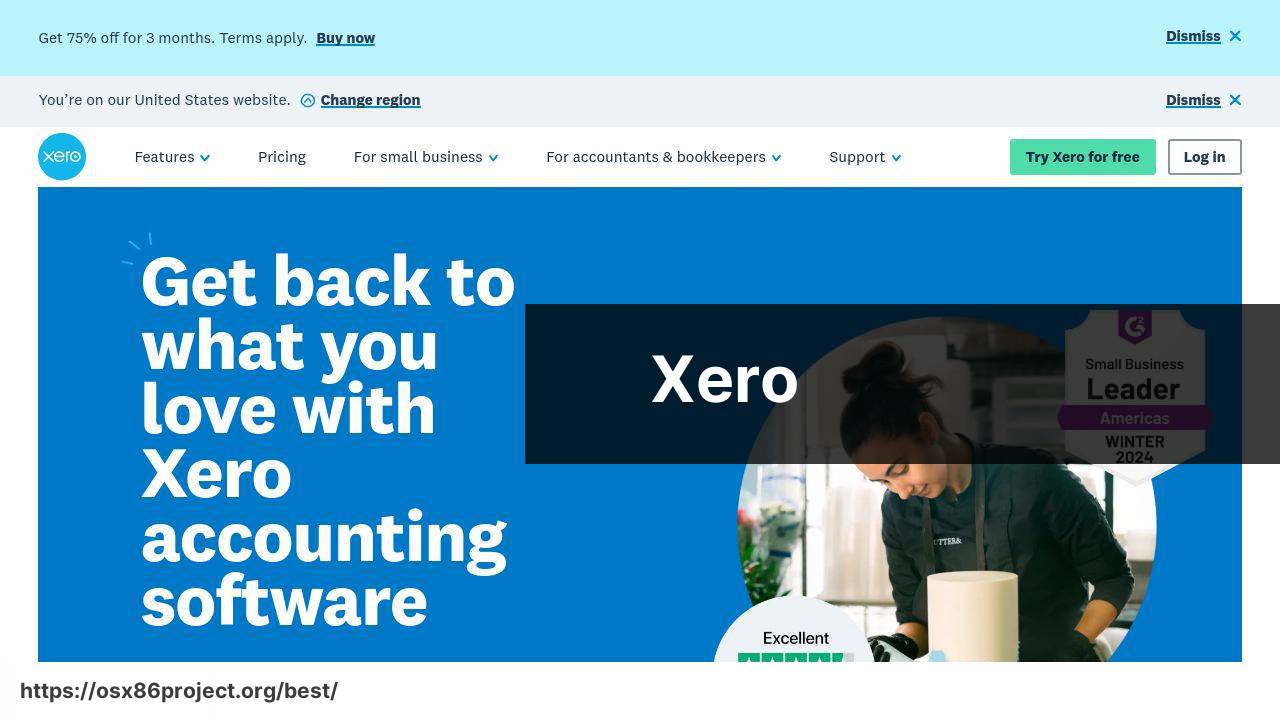
Xero is a strong contender in the cloud-based accounting software arena, offering powerful functionality for invoice creation, financial reporting, inventory tracking, and payroll. Designed to cater to businesses of all sizes, it provides detailed financial oversight and integration with numerous third-party apps.
Pros
- Robust set of accounting features
- Real-time bank feeds and reconciliation
- User-friendly interface
Cons
- Some features might be overkill for freelancers and very small businesses
- Higher learning curve than simpler alternatives
Invoicely

Invoicely boasts simplicity and efficiency, providing key invoicing features without overwhelming users with complex options. It’s designed with small businesses in mind and offers a range of invoice templates, basic reporting, and multi-currency support, making it an excellent choice for those starting out.
Pros
- User-friendly and simple to navigate
- Free tier for basic invoicing needs
- Multi-currency support for international transactions
Cons
- Limited integrations with other software
- Advanced features locked behind paid plans
Conclusion:
The landscape of invoicing and financial management is continuously evolving. Innovations such as AI-assisted categorization, real-time financial insights, and enhanced mobile accessibility are setting the pace in the industry. As remote work becomes the norm, cloud-based solutions ensure you can create, send, and manage invoices from anywhere, at any time.
Fintech integrations are becoming crucial, offering advanced features like automatic bank reconciliation and seamless payment processing. Expect to see a surge in API-driven collaborations between invoice software and banking services, providing a more unified financial ecosystem.
Security is another hot topic, with elevated emphasis on data encryption and compliance with global standards. Service providers are stepping up their game with features like multi-factor authentication and advanced backup solutions to protect your data against breaches and losses.
Looking at sustainability, paperless invoicing isn’t just convenient—it’s eco-friendly. Digital invoices reduce paper waste and are becoming a standard practice, aligning with global environmental consciousness.
Finally, with the increase of international trade, expect more sophisticated multi-currency and multi-language support that reflects the global marketplace. Advanced systems now auto-update currency exchange rates and offer diverse language options to cater to an international clientele.
As we embrace these advancements, it’s crucial to stay informed about the latest innovations in the financial software domain and the impacts they could have on your business operations.
FAQ
What features should I look for in the best invoice software for Mac?
Ideal invoice software for Mac should offer customizable templates, automatic billing, expense tracking, multiple currency support, and easy integration with other business tools.
Is there any free invoice software available for Mac users?
Yes, some providers offer free versions with basic functionalities, such as Wave, which is suitable for small businesses and freelancers.
Can I synchronize my invoice data across different devices with Mac invoice software?
Most top-tier invoice software for Mac includes cloud synchronization, allowing you to access your data across various devices, including iOS devices.
Are there invoice software options for Mac that support multiple languages and currencies?
Absolutely, software like FreshBooks supports multiple languages and currencies, which is ideal for global business transactions.
What advantages does using a Mac-specific invoice software offer?
Mac-specific invoice software typically offers a user-friendly interface that aligns with Mac’s design aesthetics, along with seamless integration with macOS features.
How secure is invoice software on a Mac?
Reputable invoice software for Mac utilizes advanced encryption and security measures to protect sensitive financial data and ensure privacy.
Is it possible to customize invoices with Mac invoice software?
Yes, most Mac invoice software provides options to add your branding, such as logos, customize color schemes, and adjust layouts to suit your business identity.
Do any invoice software solutions for Mac also handle inventory management?
Some invoice software solutions, like QuickBooks for Mac, offer integrated inventory management features to track products and link them to invoices automatically.
Can I set up recurring billing with invoice software on my Mac?
Certainly, many invoice programs for Mac allow you to configure recurring billing for regular clients, automating the invoicing process and saving time.
How does invoice software for Mac help with tax preparation?
Invoice software for Mac can help organize financial records, track deductible expenses, calculate tax obligations, and generate reports, streamlining tax preparation.
 Best MacOS Apps / Software
Best MacOS Apps / Software
