Best Embroidery Software For Mac

In the world of digital design, embroidery software serves as a bridge between creativity and the final embroidered piece. As a Mac user and embroidery enthusiast, finding a suitable program that’s both powerful and compatible with macOS can be a challenge. Over the years, I’ve had the opportunity to try various embroidery software tailored for Mac, each offering a unique set of features catering to different levels of expertise and design needs. In this article, I’ll share insights into the best embroidery software for Mac, based on my personal experiences, helping fellow artists make informed decisions for their digital stitching endeavors. For more resources and tutorials, check out Embroidery Online and Urban Threads.
Embrilliance
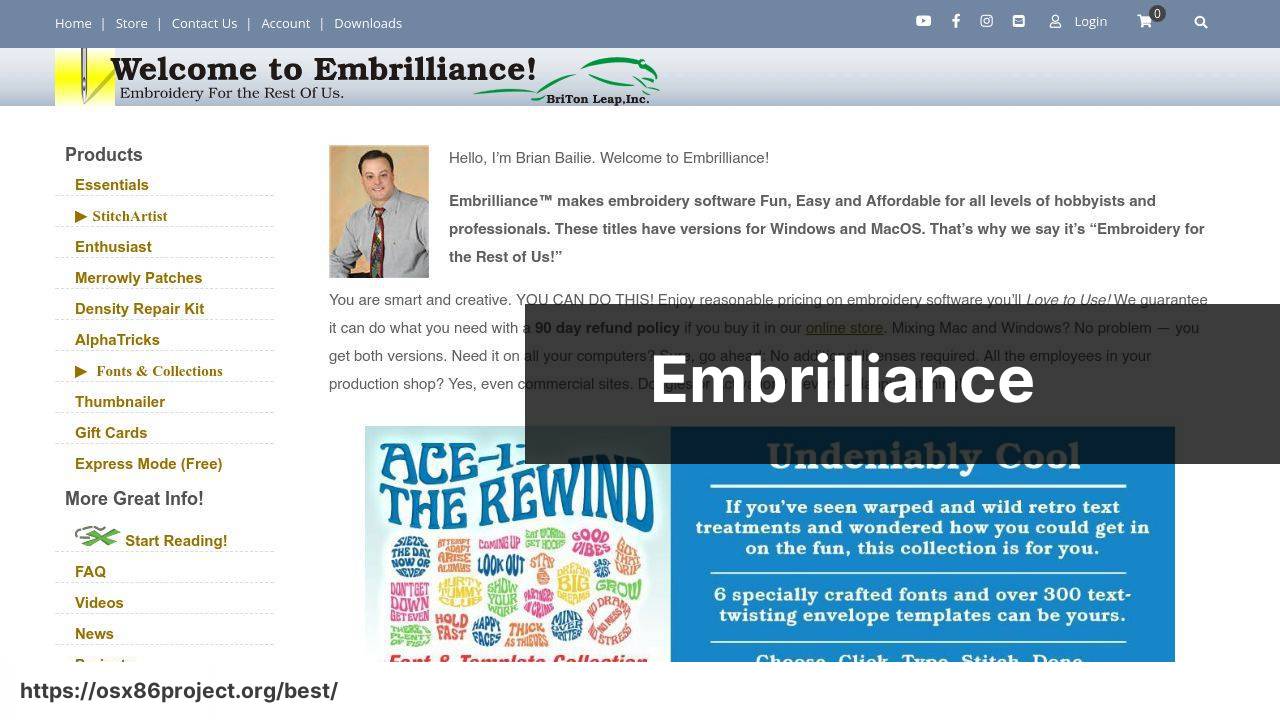
The Embrilliance suite is widely recognized among Mac users for its user-friendly interface and robust capabilities. It offers a range of modules, including everything from basic editing to advanced digitizing tools. Its modular approach allows users to expand functionalities as needed.
Pros
- User-friendly interface suitable for beginners and professionals.
- Modular design allowing for custom software configuration.
Cons
- May require additional modules for advanced features, which increases the overall cost.
- Some users may find the need to purchase add-ons for full functionality to be inconvenient.
Hatch Embroidery Software
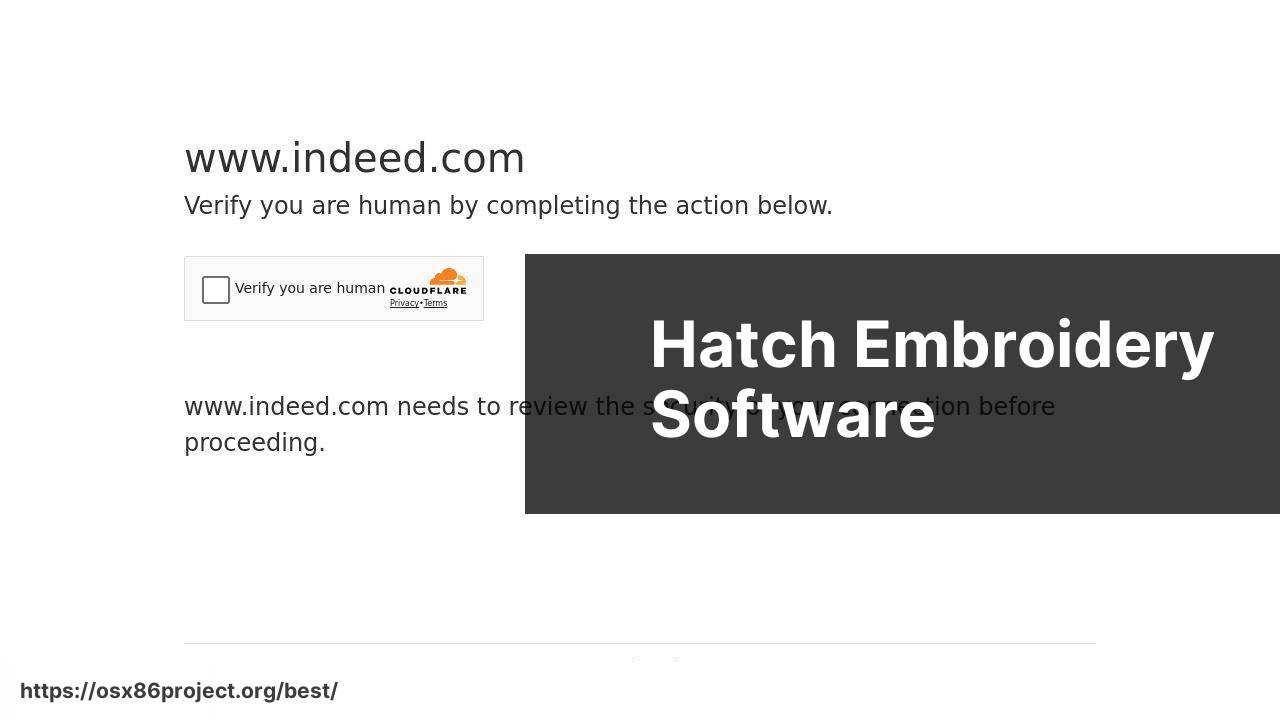
Hatch Embroidery Software is favored for its comprehensive tools that cater to both hobbyists and professionals. It offers a streamlined workflow and a plethora of design features that can take your designs from concept to completion with ease.
Pros
- Intuitive user interface that makes complex tasks more accessible.
- Extensive library of stitches and patterns to enhance creativity.
Cons
- It is a high-end product, which might be pricey for some users.
- Learning all the functionalities may be overwhelming for beginners.
TruEmbroidery
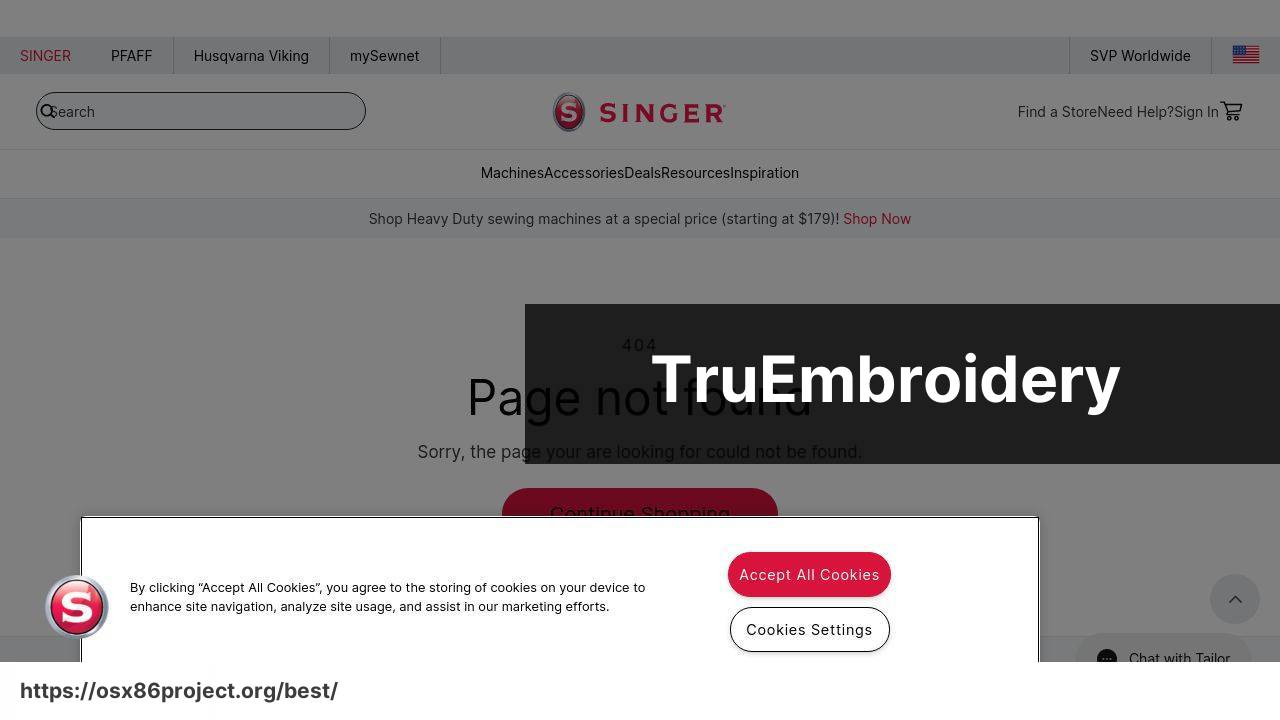
TruEmbroidery for Mac is designed specifically for macOS and offers an authentic Mac interface experience. It is compatible with most top embroidery machine brands and offers diverse functionalities, making it highly versatile.
Pros
- Native Mac application with a familiar look and feel.
- Supports a wide array of machine formats for seamless transfer.
Cons
- May not include as many advanced features as other software.
- The interface, while user-friendly, could feel dated to some users.
mySewnet Embroidery Software
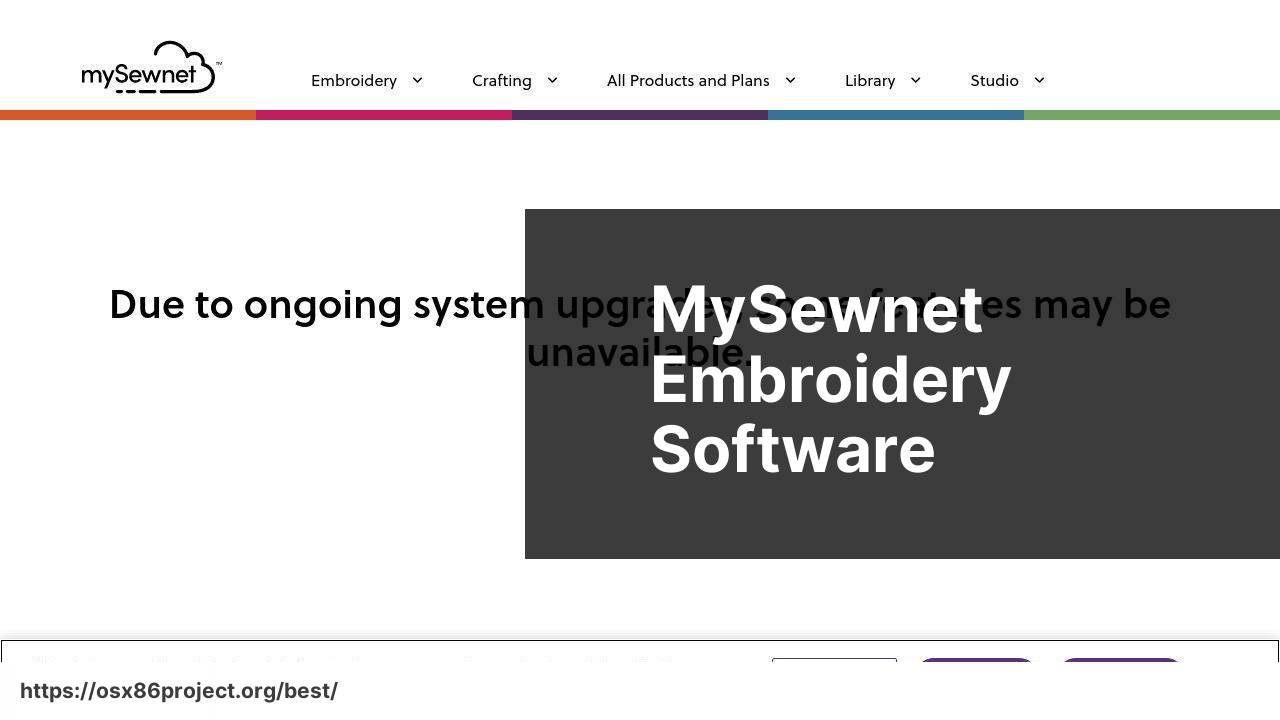
The mySewnet Embroidery Software is cloud-based, offering modern features like AI-assisted design creation, and flexibility of accessing your work from any device. The software is tailored to work with PFAFF and Husqvarna Viking embroidery machines.
Pros
- Cloud-based convenience allowing access from various devices.
- Innovative AI tools that streamline the design process.
Cons
- Requires a stable internet connection for optimal performance.
- The subscription model may be a deterrent for those who prefer a one-time purchase.
BERNINA Embroidery Software
BERNINA Embroidery Software for Mac is a well-established name in the embroidery world, known for its compatibility with BERNINA machines and high-quality results. It provides extensive editing features and digitizing options for precise control over your designs.
Pros
- Feature-rich software with high precision editing tools.
- Strong brand reputation with good customer support.
Cons
- Higher learning curve due to its extensive functionalities.
- Can be expensive, making it less accessible for hobbyists.
Conclusion:
Embroidery has a rich history that intertwines with technological advances, evolving from hand stitching to computer-aided design (CAD) software. As embroidery applications expand from personal use to industrial settings, the need for efficient and versatile embroidery software grows. These programs have made the process less labor-intensive and more precise, allowing for replication and mass production of designs with great ease.
Modern embroidery software for Mac typically includes features like stitch editing, resizing, transformations, and advanced digitizing capabilities. High-end software may also offer 3D rendering previews, fabric simulations, and detailed stitch control, which are invaluable for professional-grade projects.
Mac compatibility is a significant factor, as not all embroidery software runs natively on macOS. Users need to ensure that their chosen program functions well with the Mac environment to avoid common pitfalls related to software performance and file management.
Choosing the right embroidery software often comes down to identifying your specific needs, whether you’re a hobbyist, an aspiring designer, or a seasoned professional. It’s essential to consider the types of designs you plan to create, the complexity of the software interface, the learning materials available, and the overall cost.
For those starting, resources like Needlework Tips are valuable for understanding the basics of embroidery and software usage. Meanwhile, professionals might seek out advanced courses or certifications that delve deeper into the capabilities of high-end embroidery software.
FAQ
What features should I consider when choosing the best embroidery software for Mac?
When selecting embroidery software for your Mac, prioritize compatibility, user-friendly interface, diverse design and editing tools, format support, and quality customer support.
Can I find free embroidery software compatible with Mac?
Yes, there are free options available, such as Ink/Stitch, an open-source embroidery design plugin for Inkscape that’s compatible with Mac. Visit Ink/Stitch for more information.
Is there dedicated embroidery software for Mac, or do I need to run Windows on my Mac?
While some embroidery software is Windows-specific, there are dedicated options for Mac, such as Embrilliance. You can explore these options without needing to run Windows on your Mac.
How does Embrilliance suit Mac users in embroidery design?
Embrilliance is known for its versatility and ease of use on Mac systems, offering features that cater to both hobbyists and professionals. Learn more at Embrilliance.
Are there multi-platform embroidery software options that work on Mac?
Yes, some software, like Embird, works across different operating systems, including Mac, but may require additional compatibility layers or settings adjustments.
What file formats should the best embroidery software for Mac support?
The top embroidery applications for Mac should support a range of formats, including PEC, PES, DST, EXP, and more, to ensure compatibility with various embroidery machines.
Can I create custom embroidery designs with software on Mac?
Absolutely. With the right embroidery software for Mac, you can craft custom designs, digitize images, and edit existing patterns to personalize your embroidery projects.
Is customer support important for embroidery software on Mac?
Definitely. Reliable customer support is crucial for troubleshooting and guidance, especially when you’re learning new embroidery software features or facing technical issues.
What level of expertise is needed to utilize Mac embroidery software effectively?
It varies by software, but the best embroidery software for Mac caters to a range of expertise levels, with intuitive interfaces for beginners and advanced tools for experienced users.
How often is embroidery software for Mac updated?
Quality embroidery software providers offer regular updates to improve functionality, add new features, and ensure compatibility with the latest Mac operating systems.
 Best MacOS Apps / Software
Best MacOS Apps / Software
