Best Streaming Software Mac

As a dedicated Mac enthusiast and an avid content creator, I’ve had the opportunity to explore a wide array of streaming software tailored for macOS. With the demand for high-quality live streams booming, it’s crucial to find a reliable and powerful tool that matches your individual broadcasting needs. In this article, I’ll share reviews and insights on some of the best streaming software available for Mac, based on personal experiences and comprehensive use. So, let’s dive in and discover which options could elevate your streaming game.
Ecamm Live
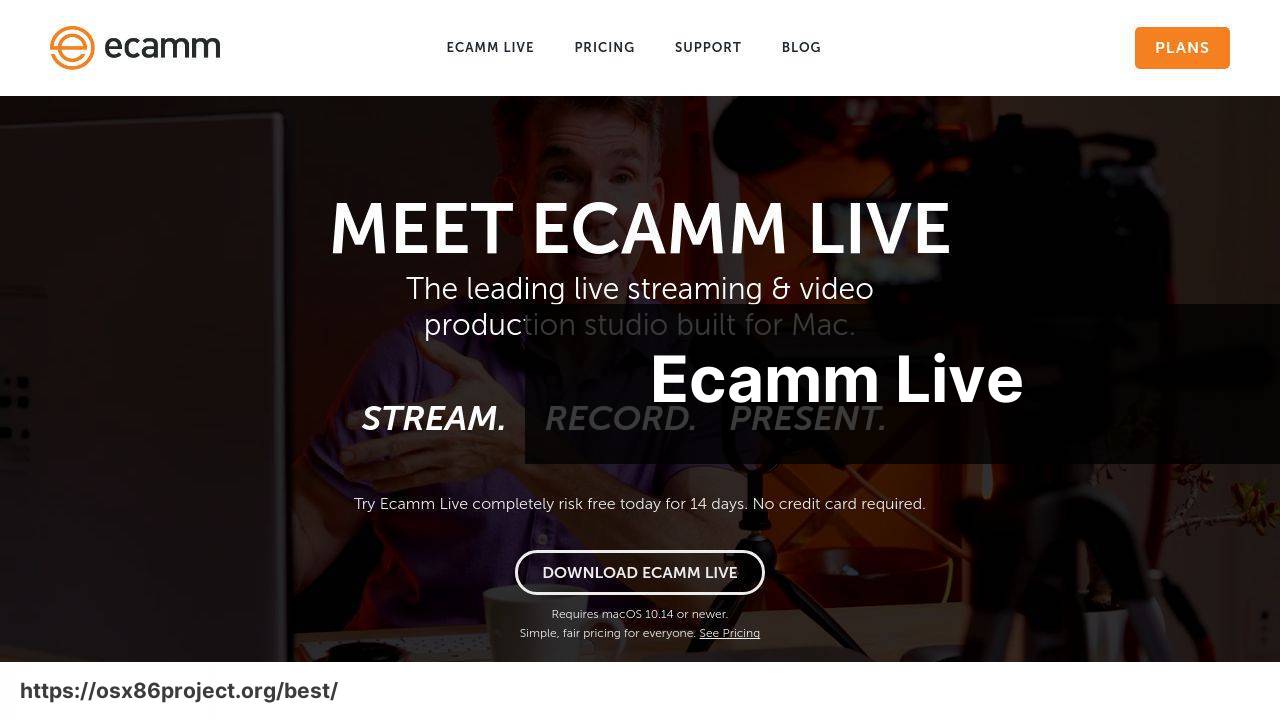
Ecamm Live is an all-in-one live streaming production platform for Mac users who demand high-quality broadcasting capabilities. Famously known for its ease of use, it supports various streaming formats and even allows multicamera setups, making it a go-to for many Mac-based content creators.
Pros
- Extensive integration with professional-grade hardware
- User-friendly interface for quick learning curve
Cons
- Limited to macOS only
- Subscription-based pricing may be prohibitive for some users
OBS Studio

OBS Studio is a favorite among streamers for its open-source nature and powerful features without the price tag. It’s compatible with both Mac and PC, and with some tinkering, it becomes an incredibly versatile tool for streaming and recording.
Pros
- Free and open-source with a strong community backing
- Flexible and customizable with various plugins
Cons
- Steep learning curve for beginners
- May require additional software for certain functionalities
Wirecast
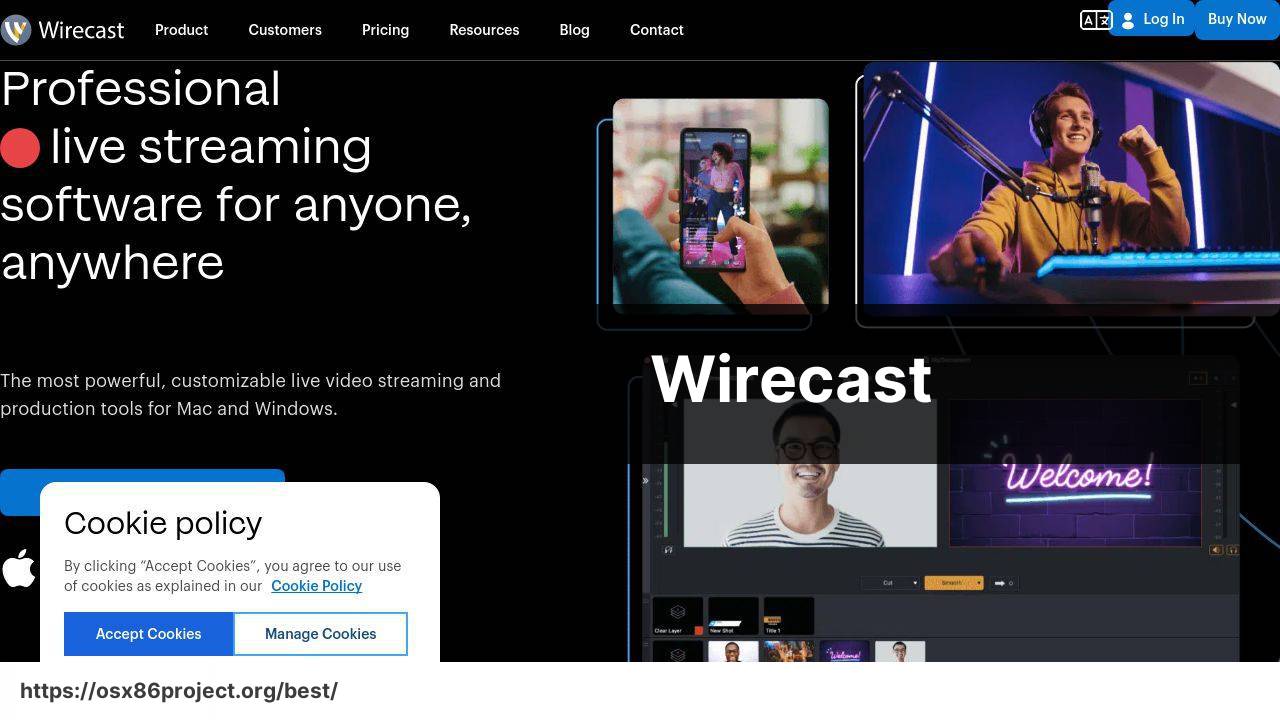
Wirecast is a comprehensive professional live video streaming production tool for Mac and Windows. It’s designed to cater to pros looking for an extensive feature set for producing high-quality streams.
Pros
- Professional-grade streaming features and capabilities
- Supports a multitude of inputs and outputs
Cons
- Relatively expensive licensing fees
- Can be resource-intensive, requiring a more powerful machine
vMix
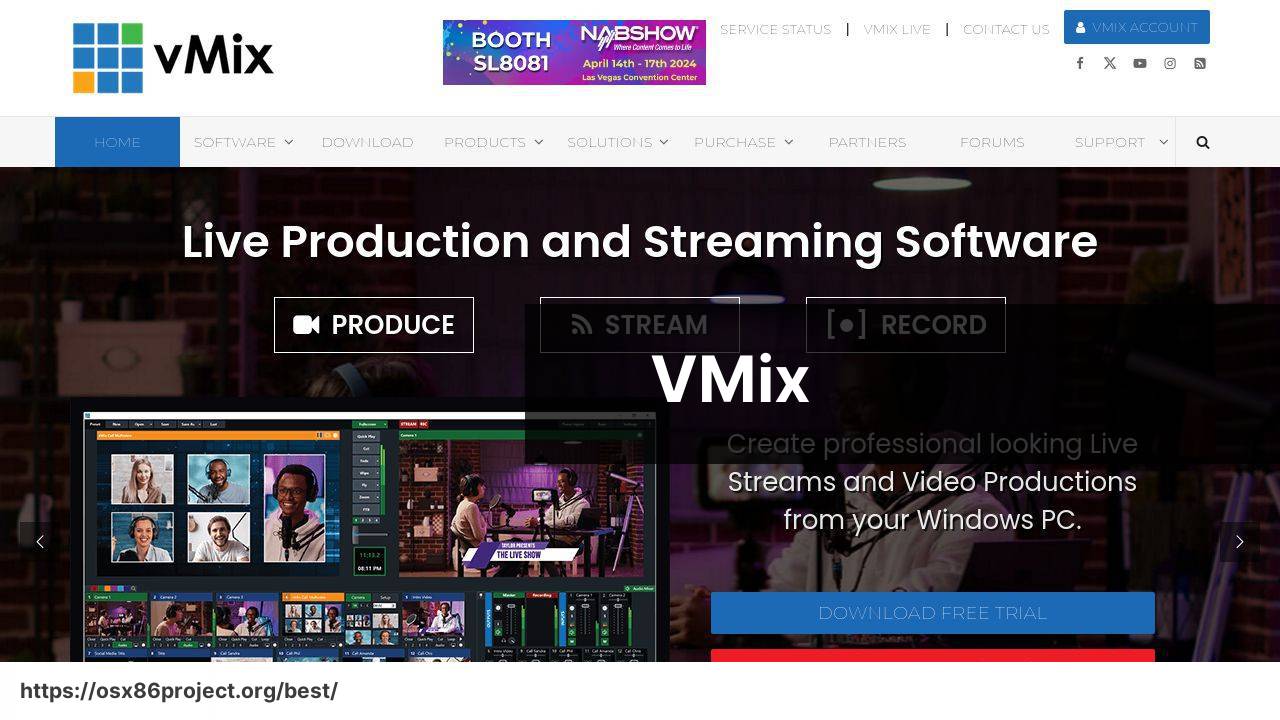
vMix is a comprehensive live production software that brings professional-quality broadcasting to Windows users, with support for Mac via Boot Camp. It’s crammed with features and supports 4K streaming and recording.
Pros
- Rich feature set tailored for professional broadcasters
- High-quality 4K video support
Cons
- Primarily a Windows platform; requires Boot Camp on Mac
- Costly investment, especially for 4K streaming capabilities
Elgato Game Capture
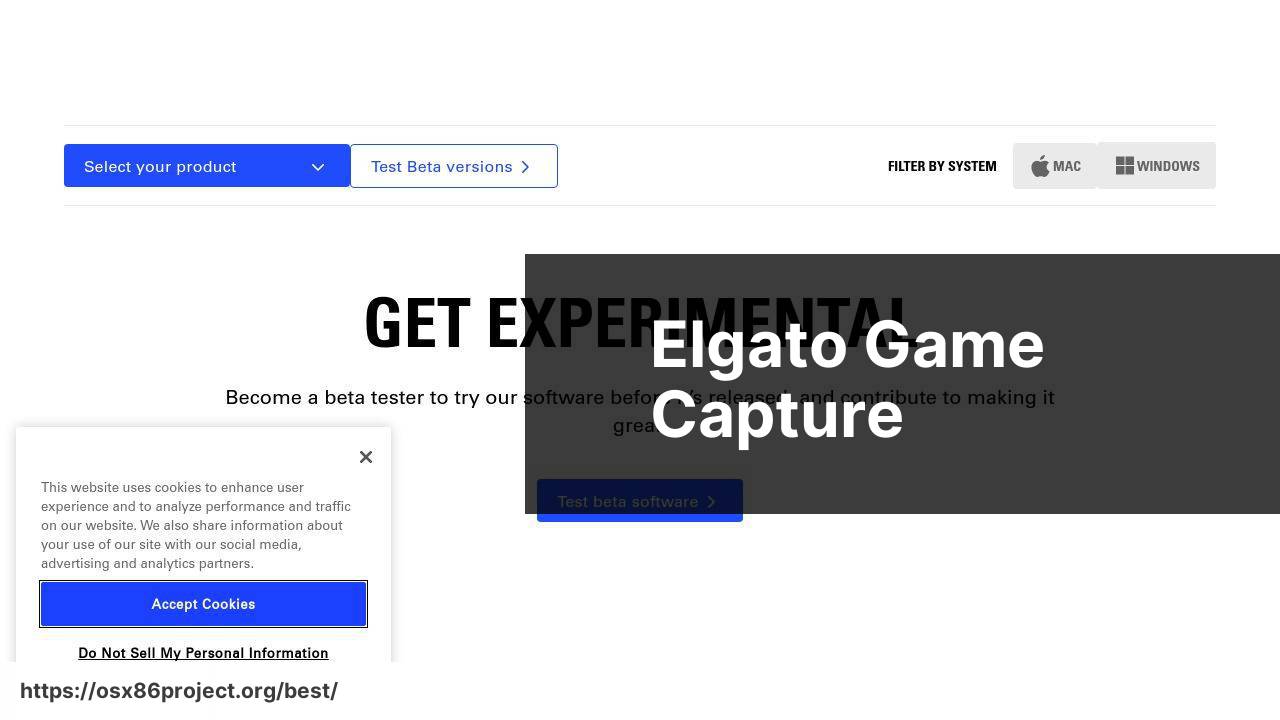
Elgato Game Capture software is synonymous with ease of use and integration with Elgato’s capture cards. Designed particularly for gamers, it provides a straightforward solution for capturing and streaming gameplay on a Mac.
Pros
- Simple interface that’s perfect for beginner streamers
- Streamlined integration with Elgato hardware
Cons
- Limited to functionality specifically around game streaming
- Less suited for more complex production needs
Conclusion:
About optimizing your streaming setup, there’s more to consider than just selecting the right software. Equally important is how well your entire streaming ecosystem functions together. The harmony between your software, hardware, and internet infrastructure plays a critical role in the success of your live broadcasts. Reflect on how your streaming software interacts with your camera, microphone, and capture devices. It also helps to be aware of the latest advancements in streaming technology, like new codecs and streaming protocols, by following trusted sources such as the Streaming Media website.
Moreover, delving deeper into the settings of your chosen streaming software undoubtedly enhances your stream’s quality. Fine-tuning elements like resolution, frame rate, and audio levels can drastically improve the viewer’s experience. Many software options come with their own tutorials and guides, but don’t hesitate to seek out community wisdom on platforms like Reddit or dedicated YouTube channels for in-depth walkthroughs and expertise.
The journey doesn’t end at perfecting the technical aspects. Building an engaging stream involves paying attention to the content and presentation too. Integrating interactive elements, such as chat overlays and alerts, can create a more immersive and interactive environment for your audience. And don’t underestimate the power of a consistent streaming schedule, which helps to build and maintain a dedicated viewership over time.
Finally, while it’s beneficial to start with a foundation of dependable and feature-rich streaming software, never stop exploring new tools and updates that might enhance your setup. The streaming landscape is ever-evolving, with software updates and new applications emerging regularly. Stay connected to forums and join mailing lists for your favorite apps to stay informed of the latest developments.
FAQ
What are some popular streaming software options for Mac users?
Popular streaming software for Mac includes OBS Studio, Wirecast, and Ecamm Live, offering a range of features suitable for both beginners and professionals.
Is OBS Studio compatible with macOS for live streaming purposes?
Yes, OBS Studio is a free and open-source streaming software that works seamlessly on macOS for live broadcasting. It’s known for its versatility and compatibility. Visit OBS Studio for more.
Does Wirecast offer professional streaming capabilities for Mac users?
Wirecast is geared towards professionals seeking advanced streaming capabilities and production features on Mac. It’s a premium software with comprehensive tools. Check out Wirecast.
Can I stream to multiple platforms simultaneously using Mac streaming software?
Yes, many Mac streaming programs, such as Wirecast and OBS Studio, support multistreaming to various platforms like YouTube, Twitch, and Facebook Live.
What features should I look for in the best streaming software for Mac?
Look for software that offers high-quality video/audio capture, scene transitions, custom overlays, multistreaming support, and user-friendly interfaces.
Are there any free streaming software specific to Mac besides OBS Studio?
Streamlabs OBS is another free option available for Mac users, offering a user-friendly interface and integrated alerts for streamers. However, note that its compatibility with macOS may vary.
How does streaming software like Ecamm Live enhance live broadcasts on Mac?
Ecamm Live provides Mac users with features like screen sharing, picture-in-picture mode, live annotations, and interview mode, enhancing the interactivity of live streams.
Is it possible to use iOS devices as cameras for Mac streaming software?
Yes, some software like Ecamm Live allow for integration with iOS devices, using them as additional cameras for streaming setups.
What’s a good streaming software for beginners on Mac?
Beginners might find Streamlabs OBS user-friendly due to its intuitive interface and presets, making it easier to set up a live stream quickly.
Do Mac streaming applications generally support 4K streaming?
Some premium Mac streaming software like Wirecast support 4K streaming, but it’s essential to verify individual software capabilities and system requirements.
 Best MacOS Apps / Software
Best MacOS Apps / Software
