Best Mac Audio Recording Software

As a dedicated Mac user and audio enthusiast, I’ve explored a variety of audio recording software to find the perfect tools for different projects. Audio recording on Mac can be a rewarding venture, from podcasts to music production. In this blog, I want to share my firsthand insights into some of the best Mac audio recording software available.
Logic Pro
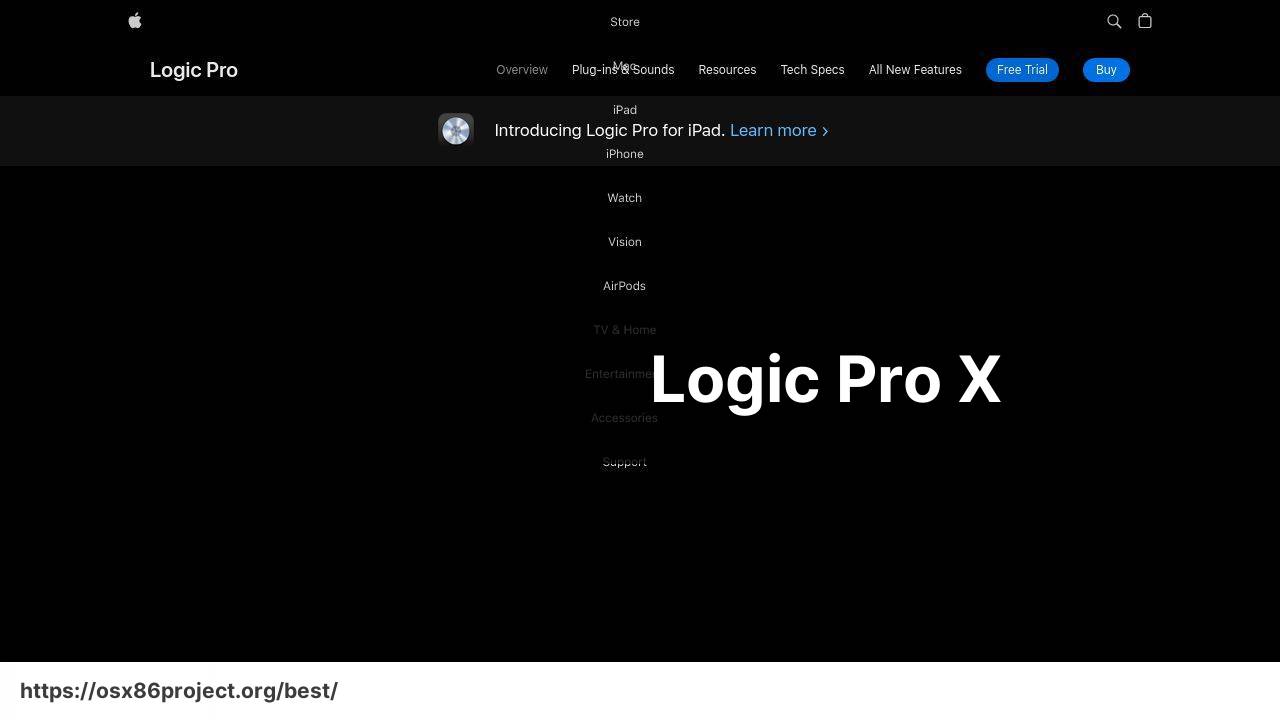
Logic Pro is a powerhouse for music production, offering an extensive library of sounds and loops, and it’s — optimized for Mac. Its intuitive interface and professional-grade features cater to both novice users and seasoned pros.
Pros
- Advanced set of tools for professional use
- Seamless integration with Mac ecosystem
Cons
- Relatively steep learning curve for beginners
- Higher cost compared to some competitors
REAPER
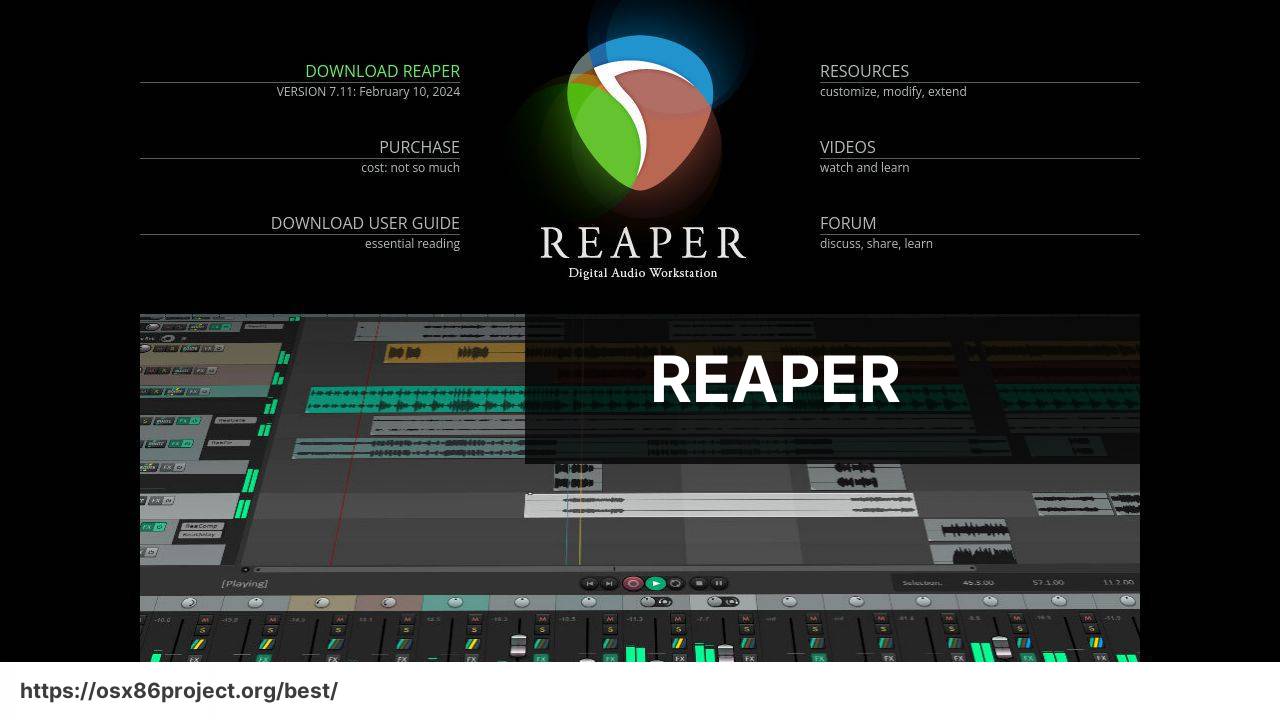
REAPER is a fully featured digital audio workstation that is a favorite among podcasters and musicians alike. It stands out for its affordability and customizability, allowing you to tailor the software to your needs.
Pros
- Cost-effective with a generous trial period
- Highly customizable and supports many plugins
Cons
- User interface may be less intuitive than some alternatives
- Not as many built-in instruments and effects
Audacity
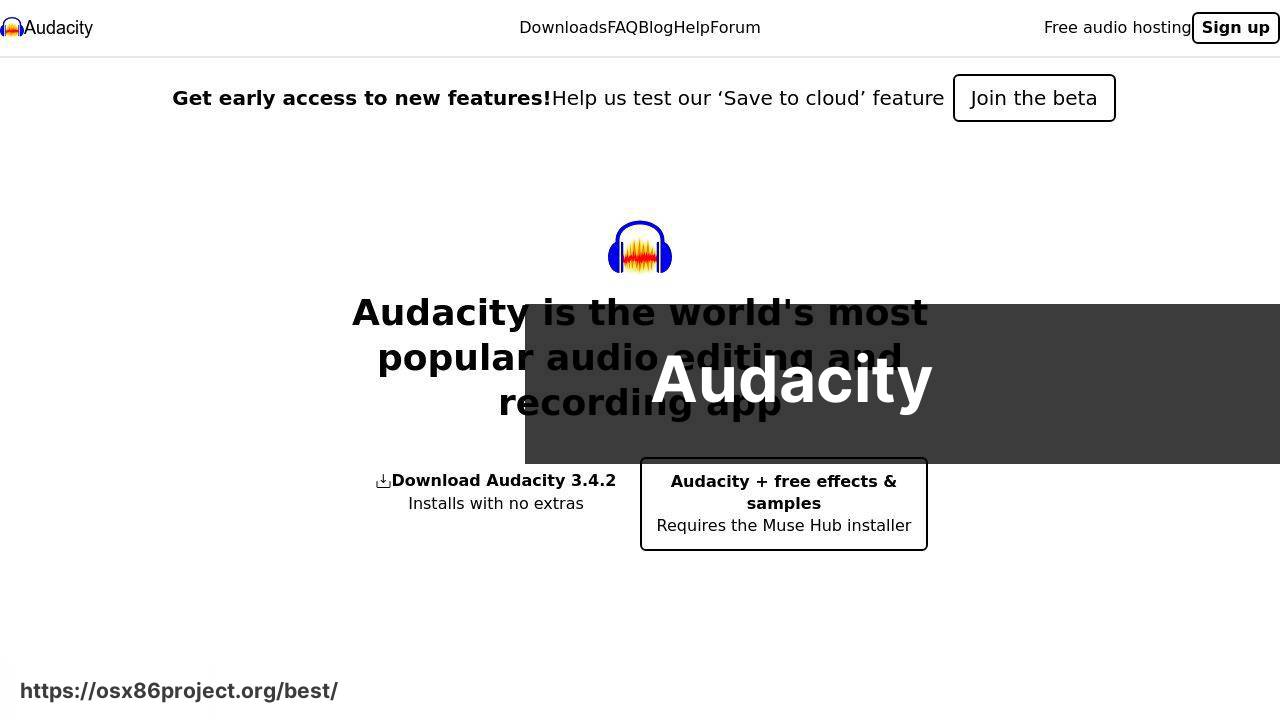
Audacity is an open-source audio recording and editing software that’s perfect for beginners. It may not have the bells and whistles of some premium options, but it fulfills the basic needs for audio recording and post-processing.
Pros
- Free and easy to use
- Supports basic editing and effects
Cons
- Limited advanced features
- Outdated user interface
GarageBand
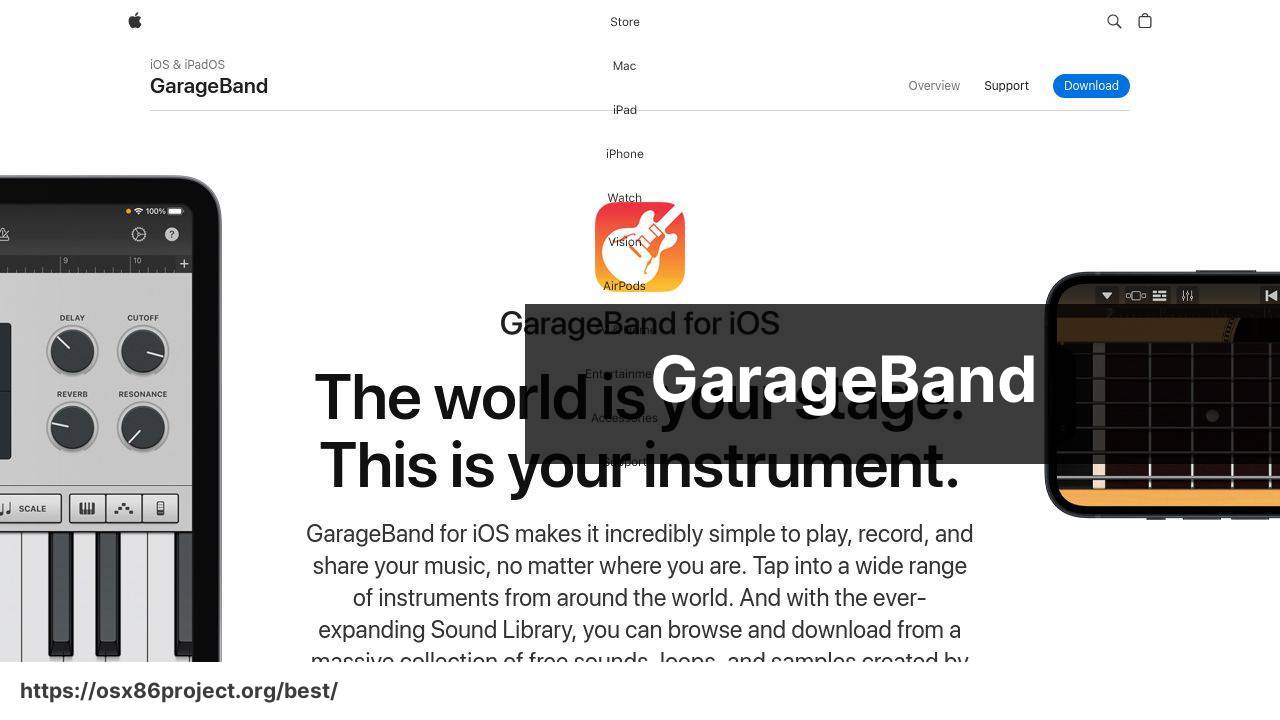
GarageBand is the go-to for many beginner musicians and content creators on Mac. It’s user-friendly and great for getting ideas down quickly, with a solid range of instruments and tools for those just starting out.
Pros
- Completely free for Mac users
- Straightforward interface with quality sounds
Cons
- Lacks some of the advanced features found in Logic Pro
- Primarily suited for beginners and hobbyists
Ableton Live
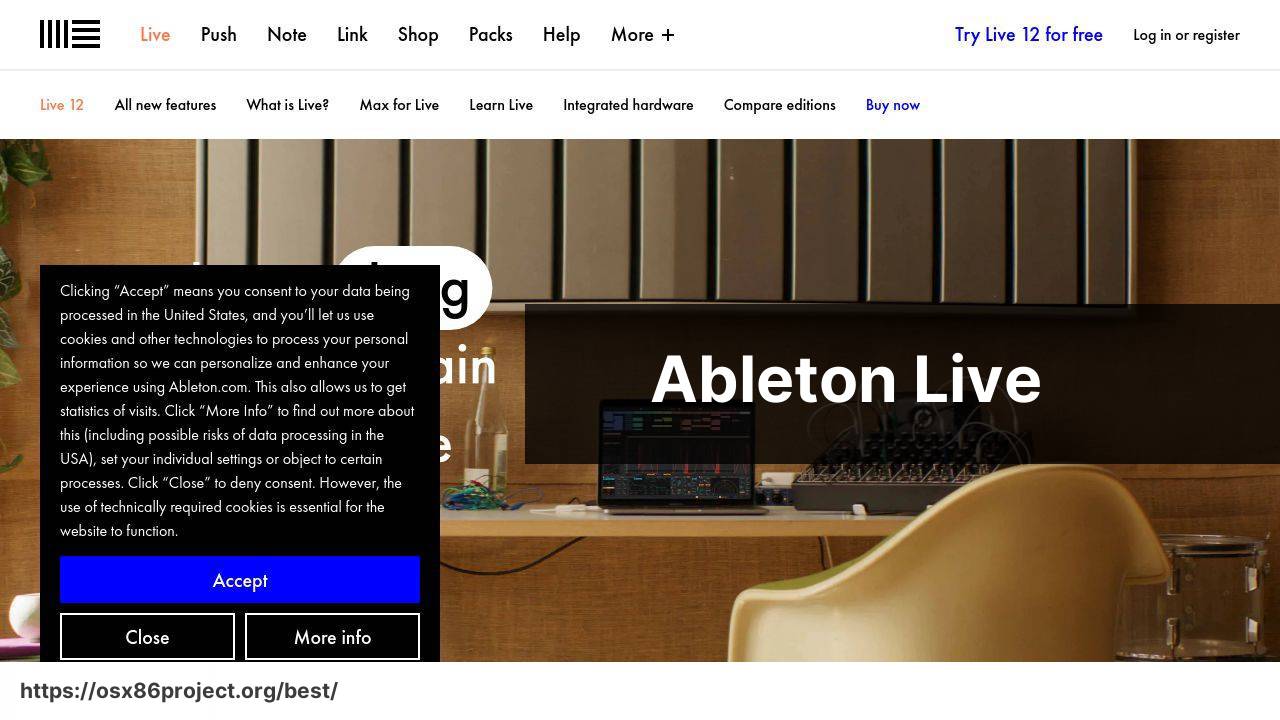
Ableton Live is widely acclaimed for its workflow and the unique ‘Session View,’ which is ideal for live performances. It’s a staple among electronic music producers for its loop-based production capabilities.
Pros
- Excellent for live performances and electronic music production
- Innovative session view for improvisation and arranging
Cons
- Higher price point
- May be overwhelming for beginners
Conclusion:
When diving deeper into audio recording on Mac, it’s vital to broaden your knowledge and tools. Websites like Sound on Sound and Ask.Audio host a rich array of articles, reviews, and tutorials to help users understand the intricacies of audio software, regardless of their expertise level.
Community forums, such as those found on the websites of most major audio software developers, can be a treasure trove of information, where peers share their insights and tips. Platforms like Gearslutz also provide an opportunity to discuss audio gear and software, making them invaluable for those seeking advice. Remember that while software is an essential piece of the puzzle, investing time in learning and honing your craft is equally crucial.
FAQ
What features should I look for in the best Mac audio recording software?
Essential features include multi-track recording, editing capabilities, support for various audio formats, and real-time effects processing. Easy navigation and a clean interface can also enhance the recording experience.
Can I find professional-grade Mac audio recording software that is free?
Yes, Audacity is a highly regarded open-source option with many professional features. However, it may have fewer advanced features compared to paid software. Check it out at Audacity.
Is Logic Pro X considered one of the best for audio recording on Mac?
Definitely, Logic Pro X is highly esteemed for its comprehensive suite of tools, making it ideal for professional music production and audio recording. Visit its homepage at Apple Logic Pro X.
How does GarageBand fare as an audio recording software for beginners?
GarageBand is excellent for beginners, offering a user-friendly interface and plenty of built-in instruments and sounds to get started without overwhelming users.
Can I use Pro Tools on a Mac for audio recording?
Yes, Pro Tools is widely used in the professional audio industry and is fully compatible with Mac, offering advanced features for recording, mixing, and editing.
What is the importance of plugin support in Mac audio recording software?
Plugin support allows you to expand your software’s functionality with additional effects, instruments, and processing tools, greatly enhancing your audio production capabilities.
Does Adobe offer a competitive audio recording software for Mac users?
Adobe Audition is a powerful contender with multi-track recording, waveform editing, and integration with Adobe’s Creative Cloud suite of applications.
Are there any notable differences between MacOS and Windows audio recording software?
While the core functionality is often similar, certain software is exclusive to MacOS, such as Logic Pro X. Also, MacOS may provide better audio unit integration.
How important is MIDI support in audio recording software?
MIDI support is crucial for composers and producers who use MIDI controllers or want to edit note data and automate device parameters within their recordings.
Can I collaborate with others using Mac audio recording software?
Many Mac audio recording programs offer features like cloud-based collaboration, making it possible to work with others remotely on the same audio project in real-time.
 Best MacOS Apps / Software
Best MacOS Apps / Software
