Best Scanner Software For Mac

As a Mac user, I understand the importance of finding the perfect complement of software to go hand in hand with the robust hardware at my disposal. One area where Mac users can sometimes feel overlooked is in the availability of quality scanner software tailored to the macOS environment. While the in-built Image Capture can often suffice for basic scanning needs, professionals and enthusiasts alike seek more powerful solutions. In this blog, I will share insights into some of the best scanner software for Mac, balancing functionality with ease of use to bring you informed options for your scanning needs.
VueScan
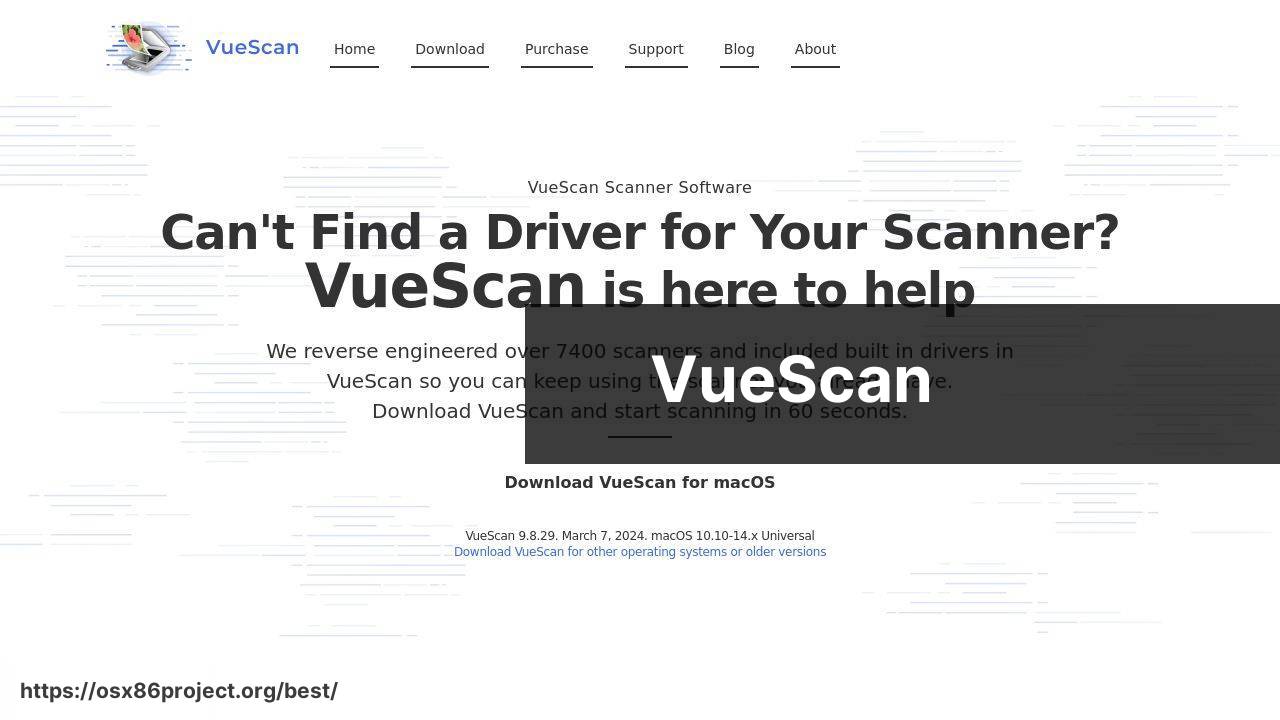
VueScan is a stalwart in the scanning software realm, compatible with a vast array of scanners and incredibly feature-rich. It offers excellent color accuracy and depth, catering to both novice users with its straightforward interface and professionals with its advanced settings.
Pros
- High compatibility with scanners
- Advanced features for image quality control
Cons
- User interface could be modernized
- Frequent update prompts
PDF Scanner App
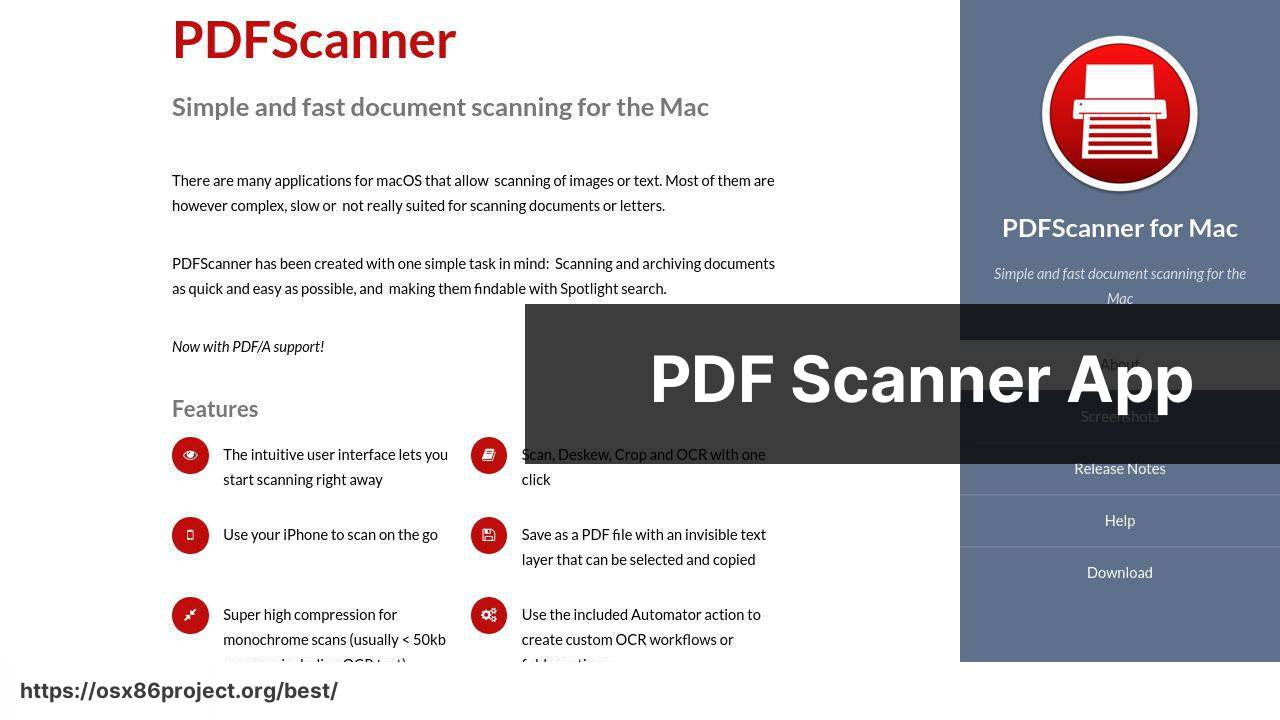
The PDF Scanner App emphasizes ease of use and integration with macOS, offering a seamless scanning procedure that allows users to scan directly to PDF with OCR capabilities. It’s a straightforward solution aimed at those needing to digitize documents quickly and efficiently.
Pros
- Simple and intuitive interface
- Seamless OCR integration
Cons
- Fewer advanced image editing options
- Primarily focused on PDF format
ABBYY FineReader for Mac
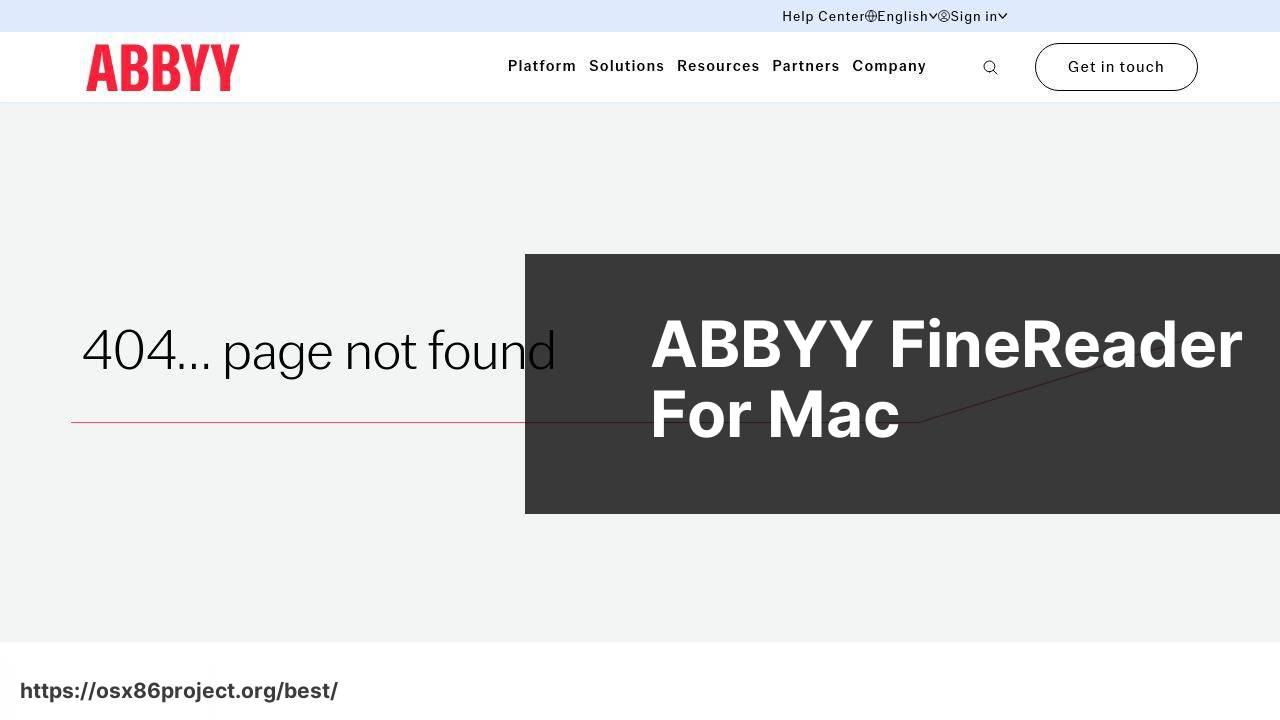
ABBYY FineReader for Mac stands out for its exceptional OCR technology and recognition accuracy. It makes it simple to convert paper documents, PDFs, and digital photos into editable and searchable files, bridging the gap between physical and digital workflows.
Pros
- Outstanding OCR performance
- Multilingual support
Cons
- Higher price point compared to alternatives
- May have a steeper learning curve for new users
IRIScan Desk
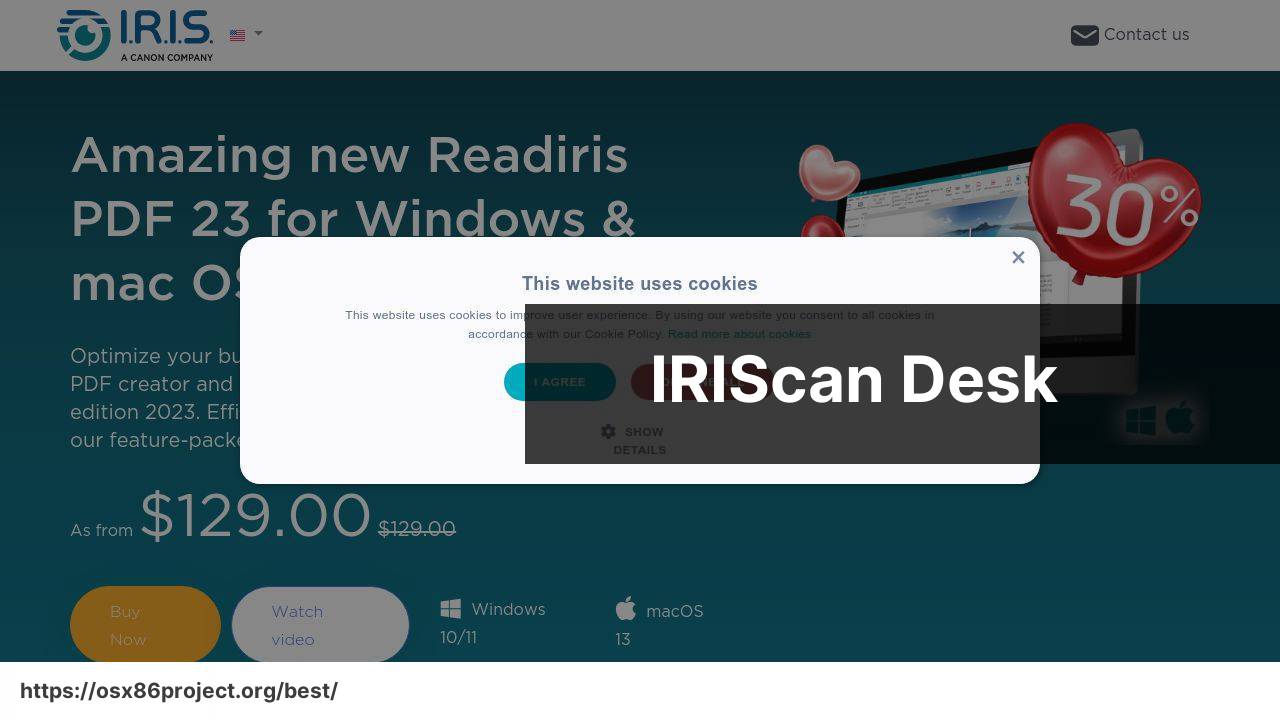
IRIScan Desk is a unique offering that combines software with a dedicated scanning camera, catering specifically to those who frequently need to digitize books or large documents. Its ability to flatten curved pages and remove fingers from scans is particularly noteworthy.
Pros
- Innovative approach to scanning books and documents
- Feature to remove fingers from book-scanning images
Cons
- Specialized hardware required
- May not be as versatile as other scanning software for general use
PDFpen Scan+
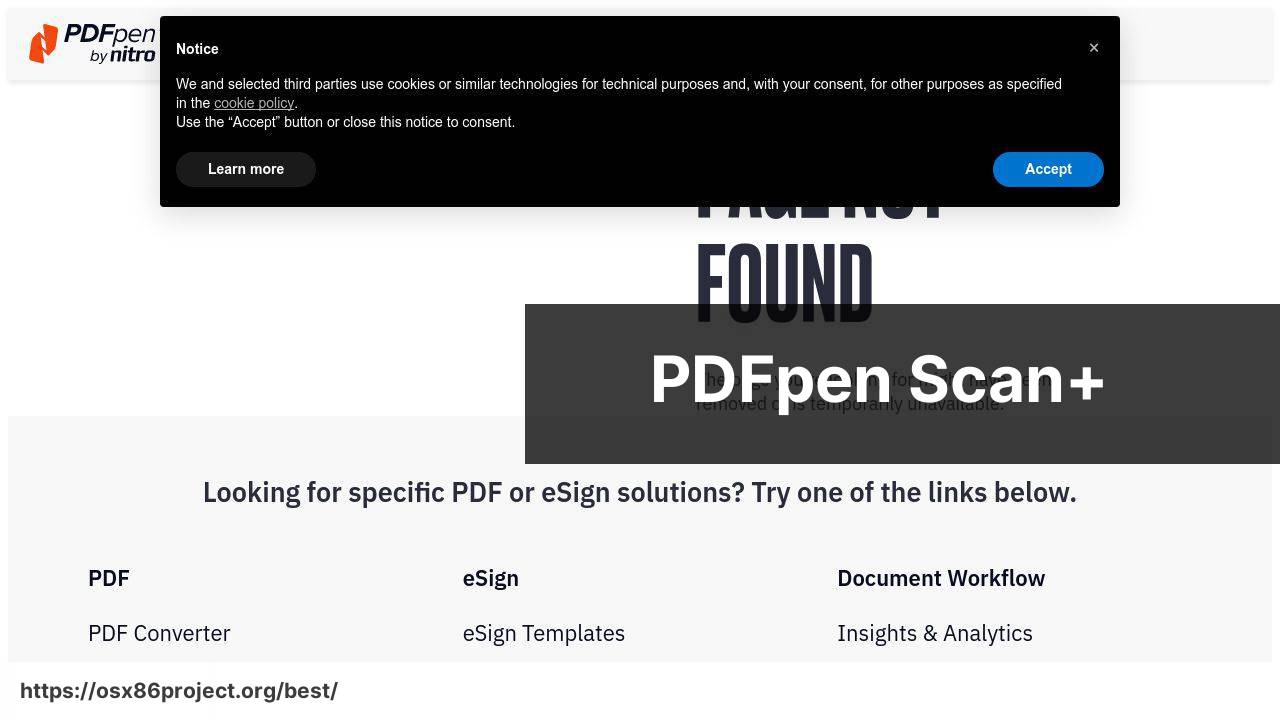
PDFpen Scan+ is a great utility for Mac users who need to scan and OCR documents on the go. With the ability to scan using your iPhone/iPad’s camera, it extends your scanning capabilities beyond the desk. It also integrates well with the PDFpen suite for extended document editing.
Pros
- Mobile scanning capabilities
- Tight integration with PDFpen software
Cons
- Limited to iOS devices for mobile scanning
- Can be dependent on image quality from the mobile device camera
Conclusion:
When considering scanner software for Mac, it’s important to recognize that not all products are created equal. Each software tends to cater to different audience segments and use cases. For instance, VueScan prides itself on being a catch-all solution with high compatibility, especially useful for those with vintage scanners not supported by the latest macOS.
The idea of scanning directly to cloud services is increasingly prevalent. Software like Scanbot or Evernote Scannable, while not covered in as much detail here, emphasize quick digital decluttering through fast scan-to-cloud functionality. Alternatively, Readiris Pro provides powerful OCR and handles a variety of output formats, which might be crucial for data extraction and business workflow integration.
Cost is another factor to weigh. Some software can be relatively inexpensive or even free, while others, like ABBYY FineReader, involve a heftier investment but also offer advanced features like multi-language support and sophisticated character recognition. These features might be overkill for casual users but could prove invaluable to businesses or academics.
For those who prefer a more tactile approach, scanning pens like the IRISPen can be a preferred method of capturing lines of text directly into your Mac. They’re highly portable and ideal for students or researchers.
Balance is key. Striking the right balance between price, features, and user-friendliness can take some trial and error. Check out high authority websites like Macworld or TechRadar for comprehensive reviews and comparisons that can help you make an educated decision.
FAQ
What are some of the top scanner software options available for Mac users?
Notable Mac-compatible scanner software includes VueScan, Adobe Acrobat DC, and ExactScan. Each offers a range of features tailored for different scanning needs.
Is there free scanner software that works well on Mac?
Yes, Image Capture is built into macOS and provides free basic scanning functions. Additionally, VueScan offers a free trial version with limited features.
How can OCR capabilities enhance Mac scanner software?
OCR, or Optical Character Recognition, allows the conversion of scanned documents into editable and searchable text, greatly enhancing the utility of the scanned material.
For professional use, which Mac scanner software is recommended?
Professionals often prefer Adobe Acrobat DC for its extensive OCR and document management features, or VueScan for its broad compatibility and advanced scanning options.
Can scanner software for Mac integrate with cloud services?
Many Mac scanner applications can integrate with cloud services like Dropbox and Google Drive, allowing easy access and sharing of scanned documents.
What is the best way to ensure compatibility between a scanner and Mac software?
Check the scanner manufacturer’s website for Mac compatibility or use universal software like VueScan that supports a wide range of scanner models.
Are there scanner software options for Mac that specialize in photo scanning?
VueScan and SilverFast are excellent for photo scanning, offering features like color correction and dust removal to enhance scanned images.
What features should be looked for in scanner software for Mac for small businesses?
Small businesses should seek software with efficient batch scanning, multi-page document support, and reliable OCR features for document management.
How can I control the resolution and format of my scans on Mac?
Most Mac scanner software allows you to adjust settings like resolution and file format within the application preferences before scanning the document or image.
Could you recommend a user-friendly Mac scanner software for tech novices?
Image Capture, included with macOS, has a simple interface perfect for beginners, while VueScan offers an easy-to-navigate interface despite its advanced features.
 Best MacOS Apps / Software
Best MacOS Apps / Software
