Best Note Taking Apps For Mac

When it comes to efficiency and convenience in the digital era, note-taking apps are indispensable tools for productivity, especially for Mac users. As someone who juggles between numerous tasks, I find that the ability to quickly jot down ideas, compile research notes, or organize to-do lists on my Mac is a game-changer.
Evernote
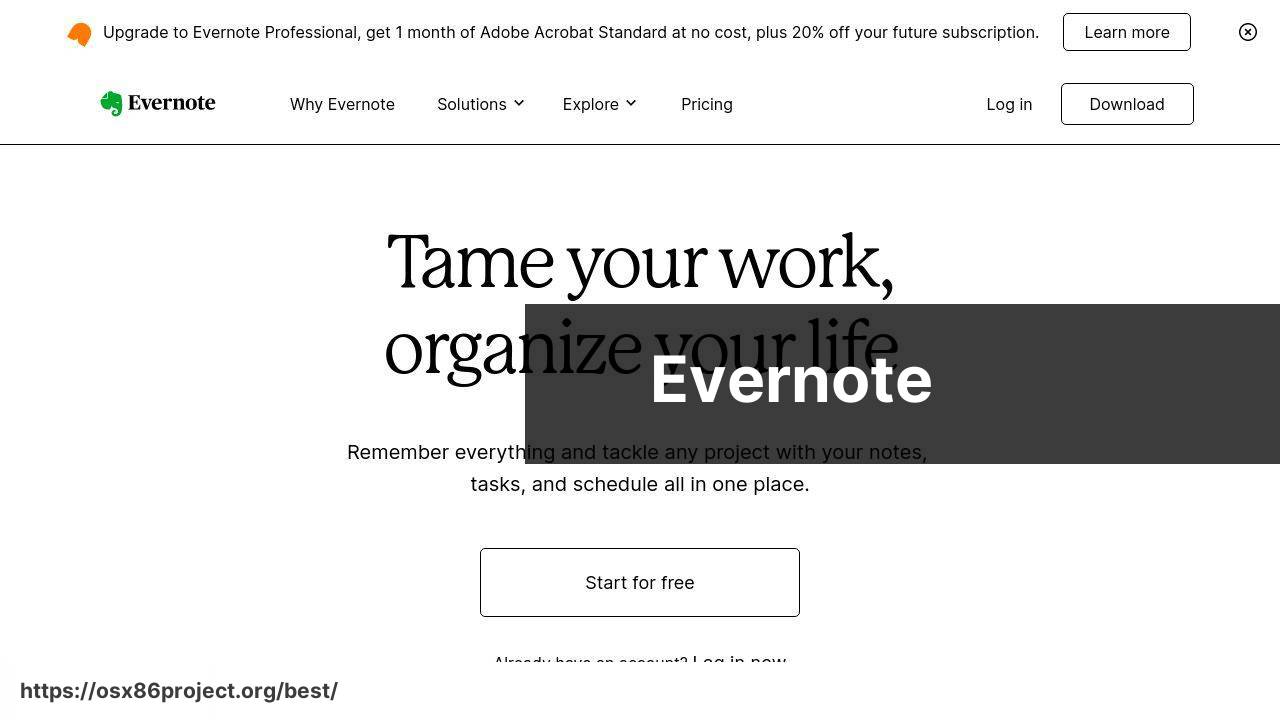
Renowned for its extensive feature set and platform versatility, Evernote remains a favorite for Mac users who require a robust note-taking solution. It stands out with its rich text editing, multimedia support, and organizational prowess.
Pros
- Comprehensive toolset with multimedia support
- Rich text editing and flexible organization options
- Powerful search capabilities
- Cross-platform syncing
Cons
- Can be overwhelming for simple note-taking needs
- Premium features come at a cost
Apple Notes
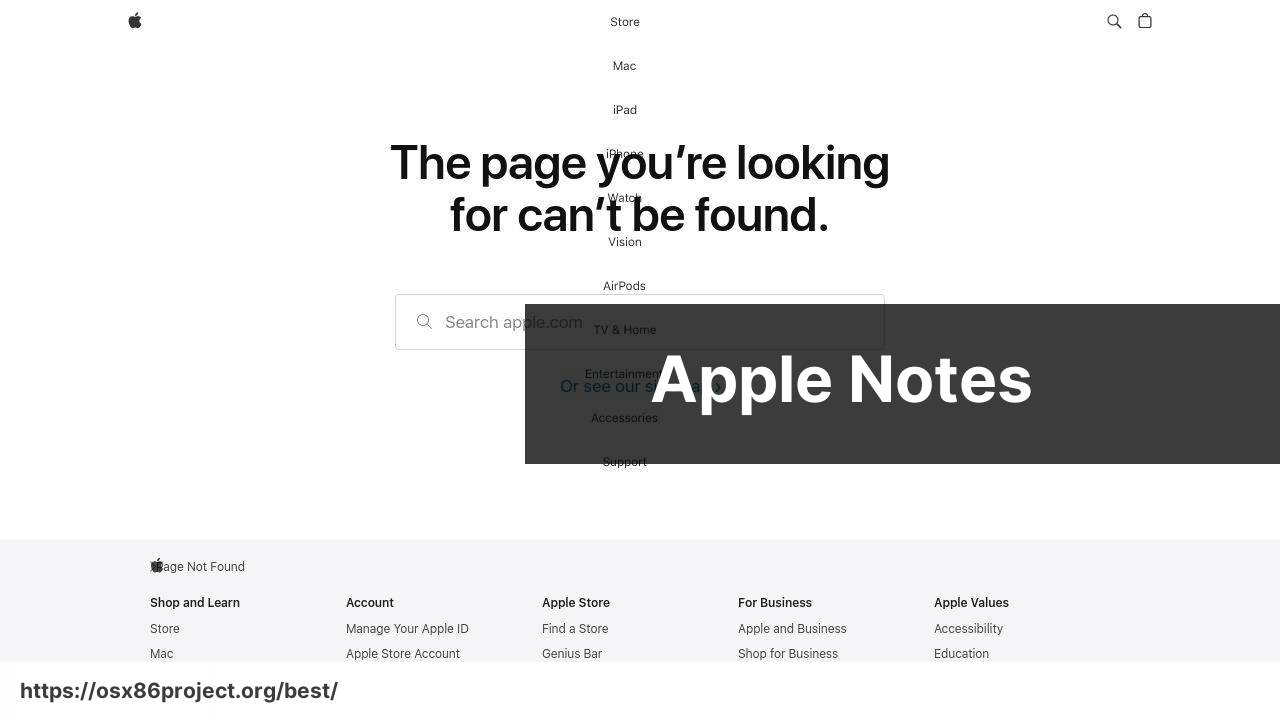
Apple Notes is the go-to for Mac users who prefer a straightforward and seamless experience, with iCloud sync making it easy to access notes on all Apple devices. It boasts a simple yet beautiful design, perfect for those who appreciate elegance and minimalism.
Pros
- Sleek and user-friendly interface
- Free for all Apple device users
- Integration with iOS and macOS features
Cons
- Limited to the Apple ecosystem
- Less advanced features compared to competitors
Notion
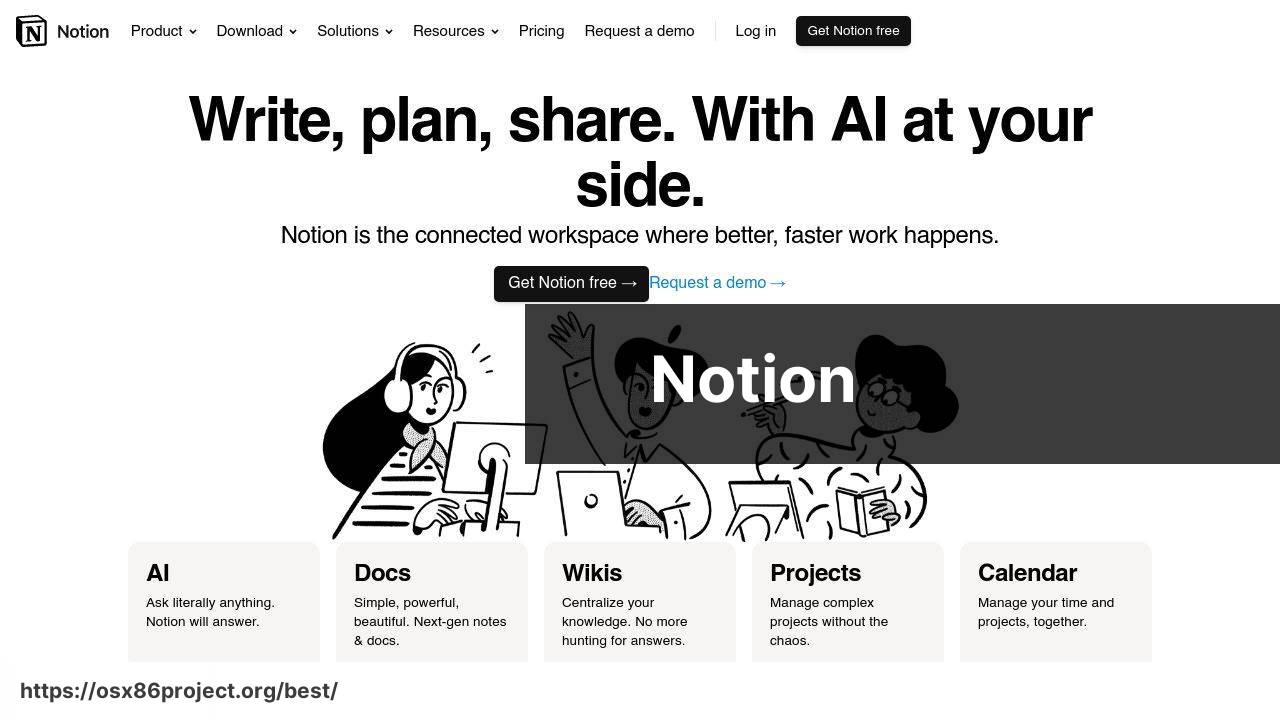
For those who need more than just a note-taking app, Notion offers a versatile workspace combining notes, databases, Kanban boards, and calendars. It’s an all-in-one solution for project management and note-taking that caters to individual and collaborative environments.
Pros
- Flexible and modular note-taking system
- Combines note-taking with project management tools
- Great for team collaboration
Cons
- May require a learning curve for new users
- The free version has limitations
Bear
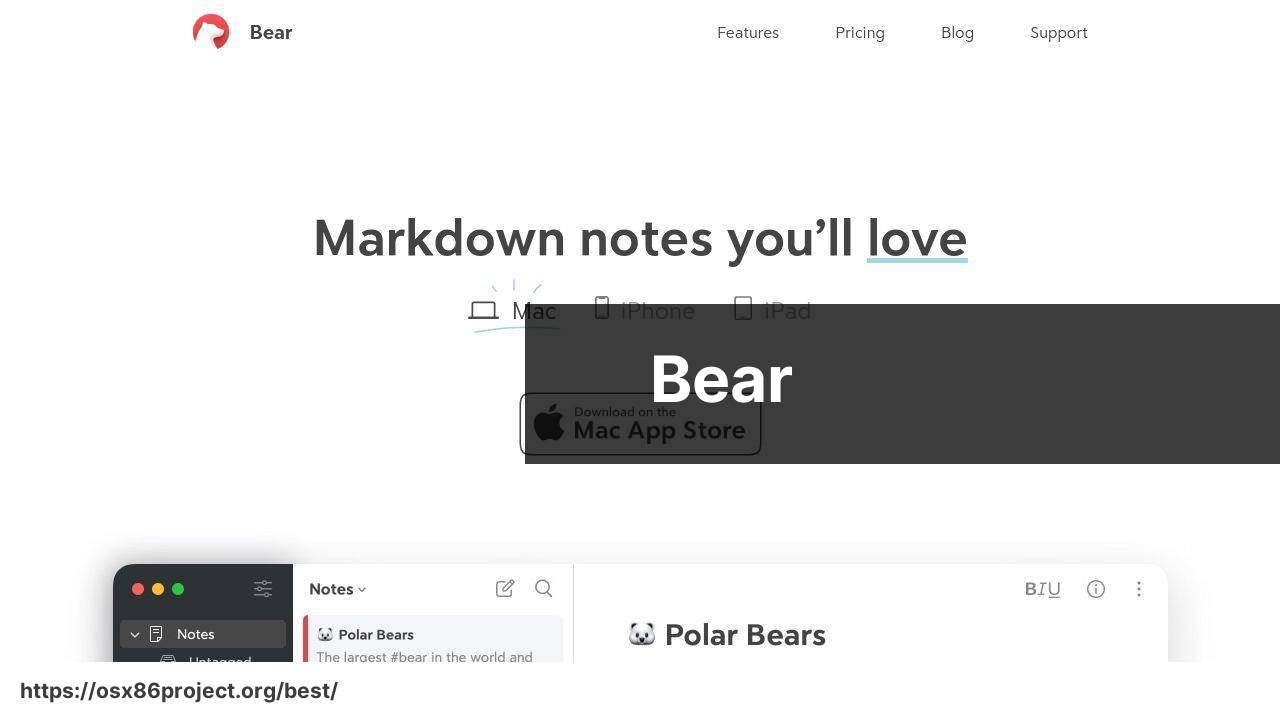
Bear is a beautifully crafted note-taking app for those who love a blend of simplicity and power. It stands out with its markdown editing, tagging system, and elegant themes. Ideal for writers and professionals who need an app that’s both nimble and capable.
Pros
- Intuitive markdown editing
- Elegant interface with customizable themes
- Robust tagging and search system
Cons
- Exclusive to Apple devices
- Pro features require a subscription
OneNote
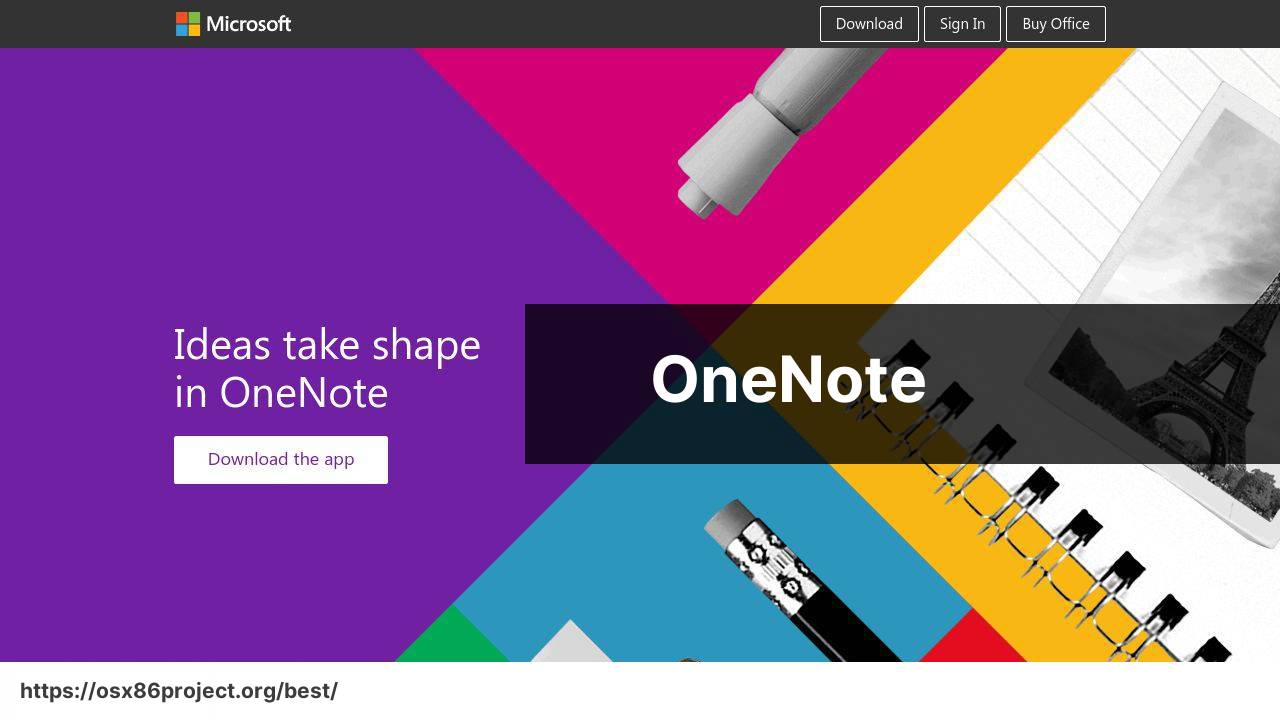
Microsoft’s OneNote is a comprehensive option for Mac users who rely on the Office suite. It offers a freeform canvas and excellent organizational capabilities, making it suitable for extensive note collections and detailed project planning.
Pros
- Flexible and spacious note-taking canvas
- Deep integration with Microsoft Office
- Robust collaborative features
Cons
- Interface can feel cluttered
- Sometimes experiences sync issues
Conclusion:
While finding the best note-taking app for Mac might feel overwhelming, it’s essential to align your choice with your productivity goals. Beyond the apps mentioned, there are also other noteworthy options including Simplenote, which offers a streamlined approach, and Zoho Notebook, which is visually appealing and feature-rich.
Keep in mind that while a plethora of features might seem attractive, they should not come at the expense of usability. Sometimes, a basic app like Standard Notes, with a focus on encryption and simplicity, may be more effective than a feature-stuffed counterpart.
It’s also important to integrate your note-taking app with other productivity tools such as calendar apps, task managers, or cloud storage services. For example, integrating Todoist with your note-taking app can create a powerful workflow system.
A key consideration is how these apps handle data export. You want to ensure that if you decide to switch services, your notes are not trapped in a proprietary format. Look for apps that support common data formats like markdown, plain text, and PDF.
In the end, the right balance between feature set, user experience, and reliability will guide you to the note-taking app that best suits your unique workflow on Mac.
FAQ
What are some of the top-rated note-taking apps available for Mac users?
Notable note-taking apps for Mac include Evernote, Bear, and Apple Notes, each offering unique features like synchronization across devices and rich text formatting. Visit Evernote for more details.
How can Evernote enhance productivity for Mac users?
Evernote provides powerful organizational tools such as notebooks, tags, and a robust search feature, enabling users to manage notes efficiently and collaborate with others.
What makes Bear a standout note-taking app for writers and professionals?
Bear features a unique combination of simplicity and power, with a focus on typography and Markdown support, making it ideal for focused writing and note management. Explore more at Bear App.
Is there a note-taking app that integrates well with iOS devices for Mac users?
Apple Notes, built into macOS and iOS, offers seamless integration and real-time synchronization between Macs, iPhones, and iPads.
Can Evernote be used for collaboration on a Mac?
Yes, Evernote supports sharing notes and notebooks with others, making it useful for collaborative projects and team workflows.
What organization features should be considered when selecting a note-taking app for Mac?
Features to consider include the ability to create folders, tag notes, prioritize tasks, and search capabilities for quick information retrieval.
Are there any free note-taking apps for Mac that offer robust functionality?
Yes, Apple Notes is free and offers a solid range of features, while OneNote from Microsoft also provides extensive note-taking capabilities without cost.
How important is cloud sync in choosing the best note-taking app for Mac?
Cloud sync is crucial for accessing notes across multiple devices, ensuring that your information is up-to-date and available wherever you go.
Do some note-taking apps for Mac support handwriting recognition or sketching?
Yes, apps like OneNote and Notability support handwriting recognition and provide tools for sketching and annotating notes on the Mac.
What is the benefit of Markdown support in a note-taking app for Mac?
Markdown support allows for quick text formatting, making it easier to organize notes and create a clean, readable structure, which is especially beneficial for coders and writers.
 Best MacOS Apps / Software
Best MacOS Apps / Software
