Best Scanning Software Mac

As a long-time Mac user and scribe of the digital world, I’ve had my fair share of experiences with scanning software to digitize documents, artworks, and photographs. Here, I’ll dive into the best scanning software for Mac, offering a no-fluff, real-use rundown of what these digital tools have to offer. From essential functionalities to unique features, I’ll help you navigate through the sea of scanner apps expressly designed for macOS, ensuring that you pick the perfect companion for your scanning needs. (Apple Support)
Adobe Acrobat DC
Adobe Acrobat DC stands tall among scanning and PDF management applications. A powerhouse in document handling, it ensures your PDFs look professional and rich with features. Along with scanning, it can create, edit, and sign PDFs with ease, offering a comprehensive package for business and personal use.
Pros
- Robust set of features for PDF creation, editing, and management
- Highly reliable and widely accepted as the standard for PDF work
Cons
- Subscription-based with a relatively high cost
- Can be overwhelming for users who need simple scanning solutions
PDF Scanner by Readdle
For a more lightweight experience, PDF Scanner by Readdle is a formidable candidate. This app caters to quick scanning needs with a minimalist interface that focuses on getting your documents digitized without fuss. It’s excellent for users who prioritize simplicity and efficiency over exhaustive feature lists.
Pros
- Simple and user-friendly interface
- Quick processing times for fast document digitization
Cons
- Limited functionality beyond basic scanning and exporting
- May lack advanced editing and management features
VueScan
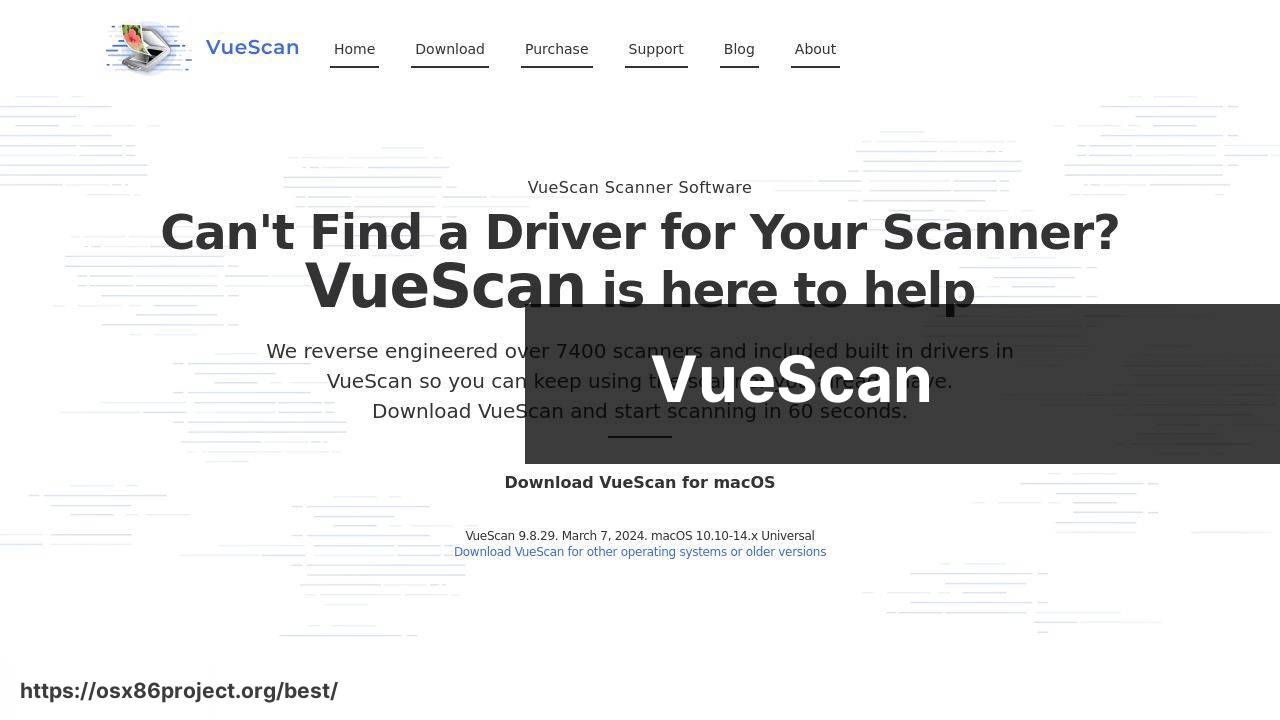
VueScan by Hamrick Software prides itself on compatibility, supporting an extensive range of scanner hardware. This software shines for those who need to revive older scanner models with updated drivers. It’s a bridge between legacy hardware and modern scanning requirements.
Pros
- Supports over 6,000 scanner models including older devices
- Continuously updated with new features and supported devices
Cons
- Interface may feel dated compared to newer applications
- The feature set might be excessive for casual users
ABBYY FineReader
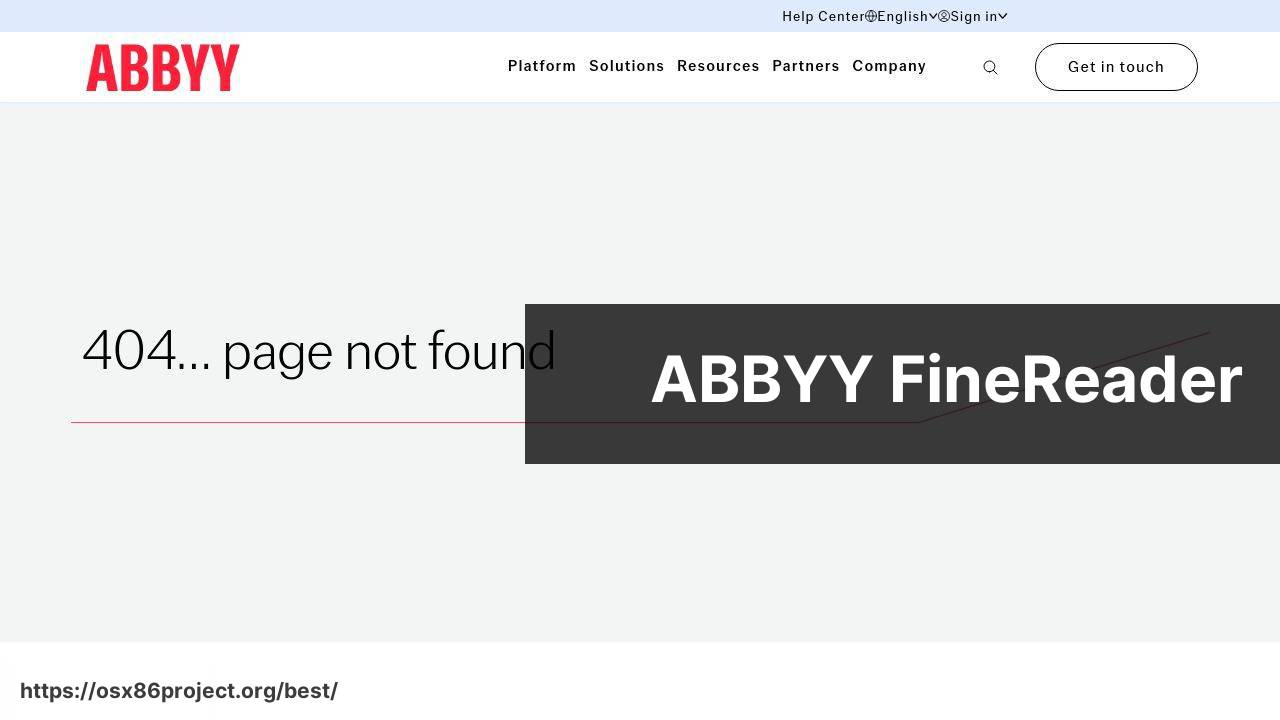
ABBYY FineReader is a comprehensive OCR (Optical Character Recognition) powerhouse, perfect for users who need to transform scanned images into editable text. It’s greatly valued in academic and professional settings for its accuracy and multi-language support, making it a go-to choice for international document scanning tasks.
Pros
- Precise OCR functionality for various languages
- Allows editing of text within scanned documents
Cons
- Premium product with a steeper price point
- Can be complex to master for first-time users
Evernote Scannable
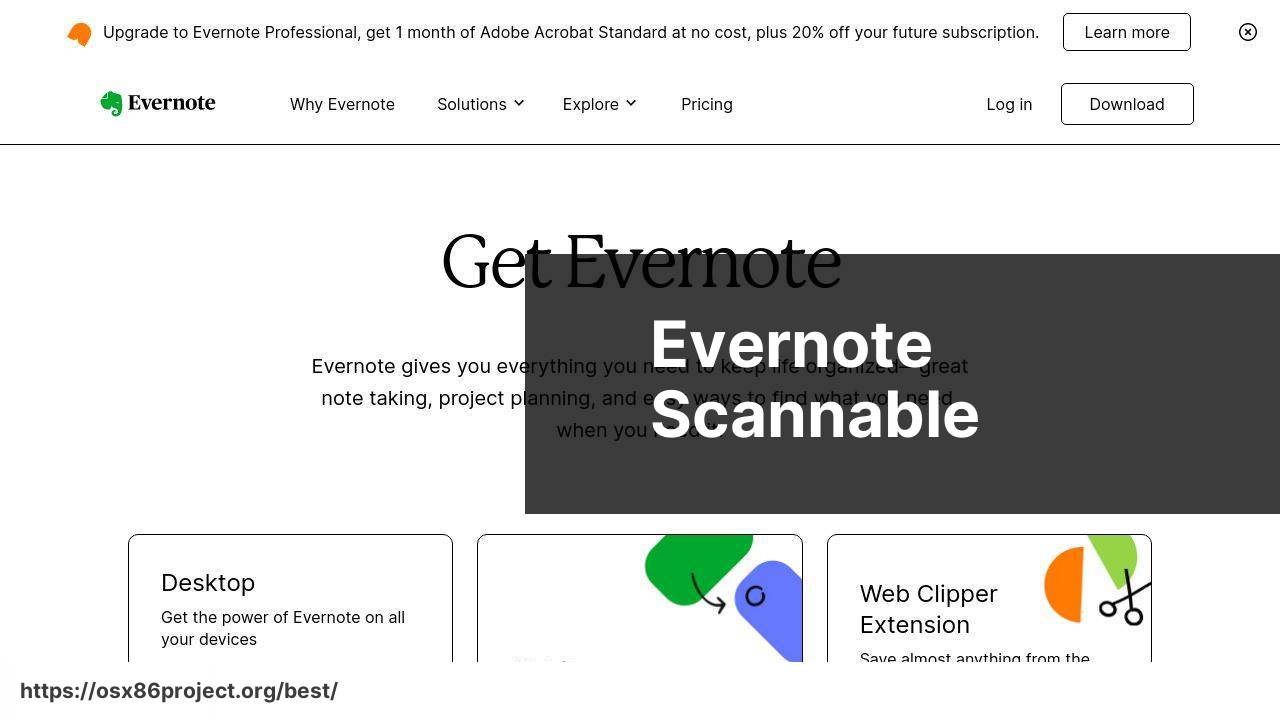
Evernote Scannable is a nimble app designed to work seamlessly with the Evernote ecosystem. It is particularly beneficial for those who already use Evernote for note-taking and organizing. The direct integration with Evernote services makes it a breeze for users to capture and manage scanned documents within their existing workflow.
Pros
- Integration with Evernote for streamlined document handling
- Fast and straightforward scanning process
Cons
- Limited standalone functionality for non-Evernote users
- Exporting options may be contained within the Evernote platform
Conclusion:
Having explored various scanning software options, it’s worth noting that macOS itself provides a solid foundation with built-in tools such as Preview and Image Capture. These native applications offer basic scanning functionalities that can suffice for casual users, and they’re pre-installed on every Mac. For a deeper dive into these tools, check Apple’s documentation on Preview and Image Capture.
Moreover, in today’s interconnected world, it’s also crucial to discuss the interoperability between Mac software and mobile scanning apps. Often, mobile apps provide convenient scanning on-the-go and can sync directly with desktop software. CamScanner and Scanbot are excellent examples of this synergy, offering powerful mobile scanning solutions that work in tandem with your Mac. Blurring the lines between devices, they represent a new era of scanning where your phone can be just as useful as any dedicated scanner.
FAQ
What is the most recommended scanning software for Mac in 2023?
VueScan is highly recommended as a powerful and versatile scanning software for Mac that supports numerous scanner models. Visit their site at hamrick.com.
Is there free scanning software available for Mac that provides good quality?
Yes, Image Capture comes pre-installed on Macs and offers simple yet effective scanning capabilities without additional cost.
Can the scanning software for Mac handle multiple file formats?
Many scanning software programs, like Adobe Acrobat, support multiple file formats including PDF, JPEG, and TIFF. Learn more at adobe.com/acrobat.
Do Mac scanning software options include OCR (Optical Character Recognition) functionality?
Yes, several Mac scanning options like ABBYY FineReader offer OCR technology to convert scanned documents into editable text.
What scanning software integrates best with macOS for a seamless experience?
Apple’s own macOS continuity camera feature integrates seamlessly, allowing users to use their iPhone as a scanner directly into their Mac.
Can I find scanning software for Mac that is optimized for professional use?
Yes, SilverFast is designed for professional photographers and includes features for color precision and image editing.
Are there scanning software solutions for Mac that work well with cloud services?
Indeed, Evernote Scannable directly connects with cloud services for easy storage and access to scanned documents.
What scanning software should I use for quick and easy batch scanning on a Mac?
For batch scanning, ExactScan is a good choice as it’s made for speed and supports a variety of document types.
Is there macOS scanning software specialized for scanning receipts and business cards?
Neat provides scanning software tailored for organizing and managing receipts and business cards efficiently.
Can I customize the scanning software settings on my Mac for different kinds of documents?
Most scanning software like VueScan allows extensive customization of settings for optimal results with different document types.
 Best MacOS Apps / Software
Best MacOS Apps / Software
