Understanding Data Recovery: Top Services Explained
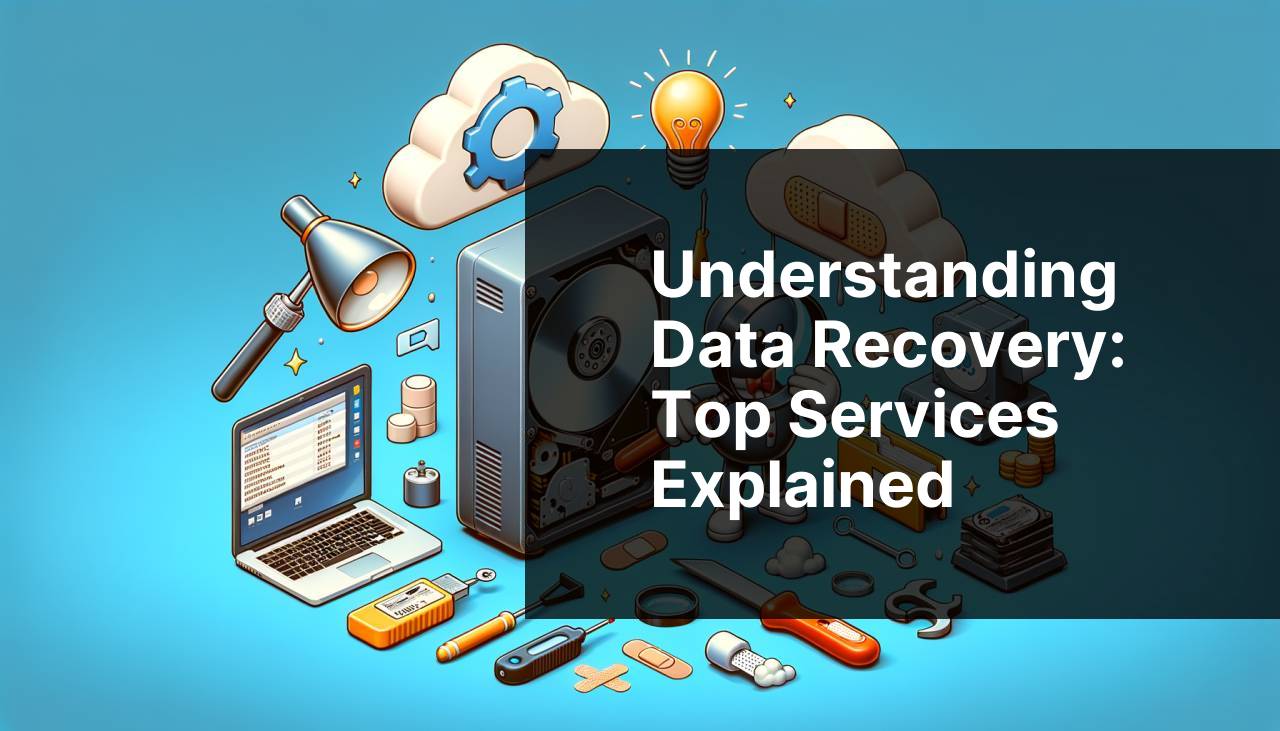
In an era where data drives almost every aspect of our lives, losing important files can be a nightmare. Whether due to accidental deletion, hardware failure, or even malware, the loss of critical data affects many. Understanding data recovery and knowing the best services available to recover lost files can be a lifesaver. This guide will delve into what data recovery is and explore some of the best services that can help you retrieve your precious data efficiently.
EaseUS Data Recovery Wizard

EaseUS is a renowned name in the field of data recovery. Its Data Recovery Wizard offers a straightforward interface combined with powerful capabilities. The tool supports recovery from various storage media such as hard drives, SSDs, USB drives, and memory cards. It can handle accidental deletions, formatting issues, and even system crashes.
Pros
- Easy-to-use interface
- Supports multiple file types and formats
Cons
- Higher price point for the pro version
- Scanning speed can be slow
Recuva
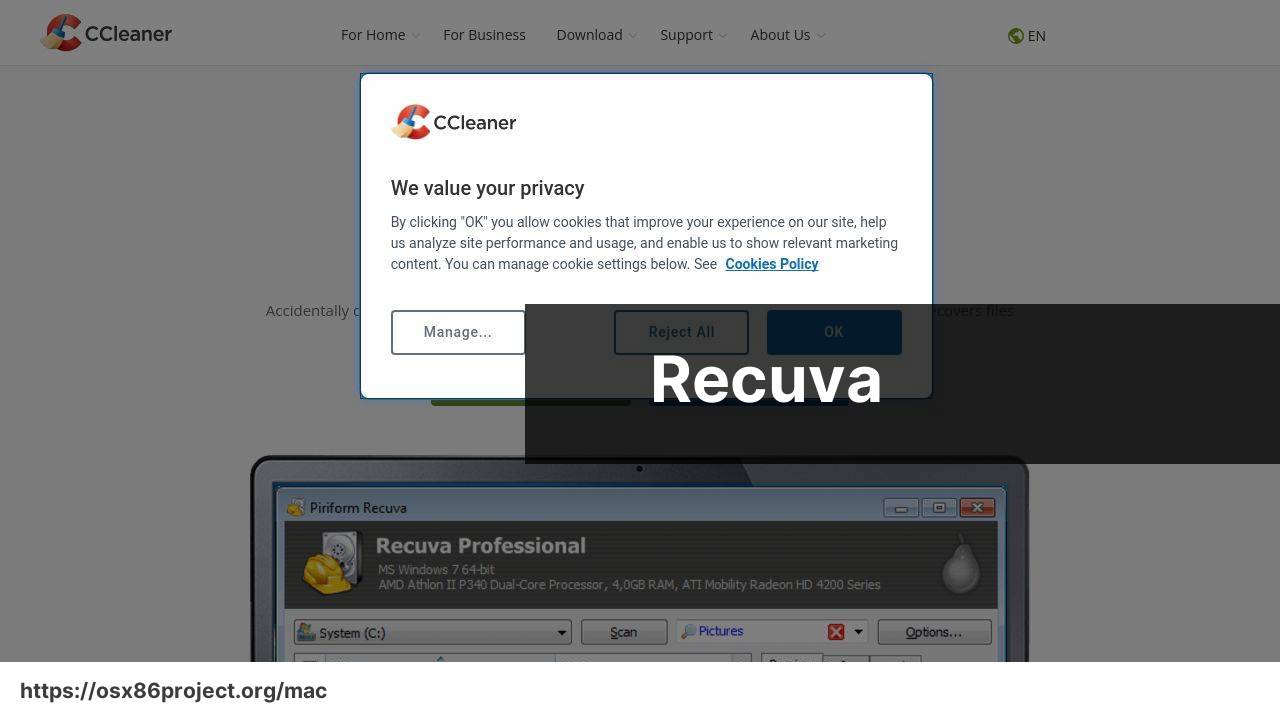
Recuva, developed by the makers of CCleaner, is an affordable and effective data recovery tool. It is suitable for recovering files from hard drives, memory cards, and external drives. The software offers both quick and deep scans, which can recover files even from newly formatted or damaged disks.
Pros
- Free version available
- Quick and deep scan options
Cons
- Less effective for severe data damage
- User interface seems dated
Stellar Data Recovery
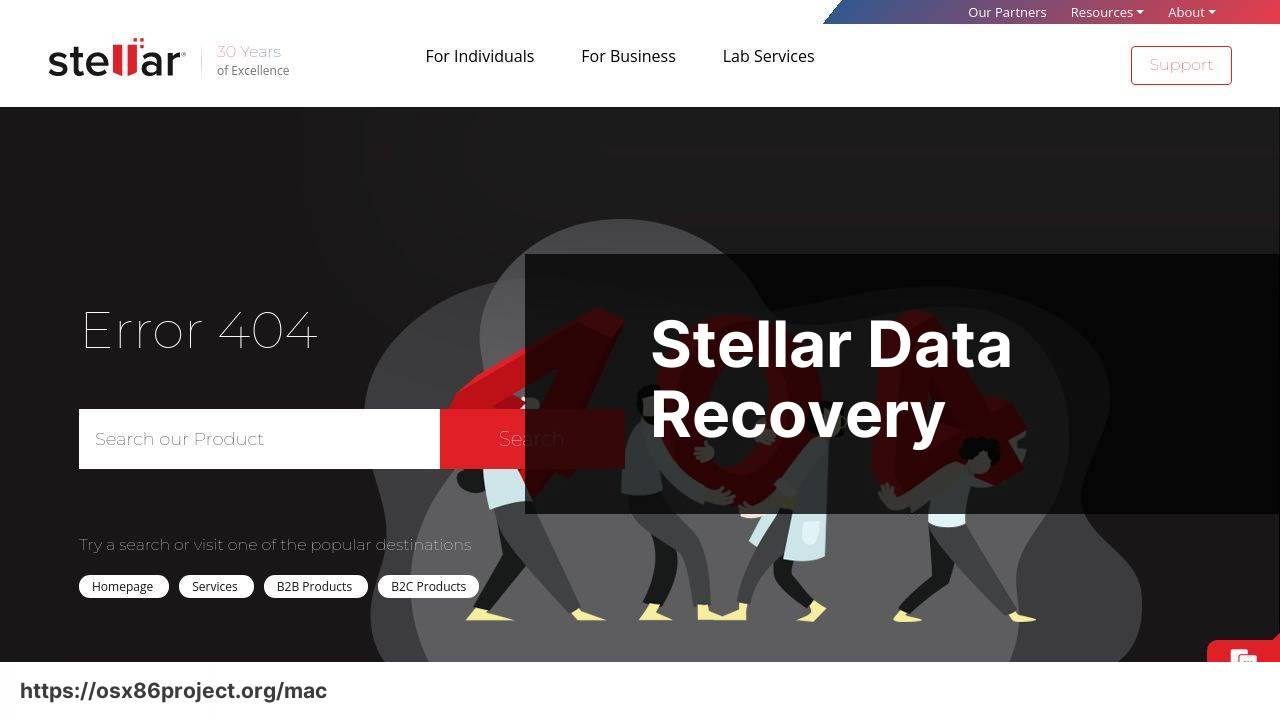
Stellar Data Recovery is another trusted name in the realm of data recovery. It is designed to restore lost files, emails, photos, and videos from various storage mediums. The software is notable for its user-friendly design, making it accessible for both beginners and experts needing comprehensive recovery solutions.
Pros
- User-friendly interface
- Extensive file type support
Cons
- Higher cost for premium features
- Scan times can be lengthy
MiniTool Power Data Recovery

MiniTool Power Data Recovery provides an all-in-one data recovery solution that can recover deleted, formatted, and lost data from various storage devices. The software offers multiple recovery modules, making it flexible for different data loss situations. Its easy navigation and guided process make recovery an easier task even for novices.
Pros
- Simple and intuitive interface
- Multiple recovery modules
Cons
- Limited features in the free version
- Can be resource-intensive
Wondershare Recoverit
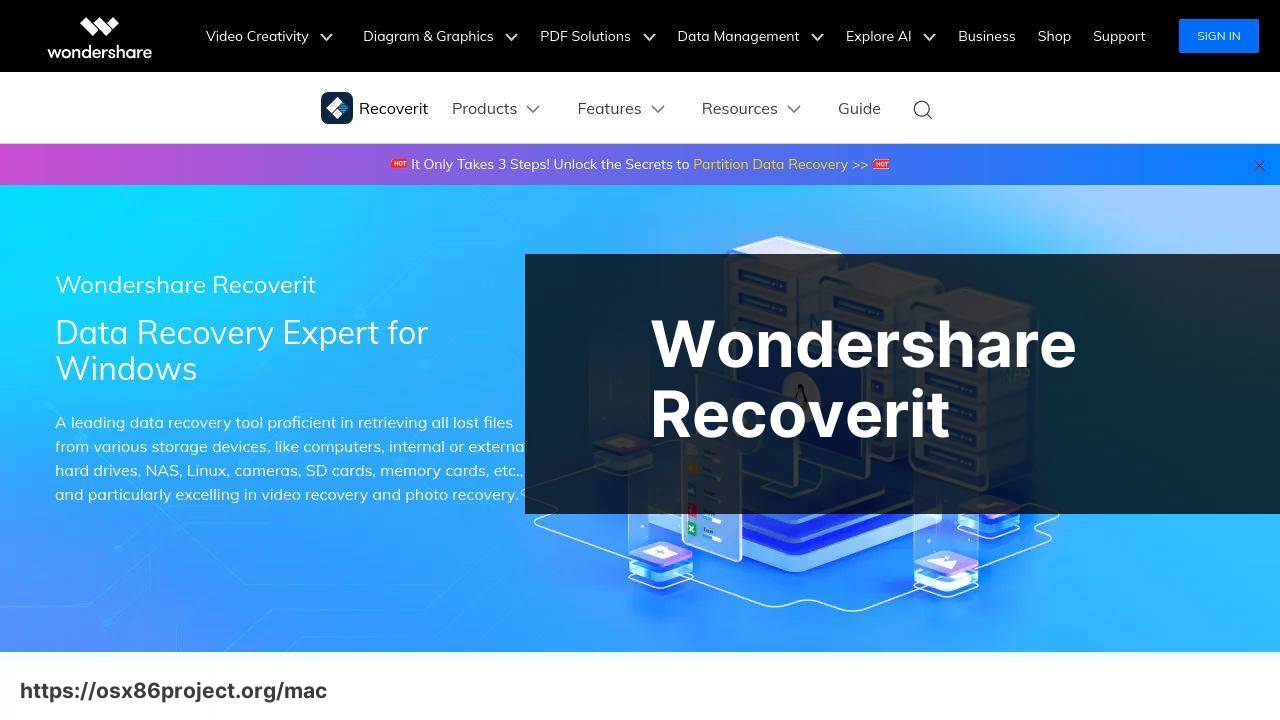
Wondershare Recoverit is known for its high recovery success rate. The software supports various data loss scenarios including accidental deletion, formatting, and system crashes. Recoverit can recover over 1000 file types and has a preview feature to view files before recovery. It’s versatile in handling different types of storage devices and file systems.
Pros
- High recovery success rate
- Preview before recovery
Cons
- Pro versions can be expensive
- Limited features in the free version
Ontrack Data Recovery
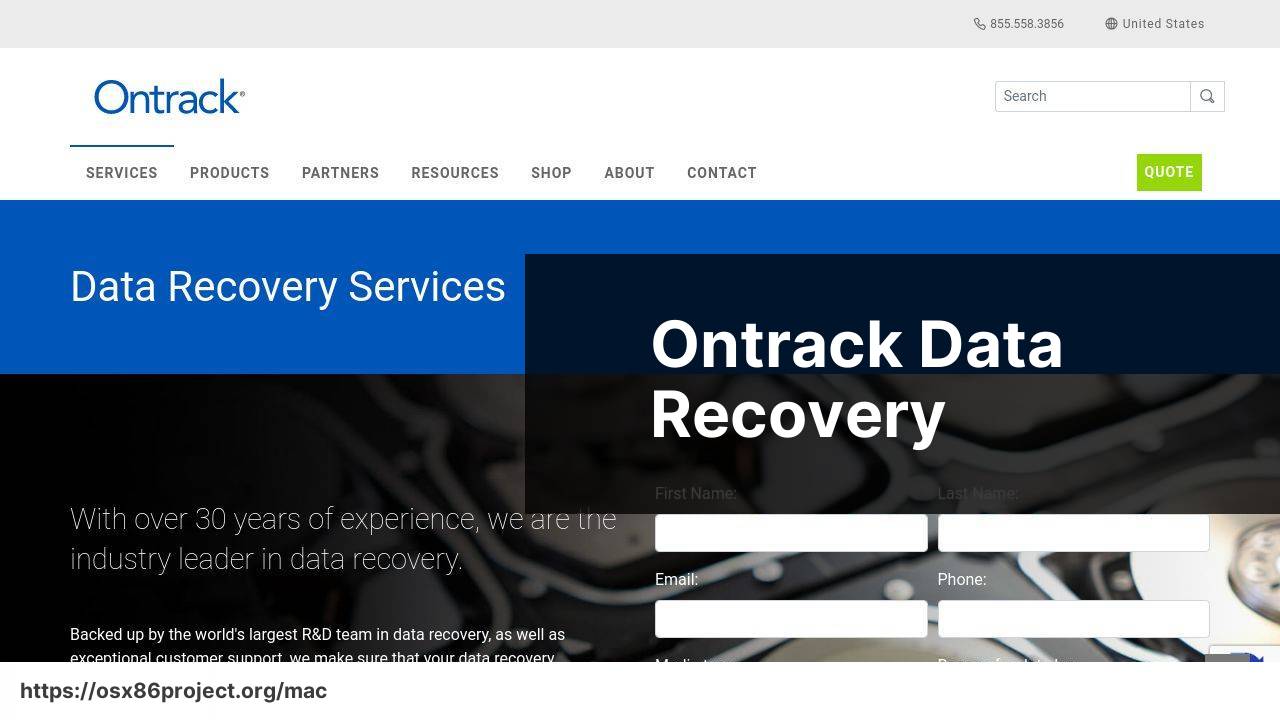
Ontrack is a service-oriented data recovery company specializing in high-complexity scenarios such as RAID recoveries, SSDs, and damaged devices. It offers both software and professional in-lab services, making it suitable for both personal and business needs. Ontrack is renowned for handling complex data loss cases that most software cannot address.
Pros
- Professional in-lab services
- Capable of handling complex scenarios
Cons
- Costly service options
- No DIY software solution
Disk Drill

Disk Drill by CleverFiles is a versatile data recovery tool that boasts a high success rate in retrieving lost data. The software caters to both Windows and Mac users, offering a range of features like partition recovery, system restoration, and more. Its user-friendly interface and powerful capabilities make it a top choice for many.
Pros
- Supports Windows and Mac
- Comprehensive feature set
Cons
- Limited free version
- Pro version is pricey
Conclusion:
While renowned software like EaseUS and Recuva are excellent choices for many data recovery needs, there are some lesser-known but highly effective tools worth mentioning. These include Data Rescue, known for its powerful scanning algorithms and user-friendly interface, and Kernel Data Recovery, which offers robust solutions for both personal and business recovery needs. Exploring these alternatives can provide additional options tailored to specific scenarios and budgets.
Another essential aspect of protecting your data is understanding the benefits of regular maintenance. Tools like CCleaner can help keep your system running smoothly, reducing the risk of failures that lead to data loss. Routine checks and updates for your operating system and software are also crucial in mitigating vulnerabilities that could result in data breaches or corruption.
For businesses and organizations, investing in enterprise-level solutions such as Commvault and Acronis can safeguard large volumes of data across multiple platforms. These specialized tools offer advanced features, including automated backups, real-time data monitoring, and quick restore capabilities, which are vital for maintaining operational continuity.
Lastly, staying informed through resources such as forums and user communities can be invaluable. Engaging with platforms like Reddit’s top data recovery companies provides real-life insights and reviews, helping you choose the best data recovery services based on shared experiences. Community feedback can often highlight practical tips and cautionary tales that you won’t find in official reviews or promotional materials.
Learn more about the process of data recovery by engaging with the Reddit Community. Members share various techniques, tools, and their own experiences in successfully recovering lost files.
FAQ
What is data recovery?
Data recovery is the process of restoring lost, deleted, corrupted, or inaccessible data from hard drives, SSDs, external storage devices, or other digital media.
How does data recovery work?
It utilizes specialized software and hardware tools to retrieve the data. The process often involves repairing the storage device to access the information.
What are the common causes of data loss?
Accidental deletion, physical damage, software corruption, malware attacks, and hardware failures are frequent causes of data loss in digital storage devices.
What are some of the best data recovery services available?
Renowned data recovery services include DriveSavers and Ontrack, offering professional options for recovering data from various media.
Can software alone recover all lost data?
Software can recover a majority of lost files, but severe physical damage or complex data corruption might require professional intervention using specialized equipment.
What is the role of a data recovery specialist?
A data recovery specialist is an expert who uses advanced tools and techniques to recover data from damaged, failed, or corrupted storage devices.
How can one prevent data loss?
Regular backups, updated antivirus software, careful handling of physical devices, and awareness of security measures can significantly reduce the risk of data loss.
Are there any risks involved in data recovery?
Yes, improper recovery attempts can cause further damage. It’s advisable to seek professional services to minimize risks and increase the chances of successful recovery.
What is RAID data recovery?
RAID data recovery retrieves lost or inaccessible data from RAID (Redundant Array of Independent Disks) systems, which often require specialized knowledge and tools due to their complex configurations.
Can data be recovered from an encrypted drive?
Yes, but it is more challenging. The recovery process requires access to the encryption keys or passwords, and expertise with encryption algorithms and protocols.
