Best Youtube Downloaders For Mac

As someone who’s always been an avid consumer of video content, the need for a reliable YouTube downloader for Mac became clear to me early on. With an ocean of informative, entertaining, and sometimes indispensable videos, it’s natural to wish for access to them anytime, without dependency on internet availability. In this article, let’s walk through some of the best YouTube downloaders available for macOS, each offering unique features and capabilities to suit different needs and preferences. Whether for educational purposes, entertainment, or work, these tools can give you offline access to your favorite YouTube content.
4K Video Downloader
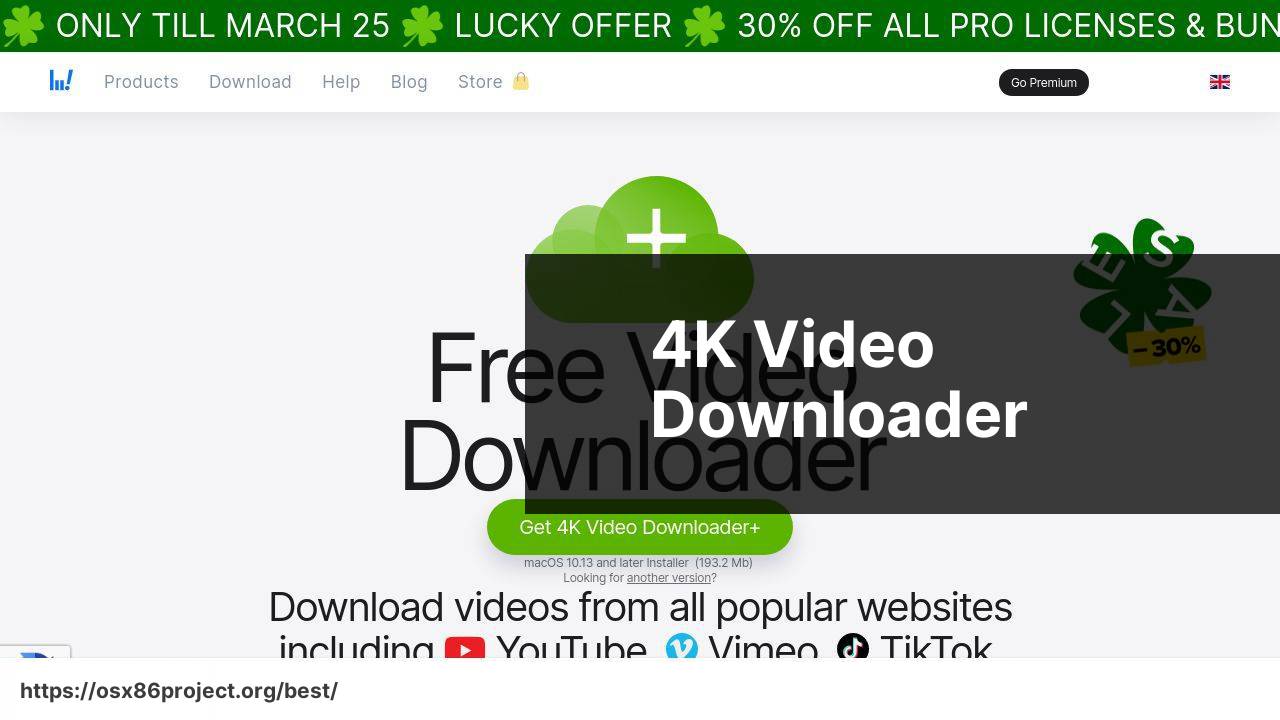
The 4K Video Downloader is a versatile tool that allows Mac users to download videos in various resolutions, including 4K and 8K. It also supports downloading entire playlists, channels, and 3D videos. The user interface is straightforward, making the downloading process a breeze.
Pros
- Support for high-quality resolution downloads
- Downloads playlists, channels, and 3D videos
Cons
- Free version has limitations
- License purchase required for full feature access
ClipGrab
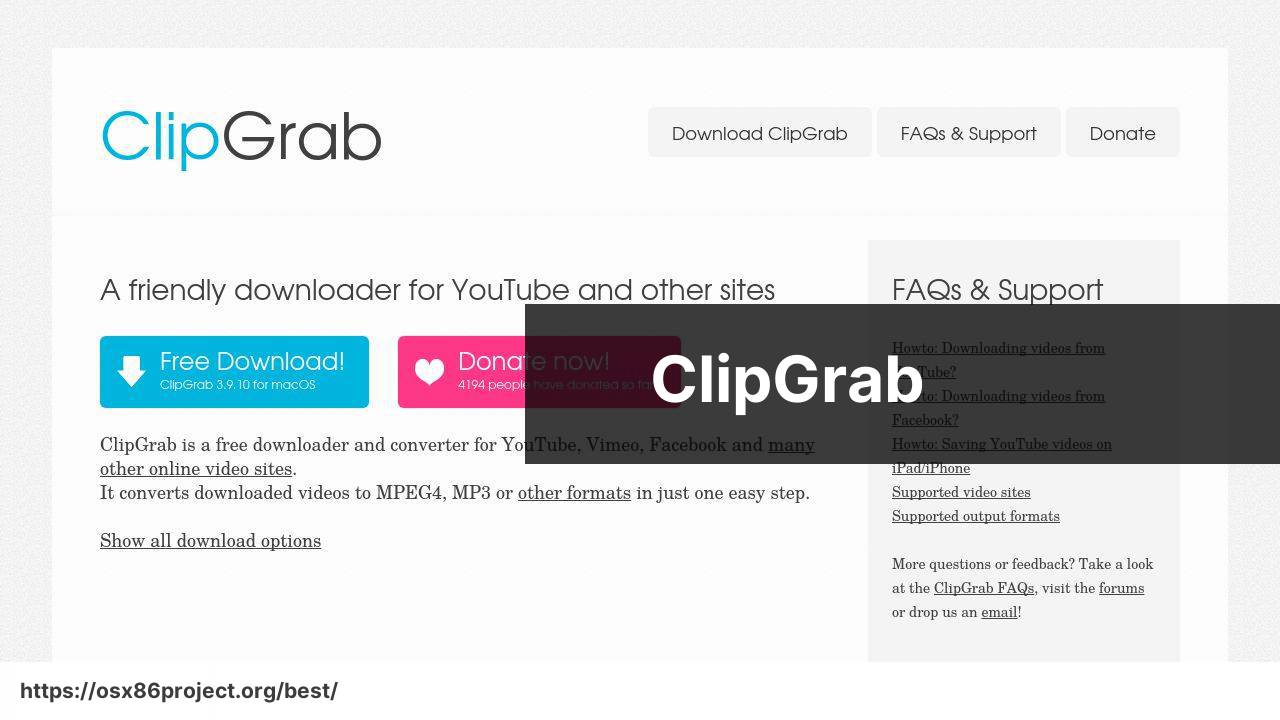
ClipGrab is a free downloader and converter for YouTube and other sites. It offers simple controls for grabbing videos, the ability to convert downloaded videos to different formats, and clipboard monitoring for easy downloading. Its simplicity makes it a popular choice among casual users.
Pros
- Free to use
- Integrated video search function
Cons
- Fewer advanced features compared to competitors
- Contains bundled software during installation
YTD Video Downloader for Mac
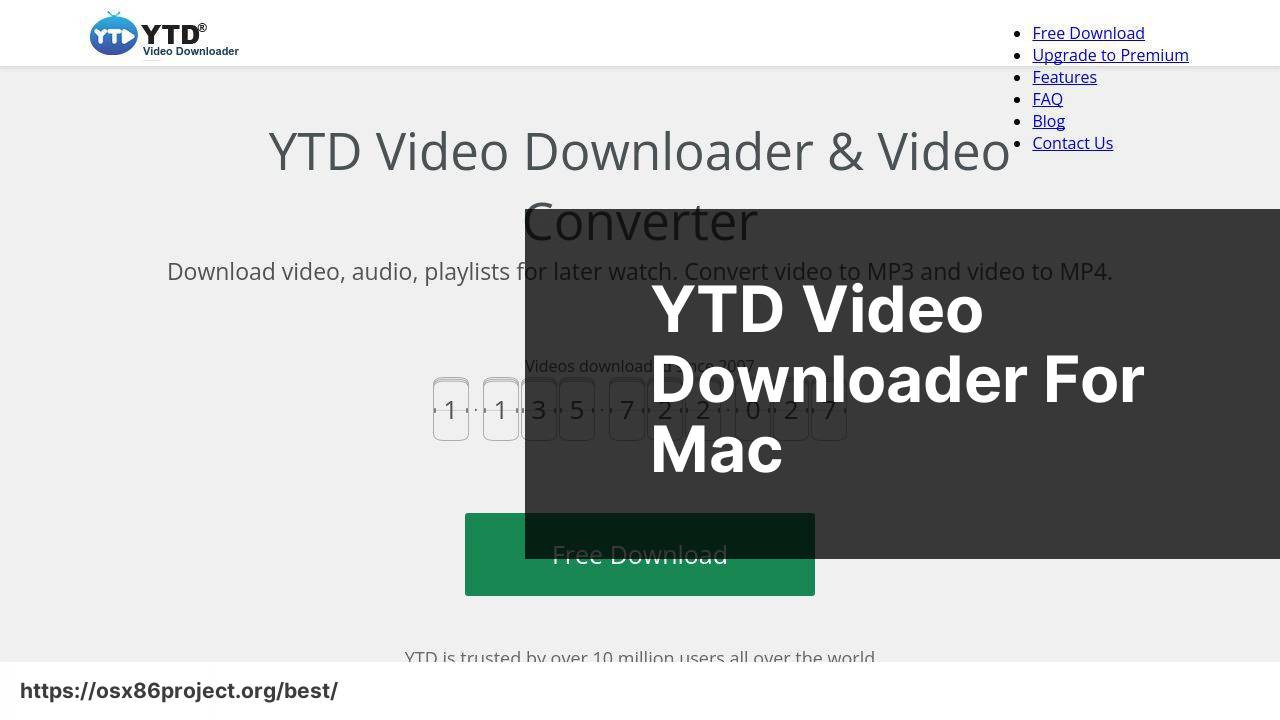
The YTD Video Downloader is a comprehensive tool designed for Mac, supporting video downloads from YouTube and a list of other video sites. It allows users to convert videos to other formats and even includes a built-in player to watch videos right from the app.
Pros
- Supports numerous video formats for conversion
- Includes video playback features
Cons
- Basic free version with limited features
- At times slow downloading speeds
MacX YouTube Downloader
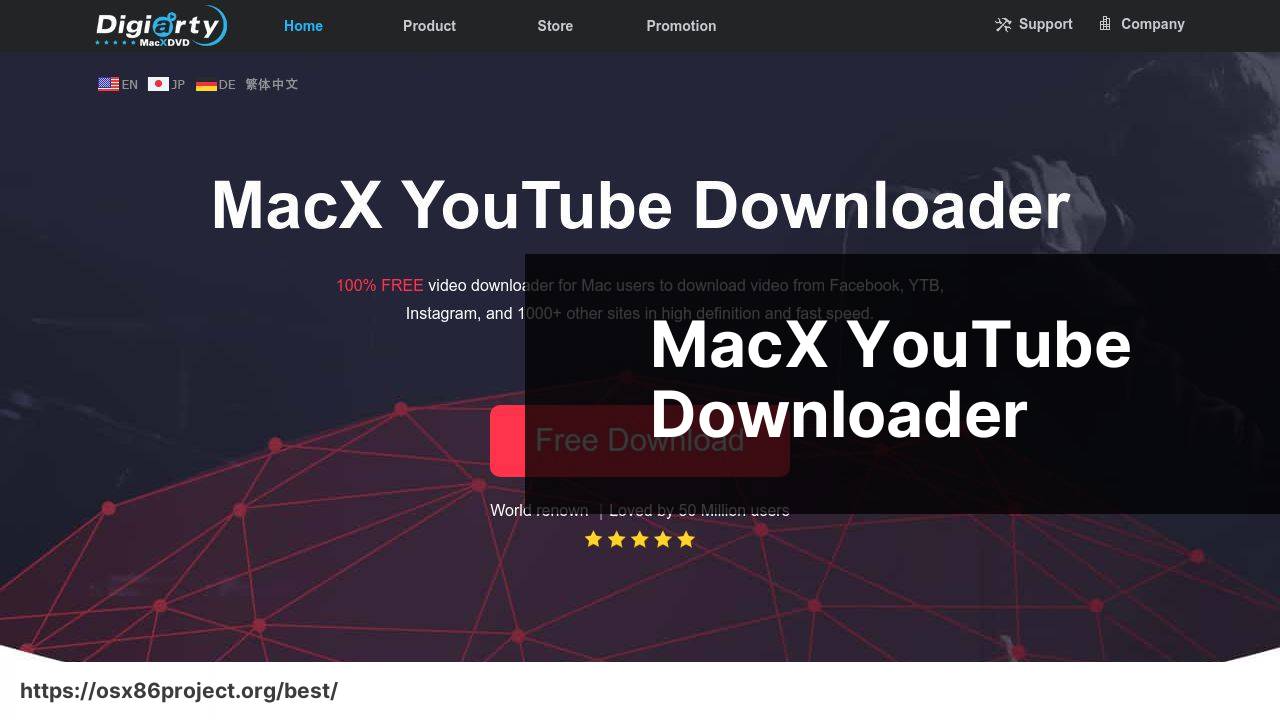
The MacX YouTube Downloader is tailored for Mac users, providing support for downloading content from over 300 sites. It offers a unique feature to download videos with subtitles, and an elegant design aligns well with the MacOS interface.
Pros
- Simple, clean interface
- Ability to download videos with subtitles
Cons
- Free version may have limitations
- More advanced features require upgrade
Softorino YouTube Converter 2
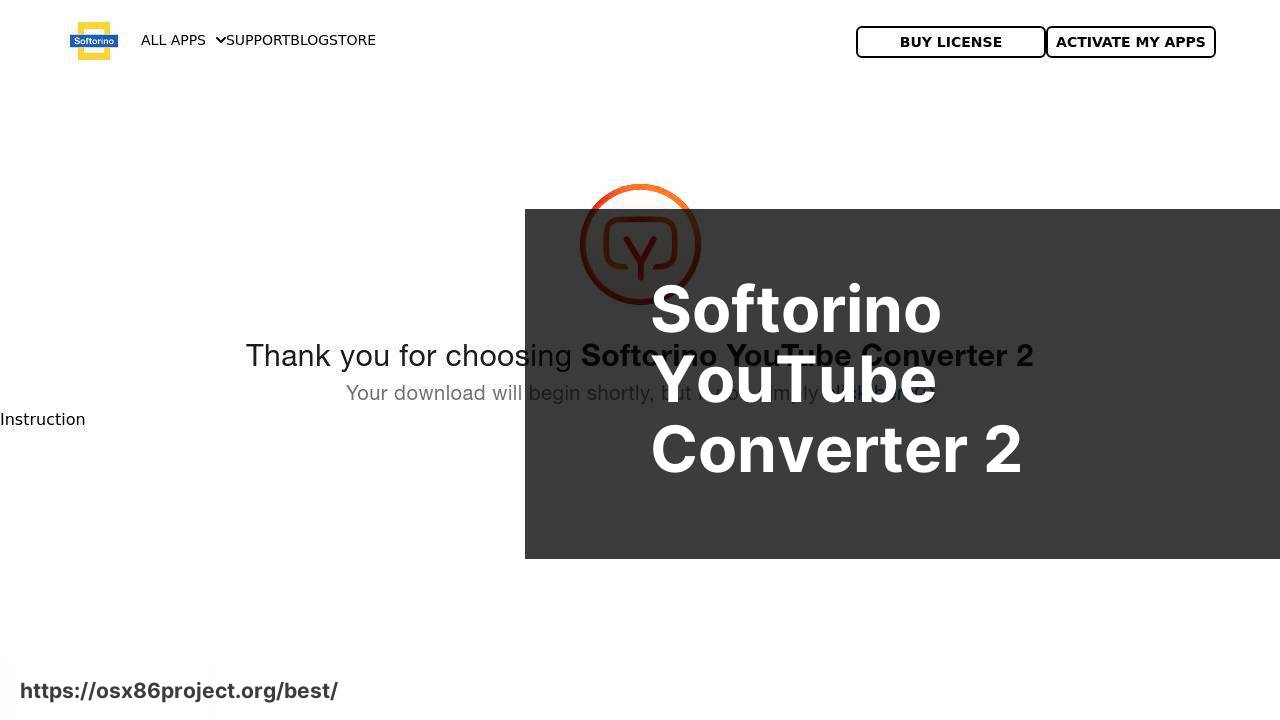
Softorino YouTube Converter 2 stands out with its ability to download and automatically transfer videos or music to Apple devices. This app provides a seamless experience for iPhone and iPad users, thanks to its effortless compatibility with the Apple ecosystem.
Pros
- Automatic content transfer to Apple devices
- Direct download of MP3 files for music
Cons
- Priced higher than some alternatives
- Focuses mainly on Apple device integration
Conclusion:
Selecting the right YouTube downloader for Mac goes beyond just the features. Consider what kind of support and updates the software provides. Can it keep up with the frequent changes on YouTube’s platform? It’s also worth not overlooking the user community, as it can be a valuable resource for help and advice on getting the most out of your software.
Finally, for those concerned about the legal and ethical aspects of downloading YouTube content, it’s vital to understand the implications of copyright laws and the scope of fair use. It is illegal to download copyrighted content without permission, even for personal use in some regions. So always use these tools responsibly and understand the Terms of Service that you must adhere to.
FAQ
What is a YouTube downloader for Mac?
A YouTube downloader for Mac is a software tool that allows users to download videos from YouTube directly to their Mac computer for offline viewing.
Are there any free YouTube downloaders compatible with Mac?
Yes, there are free options such as ClipGrab or MacX YouTube Downloader, which provide basic downloading functionality without a charge.
What are some highly regarded YouTube downloaders for Mac?
Some well-received downloaders include 4K Video Downloader, YTD Video Downloader for Mac, and Airy, known for their ease of use and advanced features.
Do YouTube downloaders for Mac also convert video formats?
Many YouTube downloaders, like Wondershare UniConverter, come with built-in conversion tools to change video formats to suit different devices.
Can I download entire playlists with a YouTube downloader on my Mac?
Yes, some downloaders such as 4K Video Downloader allow users to download entire playlists with a single click. Visit 4K Video Downloader for more details.
How do I ensure the YouTube downloader is compatible with the latest macOS?
Regularly check the downloader’s official website for updates or information on compatibility with the latest macOS versions.
Is it possible to download videos in high definition using a Mac YouTube downloader?
Absolutely, most YouTube downloaders support HD and even 4K video downloads, depending on the original video’s quality.
What should I consider when choosing a YouTube downloader for Mac?
Consider factors like download speed, supported video quality, ease of use, and the ability to download videos from other sites as well.
Are there YouTube downloaders for Mac that integrate with browsers?
Yes, tools like VideoDuke often offer browser integration to streamline the downloading process. Check out VideoDuke for browser integration features.
Can I use a YouTube downloader for Mac to extract just the audio from videos?
Indeed, many YouTube downloaders include the option to download only the audio track in formats like MP3, often used to create music playlists.
 Best MacOS Apps / Software
Best MacOS Apps / Software
