Best Vfx Software For Mac

As someone who spends a significant chunk of time immersed in the world of video post-production on a Mac, I’ve had my fair share of experiences trying to nail down the best VFX software. When your project demands high-quality visual effects, the right tools can make all the difference. Today, I’m going to share insights and my personal experiences with some of the leading VFX software that is tailored for macOS users.
Adobe After Effects
Adobe After Effects is an incredibly powerful and ubiquitous tool in the realm of motion graphics and visual effects. It’s my go-to for projects that require the versatility to handle everything from simple animations to complex 3D scenes. The tight integration with Adobe Creative Cloud applications is another boon for my pipeline.
Pros
- Comprehensive set of features for motion graphics and VFX
- Intuitive layer-based timeline
- Extensive plugin support
Cons
- Can be overwhelming for beginners
- Subscription model may not suit everyone
Blackmagic Fusion
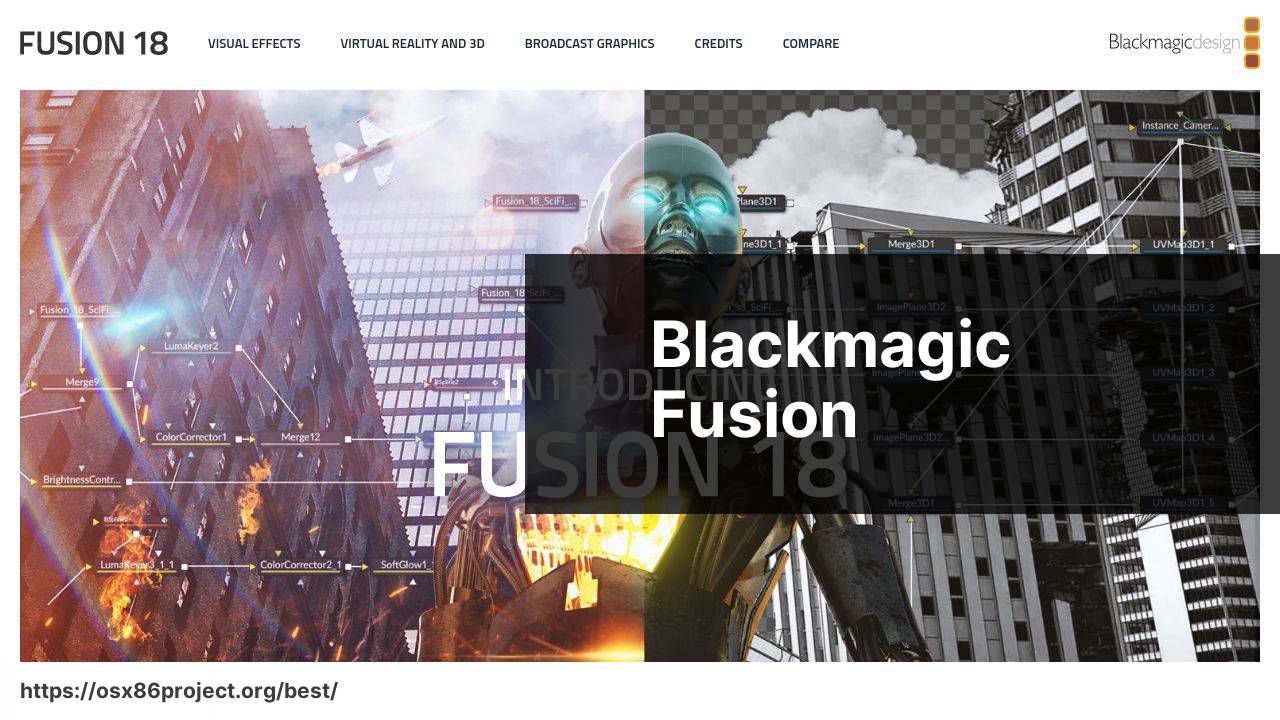
Fusion, part of Blackmagic Design’s suite of post-production tools, is a strong contender due to its node-based compositing system. It’s particularly great when I’m working collaboratively with other departments. Fusion’s free version is a lifeline for those on a budget, while the studio version bolsters high-end production needs.
Pros
- Node-based interface promotes a flexible workflow
- Powerful 3D compositing capabilities
- Freemium model offers a capable free version
Cons
- Steep learning curve for node-based newbies
- Can be resource-intensive
Cinema 4D
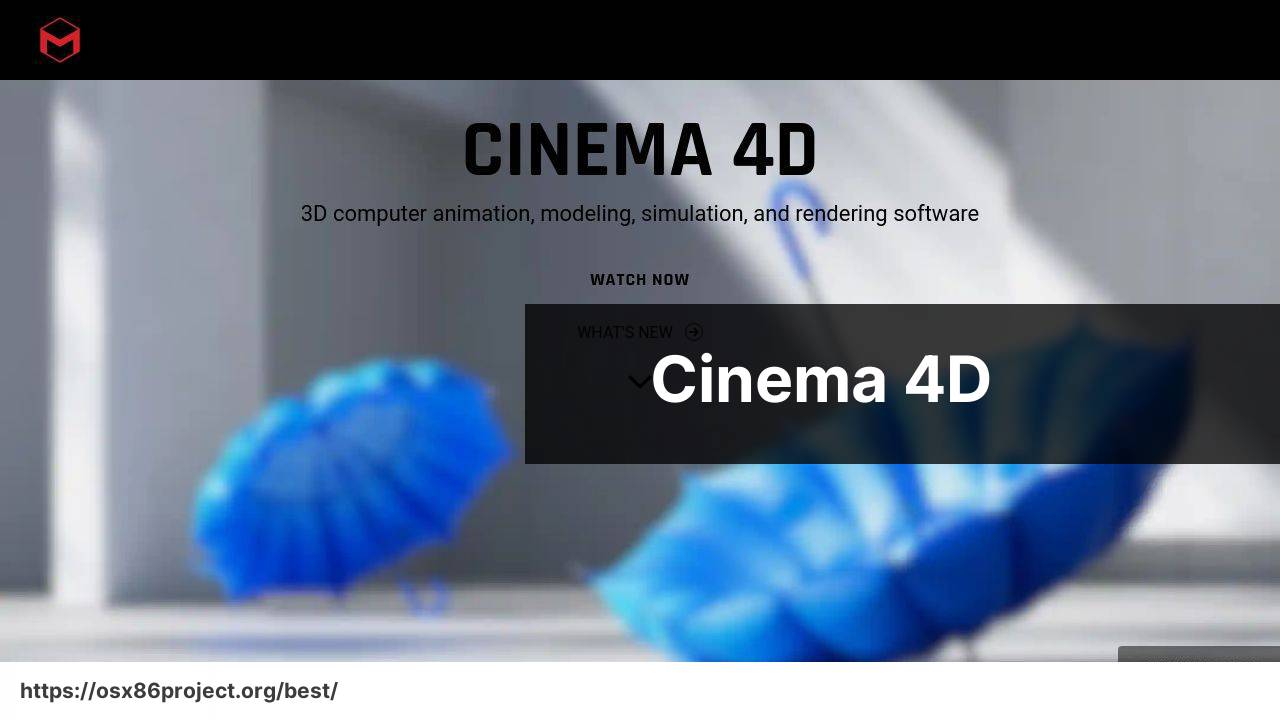
When it comes to 3D modeling, animation, and rendering, Cinema 4D is a name that frequently pops up. Known for its user-friendly interface, this software helps me deliver stunning 3D motion graphics with efficiency. As a plus, it liaises seamlessly with After Effects, creating a dynamic duo for VFX workflows.
Pros
- User-friendly interface for quick learning
- Wide array of tools for texturing, lighting, and rendering
- Integration with other VFX software like After Effects
Cons
- Expensive for those without a significant budget
- Lacks some advanced features found in competing software
Autodesk Maya
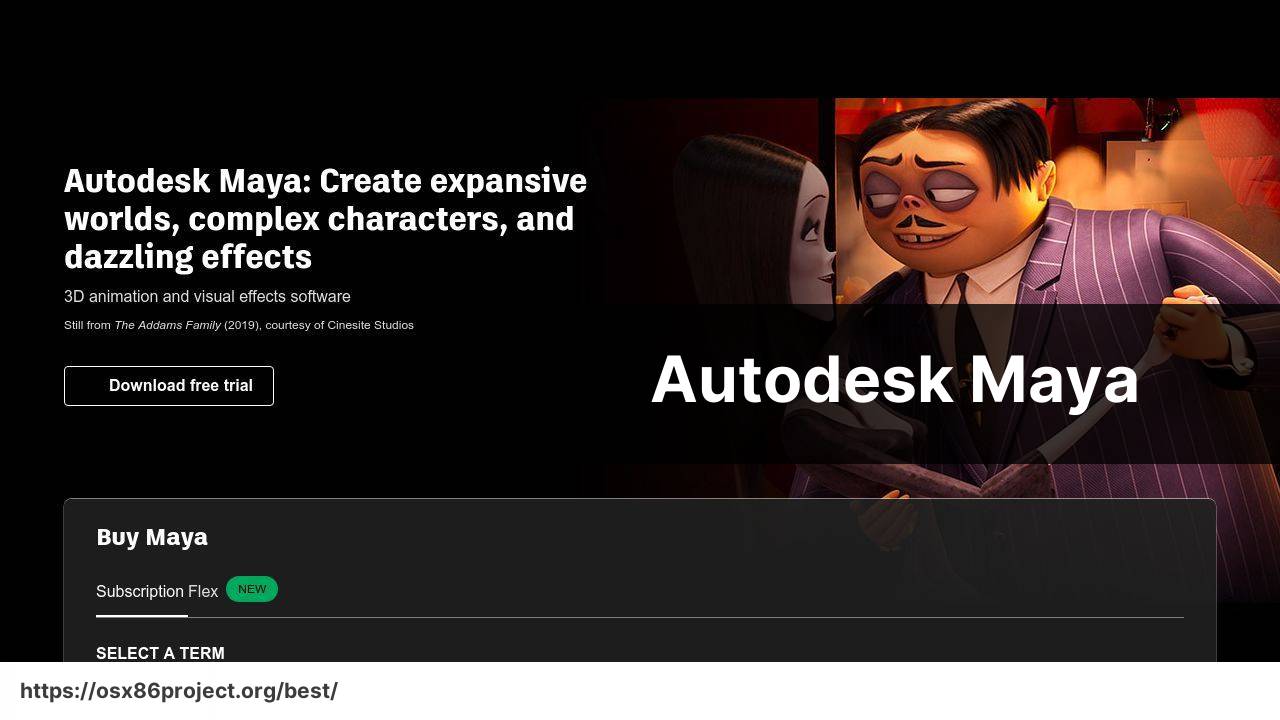
Autodesk Maya is often considered the industry standard when it comes to 3D animation and visual effects. Its robust set of tools enables me to bring the most complex of my imaginations to life. It’s a powerhouse for any professional VFX artist looking to create high-end visual content.
Pros
- Comprehensive set of advanced tools for modeling, animation, and VFX
- Extensive community and professional support
- Regular updates and new features
Cons
- Steep learning curve and complex interface
- Can be prohibitively expensive for small teams and individuals
Nuke
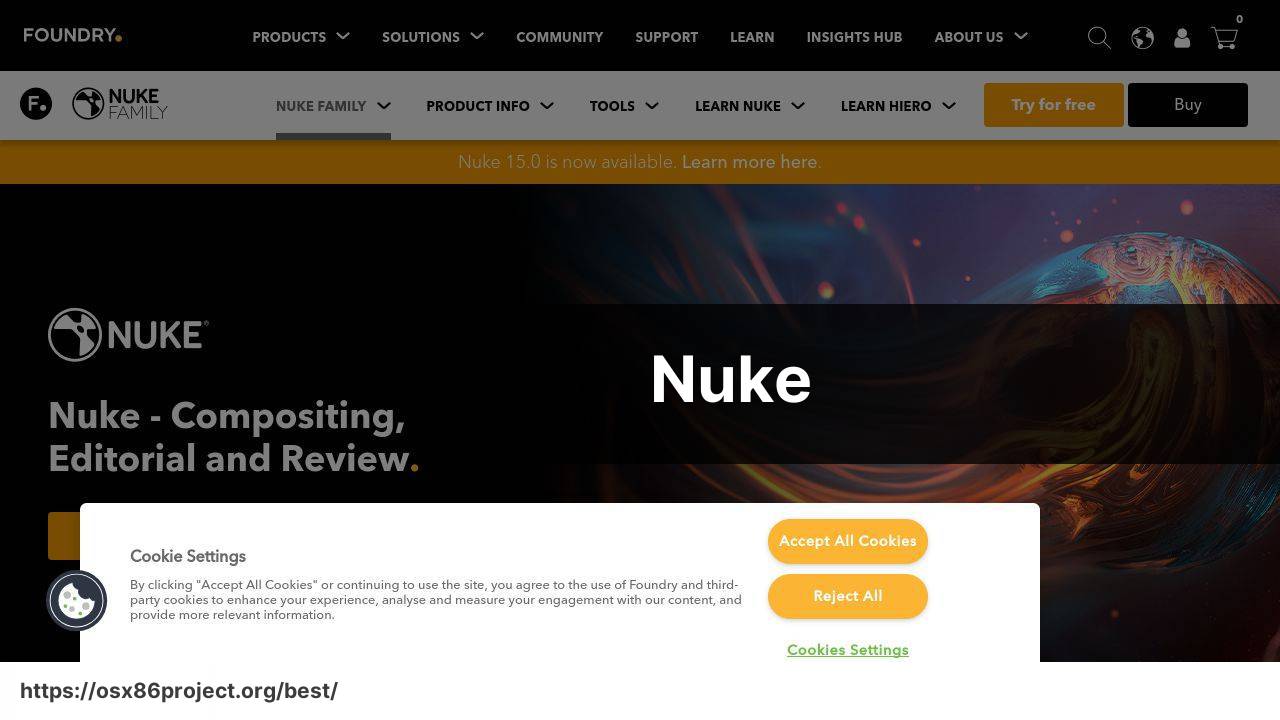
Nuke, from Foundry, is a powerful node-based compositing toolkit that’s become synonymous with high-grade film and television production. When I want precision and control over my compositing, Nuke is often my first choice. The scalability and collaborative nature of its workflow are also important elements for team projects.
Pros
- Industry-standard node-based compositing tool
- Unparalleled control and precision
- Deep compositing and 3D workspace integration
Cons
- One of the more expensive options available
- Requires significant time investment to master
Conclusion:
In addition to getting comfortable with your chosen VFX software, it’s crucial to keep pushing the boundaries of what you can do. Diving into 3D tracking, for instance, can revolutionize how you integrate VFX with live footage. Tools like Trapcode Suite for After Effects provide particle simulations and 3D effects that can breathe incredible life into your compositions.
Equally important is the concept of asset management. As your projects grow in complexity, so does the need for efficient organization. This is where solutions like Shotgun Software come into play, uniting project management and pipeline tools to help keep everything on track.
For those interested in VR and AR, embracing immersive media tools can be the next step. Software like Adobe Aero lets you design and share immersive experiences without needing to code, and this is just the tip of the iceberg in terms of possibilities with AR.
Balancing quality with efficiency is often the key to success, especially for resource-tight projects. Understanding the capabilities and limitations of your software can steer you clear of potential pitfalls. Moreover, stimulating discussions through CG forums can often introduce new perspectives and solutions.
While mastering VFX is undeniably challenging, it’s also a journey filled with excitement and the joy of creation. By staying informed, constantly practicing, and engaging with the community, you can continue to elevate the visual power of your projects, one effect at a time.
FAQ
What are the most popular VFX software options available for Mac users?
Mac users often prefer Adobe After Effects for motion graphics and Autodesk Maya for 3D VFX work, both offer robust features for creating high-quality visual effects.
Can I use Blender for VFX on a Mac, and how does it compare to other software?
Yes, Blender is a free and open-source software that works well on Mac. It’s comparable to premium software with features suitable for modeling, animation, and VFX.
Is there any industry-standard VFX software that works specifically well with the MacOS ecosystem?
Final Cut Pro is highly optimized for MacOS, offering professional-level editing and VFX capabilities that integrate seamlessly with the Apple ecosystem.
What VFX software would be best for beginners on a Mac?
For beginners, Apple Motion offers a user-friendly interface with a variety of VFX tools suitable for those starting out in visual effects editing on Mac.
Can Mac users access professional-grade VFX software used in film production?
Yes, professional software like Nuke by Foundry is available for Mac, widely used in the film industry for complex visual effects and compositing.
Are there any affordable or free VFX software options for Mac that still provide quality output?
HitFilm Express is a free VFX software option that offers quality output and is suitable for Mac users looking for budget-friendly choices.
How do the capabilities of Adobe After Effects compare to other VFX software on Mac?
Adobe After Effects excels in motion graphics and compositing, often favored for its vast plugin ecosystem and integration with other Adobe Creative Cloud apps.
What software is recommended for Mac users interested in 3D VFX creation?
Mac users interested in 3D VFX creation typically use Cinema 4D or Autodesk Maya, both offering advanced 3D modeling, animation, and rendering capabilities.
Is it possible to get industry-level VFX education using Mac software?
Yes, many online platforms and institutions offer courses using Mac-compatible VFX software, enabling Mac users to obtain industry-level education and skills.
Does MacOS support high-end VFX software with demanding hardware requirements?
Latest MacOS devices, especially those with powerful processors and graphics, can support high-end VFX software, although a RAM upgrade is often recommended for intensive tasks.
 Best MacOS Apps / Software
Best MacOS Apps / Software
