Best Video Editing Software Mac

Discovering the best video editing software for Mac can be a daunting task. With an array of options available, catering to different needs and skill levels, it’s important to evaluate which software will suit your creative workflow. In this blog post, I’ll provide a firsthand look at several popular video editing tools for Mac users while emphasizing their strengths and weaknesses. Whether you’re a professional filmmaker or a novice YouTuber, this guide aims to help you make an informed decision about which video editing software is right for you.
Final Cut Pro
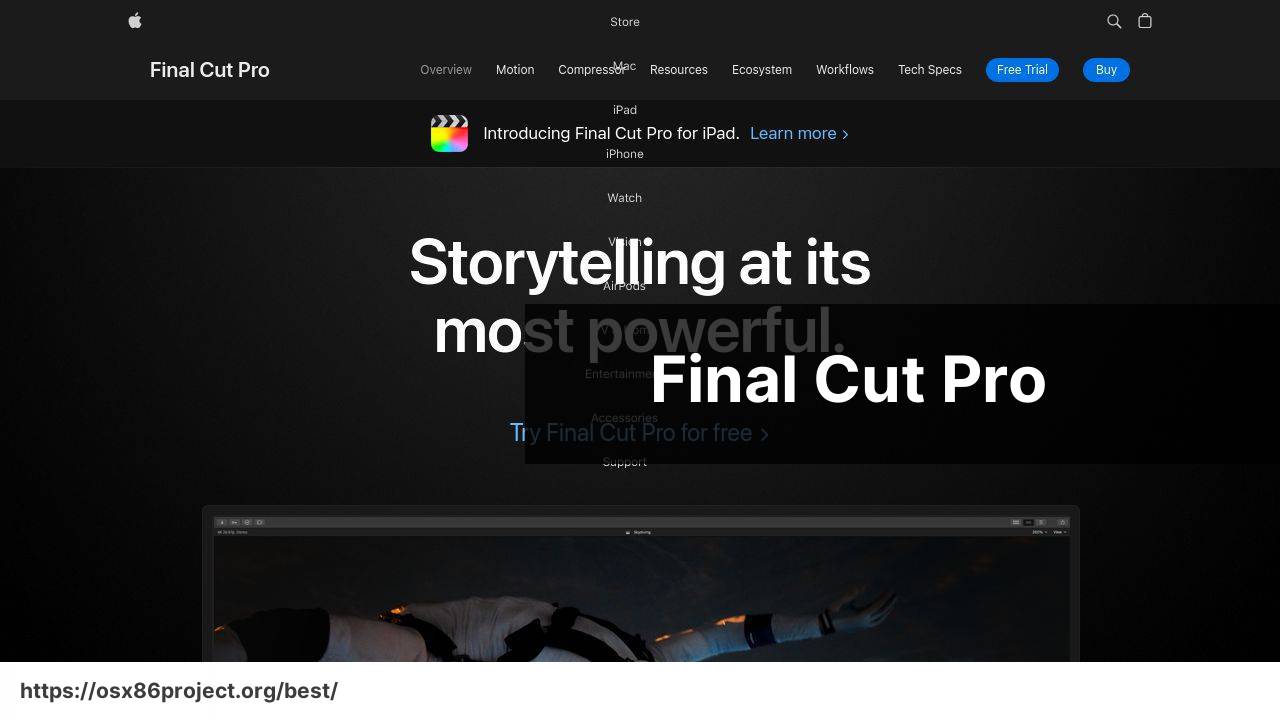
Final Cut Pro is a stalwart in the world of video editing on Mac. It’s known for its magnetic timeline, robust editing tools, and seamless integration with the Apple ecosystem. It offers excellent performance, especially on machines with M1 chips, and boasts features like multicam editing, 360-degree VR editing, and advanced color grading.
Pros
- Optimized for Mac with a clean, intuitive interface
- Strong set of professional-grade tools
Cons
- One-time purchase price can be steep
- Lesser third-party plugin support than competitors
DaVinci Resolve
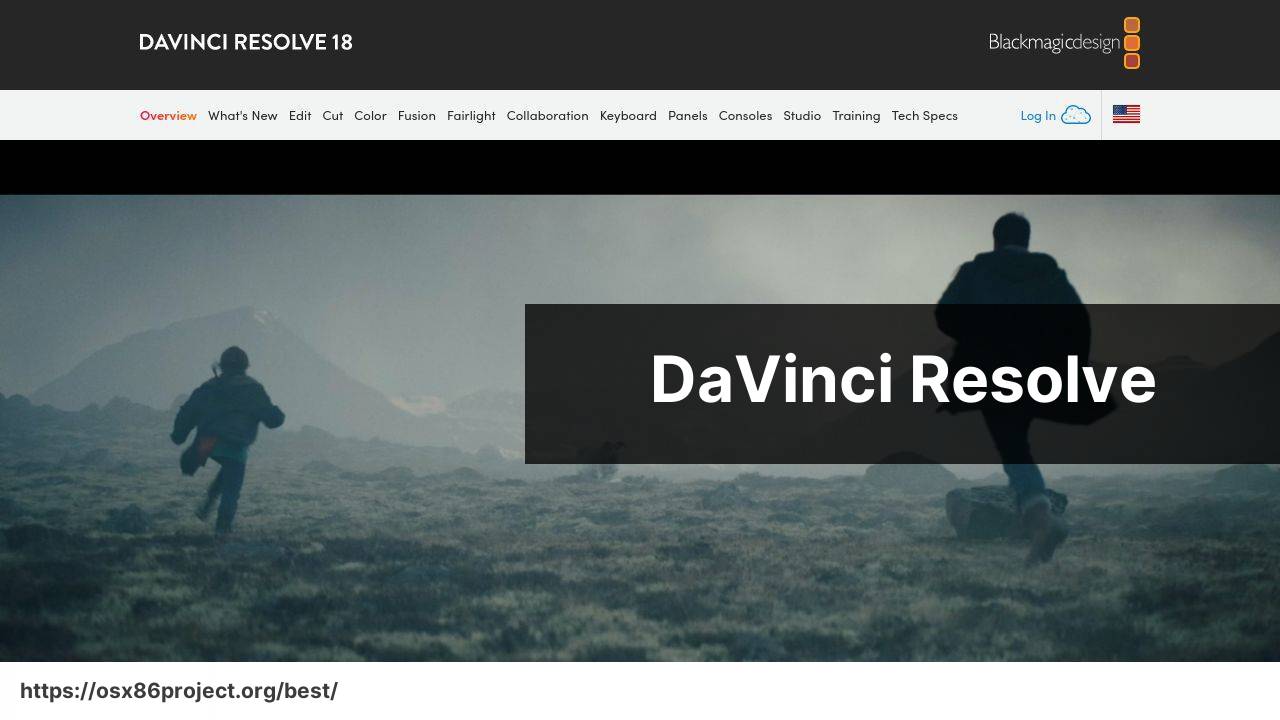
DaVinci Resolve is lauded for its unmatched color correction and audio post-production capabilities. It’s a comprehensive package that caters to professionals but also offers a free version for enthusiasts. The software’s modular design allows users to switch between editing, color, effects, and audio with ease.
Pros
- Free version available with impressive features
- High-end color grading and audio tools
Cons
- Steep learning curve for beginners
- Can be resource-intensive, requiring a powerful Mac
Adobe Premiere Pro
Adobe Premiere Pro is a widely-used video editing tool among professionals and hobbyists alike. Its compatibility with other Adobe Creative Cloud apps like After Effects and Photoshop adds considerable value. It supports a wide range of formats and offers features like VR editing and Lumetri Color tools.
Pros
- Cross-platform compatibility and Creative Cloud integration
- Vast third-party plugin ecosystem
Cons
- Monthly subscription model can get expensive over time
- May not be as optimized for Mac as some competitors
iMovie
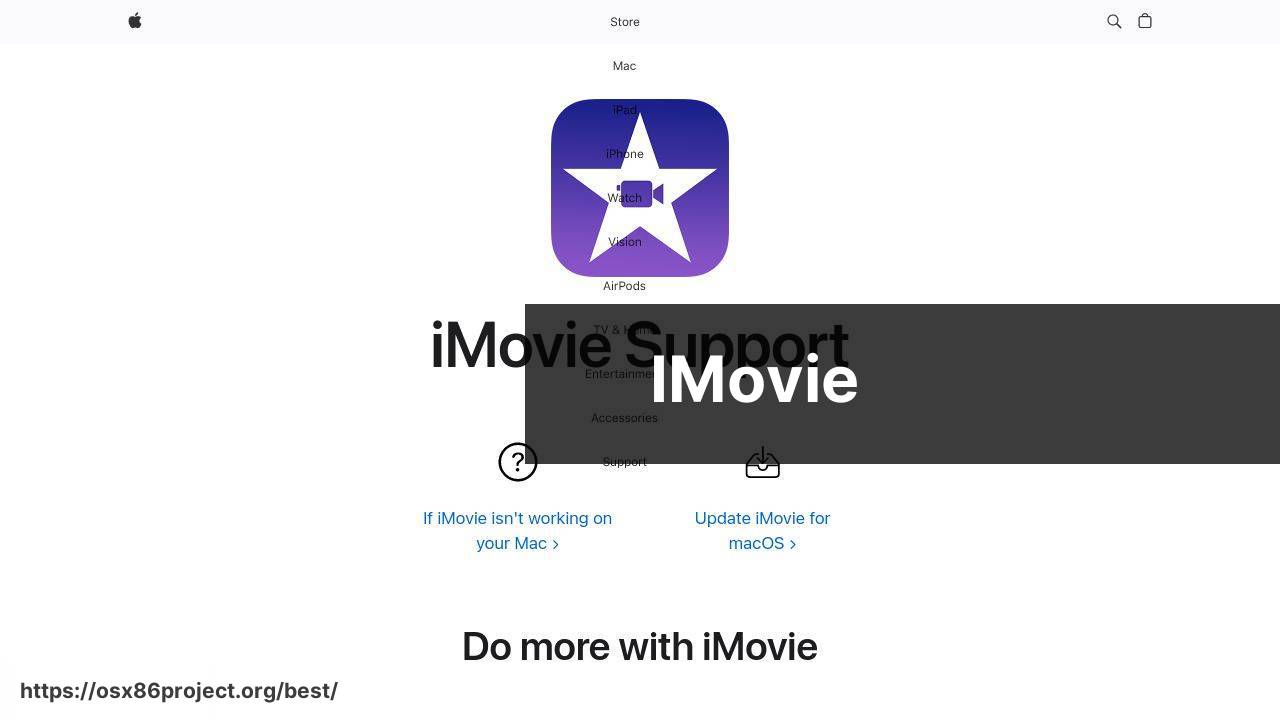
iMovie is a solid choice for beginners or those seeking to perform basic video editing tasks. It comes free with macOS and offers an easy-to-use interface with a decent selection of transitions, background music, and themes. It’s particularly great for quick edits and sharing to social media.
Pros
- Free and pre-installed on Mac devices
- Simple, user-friendly interface
Cons
- Limited functionality compared to professional-grade options
- No support for multicam or 360-degree editing
LumaFusion (coming to macOS)
LumaFusion is a multi-track video editor originally developed for iOS and soon to be available on macOS. It is highly regarded for its touch-focused interface and the broad scope of its tools, making it perfect for editing on the go. Its arrival on Mac is eagerly anticipated by those looking for a more tactile editing experience.
Pros
- Touch-centric design with a focus on mobile editing
- One-time purchase with robust features
Cons
- Not yet available on Mac, with potential adaptation challenges
- May lack some advanced features of desktop-only applications
Conclusion:
Video editing on Mac can be a deeply satisfying creative process, but the right software is akin to an artist’s brushes; it can make all the difference. When selecting video editing software, always aim for a balance between ease of use and the depth of features. For those on a budget, free software like iMovie or the non-studio version of DaVinci Resolve can be surprisingly competent.
Efficiency is another factor to prioritize. Features like background rendering, customizable keyboard shortcuts, and support for external graphics processors can save countless hours in the editing room. Software like Final Cut Pro and Adobe Premiere Pro are known for their efficiency-boosting capabilities.
With advancements in machine learning and artificial intelligence, some newer video editing applications on Mac are beginning to offer automation features like auto-color correction, smart cropping, and facial recognition. While these features can be helpful, always remember the human touch is what ultimately brings a story to life.
Accessibility to advanced techniques, such as motion tracking, particle effects, and 3D compositing, is easier than ever with consumer-friendly software. These are particularly well-handled by applications like DaVinci Resolve. However, it’s important not to get overwhelmed by options. Start with mastering the basics before diving into complex visual effects.
Finally, embracing community wisdom can dramatically enhance your editing prowess. HitFilm Express, another popular video editing tool, provides an excellent example of community-driven development, with users contributing presets and effects.
Remember that the most essential part of video editing is storytelling. The software is merely a tool to bring your vision to light, so choose the one that feels right for your narrative style. You can learn more about video editing from resources like No Film School and Videomaker, which offer invaluable insights and tutorials.
FAQ
What are some of the top-rated video editing programs available for Mac users?
Final Cut Pro X is highly regarded by professionals, while Adobe Premiere Pro is also a favorite for its powerful features. Alternatively, iMovie is a good option for beginners due to its user-friendly interface.
Is there a free video editing software compatible with Mac?
DaVinci Resolve offers a robust free version with advanced features, and HitFilm Express is another free software that’s suitable for both beginners and intermediate users.
Can professional videographers rely on Mac’s inherent software for editing?
iMovie comes pre-installed on Macs and is suitable for basic editing. However, professionals often prefer more advanced software like Final Cut Pro X or Adobe Premiere Pro for greater flexibility and feature sets.
What is the easiest video editing software to learn for Mac users?
For ease of use, iMovie is typically recommended for Mac users as it provides intuitive drag-and-drop editing and a simple interface perfect for beginners.
How does Final Cut Pro X differ from other video editing software on Mac?
Final Cut Pro X features a Magnetic Timeline for easier organization, superior optimization for Mac hardware, and is streamlined for fast, non-linear editing.
Does Adobe Premiere Pro work well with other Adobe software on Mac?
Yes, Adobe Premiere Pro integrates seamlessly with other Adobe applications like After Effects and Photoshop, offering a complete workflow for professionals.
Are there any cloud-based video editing options for Mac users?
WeVideo is a cloud-based editing platform that allows for collaboration and access from any device, including Macs, making it a flexible option for remote editing.
What kind of support does Mac provide for 4K and higher resolution video editing?
Software like Final Cut Pro X and Adobe Premiere Pro support 4K and higher resolutions, with Mac hardware offering robust performance for these demanding tasks.
Can you recommend a software with strong audio editing features for Mac?
Both Adobe Premiere Pro and Final Cut Pro X have comprehensive audio editing capabilities. Audacity is also an excellent dedicated audio editing tool that is compatible with Mac.
What’s a good video editing software for Mac that also offers special effects?
Final Cut Pro X offers a range of built-in special effects, and HitFilm Express (home page) is known for its visual effects and compositing tools.
 Best MacOS Apps / Software
Best MacOS Apps / Software
