Best Photo Software For Mac

As a Mac user and an avid photographer, finding the best photo software that complements the macOS platform can be a bit of a journey. With an ecosystem known for its creativity and design prowess, Macs offer an array of stellar applications for photo editing and management. While Apple’s own Photos app does the job for basic adjustments, there’s a world of possibilities with third-party options. Here’s a rundown of some of the best photo software for Mac, based on personal experiences and industry buzz.
Apple Photos
Apple Photos seamlessly integrates with the macOS ecosystem, providing a straightforward interface for simple photo edits and organization. With iCloud Photo Library, your images are always available across devices, making it easy to view and edit on the go.
Pros
- Excellent integration with macOS and iOS
- Easy to use with a clean interface
Cons
- Limited advanced editing features
- May not satisfy needs of professional photographers
Adobe Lightroom
Known for its powerful editing capabilities and advanced organizational tools, Adobe Lightroom is a staple for professional photographers. Its cloud-based service ensures your photos and edits are accessible across devices.
Pros
- Advanced editing and organizational features
- Syncs with Adobe Creative Cloud
Cons
- Subscription-based pricing model
- Can be overwhelming for beginners
Luminar
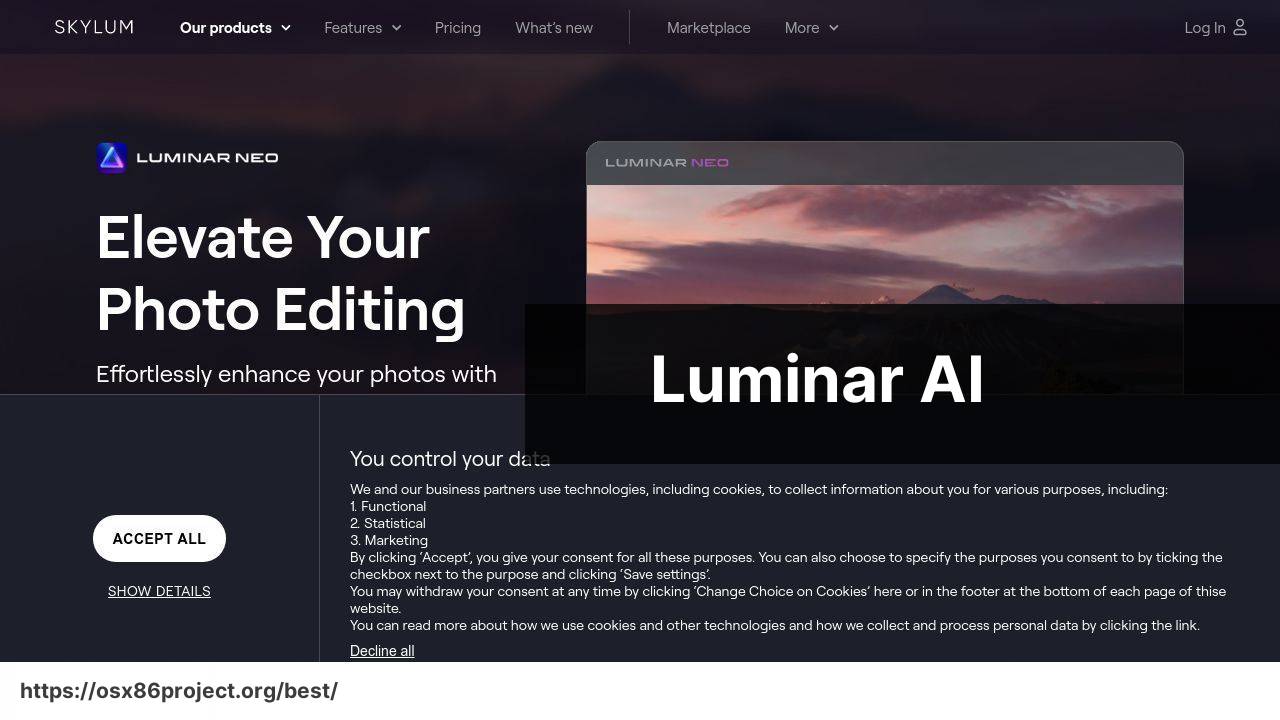
Luminar introduces an innovative user experience with its AI-powered editing tools, offering photographers a quick way to enhance their images. With an emphasis on creative filters and effects, it’s gaining popularity among Mac users looking for a mix of power and simplicity.
Pros
- AI technologies simplify complex edits
- One-time purchase without subscription
Cons
- Lacks some advanced features found in competitors
- Organizational tools could be improved
Capture One
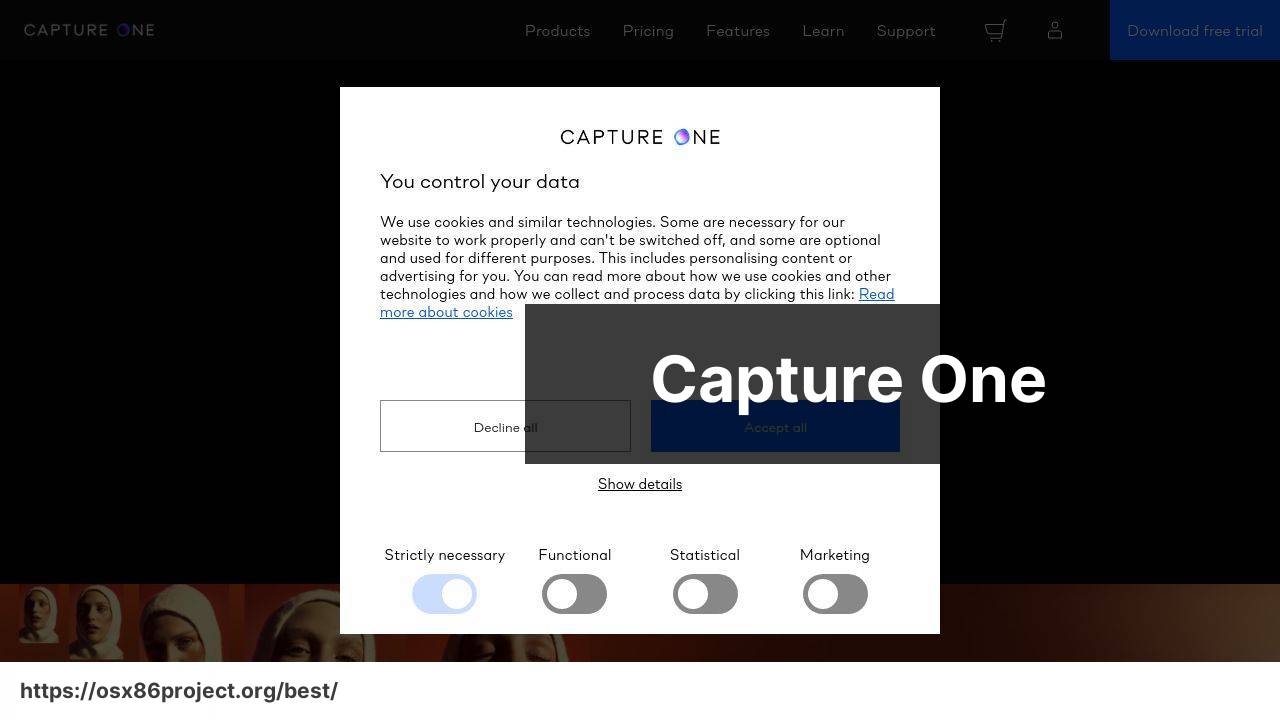
Capture One is renowned for its color grading capabilities and tethered shooting support, making it a favorite for studio photographers. The software provides high customization and detailed editing control for an efficient workflow.
Pros
- Excellent color editing and RAW file processing
- Customizable interface
Cons
- Pricey compared to other options
- Steep learning curve
CyberLink PhotoDirector
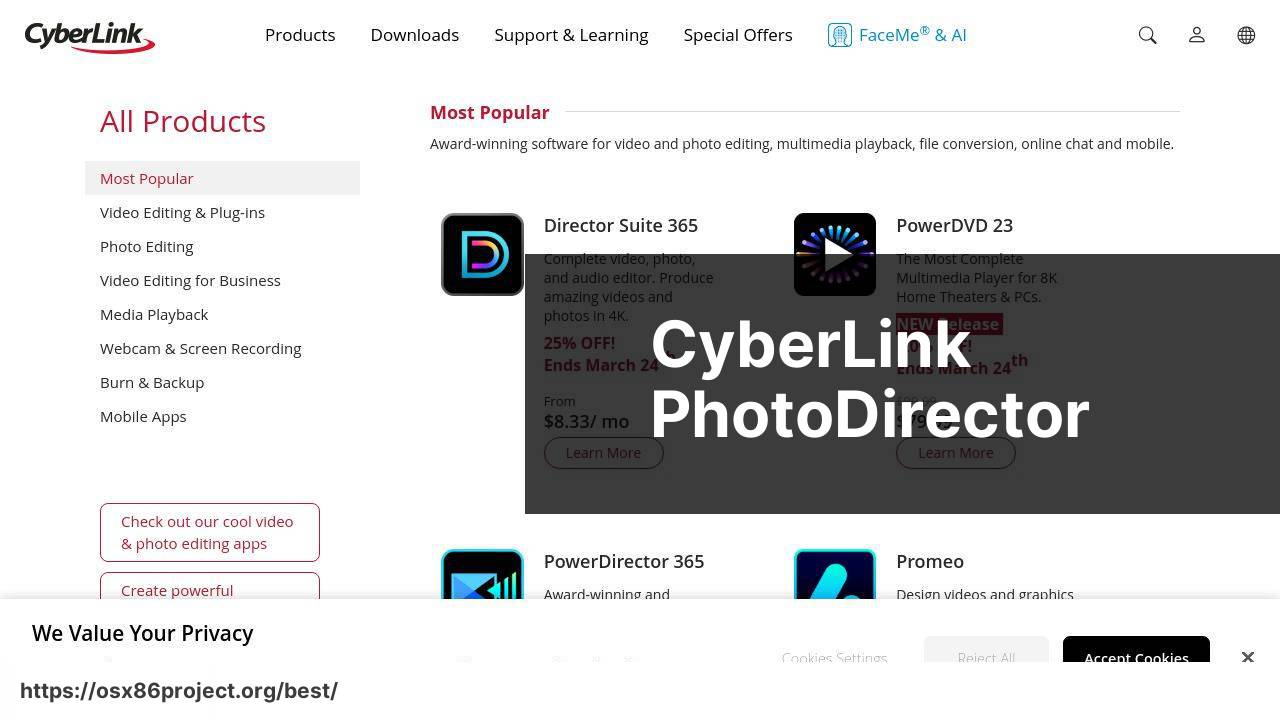
Targeting enthusiasts looking to dive deeper into photo editing, CyberLink PhotoDirector comes packed with a range of intuitive tools for creating eye-catching images. It’s a user-friendly option with a decent set of features at an affordable price point.
Pros
- User-friendly with a clear layout
- 360-degree photo editing
Cons
- Could be too basic for some professionals
- Faces competition from more feature-rich alternatives
DxO PhotoLab
For photographers who prioritize image quality, DxO PhotoLab excels with its advanced lens correction and noise reduction technologies. It’s a strong candidate for those who shoot in RAW and seek precision in their photo edits.
Pros
- Superior optical corrections
- Efficient workflow
Cons
- Higher price point
- Lacks an integrated photo management system
Conclusion:
While these software options cover a broad spectrum of needs, it’s wise to align your choice with your specific requirements. For instance, if you are into landscape photography, features like panorama stitching and HDR merging could be deal-breakers. Similarly, portrait photographers might prioritize skin retouching and body reshaping features.
One important consideration is compatibility with existing hardware. Some applications are resource-heavy and require a higher-performing Mac to operate smoothly. Moreover, as technology progresses, keep an eye out for software updates that can leverage the power of new hardware, such as Apple’s M1 chip and beyond. This synchronization can dramatically affect performance and results.
Remember that post-processing is an art in itself, and choosing the right tools is akin to a painter choosing their brushes. In an era where content is king, photo editing software not only helps you enhance images but also tells a story through your photography. With the software landscape continuously evolving, it pays to stay informed about new features and options that could elevate your creative expression.
For further reading on the topic, digital photography websites such as DPReview and PetaPixel offer in-depth reviews and user forums that can provide valuable insights into the latest and greatest in photo editing software for Mac.
FAQ
What is considered the best overall photo editing software for Mac users?
Adobe Photoshop is often regarded as the best overall photo editing software for Mac due to its comprehensive set of tools and industry-standard capabilities. Explore it on Adobe’s official website.
Are there any free photo editing options available for Mac?
Yes, Mac users can opt for free photo editing software such as GIMP, which offers a range of advanced features without the cost. It’s downloadable at GIMP’s homepage.
Is there a Mac-specific photo software that integrates well with the macOS ecosystem?
Apple Photos is a Mac-specific software that integrates seamlessly with the macOS ecosystem, offering convenience and iCloud syncing.
What’s a good photo management software for organizing large photo collections on Mac?
Adobe Lightroom is highly acclaimed for its organizational tools and is ideal for managing large photo collections on Mac.
Can I find photo software on Mac that’s suitable for beginners?
Apple Photos and Pixelmator are both user-friendly and well-suited for beginners looking to venture into photo editing on a Mac.
What’s the best option for professional photographers using Mac?
Most professional photographers prefer using Adobe Photoshop or Adobe Lightroom for their extensive toolsets and professional-grade capabilities.
Does Mac come with built-in photo editing tools?
Yes, macOS comes with built-in photo editing tools within the Photos app, offering basic editing functionality.
Are there any photo editing software for Mac that focus on retouching?
Pixelmator Pro offers robust retouching tools that are quite popular among Mac users.
Can Mac photo software handle RAW files effectively?
Software like Adobe Lightroom and Apple Photos are known to handle RAW files effectively on Mac, providing great flexibility in editing.
What’s a good alternative to Adobe software for photo editing on Mac?
Affinity Photo serves as an excellent alternative to Adobe’s suite, offering powerful photo editing capabilities without a subscription model.
 Best MacOS Apps / Software
Best MacOS Apps / Software
