Best Beat Making Software Mac

Discovering the perfect beat making software for your Mac can be a transformative experience for any music producer. From seasoned professionals to aspiring beat makers, the journey towards crafting that killer track often begins in the digital realm, with a myriad of software options each promising unique features and workflows. In this article, I’ll share my firsthand experience and take an in-depth look at some of the leading beat making applications designed specifically for macOS. Expect a balanced view of their strengths and weaknesses, enabling you to make an informed decision on which digital audio workstation (DAW) suits your creative style best. Let’s get rhythmic and dive into the world of Mac beat making software.
Logic Pro
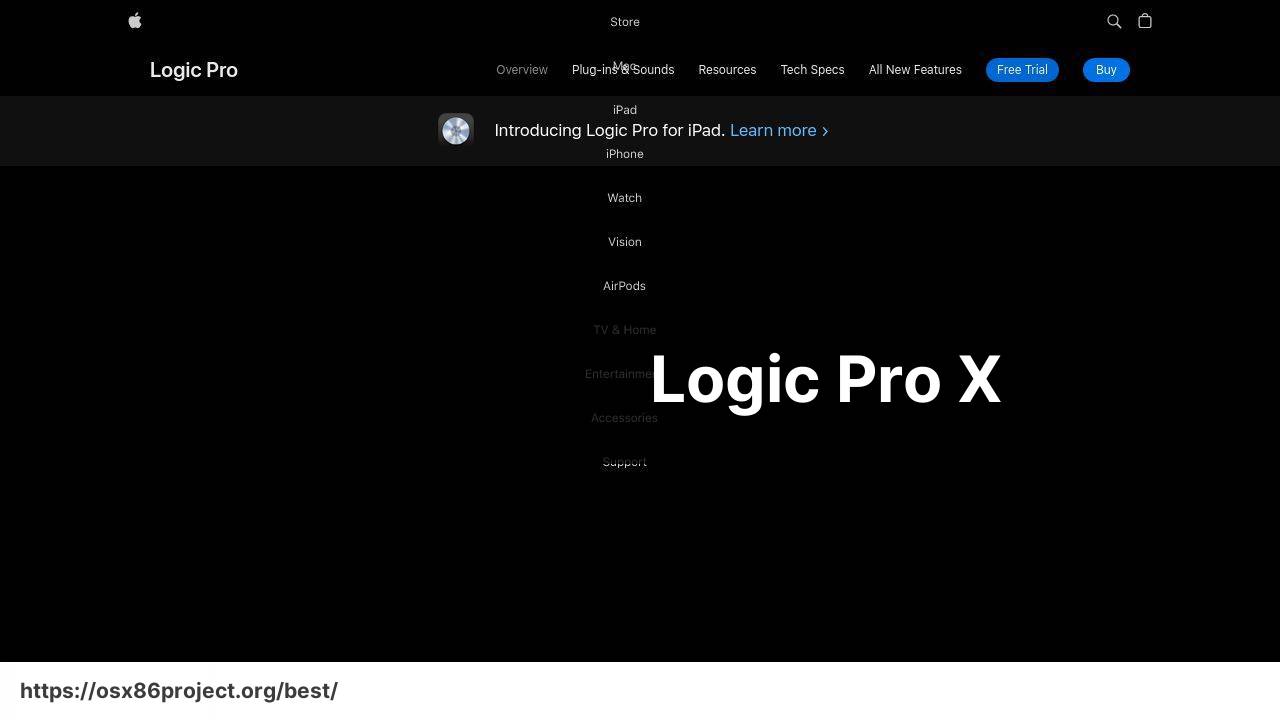
As a native application for Mac, Logic Pro offers a comprehensive suite of tools for music creation, including a vast library of sounds and an intuitive user interface. Its extensive MIDI capabilities and powerful mixing console make it a go-to choice for many professionals.
Pros
- Seamless integration with macOS.
- Robust set of stock plugins and sound library.
Cons
- Can be overwhelming for beginners.
- Not as portable for live sets.
Ableton Live
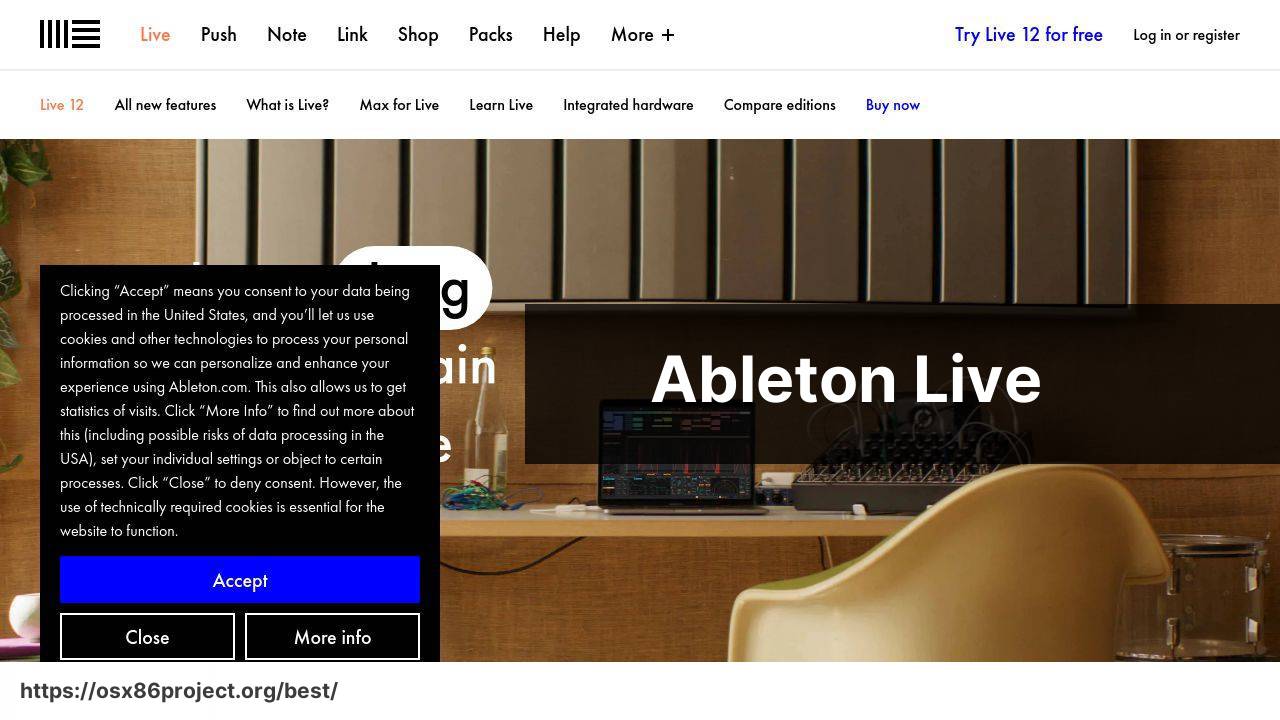
Ableton Live is renowned for its unique session view that offers a fluid approach to music composition. It’s a favorite among electronic music creators for its sample manipulation and real-time performance capabilities.
Pros
- Unmatched for live performance and improvisation.
- Intuitive clip-based composition workflow.
Cons
- Steeper learning curve for traditionalists.
- Full suite can be expensive.
Maschine
Maschine by Native Instruments merges software with hardware control to offer a tactile beat production experience. It includes an extensive sound library and is particularly friendly for creating rhythm and groove.
Pros
- Integrates well with Native Instruments hardware.
- Intuitive pad-driven interface for beat creation.
Cons
- Hardware reliant for full feature access.
- May not be comprehensive as a standalone DAW.
FL Studio
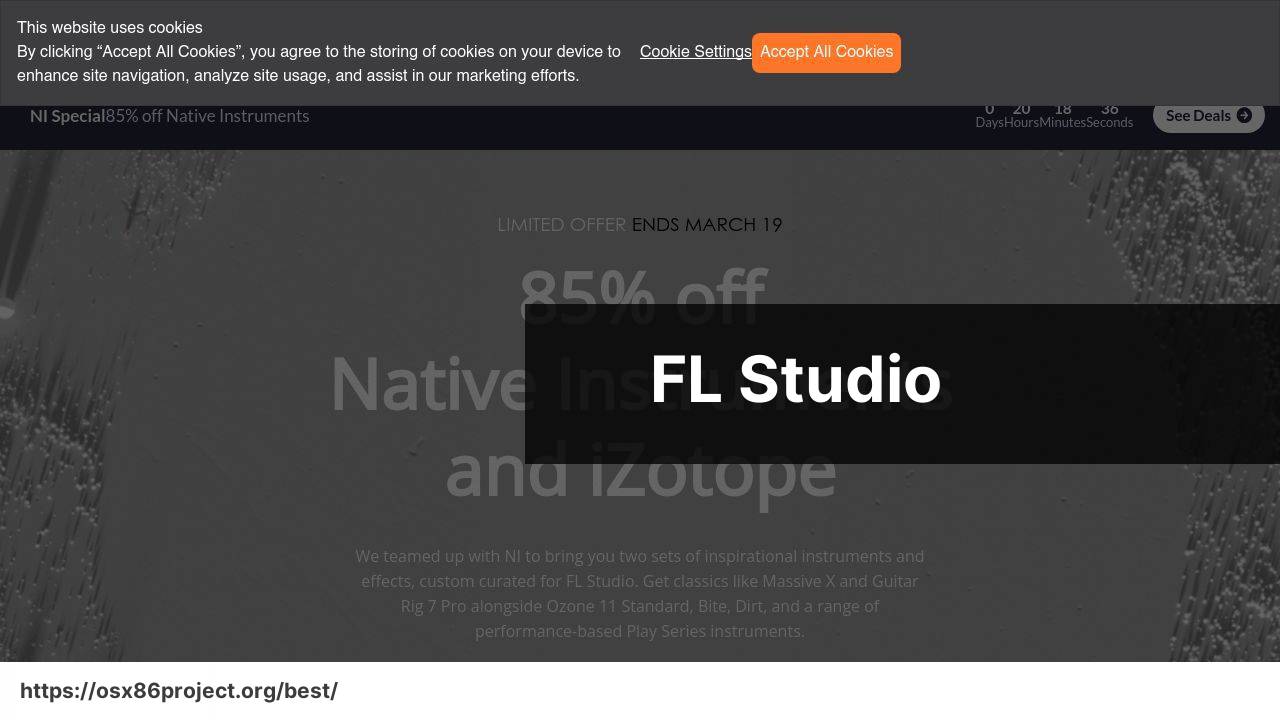
Known for its straightforward pattern and loop creation, FL Studio has become a cornerstone in the hip-hop and EDM production scenes. It offers a variety of plugins and an easy-to-use interface for beginners and experts alike.
Pros
- Favorable pricing with free lifetime updates.
- Wide array of native plugins and virtual instruments.
Cons
- Workflow can be unusual for those accustomed to other DAWs.
- Limited Mac integration compared to Windows.
Reason
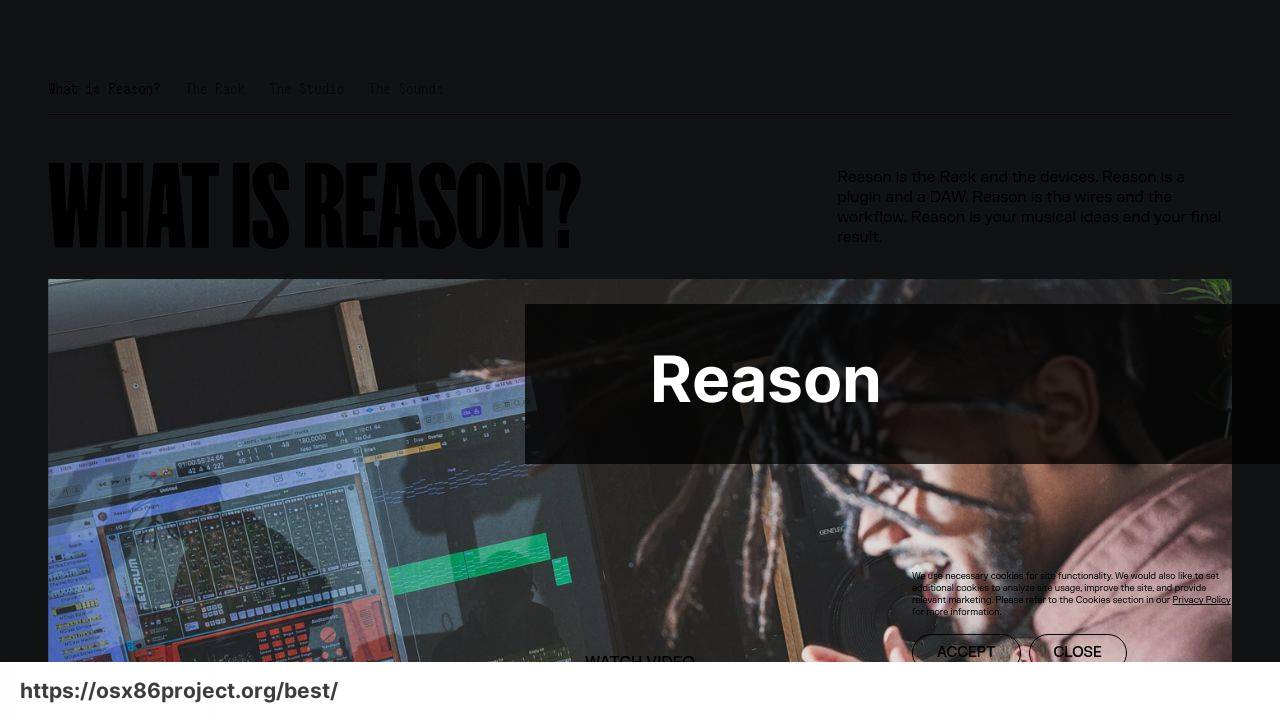
Reason stands out with its virtual rack of instruments and effects, emulating a real studio environment. This software excels in sound design and offers a variety of tools for crafting original sounds.
Pros
- Unique rack-based modular workflow.
- Incredible sound design possibilities.
Cons
- Interface may seem complex to newcomers.
- Lacks some advanced features found in other DAWs.
Conclusion:
Choosing the right beat making software for your Mac is a pivotal decision that can significantly impact your music production workflow. You’ll want to consider aspects like interface design, plugin ecosystems, and genre-specific features. At the heart of all this, however, is your unique creative process.
Furthermore, it’s essential to explore each software’s community and educational resources. Places like Ask.Audio and Gearslutz are treasure troves of user experiences and technical advice. Participating in forums and discussions can also help you troubleshoot issues and discover new techniques. And, platforms like MacProVideo offer a wide range of tutorials that can help you master your chosen DAW.
Let’s not forget the importance of updates and developer support. A DAW that regularly receives updates can be a sign of a vibrant product that evolves with technological advancements and user needs. Keeping an eye on update logs and user feedback can inform you about the stability and feature growth of the software over time.
Above all, remember that the best beat making software is the one that seamlessly fits into your creative journey and helps you express your musical ideas most effectively. While the choices available can seem overwhelming, trust in your artistic instincts and the needs of your workflow to guide you to the right decision.
FAQ
What are the top choices for beat making software available for Mac?
Leading options for Mac users include Ableton Live, Logic Pro X, FL Studio, and GarageBand for beginners. They offer robust features suitable for professional productions.
Is there a reputable free beat making software for Mac users starting out?
Yes, GarageBand is a free and user-friendly option that comes pre-installed on Macs. It’s ideal for beginners learning the basics of beat making.
Can I use FL Studio on Mac, and does it match the performance on Windows?
Yes, FL Studio is fully compatible with Mac, and it offers the same high level of performance and feature set as it does on Windows.
What makes Logic Pro X a preferred beat making software for Mac users?
Logic Pro X is preferred due to its comprehensive suite of tools, intuitive interface, and seamless integration with Mac hardware.
Does Ableton Live work well for live performances on Mac as well as studio production?
Yes, Ableton Live is renowned for its versatility, excelling in both live performances and studio production environments on Mac.
Are there any cloud-based beat making platforms compatible with Mac?
Yes, cloud-based platforms like Soundtrap and BandLab are compatible with Mac and offer collaborative features for beat making.
How does the integration of hardware controllers work with Mac beat making software?
Most Mac-compatible software, like Ableton Live and Logic Pro X, offer extensive hardware controller support for enhanced workflow.
Can I create professional-grade beats using only GarageBand on Mac?
While GarageBand is capable, it may be limited for professional use. Upgrading to Logic Pro X or Ableton Live might be necessary for advanced production needs.
Is it easy to upgrade from GarageBand to a more professional beat making software on Mac?
Yes, GarageBand files can be seamlessly imported into Logic Pro X, making the transition smoother for users ready to upgrade.
Where can I find tutorials to improve my beat making skills using Mac software?
Tutorials are widely available on platforms like YouTube or through the software’s official channels, such as the Logic Pro X learning resources.
 Best MacOS Apps / Software
Best MacOS Apps / Software
